Class 7 Exam > Class 7 Notes > Year 7 Computing (Cambridge) > Computer Systems
Computer Systems | Year 7 Computing (Cambridge) - Class 7 PDF Download
| Table of contents |

|
| Components of a Computer System |

|
| Input, Output, and Storage Devices |

|
| Operating Systems and Software |

|
| Emerging Technologies in Computing |

|
| Ethical and Environmental Considerations |

|
Components of a Computer System
- Definition: A computer system consists of hardware components that work together to perform tasks.
- Examples: Includes input devices (e.g., keyboards, mice), output devices (e.g., monitors, printers), and storage devices (e.g., hard disk drives).
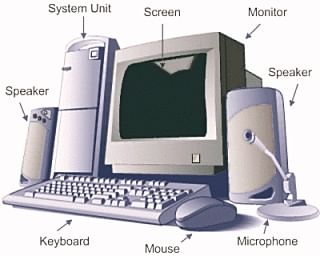
Input, Output, and Storage Devices
- Input Devices: Used to enter data and commands into the computer.
- Examples: Keyboards, mice, touchscreens.
- Output Devices: Provide information or results to the user.
- Examples: Monitors, printers, speakers.
- Storage Devices: Store data permanently or temporarily.
- Examples: Hard disk drives (HDDs), USB flash drives, optical discs.
Question for Computer SystemsTry yourself: Which of the following is an example of an output device?View Solution
Operating Systems and Software
- Operating System (OS): Manages hardware resources and provides a user interface.
- Examples: Windows, macOS, Linux.
- Software: Programs that enable specific tasks to be performed on a computer.
- Examples: Word processors, web browsers, video editing software.
Emerging Technologies in Computing
- Definition: New technologies that are shaping the future of computing.
- Example: Artificial Intelligence (AI) allows machines to perform tasks requiring human intelligence.
- Impact: AI is used in fields like healthcare diagnostics, autonomous vehicles, and personal assistants.
Ethical and Environmental Considerations
- Ethical Considerations: Include privacy, data security, and responsible use of technology.
- Example: Proper consent for using personal data to avoid privacy violations.
- Environmental Considerations: Focus on reducing electronic waste and energy consumption.
- Example: Using energy-efficient hardware and recycling electronic devices responsibly.
Summary
Understanding computer systems involves knowledge of their components (input, output, and storage devices), the role of operating systems and software, emerging technologies like AI, and ethical/environmental considerations. This knowledge is crucial for using technology responsibly and understanding its impact on society and the environment.
The document Computer Systems | Year 7 Computing (Cambridge) - Class 7 is a part of the Class 7 Course Year 7 Computing (Cambridge).
All you need of Class 7 at this link: Class 7
|
14 videos|5 docs|5 tests
|
FAQs on Computer Systems - Year 7 Computing (Cambridge) - Class 7
| 1. What are the main components of a computer system? |  |
Ans. The main components of a computer system include input devices (such as keyboard, mouse), output devices (such as monitor, printer), storage devices (such as hard drive, USB flash drive), operating systems, software, and emerging technologies.
| 2. How do input, output, and storage devices contribute to the functionality of a computer system? |  |
Ans. Input devices allow users to input data into the computer, output devices display or print the processed information, and storage devices store data for future use. Together, these devices enable the computer system to perform tasks efficiently.
| 3. What role do operating systems and software play in a computer system? |  |
Ans. Operating systems manage the hardware resources of the computer and provide a user interface for interaction. Software applications run on top of the operating system, allowing users to perform specific tasks such as word processing, browsing the internet, or editing photos.
| 4. What are some examples of emerging technologies in computing? |  |
Ans. Examples of emerging technologies in computing include artificial intelligence, virtual reality, blockchain, quantum computing, and Internet of Things (IoT). These technologies are shaping the future of computing and revolutionizing how we interact with technology.
| 5. Why is it important to consider ethical and environmental considerations in computer systems? |  |
Ans. Ethical considerations involve issues such as privacy, cybersecurity, and data protection, while environmental considerations focus on the energy consumption and electronic waste generated by computer systems. It is important to address these concerns to ensure sustainable and responsible use of technology.
Related Searches



















