Year 1 Exam > Year 1 Notes > Computing for Year 1 > What are computer bugs?
What are computer bugs? | Computing for Year 1 PDF Download
Introduction to Computer Bugs
- When we create stories, we sometimes make errors like spelling mistakes or putting sentences in the wrong order, which can make the story confusing.
- Similarly, when writing computer programs, mistakes are common.
- Mistakes in computer programs are known as bugs.
- It's normal to make mistakes when learning, and almost every program will have a bug at some point.
Examples of Computer Bugs
- Imagine you are programming a game where a character is supposed to jump when you press a key, but instead, the character moves sideways.
- Or consider a scenario where a program is designed to calculate the total sales for a store, but it keeps giving incorrect results.

Identifying Bugs in Programs
- Computer programs provide instructions to a computer or digital device.
- We might want the computer to make a cartoon mouse jump on the screen or a robot to move around a map.
- If the computer or device does not perform the task as expected, there is likely a bug in the program.
Significance of Finding and Fixing Bugs
- Discovering and correcting bugs is a crucial part of learning and improving programming skills.
- Fixing bugs helps ensure that the program functions correctly and delivers the desired results.
Understanding Bugs in Programs and How to Fix Them
Identifying Bugs in Programs
- Observe the behavior of your computer or device when executing a command like GO. Analyze each step to ensure correctness.
- Examine if errors occur at the beginning or towards the end of the program.
Finding the Bug
Testing your program is crucial to uncover any issues. Here are essential steps:
- Watch the actions of your computer or device when executing commands.
- Analyze each individual step to verify accuracy.
- Determine if mistakes are present at the start or end of the process.
Fixing Bugs in Programs
Once you've identified the problem, it's time to rectify it by:
- Locating the bug that caused the issue in your program.
- Comparing it to correcting spelling mistakes in writing.
Examples of Bug Fixes
- Choosing the correct action block (e.g., walk instead of jump for a cartoon mouse program).
- Ensuring the correct order of movement commands in a robot program.
Implementation
- To resolve the issue, remove the bug from your program and replace it with the accurate instruction.
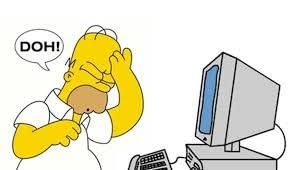
Fixing and Testing a Program
- Ensuring Correct Order of Instructions: We must verify that all instructions are arranged correctly in our program.
- Testing the Program: After reordering the instructions, we should test the program again to check its functionality.
- For example, we can run the program to observe if the desired outcome is achieved.
- Engaging with a Scenario: Contemplate on the program's behavior by asking questions like "Do you think the mouse will jump this time?"
Question for What are computer bugs?Try yourself: What is a bug in the context of computer programming?View Solution
Glossary of Terms
Definitions of Key Concepts:- Computer: A tool capable of executing instructions stored in its memory.
- Digital device: A machine housing a computer within it.
- Robot: A mechanical device equipped with a computer.
- Screen: An apparatus displaying images, text, videos, and animations.
- Algorithm: An ordered set of instructions for accomplishing a task or solving a problem.
- Program: A series of instructions comprehensible by a computer.
- Bug: An error present in a computer program.
The document What are computer bugs? | Computing for Year 1 is a part of the Year 1 Course Computing for Year 1.
All you need of Year 1 at this link: Year 1
|
19 videos|25 docs|3 tests
|
FAQs on What are computer bugs? - Computing for Year 1
| 1. What are computer bugs? |  |
Ans. Computer bugs are errors or defects in software programs that cause them to produce unexpected results or behave in unintended ways.
| 2. How do computer bugs affect programs? |  |
Ans. Computer bugs can lead to program crashes, data loss, security vulnerabilities, and incorrect calculations, which can impact the overall performance and reliability of the program.
| 3. What are some common types of computer bugs? |  |
Ans. Some common types of computer bugs include syntax errors, logic errors, runtime errors, and memory leaks.
| 4. How can computer bugs be identified and fixed? |  |
Ans. Computer bugs can be identified through testing and debugging techniques such as code reviews, unit testing, and using debugging tools. Once identified, bugs can be fixed by modifying the source code to correct the error.
| 5. How important is it to address computer bugs in programs? |  |
Ans. It is crucial to address computer bugs in programs as they can impact the functionality, security, and user experience of the software. Ignoring bugs can lead to further complications and potential issues down the line.
Related Searches















