What is digital technology? | Computing for Year 1 PDF Download
What is digital technology?
- Digital technologies refer to a wide array of electronic tools and platforms that have become integral to modern life.
- Examples of digital technologies include:
- Computers
- Smartphones
- Smart TVs
- Online games
- Video on demand websites
- Traffic lights and pedestrian crossings
- Automatic doors
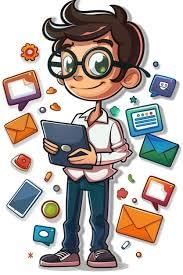
Importance of Digital Technology
- Digital technology facilitates seamless communication across vast distances.
- It enables quick access to information and resources, enhancing learning opportunities.
- Entertainment avenues have expanded with the advent of digital platforms like online games and video streaming services.
Impact on Society
- Digital technologies have revolutionized industries, leading to increased efficiency and productivity.
- They have transformed how we work, communicate, and access entertainment.
What is a computer?
A computer is a machine that operates based on pre-set instructions rather than independent thought. Despite lacking a human-like brain, it can perform various useful tasks efficiently. Computers are omnipresent, found in diverse settings like medical facilities, supermarkets, and vehicles.
How is digital technology used in everyday places?

Digital technology plays a crucial role in numerous daily scenarios, such as:
- Household appliances:
- Washing machines, microwaves, fridge freezers, and game consoles are controlled by computer programs, enhancing their functionality and automation.
- Automatic doors:
- These doors utilize computer programs to sense nearby individuals and automatically open and close, ensuring seamless operation and convenience.
- Cash machines:
- Cash machines operate on computer programs that facilitate users in managing their finances.
- They verify account balances before dispensing money, ensuring secure and accurate transactions.
- Traffic lights:
- Computer programs regulate traffic lights, dictating when they switch between red and green signals.
- Additionally, pedestrian crossing buttons interact with these systems, prompting safe transitions for pedestrians.
- Smart Crossings:
- Smart crossings are equipped with advanced systems to ensure pedestrian safety.
- At certain crossings, technology is integrated to assist individuals with visual or hearing impairments.
- For instance, a computer may emit sounds or activate sensors to aid safe road crossing.
- Such features are crucial for enhancing accessibility and safety for all pedestrians.
- Smartphones and Their Functions:
- Smartphones rely on sophisticated software to operate effectively.
- Users can access various applications like cameras or music players through these programs.
- For example, you can use a camera app to capture photos or a music app to listen to your favorite songs.
- Additionally, smartphones enable communication through messages and calls.
- These devices serve as versatile tools for entertainment, communication, and productivity.
 How Digital Technology Enhances Learning
How Digital Technology Enhances Learning
Digital technology offers numerous ways to enhance the learning experience, both in the classroom and at home.
Here are some ways computers can assist us in learning:
- Find Information Online: Utilize the web to discover new information and conduct research.
- Writing and Illustration: Write stories, essays, and articles while incorporating visual elements like drawings and diagrams.
- Online Mathematics: Engage with interactive math tools and resources to practice and improve mathematical skills.
- Data Visualization: Create charts and graphs to visually represent data and analyze information more effectively.
- Music Creation: Use digital tools to compose music, record audio, and explore musical creativity.
- Photography: Capture moments and scenes through photography, learning about composition and visual storytelling.
- E-Books: Access digital books and articles to expand reading materials and explore various genres and topics.
- Video Content: Watch educational videos, tutorials, documentaries, and more to supplement learning.

How People Utilize Digital Technology in the Workplace
- Computers Aid in Efficiency: Digital tools such as computers assist individuals in completing tasks swiftly.
- Information Storage: Computers are valuable for saving and organizing information.
- Communication: Digital technology enables individuals to stay connected with others.
Various Applications in Different Work Settings:
- Library:
- Book Management: Librarians use computers to locate books efficiently.
- Checkouts: Computers assist in tracking book loans and returns.
- Hospital:
- Health Monitoring: Medical staff utilize computerized machines to assess patient health.
- Medical Records: Computers store crucial details about patient treatments and histories.
- Shops:
- Checkout Operations: Retail outlets employ computers for scanning items, totaling purchases, and calculating change.
Glossary
- Computer: A device capable of executing instructions stored in its memory.
- Computer program: A set of instructions that a computer can comprehend and execute.
- Digital device: A machine containing a computer internally.
- Web: Abbreviation for WWW or the World Wide Web, serving as a repository of websites.
|
19 videos|25 docs|3 tests
|
FAQs on What is digital technology? - Computing for Year 1
| 1. What is digital technology? |  |
| 2. How is digital technology used in education? |  |
| 3. What are the benefits of integrating digital technology in schools? |  |
| 4. How can teachers effectively incorporate digital technology into their lessons? |  |
| 5. What are some potential challenges of using digital technology in schools? |  |















