Computer Software | Computer Awareness and Proficiency - SSC CGL PDF Download
| Table of contents |

|
| Types of Software |

|
| System Software |

|
| Application Software |

|
| Specific Purpose Software |

|
| System Utilities |

|
| Open Source Software |

|
| Criteria for the Distribution of OSS |

|
| Proprietary Software |

|
Software is a collection of computer programs and related data that provide instructions to a computer on what tasks to perform and how to execute them.
Serving as an interface between the user and the computer hardware, software is responsible for controlling, integrating, and managinghardware components to accomplish specific tasks.
Types of Software
- System Software
- Application Software
System Software
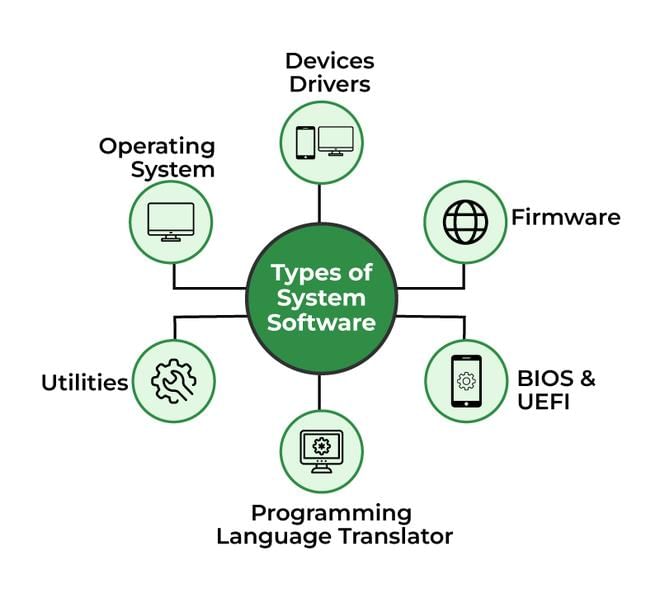 System software comprises programs that directly control, integrate, and manage the individual hardware components of a computer system. It also provides an interface between the user and the computer's components. Based on functionality, system software can be categorized as follows:
System software comprises programs that directly control, integrate, and manage the individual hardware components of a computer system. It also provides an interface between the user and the computer's components. Based on functionality, system software can be categorized as follows:
Operating System
- An operating system (OS) consists of programs that control, coordinate, and supervise the activities of various computer components.
- It acts as a link between the computer hardware and the user, providing an environment for running programs.
- Examples include MS-DOS, Windows XP/2000/98, Unix, and Linux.
Functions of an Operating System:
- Recognizes input from the keyboard and sends output to the display screen.
- Ensures that programs running simultaneously do not interfere with each other.
- Manages system security to prevent unauthorized access.
BIOS (Basic Input/Output System)
- Commonly known as System BIOS, it controls various electronic components within the main computer system.
- Initially, BIOS initializes system devices such as RAM, hard disk, CD/DVD drive, video display card, and other hardware.
Device Driver
- A device driver is software written to make a device functional when connected to a computer.
- It acts as an interface between the device and the user.
- Each device, such as a printer, monitor, mouse, or keyboard, requires a driver program for proper functioning.
Language Translator
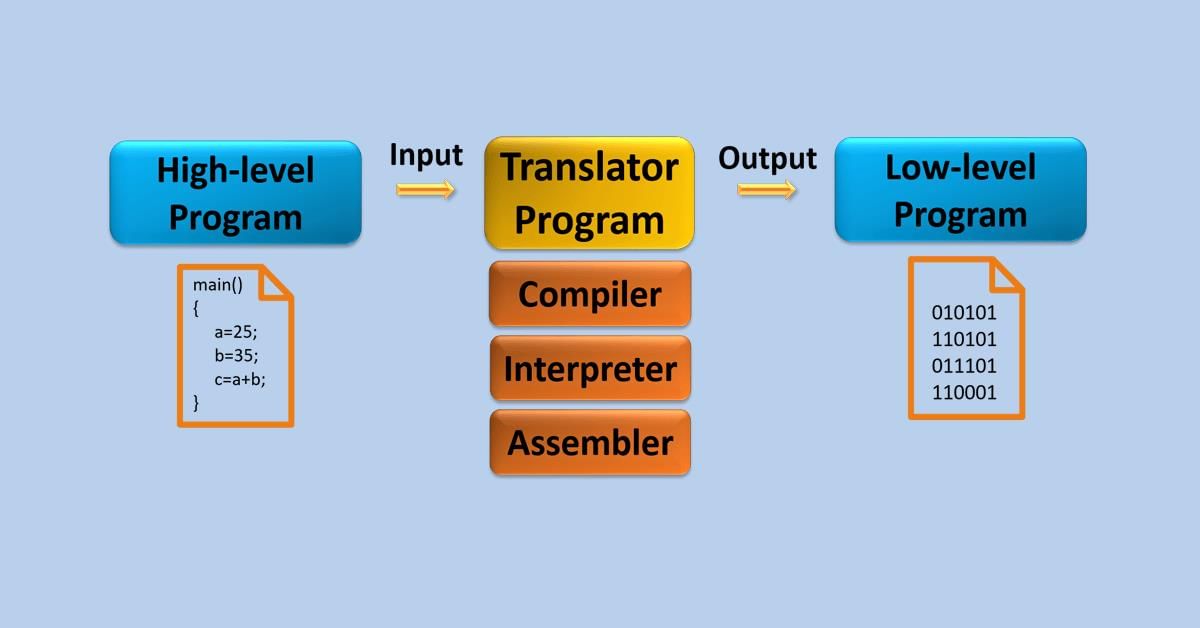 This software converts programming language into machine language. The translated program is called object code. There are three types of language translators:
This software converts programming language into machine language. The translated program is called object code. There are three types of language translators:
- Assembler
- Compiler
- Interpreter
Linker:
- A linker is a system program that combines several object modules and libraries into a single coherent program (executable).
- Its main purpose is to resolve references among files.
Loader:
- A loader is responsible for loading and relocating the executable program in the main memory.
- It is part of the operating system that brings an executable file from the disk into memory and starts its execution process.
Application Software

- Application software is designed to help users perform specific tasks.
- It consists of instructions or programs created for particular uses, enabling users to interact with a computer.
- Also known as end-user programs, these applications perform the actual work for users.
Types of Application Software
General Purpose Software
These software types are used for general purposes, allowing users to perform simple computer tasks. Examples include:
- Word Processing Software: Capable of creating, storing, and printing documents (e.g., Microsoft Word, WordPerfect, AppleWorks, OpenOffice.org Writer).
- Electronic Spreadsheets: Accept data in tabular form and allow for electronic manipulation (e.g., Microsoft Excel, Corel Quattro Pro, Lotus 1-2-3, OpenOffice.org Calc).
- Presentation Software: Used to create slides and display information as presentations (e.g., Microsoft PowerPoint, Corel Presentations, Lotus Freelance Graphics, OpenOffice.org Impress).
- Database Management System (DBMS): Software responsible for storing, maintaining, and utilizing a database (e.g., Microsoft Access, Corel Paradox, MySQL, OpenOffice.org Base).
- Desktop Publishing (DTP) Software: Tools for creating visual communications for printing and online publishing (e.g., Quark XPress, Adobe PageMaker, CorelDraw, Illustrator).
- Graphics Software (Image Editing): Enables manipulation of visual images (e.g., Adobe Photoshop, piZap, Microsoft Publisher, Picasa).
- Multimedia Software: Includes a combination of text, audio, still images, animation, video, or interactive content (e.g., Macro-Media Flash, Xilisoft Video Converter, VLC Media Player, Nimbuzz).
Specific Purpose Software
 Specific purpose software is designed to perform specific tasks, with each application generally serving a single purpose. Below are examples of such software:
Specific purpose software is designed to perform specific tasks, with each application generally serving a single purpose. Below are examples of such software:
Inventory Management System and Purchasing System: Used in departmental stores or organizations to track the stock of physical resources. Examples include Fishbowl and AdvancePro.
- Payroll Management System: Utilized by organizations to manage employees' wages and compensation. Examples include Namely and UltiPro.
- Hotel Management System: Encompasses hotel administration, accounts, billing, marketing, housekeeping, and front office management. Examples include Djubo, Aatithya HMS, and Hotelogix PMS.
- Reservation System: Also known as Central Reservation System (CRS), it is used for storing and retrieving information and conducting transactions related to air travel, hotels, car rentals, and other activities. Examples of websites offering online bookings include Yatra and MakeMyTrip.
- Report Card Generator: Commonly used in schools by the examination department to prepare and generate student report cards. Example: E-report card.
- Accounting Software: Records and processes accounting transactions within functional modules like accounts payable, accounts receivable, payroll, and trial balance. Examples include Tally. ERP9, HDPOS, MARG, and ProfitBook.
- Billing System: Manages the billing process, tracking labeled products and services delivered to customers. Examples include Billing Manager, Billing Tracker, and kBilling.
System Utilities
These programs perform tasks related to the maintenance of a computer system, supporting, enhancing, expanding, and securing existing programs and data. System utilities mainly consist of the following functions:
- Disk Compression: Increases the storage capacity of a hard disk by compressing stored information. Examples include DiskDoubler, SuperStor Pro, and DoubleDisk Gold.
- Disk Fragmenter: Detects fragmented files on a hard disk and moves the fragments to a single location to increase efficiency. Examples include MyDefrag, Diskeeper, and Defraggler.
- Backup Utilities: Makes copies of information stored on a disk and restores either the entire disk or selected files.
- Disk Cleaners: Finds files that haven't been used for a long time to increase the speed of a slow computer. Example: BleachBit cleaner.
- Anti-virus: Scans for viruses and prevents files from being corrupted. Examples include Kaspersky, AVG, McAfee, and Avira.
- Text Editor: A text editor is a program that facilitates the creation and editing of text, allowing users to write, delete, find, and replace words, lines, paragraphs, etc. Examples include MS-Word, WordPad, and Notepad, with Notepad being particularly popular.
Open Source Software
Open source software (OSS) refers to software whose source code is publicly accessible, allowing it to be modified and shared. Examples include Linux, Unix, and MySQL. To be considered open source, software must meet the following criteria:
- Available for free or at a low cost.
- Source code must be included.
- Anyone can modify the source code.
- Modified versions can be redistributed.
Criteria for the Distribution of OSS
Open source software is typically distributed with its source code under an open source license, which must comply with the following criteria:
Free Redistribution: The license must allow selling or giving away the software without requiring royalties or fees.
Source Code: The program must include source code and allow distribution in both source and compiled forms.
Integrity of the Author’s Source Code: The license may restrict source code distribution in modified form only if it allows distribution of "patch files" to modify the program at build time.
Proprietary Software
 Proprietary software is owned by an individual or company and has significant restrictions on its use. Its source code is kept secret, and the software is copyrighted with limits on use, distribution, and modification.
Proprietary software is owned by an individual or company and has significant restrictions on its use. Its source code is kept secret, and the software is copyrighted with limits on use, distribution, and modification.
Main Barriers for Using Proprietary Software
- High costs for licenses and maintenance.
- Developed for a single purpose, with applications separately packaged.
- Vendor support is conditional on a maintenance subscription.
- Users depend on the developer for updates, support, and fixes.
- Limited customization and adaptability.
Tit-Bits
- Adobe Page Maker is a tool for arranging text that is used for making documents on a computer.
- Fully Backup is a complete copy of everything on a computer, including programs, data, and system files.
- Hardware and software work together. For example, ROMs, PROMs, and EPROMs are types of hardware combined with software.
- Freeware refers to software that is protected by copyright but is shared for free by the owner.
|
48 videos|43 docs|33 tests
|
FAQs on Computer Software - Computer Awareness and Proficiency - SSC CGL
| 1. What are the different types of software? |  |
| 2. What is the criteria for the distribution of Open Source Software? |  |
| 3. What is the difference between System Software and Application Software? |  |
| 4. Can you provide an example of Specific Purpose Software? |  |
| 5. How does Proprietary Software differ from Open Source Software? |  |




















