Introduction to Hardware | General Awareness for SSC CGL PDF Download
| Table of contents |

|
| Introduction |

|
| Input Device |

|
| Output Device |

|
| Memory |

|
| Central Processing Unit (CPU) |

|
Introduction
Hardware refers to the collection of physical components that make up a computer system. It includes everything you can physically touch, such as the monitor, keyboard, and internal components like the motherboard and CPU.
Based on their functions, hardware components are categorized into several types:
Input Device

Input devices are peripherals that provide data and control signals to a computer. These devices allow users to interact with the computer and input information.
- Keyboard: A keyboard is a device with a layout of buttons, each representing a specific character, number, or function. It is one of the most common input devices used to type text and execute commands.
- Mouse: The mouse is a pointing device used to interact with items on the computer screen. It is the most widely used input device for navigating and controlling the graphical user interface (GUI).
Advanced Input Methods
- Membrane Computing: This is a branch of computer science that studies new computational models inspired by the functioning of biological cells, particularly their membranes. It is an emerging field that explores how biological principles can improve computational processes.
- Magnetic Ink Character Recognition (MICR): MICR is a technology used to read characters printed with magnetized ink. It is commonly used in banking to read checks and other documents.
- Optical Mark Recognition (OMR): OMR is used to capture data from pre-printed forms where respondents mark their answers with a pencil or pen. It is often used for surveys, tests, and other forms requiring standardized answers.
- Optical Character Recognition (OCR): OCR technology involves scanning printed text and converting it into digital data. This allows computers to recognize and store text in a format that can be edited and processed.
- Bar Code Reader: A bar code reader is an optical device that scans barcodes, which are patterns of varying thickness and spacing of lines, and converts them into electrical signals that can be processed by a computer.
- Speech Input Unit: This device captures spoken words and converts them into a format that the computer can understand and process. It is used in voice recognition systems and hands-free computing.
- Touch Screen: A touch screen allows users to interact directly with what is displayed by touching the screen. It is commonly used in smartphones, tablets, and ATMs.
- Trackball: A trackball is an input device similar to a mouse, but instead of moving the entire device, the user rotates a ball embedded in the device to move the pointer on the screen. It is often used in laptops and specialized control consoles.
- Joystick: Joysticks are used to control movement in video games and simulations, offering a more intuitive way to interact with the game environment, particularly for flight and driving simulators.
Output Device
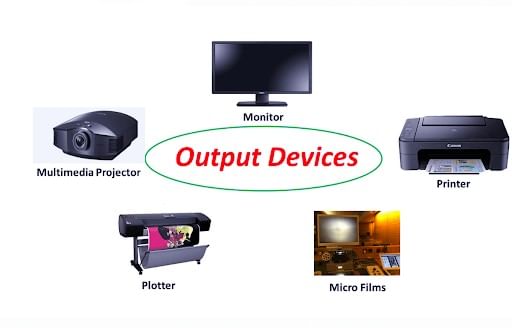
Output devices are components that convey the results of computer processing to the user or other systems.
- Visual Display Unit (VDU): Commonly known as a monitor, the VDU displays images, text, and other visual information generated by the computer.
- Printers: Printers produce physical copies of digital documents or images on paper or other print media. They are essential for creating hard copies of electronic files.
- Plotters: Plotters are specialized printers that draw high-quality line drawings on paper, often used in engineering and architecture for producing technical drawings and maps.
- Graphic Display Device: This type of output device is capable of displaying graphical data, such as charts, graphs, and images, making it useful for visualizing complex information.
- Speech Output Unit: This device converts text data into spoken words, allowing computers to communicate with users through speech. It is used in applications like screen readers and virtual assistants.
Memory
Memory refers to the computer components and media that store data and programs. It plays a crucial role in the computer's ability to operate and perform tasks.
Primary Memory
Primary memory is directly accessible by the computer's CPU and is essential for the system's operation. It is temporary and volatile, meaning it loses its data when power is switched off.
Read Only Memory (ROM)
ROM is non-volatile memory that stores essential information needed to boot and operate the computer. It retains its data even when the computer is turned off.
Types of ROM
- Programmable ROM (PROM): PROM can be programmed once by the user, after which its data cannot be altered or erased.
- Erasable Programmable ROM (EPROM): EPROM can be erased using ultraviolet light and then reprogrammed, making it useful for testing and development purposes.
- Electrically Erasable Programmable ROM (EEPROM): EEPROM can be erased and reprogrammed using an electrical charge, allowing for more flexible use compared to PROM and EPROM.
Random Access Memory (RAM)
RAM is a temporary, volatile memory used by the computer to store data that is currently being processed. Its contents are lost when the power is turned off.
Types of RAM
- Static RAM (SRAM): SRAM stores data in flip-flop circuits and does not need to be refreshed, making it faster and more reliable, but also more expensive.
- Dynamic RAM (DRAM): DRAM stores data in capacitors that need to be refreshed periodically. It is slower than SRAM but more cost-effective and is commonly used as the main memory in computers.
- Cache Memory: Cache memory is a type of RAM that the CPU can access more quickly than regular RAM. It is often integrated directly into the CPU chip and is used to store frequently accessed data for faster processing.
Secondary Memory
Secondary memory is non-volatile and is not directly accessible by the CPU. It is used for long-term storage of data and programs.
Types of Secondary Memory
- Magnetic Storage: This type of storage uses magnetized media to store data, with binary information represented by different magnetic polarities.
- Hard Disk Drive (HDD): HDDs store and retrieve digital information using rapidly rotating discs coated with magnetic material. They are the most common form of secondary storage, with capacities ranging from hundreds of gigabytes (GB) to several terabytes (TB).
- Micro SD Card: A non-volatile storage format used in portable devices such as mobile phones, cameras, and GPS devices. These cards are small but can hold significant amounts of data.
- Floppy Disk (FD): An older storage medium, floppy disks are flexible, thin magnetic disks encased in a plastic shell. They have largely been replaced by more modern storage solutions.
- Optical Storage: Optical storage uses light, typically from lasers, to read and write data on discs.
- Compact Disc (CD): A widely used optical disc format for storing digital data, including music and software.
- Digital Versatile Disc (DVD): Similar to CDs but with higher storage capacity, DVDs are used for movies, software, and other data.
- Blu-ray Disc (BD): An optical disc format designed to store high-definition video and data, using a blue laser to read and write data.
- Holographic Versatile Disc: This advanced optical storage technology can store up to 1 terabyte of data on a disc, utilizing holographic technology for higher storage density.
- USB Flash Drive: A portable data storage device that uses flash memory and connects to computers via a USB interface. It is widely used for transferring and storing data.
- Tertiary Storage or Tertiary Memory: This storage level involves robotic systems that automatically manage large amounts of data storage media, inserting and removing them as needed by the system.
Central Processing Unit (CPU)
The CPU is the brain of the computer, responsible for executing instructions and processing data. It is the central component that handles all computational tasks.
Components of the CPU
- Control Unit: The control unit directs the operation of the computer's components, telling them how to respond to the instructions received.
- Arithmetic Logic Unit (ALU): The ALU performs mathematical calculations and logical operations, such as addition, subtraction, and comparisons.
Dual Core Technology
Dual-core technology integrates two processors into a single chip, allowing for parallel processing of tasks, which improves performance and efficiency. This concept is expanded in multicore processors, which contain more than two processing units, further enhancing the computer's ability to handle multiple tasks simultaneously.
|
466 videos|1384 docs|395 tests
|
FAQs on Introduction to Hardware - General Awareness for SSC CGL
| 1. What is the function of an input device in a computer system? |  |
| 2. How does an output device work in a computer system? |  |
| 3. What is the role of memory in a computer system? |  |
| 4. What is the function of the Central Processing Unit (CPU) in a computer system? |  |
| 5. How do input devices, output devices, memory, and CPU work together in a computer system? |  |




















