Know your Computer Chapter Notes | Computer & Robotics for Class 1 PDF Download
| Table of contents |

|
| What is a Machine? |

|
| Parts of a Computer |

|
| Use of a Computer |

|
| Keyboard and Mouse |

|
| Storage Devices |

|
| Rules to Follow in Computer Lab |

|
| Starting and Shutting Down the Computer |

|
Hello, children! Today we will learn many interesting things about computers. Computers are wonderful machines that help us do lots of things quickly and easily.
What is a Machine?
Have you ever seen a car or watched cartoons on TV? These are examples of machines.
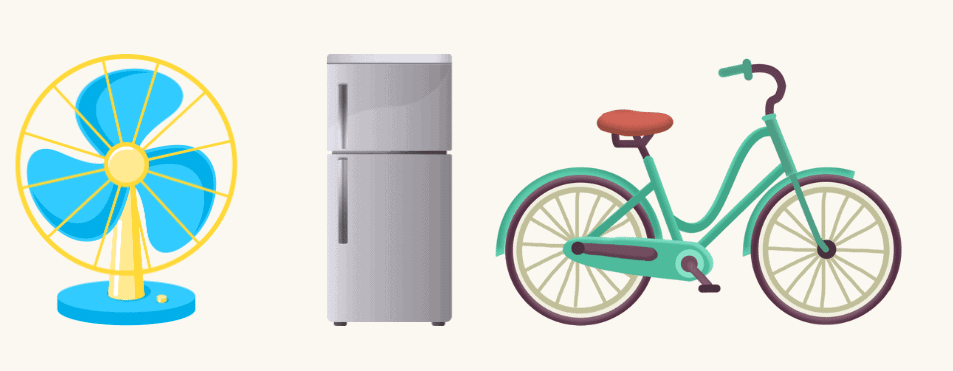
- Machines are special things made by people to make our work easier and faster.
- Machines run on electricity or batteries.
- Examples of machines we see every day are:
- Fan (gives cool air)
- Fridge (keeps food fresh)
- TV (we watch cartoons on it)
- Bicycle (helps us move from one place to another)
Parts of a Computer
Just like our body has different parts (like eyes, hands, legs), a computer also has many important parts:
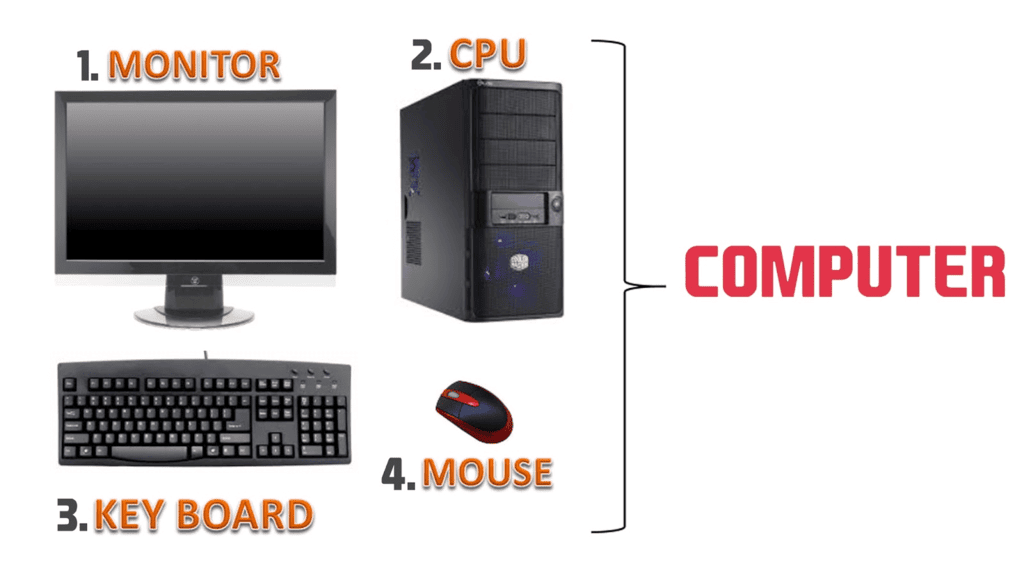
- Monitor: It looks just like a TV. It shows pictures, videos, games, and letters on its screen.
- Keyboard: This part has many buttons called keys. We press these keys to type letters (A, B, C...), numbers (1, 2, 3...), and words.
- Mouse: It's a small object we hold in our hand. We use it to point, click, and choose things on the screen.
- CPU (Central Processing Unit): It's like the brain of the computer. It helps the computer think, work, and remember things.
Use of a Computer
Computers are fun! We can do many exciting things with them. Let’s see what we can do:
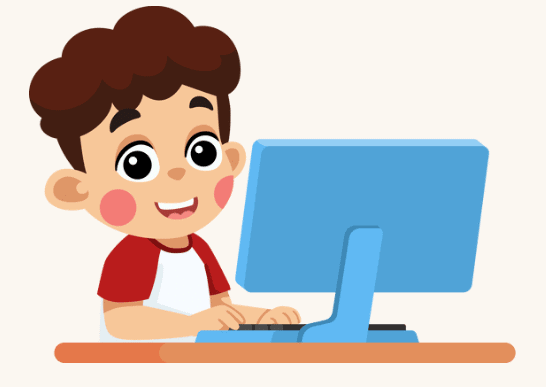
- Play games: We can play fun games and puzzles.
- Draw and colour: We can make beautiful drawings and colour them too.
- Watch cartoons and videos: We can enjoy watching our favourite cartoons.
- Listen to music: We can hear lovely songs and rhymes.
- Study and learn: Computers help us learn numbers, letters, and new facts easily.
Keyboard and Mouse
The keyboard and mouse are two important friends of the computer.
Keyboard:
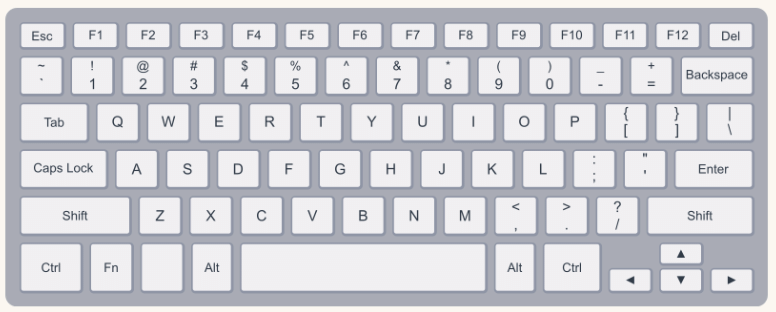
- It has many small keys to type letters and numbers.
- It has Alphabet keys (A to Z), Number keys (0 to 9), and Special keys like Spacebar and Enter.
- The Spacebar is the longest key on the keyboard.
Mouse:
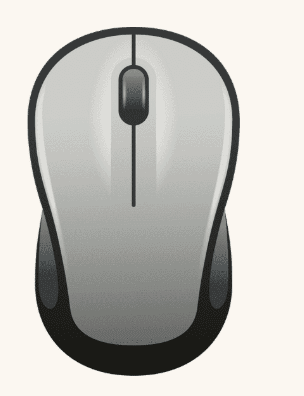
- It looks like a real mouse with a tail (wire)!
- We use the mouse to move a small arrow on the screen, called the pointer.
- It helps us click and select things easily.
- It has two buttons and a wheel in the middle.
Storage Devices
Do you ever put your toys and books in a cupboard to keep them safe? Similarly, a computer also uses special places called storage devices to save our work safely.
- Some common storage devices are:
- Pen Drive: Small and easy to carry, like a tiny toy.

- CD/DVD: A round shiny disc. We can save songs, movies, and games on it.

- Hard Disk Drive: It is fixed inside the CPU and stores lots of games, songs, and drawings.
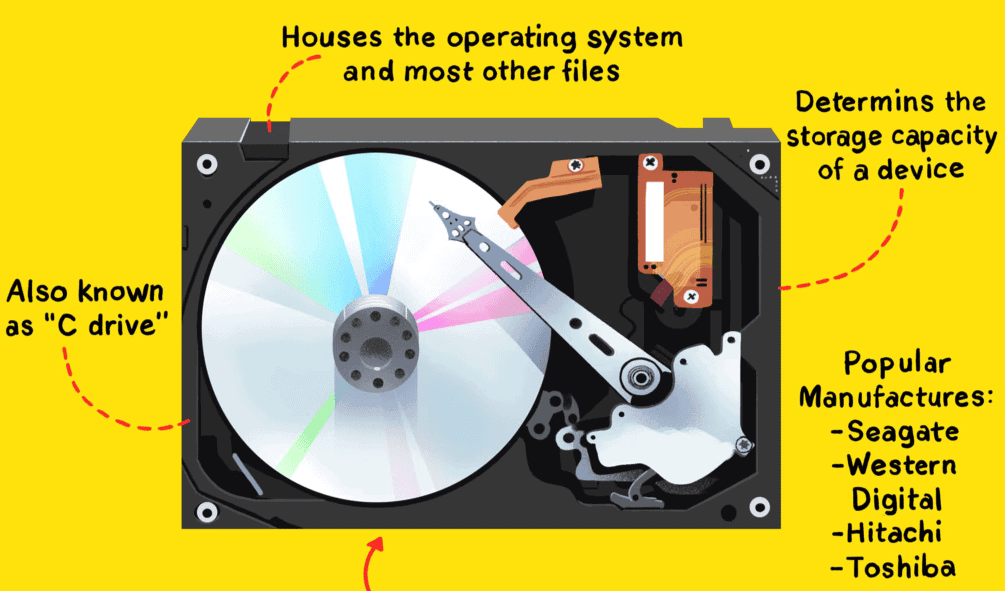
- Pen Drive: Small and easy to carry, like a tiny toy.
Rules to Follow in Computer Lab
A computer lab is a special classroom where we learn about computers. Let’s see the rules we should follow:
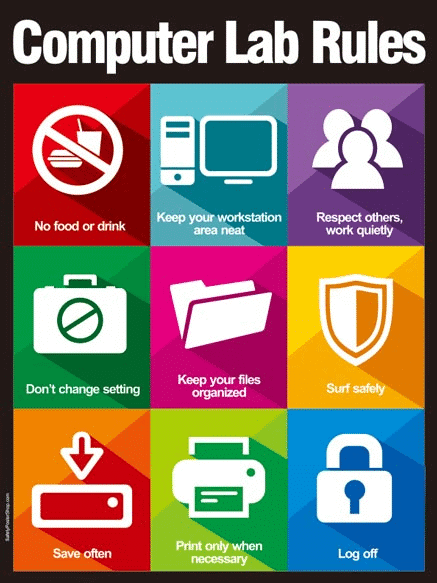
- Always be gentle with computers and do not bang the keyboard or mouse.
- Keep the lab clean and tidy.
- Never eat or drink near the computers.
- Listen carefully to your teacher’s instructions.
- Ask your teacher if you need help.
- Never touch wires or switches without permission.
If we follow these rules, we can enjoy using computers safely and happily.
Starting and Shutting Down the Computer
We must always start and shut down the computer properly. Here is how we do it:
To start the computer:
- Press the Power button on the CPU gently.
- Wait for a little while until you see pictures on the monitor. This is called the Desktop.
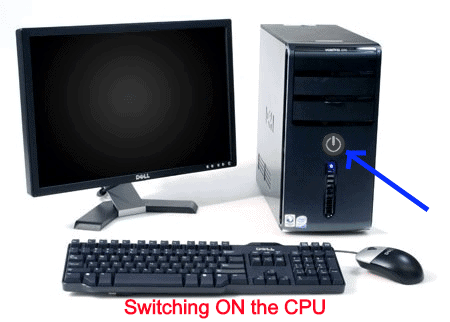
Now your computer is ready to use!
To shut down the computer:
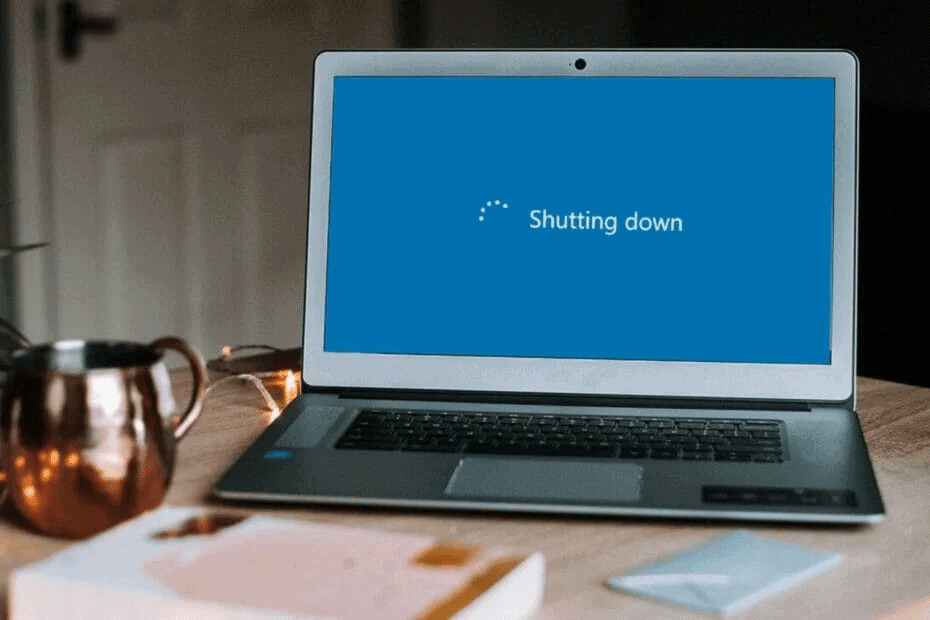
- Click on the Start button at the corner of the screen.
- Click on Shut Down.
- Wait until the monitor turns off completely.
- Now you can switch off the main power button.
Always remember, starting and shutting down your computer properly helps it stay healthy!
|
13 videos|46 docs|26 tests
|
FAQs on Know your Computer Chapter Notes - Computer & Robotics for Class 1
| 1. What is a machine? |  |
| 2. What are the main parts of a computer? |  |
| 3. What are the uses of a computer? |  |
| 4. How do a keyboard and mouse work? |  |
| 5. What are some rules to follow in a computer lab? |  |















