Practice Questions: Keys and Keyboard | International Computer Science Olympiad Class 1 PDF Download
Q1: What are the small buttons on a keyboard called?
(a) Screens
(b) Keys
(c) Wires
(d) Lights
Ans: (b)
Solution: The buttons on a keyboard are called keys, which are used to type letters, numbers, and symbols.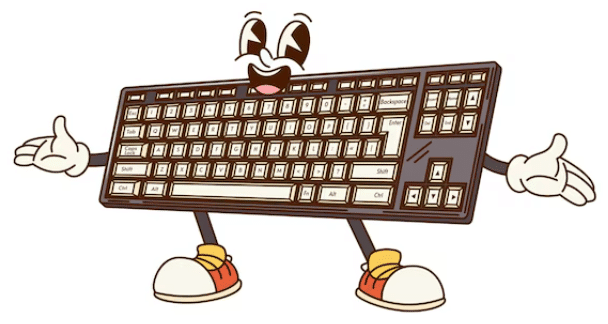
Q2: Which keys are used to type letters on a keyboard?
(a) Number keys
(b) Special keys
(c) Alphabet keys
(d) Function keys
Ans: (c)
Solution: The alphabet keys (A-Z) are used to type letters, but they are not arranged in sequence.
Q3: Where can you find number keys on a keyboard?
(a) Only on the left side
(b) Only at the bottom
(c) Only in the middle
(d) At the top and on the right side (numeric keypad)
Ans: (d)
Solution: Number keys are present at two places: at the top of the keyboard and on the numeric keypad on the right side.
Q4: What is the longest key on the keyboard?
(a) Space bar key
(b) Backspace key
(c) Enter key
(d) Shift key
Ans: (a)
Solution: The space bar key is the longest key on the keyboard and is used to give spaces between words.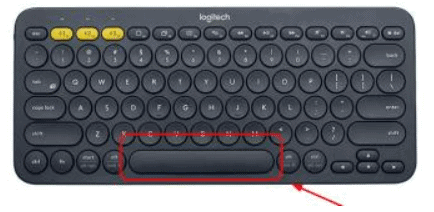
Q5: Which key is used to type in capital letters?
(a) Enter key
(b) Shift key
(c) Caps Lock key
(d) Tab key
Ans: (c)
Solution: The Caps Lock key is used to type in capital letters. When turned on, a light glows on the keyboard.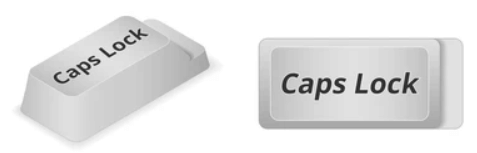
Q6: What is the function of the backspace key?
(a) To move the cursor to the next line
(b) To erase characters on the left of the cursor
(c) To type numbers
(d) To open files
Ans: (b)
Solution: The backspace key erases characters on the left of the cursor when pressed.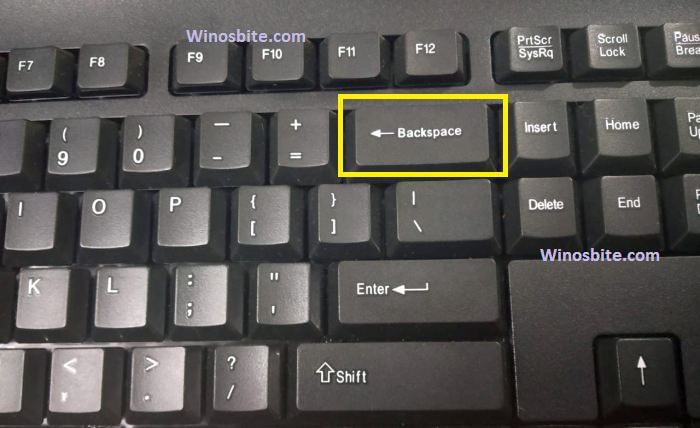
Q7: What is a computer mouse used for?
(a) To clean the keyboard
(b) To turn off the computer
(c) To type letters
(d) To point and select items on the screen
Ans: (d)
Solution: A mouse is a pointing device used to select and interact with items on the computer screen.
Q8: What is the function of a scroll wheel on a mouse?
(a) To type numbers
(b) To move up and down a page
(c) To delete text
(d) To print documents
Ans: (b)
Solution: The scroll wheel, found in the middle of the left and right buttons, helps to scroll up and down on a page.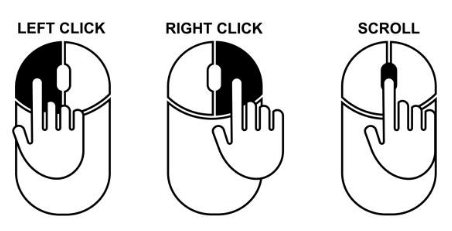
Q9: How does an optical mouse work?
(a) It uses light instead of a ball for movement
(b) It has a ball inside to move the pointer
(c) It works only with a special mouse pad
(d) It has a touch screen
Ans: (a)
Solution: An optical mouse does not have a ball inside; instead, it uses light for smooth movement of the pointer.
Q10: What happens when you double-click the left mouse button?
(a) It selects an item
(b) It deletes an item
(c) It opens files and documents
(d) It turns off the computer
Ans: (c)
Solution: Double-clicking the left mouse button is used to open files, folders, and applications on a computer.
|
20 videos|70 docs|40 tests
|
FAQs on Practice Questions: Keys and Keyboard - International Computer Science Olympiad Class 1
| 1. What are the main types of keys found on a keyboard? |  |
| 2. How do I use the function keys on my keyboard? |  |
| 3. What is the purpose of the Ctrl, Alt, and Shift keys? |  |
| 4. What are special keys on a keyboard, and what functions do they serve? |  |
| 5. How can I clean my keyboard properly? |  |
















