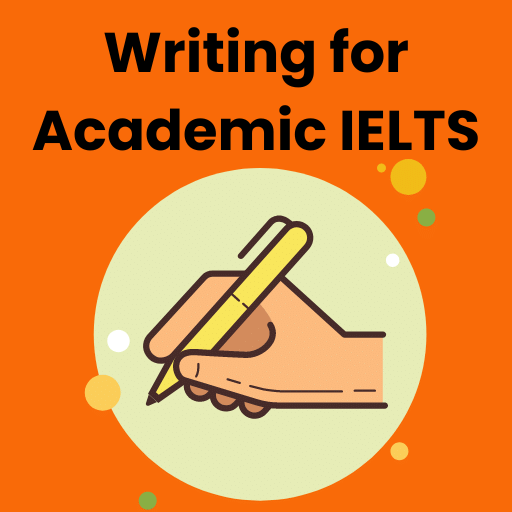Best Study Material for Class 6 Exam
Class 6 Exam > Class 6 Notes > Computer Science for Class 6 > Mindmap: Word Processing (MS Word)
Mindmap: Word Processing (MS Word) | Computer Science for Class 6 PDF Download

The document Mindmap: Word Processing (MS Word) | Computer Science for Class 6 is a part of the Class 6 Course Computer Science for Class 6.
All you need of Class 6 at this link: Class 6
|
39 videos|28 docs|6 tests
|
FAQs on Mindmap: Word Processing (MS Word) - Computer Science for Class 6
| 1. What is word processing in MS Word? |  |
| 2. How can I create a new document in MS Word? |  |
Ans.To create a new document in MS Word, open the program and click on "File" in the top menu. Then select "New." You can choose a blank document or select a template. After that, a new document will open where you can start typing your content.
| 3. What are some basic formatting options available in MS Word? |  |
Ans.Basic formatting options in MS Word include changing the font type, size, and color, adjusting paragraph alignment (left, center, right, or justified), adding bullet points and numbering, and using styles to create headings and subheadings. These formatting tools help improve the readability and appearance of your document.
| 4. How do I save my document in MS Word? |  |
Ans.To save your document in MS Word, click on "File" in the top menu, then select "Save As." Choose the location where you want to save the document, give it a name, and select the file format (usually .docx). Finally, click on the "Save" button to save your work.
| 5. Can I insert images and tables into my document in MS Word? |  |
Ans.Yes, you can insert images and tables into your document in MS Word. To insert an image, click on "Insert" in the top menu and select "Pictures" to choose an image file from your computer. To insert a table, click on "Insert" and then select "Table" to choose the number of rows and columns you want. This allows you to enhance your document with visual elements and organize data effectively.
Related Searches