Class 6 Exam > Class 6 Notes > Computer Science for Class 6 > Mind Map: HTML
Mind Map: HTML | Computer Science for Class 6 PDF Download
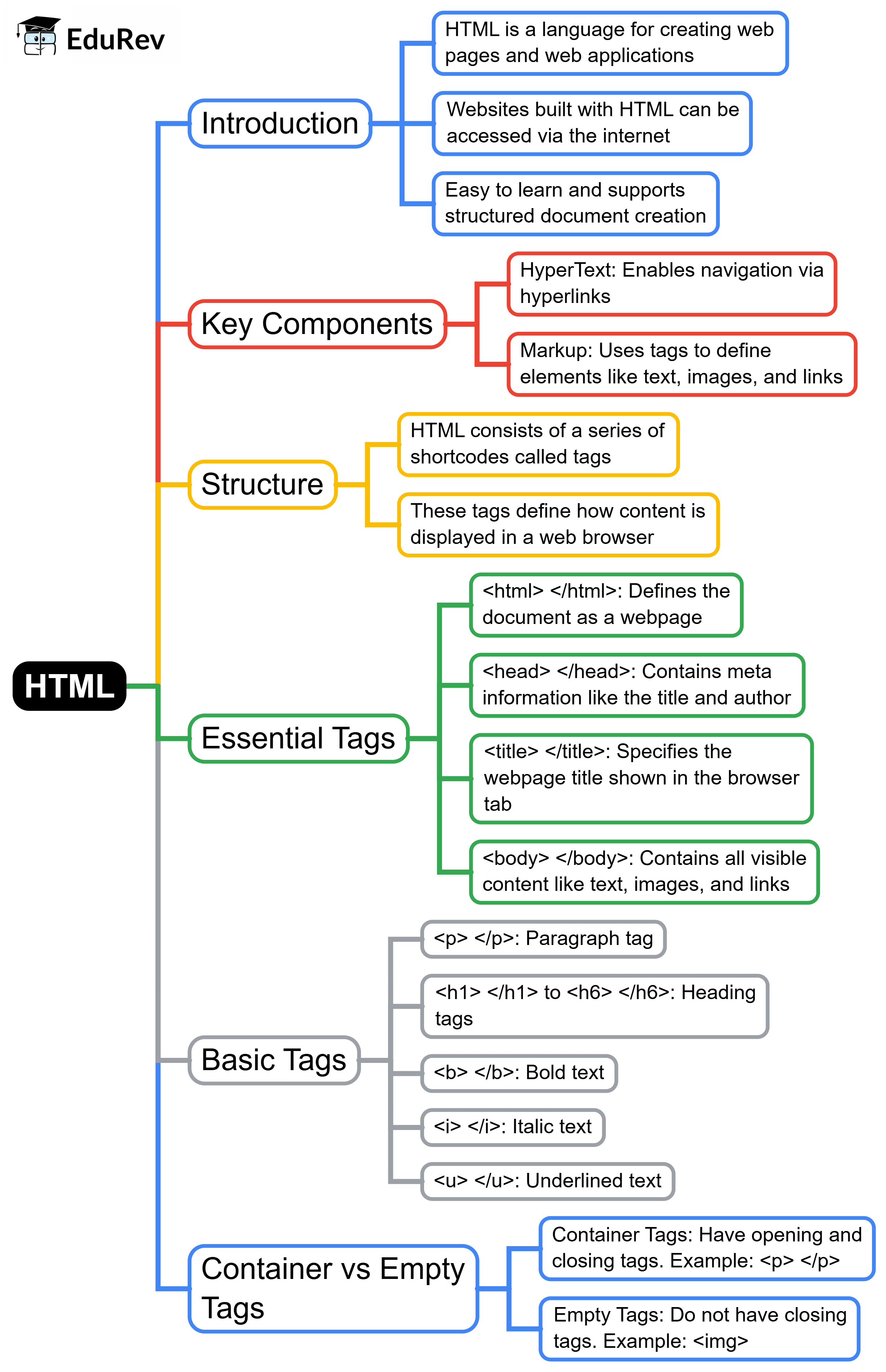
The document Mind Map: HTML | Computer Science for Class 6 is a part of the Class 6 Course Computer Science for Class 6.
All you need of Class 6 at this link: Class 6
|
39 videos|28 docs|6 tests
|
FAQs on Mind Map: HTML - Computer Science for Class 6
| 1. What is the purpose of HTML in web development? |  |
Ans.HTML (HyperText Markup Language) is the standard markup language used to create and design documents on the World Wide Web. It structures content on the web by using elements such as headings, paragraphs, links, images, and other media, allowing browsers to display them properly.
| 2. How do I create a basic HTML document? |  |
Ans.To create a basic HTML document, you need to start with a doctype declaration, followed by the `<html>` tag. Inside the `<html>` tag, you should include a `<head>` section for metadata and a `<body>` section for the content. Here is a simple example:
<!DOCTYPE html>
<html>
<head>
<title>My First HTML Page</title>
</head>
<body>
<h1>Hello World!</h1>
<p>This is my first HTML page.</p>
</body>
</html>
| 3. What are HTML tags and why are they important? |  |
Ans.HTML tags are the building blocks of HTML, used to create elements on a webpage. Each tag typically comes in pairs: an opening tag (e.g., `<p>`) and a closing tag (e.g., `</p>`). Tags are important because they define the structure and content of the webpage, allowing browsers to interpret and display the information correctly.
| 4. Can I use HTML to create forms? |  |
Ans.Yes, HTML provides a variety of tags that allow you to create forms for user input. You can use the `<form>` tag along with `<input>`, `<textarea>`, `<select>`, and other elements to gather data from users. For example:
<form action="/submit" method="post">
<label for="name">Name:</label>
<input type="text" id="name" name="name">
<input type="submit" value="Submit">
</form>
| 5. What are some common attributes used in HTML? |  |
Ans.Common attributes in HTML include `id`, `class`, `style`, `href`, and `src`. The `id` attribute is used to identify a unique element, `class` groups elements for styling, `style` applies CSS directly, `href` is used in anchor tags for links, and `src` specifies the source for images and other media. These attributes enhance the functionality and presentation of HTML elements.
Related Searches
















