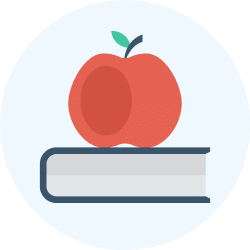Know Your Computer | Year 2 Computing IGCSE (Cambridge) - Class 2 PDF Download
| Table of contents |

|
| 1. Components of a Computer |

|
| 2. Types of Computers |

|
| 3. Input and Output Devices |

|
| 4. Storage Devices |

|
1. Components of a Computer
A computer system consists of several important parts, each serving a specific function:
Central Processing Unit (CPU): The CPU is the heart of the computer. It performs all the calculations, processes instructions, and manages the flow of information. It is responsible for executing commands from programs and operating systems. Without the CPU, the computer would not be able to function. Computer Setup
Computer Setup
Monitor: The monitor is the screen that displays everything you see on the computer, including text, images, and videos. It is your primary way of interacting with the computer, as it provides feedback based on the commands you input.
Keyboard: The keyboard is the device used to input text and commands into the computer. It has a variety of keys, such as letter keys, number keys, and special function keys. When you press a key, the corresponding character or command is sent to the computer.
Mouse: The mouse is an input device that lets you control the movement of a cursor on the screen. By moving the mouse across a flat surface, you can move the cursor and interact with items on the screen. You can click on icons, open files, and perform other actions by pressing the buttons on the mouse.
2. Types of Computers
Computers come in different shapes and sizes, each designed to meet specific needs:
Desktops: Desktops are larger computers that are designed to be used at a fixed location, such as a desk or table. A desktop typically consists of separate components: a monitor, a CPU (the "box" of the computer), a keyboard, and a mouse. While they tend to be more powerful than other types of computers, they are not portable.
Laptops: Laptops are portable computers that combine the monitor, CPU, keyboard, and mouse into one compact unit. Laptops are great for on-the-go use, such as in meetings, classrooms, or when traveling. They have built-in batteries, so they can run without being plugged into a power outlet. While they are more compact, laptops typically have less processing power and storage capacity than desktops.
Tablets: Tablets are lightweight, portable devices with a touchscreen that lets you interact with the computer by tapping, swiping, and typing directly on the screen. Tablets do not have a physical keyboard, although you can connect external ones if needed. They are mostly used for browsing the web, watching videos, reading, and light productivity tasks. Tablets are highly portable and convenient for everyday use.
3. Input and Output Devices
Input devices allow you to enter data and commands into the computer, while output devices show you the results of the computer’s processes.
Input Devices:
- Keyboard: The keyboard is used to type letters, numbers, and commands into the computer. It allows you to interact with the operating system and programs by entering text or navigating through options.
- Mouse: The mouse is used to move the pointer (or cursor) on the screen. You can click, double-click, or drag objects using the mouse to interact with items on the desktop or within programs.
- Scanner: A scanner is an input device that converts physical documents or images into digital format, which can then be stored and manipulated on the computer. Scanners are commonly used to digitize photographs, documents, and other materials.
- Microphone: A microphone is an input device that allows you to record sound. When you speak into the microphone, it converts sound waves into digital data, which can be used for voice commands, audio recordings, or video calls.
- Touchpad/Touchscreen: A touchpad is a built-in input device commonly found on laptops. It serves as a mouse replacement, allowing you to control the pointer by moving your fingers across a flat surface. Touchscreens are similar but allow you to interact directly with the display by touching it.
Output Devices:
- Monitor: The monitor is the primary output device. It displays everything you see on the screen, from documents and websites to videos and games. The quality of the monitor can vary, with options such as LCD, LED, and OLED offering different levels of brightness, color, and clarity.
- Printer: A printer is an output device that produces physical copies of documents, images, or graphics stored on the computer. There are various types of printers, such as inkjet and laser printers, which are used for different printing needs.
- Speakers: Speakers are output devices that produce sound. They allow you to hear audio, such as music, videos, or system notifications, from the computer. High-quality speakers can improve the experience of watching movies or listening to music on the computer.
- Headphones: Headphones are another output device used for personal listening. They provide sound directly to your ears, which is useful in noisy environments or when you don’t want to disturb others with audio.
4. Storage Devices
Storage devices are used to save data on the computer. There are two main types of storage: primary (temporary) storage and secondary (permanent) storage.
Hard Drives (HDD): The hard drive is the most common secondary storage device used in computers. It stores data magnetically on spinning disks. Hard drives offer large storage capacity and are typically used for saving operating system files, programs, and personal data like documents and media files.
Solid State Drives (SSD): Solid-state drives are faster than hard drives because they use flash memory instead of spinning disks. SSDs have no moving parts, making them more durable and quicker in terms of data access and boot times. They are increasingly being used in laptops and desktops due to their performance advantages.
USB Flash Drives: A USB flash drive is a small, portable storage device that plugs into the USB port of a computer. Flash drives are great for transferring files between computers and for carrying data on the go. They come in various storage capacities and are easy to use.
Compact Discs (CDs): Compact Discs were once a common medium for storing music, software, and documents. While they are still used for some media, CDs have largely been replaced by other forms of digital storage, such as USB drives and cloud storage.
Cloud Storage: Cloud storage is a method of storing data on remote servers, which are accessed over the internet. It allows users to save files and access them from any device with an internet connection. Popular cloud storage services include Google Drive, Dropbox, and iCloud. Cloud storage has become widely used for both personal and business purposes because of its accessibility and convenience.
|
11 docs|6 tests
|
FAQs on Know Your Computer - Year 2 Computing IGCSE (Cambridge) - Class 2
| 1. What are the main components of a computer? |  |
| 2. What are the different types of computers? |  |
| 3. What are some common input and output devices? |  |
| 4. What types of storage devices are available? |  |
| 5. How does a computer process information? |  |