Class 1 Exam > Class 1 Notes > Computer Studies Class 1 ICSE > Chapter Notes: Computer Keyboard
Computer Keyboard Chapter Notes | Computer Studies Class 1 ICSE PDF Download
Introduction
The keyboard is an important device used to enter information like words and numbers into a computer. It has many buttons called keys, and we use them to type. This chapter teaches us about different keys on the keyboard, what they do, and how to use them properly. Let’s explore the keyboard and its keys step by step!
Keyboard
- A keyboard is a device with many buttons known as keys.
- We use it to type words and numbers into the computer.
- Typing is the process of pressing keys to enter words or numbers.
- A keyboard usually has 104 or more keys.
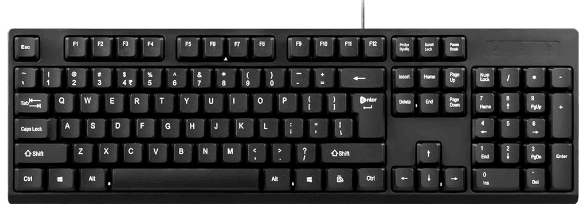
Alphabet Keys
- Alphabet keys are used to type letters, words, and sentences.
- There are 26 alphabet keys on a keyboard.
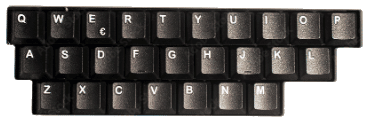
Number Keys
- Number keys are used to type numbers from 0 to 9.
- These keys are found in two places on the keyboard.
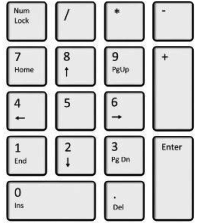
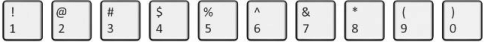
Space bar Key
- The Space bar key adds space between letters, words, or numbers.
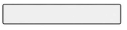
Enter Key
- The Enter key moves the cursor to the next line.
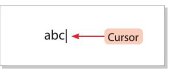
- The cursor is a small blinking line on the monitor, looking like "I".
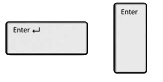
Delete key
- The Delete key is used to delete or remove a letter, number or any other text to our right.

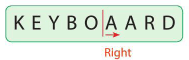
Backspace Key
- The Backspace key deletes a letter, number or any other text to our left.
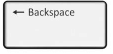
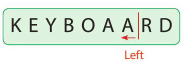
Arrow Keys
- There are four arrow keys on a keyboard.
- These keys are used to move the cursor in different directions.
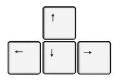
Did You Know?
- Arrow keys are also called cursor control keys.
- They help move the cursor on the screen in different directions.
Caps Lock Key
- The Caps Lock key is used to type capital letters.
- When pressed, a small light turns ON on the keyboard.
- Press it again, and the light turns OFF.

Glossary
- Erase: To delete or remove text.
- Keys: Buttons on a keyboard.
Points to Remember
- A keyboard has many keys.
- Alphabet keys help type letters and words.
- Number keys are used to type numbers.
- Space bar key adds space between two words.
- Enter key moves the cursor to the next line.
- Delete key erases text to the right.
- Backspace key erases text to the left.
- Arrow keys move the cursor in different directions.
- Caps Lock key types capital letters.
The document Computer Keyboard Chapter Notes | Computer Studies Class 1 ICSE is a part of the Class 1 Course Computer Studies Class 1 ICSE.
All you need of Class 1 at this link: Class 1
|
29 docs|7 tests
|
FAQs on Computer Keyboard Chapter Notes - Computer Studies Class 1 ICSE
| 1. What are the main parts of a computer keyboard? |  |
Ans.A computer keyboard primarily consists of various keys including alphabet keys, number keys, function keys, special keys like the space bar, enter key, delete key, and backspace key, as well as navigation keys such as arrow keys.
| 2. How do I use the space bar key effectively? |  |
Ans.The space bar key is used to insert spaces between words while typing. It is essential for maintaining readability in text. To use it effectively, press the space bar once after each word to separate them clearly.
| 3. What is the difference between the delete key and the backspace key? |  |
Ans.The delete key removes characters to the right of the cursor, whereas the backspace key removes characters to the left of the cursor. Both keys are used for editing text but function in opposite directions.
| 4. When should I use the enter key? |  |
Ans.The enter key is primarily used to execute commands and create a new line in text documents. When filling out forms or sending messages, pressing the enter key submits the input or moves to the next line.
| 5. What is the purpose of the caps lock key? |  |
Ans.The caps lock key is used to type capital letters without having to hold down the shift key for each letter. When activated, all letters typed will be in uppercase until the key is pressed again to deactivate it.
Related Searches
















