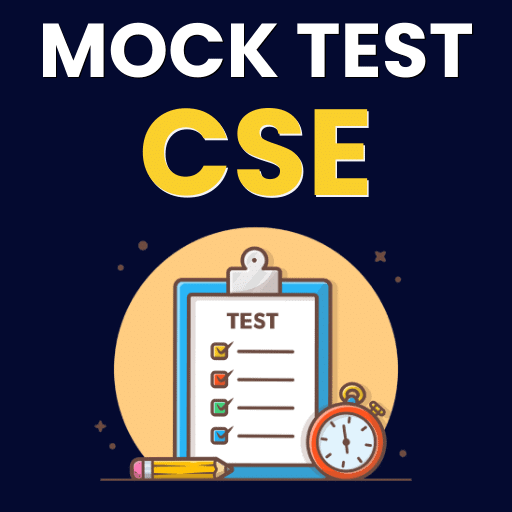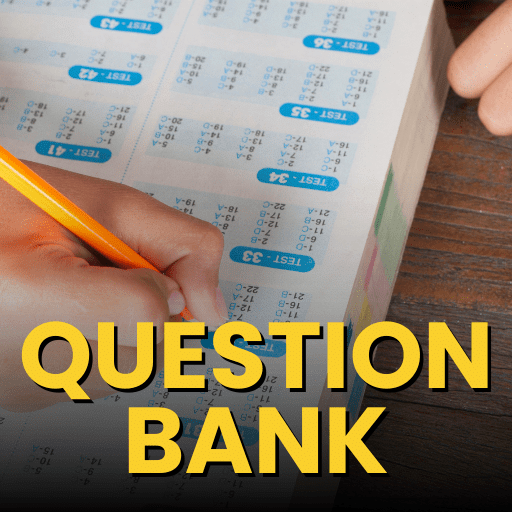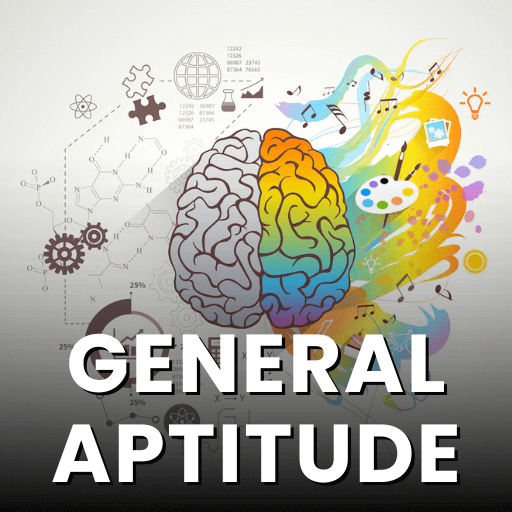Internet Protocol (IP) Addresses - Computer Science Engineering (CSE) PDF Download
Internet Protocol (IP) Addresses
Because TCP/IP networks are interconnected across the world, each computer on the Internet must have a unique address (called an IP address) to make sure that transmitted data reaches the correct destination. Blocks of addresses are assigned to organizations by the Internet Assigned Numbers Authority (IANA). Individual users and small organizations may obtain their addresses either from the IANA or from an Internet service provider (ISP). You can contact IANA at http://www.iana.org. The Internet Protocol (IP) uses a 32-bit address structure. The address is usually written in dot notation (also called dotted-decimal notation), in which each group of eight bits is written in decimal form, separated by decimal points.
For example, the following binary address:
11000011 00100010 00001100 00000111 is normally written as: 195.34.12.7
The latter version is easier to remember and easier to enter into your computer. In addition, the 32 bits of the address are subdivided into two parts. The first part of the address identifies the network, and the second part identifies the host node or station on the network. The dividing point may vary depending on the address range and the application. There are five standard classes of IP addresses. These address classes have different ways of determining the network and host sections of the address, allowing for different numbers of hosts on a network. Each address type begins with a unique bit pattern, which is used by the TCP/IP software to identify the address class. After the address class has been determined, the software can correctly identify the host section of the address. The figure below shows the three main address classes, including network and host sections of the address for each address type.

TCP/IP Networking Basics
The five address classes are:
• Class A
Class A addresses can have up to 16,777,214 hosts on a single network. They use an 8-bit network number and a 24-bit node number. Class A addresses are in this range:
1.x.x.x to 126.x.x.x.
• Class B
Class B addresses can have up to 65,354 hosts on a network. A Class B address uses a 16-bit network number and a 16-bit node number. Class B addresses are in this range:
128.1.x.x to 191.254.x.x.
• Class C
Class C addresses can have up to 254 hosts on a network. A Class C address uses a 24-bit network number and an 8-bit node number. Class C addresses are in this range:
192.0.1.x to 223.255.254.x.
• Class D
Class D addresses are used for multicasts (messages sent to many hosts). Class D addresses are in this range:
224.0.0.0 to 239.255.255.255.
• Class E
Class E addresses are for experimental use. This addressing structure allows IP addresses to uniquely identify each physical network and each node on each physical network.
For each unique value of the network portion of the address, the base address of the range (host address of all zeros) is known as the network address and is not usually assigned to a host. Also, the top address of the range (host address of all ones) is not assigned, but is used as the broadcast address for simultaneously sending a packet to all hosts with the same network address.
Netmask
In each of the address classes previously described, the size of the two parts (network address and host address) is implied by the class. This partitioning scheme can also be expressed by a netmask associated with the IP address. A netmask is a 32-bit quantity that, when logically combined (using an AND operator) with an IP address, yields the network address. For instance, the netmasks for Class A, B, and C addresses are 255.0.0.0, 255.255.0.0, and 255.255.255.0, respectively. For example, the address 192.168.170.237 is a Class C IP address whose network portion is the upper 24 bits. When combined (using an AND operator) with the Class C netmask, as shown here, only the network portion of the address remains:
11000000 10101000 10101010 11101101 (192.168.170.237) combined with:
11111111 11111111 11111111 00000000 (255.255.255.0)
equals:
11000000 10101000 10101010 00000000 (192.168.170.0)
As a shorter alternative to dotted-decimal notation, the netmask may also be expressed in terms of the number of ones from the left. This number is appended to the IP address, following a backward slash (/), as “/n.” In the example, the address could be written as 192.168.170.237/24, indicating that the netmask is 24 ones followed by 8 zeros.
Subnet Addressing
By looking at the addressing structures, you can see that even with a Class C address, there are a large number of hosts per network. Such a structure is an inefficient use of addresses if each end of a routed link requires a different network number. It is unlikely that the smaller office LANs would have that many devices. You can resolve this problem by using a technique known as subnet addressing. Subnet addressing allows us to split one IP network address into smaller multiple physical networks known as sub networks. Some of the node numbers are used as a subnet number instead. A Class B address gives us 16 bits of node numbers translating to 64,000 nodes. Most organizations do not use 64,000 nodes, so there are free bits that can be reassigned. Subnet addressing makes use of those bits that are free, as shown below.

A Class B address can be effectively translated into multiple Class C addresses. For example, the
IP address of 172.16.0.0 is assigned, but node addresses are limited to 255 maximum, allowing eight extra bits to use as a subnet address. The IP address of 172.16.97.235 would be interpreted as IP network address 172.16, subnet number 97, and node number 235. In addition to extending the number of addresses available, subnet addressing provides other benefits. Subnet addressing allows a network manager to construct an address scheme for the network by using different subnets for other geographical locations in the network or for other departments in the organization. Although the preceding example uses the entire third octet for a subnet address, note that you are not restricted to octet boundaries in subnetting. To create more network numbers, you need only shift some bits from the host address to the network address. For instance, to partition a Class C network number (192.68.135.0) into two, you shift one bit from the host address to the network address. The new netmask (or subnet mask) is 255.255.255.128. The first subnet has network number 192.68.135.0 with hosts 192.68.135.1 to 129.68.135.126, and the second subnet has network number 192.68.135.128 with hosts 192.68.135.129 to 192.68.135.254.
The following table lists the additional subnet mask bits in dotted-decimal notation. To use the table, write down the original class netmask and replace the 0-value octets with the dotted-decimal value of the additional subnet bits. For example, to partition your Class C network with subnet mask 255.255.255.0 into 16 subnets (four bits), the new subnet mask becomes 255.255.255.240.
Table 2-1. Netmask Notation Translation Table for One Octet
Number of Bits Dotted-Decimal Value
1 128
2 192
3 224
4 240
5 248
6 252
7 254
8 255
Table 2-2. Netmask Formats
Dotted-Decimal Masklength
255.0.0.0 /8
255.255.0.0 /16
255.255.255.0 /24
255.255.255.128 /25
255.255.255.192 /26
255.255.255.224 /27
255.255.255.240 /28
255.255.255.248 /29
255.255.255.252 /30
255.255.255.254 /31
255.255.255.255 /32
So that hosts recognize local IP broadcast packets
When a device broadcasts to its segment neighbors, it uses a destination address of the local network address with all ones for the host address. In order for this scheme to work, all devices on the segment must agree on which bits comprise the host address.
• So that a local router or bridge recognizes which addresses are local and which are remote
Private IP Addresses
If your local network is isolated from the Internet (for example, when using Network Address Translation, NAT, which is described below), you can assign any IP addresses to the hosts without problems. However, the IANA has reserved the following three blocks of IP addresses specifically for private networks:
10.0.0.0 - 10.255.255.255
172.16.0.0 - 172.31.255.255
192.168.0.0 - 192.168.255.255
choose your private network number from this range. Some NETGEAR products have DHCP servers that are preconfigured to automatically assign private addresses. Regardless of your particular situation, do not create an arbitrary IP address; always follow the guidelines explained here. For more information about address assignment, refer to RFC 1597, Address Allocation for Private Internets, and RFC 1466, Guidelines for Management of Address Space. The Internet Engineering Task Force (IETF) publishes RFCs on its Web site at http://www.ietf.org.
URLs Uniform Resource Locators
Web pages may contain pointers to other Web pages. How these pointers are implemented. When the Web was first created, it was immediately apparent that having one page point to another Web page required mechanisms for naming and locating pages. In particular, three questions had to be answered before a selected page could be displayed:
1. What is the page called?
2. Where is the page located?
3. How can the page be accessed?
If every page were somehow assigned a unique name, there would not be any ambiguity in identifying pages. Nevertheless, the problem would not be solved. Consider a parallel between people and pages. In the United States, almost everyone has a social security number, which is a unique identifier, as no two people are supposed to have the same one. Nevertheless, if you are armed only with a social security number, there is no way to find the owner's address, and certainly no way to tell whether you should write to the person in English, Spanish, or Chinese. The Web has basically the same problems. The solution chosen identifies pages in a way that solves all three problems at once. Each page is assigned a URL (Uniform Resource Locator) that effectively serves as the page's worldwide name. URLs have three parts: the protocol (also known as the scheme), the DNS name of the machine on which the page is located, and a local name uniquely indicating the specific page (usually just a file name on the machine where it resides). As an example example, the Web site for the author's department contains several videos about the university and the city of Amsterdam. The URL for the video page is
http://www.cs.vu.nl/video/index-en.html
This URL consists of three parts: the protocol (http), the DNS name of the host www.cs.vu.nl), and the file name (video/index-en.html), with certain punctuation separating the pieces. The file name is a path relative to the default Web directory at cs.vu.nl. Many sites have built-in shortcuts for file names. At many sites, a null file name defaults to the organization's main home page. Typically, when the file named is a directory, this implies a file named index.html. Finally, ~user/ might be mapped onto user's WWW directory, and then onto the file
index.html in that directory. Thus, the author's home page can be reached at
http://www.cs.vu.nl/~ast/
even though the actual file name is index.html in a certain default directory. Now we can see how hypertext works. To make a piece of text clickable, the page writer must provide two items of information: the clickable text to be displayed and the URL of the page to go to if the text is selected. We will explain the command syntax later in this chapter. When the text is selected, the browser looks up the host name using DNS. Once it knows the host's IP address, the browser establishes a TCP connection to the host. Over that connection, it ends the file name using the specified protocol. Bingo. Back comes the page. This URL scheme is open-ended in the sense that it is straightforward to have browsers use multiple protocols to get at different kinds of resources. In fact, URLs for various other common protocols have been defined. Slightly simplified forms of the more common ones are listed in fig. below.
Figure: Some common URLs.

FAQs on Internet Protocol (IP) Addresses - Computer Science Engineering (CSE)
| 1. What is an IP address and how does it work? |  |
| 2. What are the different types of IP addresses? |  |
| 3. How are IP addresses assigned? |  |
| 4. What is the purpose of subnetting in IP addressing? |  |
| 5. Can IP addresses reveal personal information? |  |