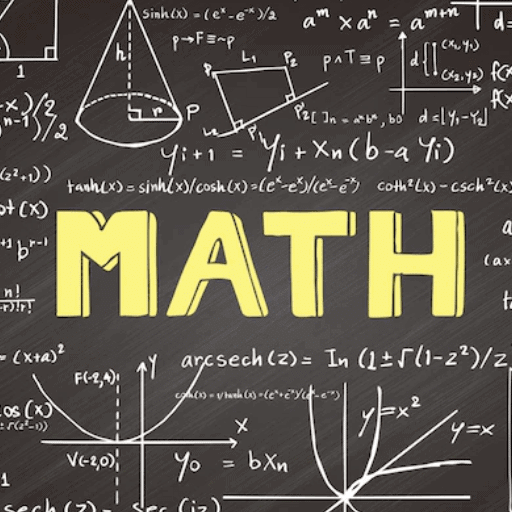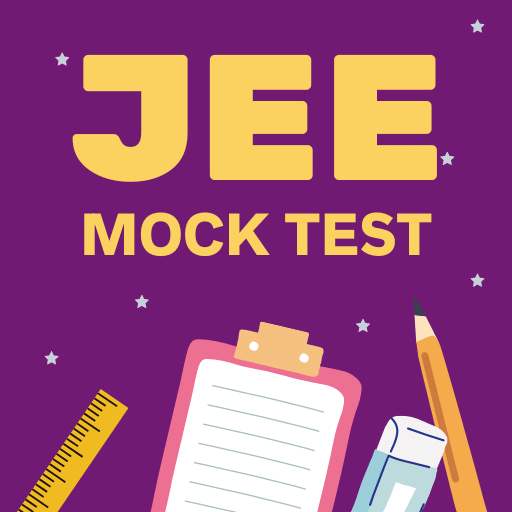Best Study Material for Computer Science Engineering (CSE) Exam
Computer Science Engineering (CSE) Exam > Computer Science Engineering (CSE) Notes > Keyboard Interfacing and Display Interface
Keyboard Interfacing and Display Interface - Computer Science Engineering (CSE) PDF Download
Keyboard Interfacing
- In most keyboards, the key switches are connected in a matrix of Rows and Columns.
- Getting meaningful data from a keyboard requires three major tasks:
- Detect a key press
- Debounce the key press .
- Encode the keypress (produce a standard code for the pressed key).
- Logic „0‟ is read by the microprocessor when the key is pressed.
Key Debounce:
Whenever a mechanical push-bottom is pressed or released once,the mechanical components of the key do not change the positionsmoothly; rather it generates a transient response. These may be interpreted as the multiple pressures and responded accordingly.
- The rows of the matrix are connected to four output Port lines, &columns are connected to four input Port lines.
- When no keys are pressed, the column lines are held high by the pull-up resistors connected to +5v.
- Pressing a key connects a row & a column.
- To detect if any key is pressed is to output 0‟s to all rows & then check columns to see it a pressed key has connected a low (zero) to a column.
- Once the columns are found to be all high, the program enters another loop, which waits until a low appears on one of the columns i.e indicating a key press.
- A simple 20/10 m sec delay is executed to debounce task.
- After the debounce time, another check is made to see if the key is still pressed. If the columns are now all high, then no key is pressed & the initial detection was caused by a noise pulse.
- To avoid this problem, two schemes are suggested:
- Use of Bistable multivibrator at the output of the key to debounce it.
- The microprocess or has to wait for the transient period (at l e ast for 10 ms), so that the transient response settles down and reaches a steady state.
- If any of the columns are low now, then the assumption is made that it was a valid key press.
- The final task is to determine the row & column of the pressed key &convert this information to Hex-code for the pressed key.
- The 4-bit code from I/P port & the 4-bit code from O/P port (row &column) are converted to Hex-code.
Interfacing 4x4 keyboard
Display Interface
Interfacing multiplexed 7-segment display
The document Keyboard Interfacing and Display Interface - Computer Science Engineering (CSE) is a part of Computer Science Engineering (CSE) category.
All you need of Computer Science Engineering (CSE) at this link: Computer Science Engineering (CSE)
FAQs on Keyboard Interfacing and Display Interface - Computer Science Engineering (CSE)
| 1. What is keyboard interfacing? |  |
| 2. What is a display interface? |  |
Ans. A display interface is a hardware or software interface that allows a device to connect and communicate with a display or monitor. It enables the device to send visual information or data to the display for it to be shown to the user. Display interfaces can be in various forms, such as VGA, HDMI, DVI, or DisplayPort.
| 3. How does keyboard interfacing work? |  |
Ans. Keyboard interfacing typically involves connecting the keyboard to a microcontroller or computer using a suitable interface such as USB or PS/2. The keyboard sends electrical signals when a key is pressed, which are then received by the microcontroller/computer. The microcontroller/computer decodes these signals and translates them into corresponding characters or commands for further processing.
| 4. What are the common types of display interfaces? |  |
Ans. Some common types of display interfaces include VGA (Video Graphics Array), HDMI (High-Definition Multimedia Interface), DVI (Digital Visual Interface), and DisplayPort. These interfaces provide the necessary connection and communication between a device and a display, allowing for the transmission of visual data with varying resolutions and capabilities.
| 5. How can display interfaces be useful in different applications? |  |
Ans. Display interfaces play a crucial role in various applications. They enable visual output and interaction in devices such as computers, laptops, smartphones, gaming consoles, televisions, and digital signage. Display interfaces allow users to view images, videos, graphics, and text on screens, making them essential for user interfaces, entertainment, presentations, and communication purposes.
Download as PDF
Top Courses for Computer Science Engineering (CSE)
Related Searches