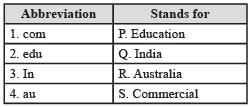Olympiad Test : Internet And Viruses - 1 - JSS 3 MCQ
20 Questions MCQ Test - Olympiad Test : Internet And Viruses - 1
Identify this internet tool.
It is used for locating information on the internet. It matches search terms with indexed pages.
You CANNOT browse websites on the internet using ______.
Which of the following is the use of the internet?
______ is a program that is used to access various internet resources.
______ is authoring/ maintaining/ adding / updating articles to an existing blog.
Internet ______ are like 24-hour coffee shops with people eager to communicate anytime they want.
______ is a program that may interrupt the normal operation of a computer.
Which of the following statements is true for a Boot Virus?
Which of the following statements is true for a program Files virus?
To identify, prevent, quarantine and remove viruses, you need a ______ software.
To prevent virus from infecting your computer, you should ______.
Identify the following.
It is software program.
It monitors a user’s computing habits.
It records user’s personal information.
It sends the recorded information to third parties without the user’s knowledge.
What is the process of sending message from one person to another person via computer called?
E-mail has become one of the fastest messaging services. What does e-mail stand for?
Which of the following is the first page of website?