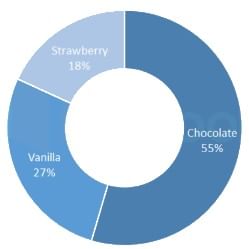Quiz: Excel Basics - 2 - Primary 6 MCQ
15 Questions MCQ Test - Quiz: Excel Basics - 2
You can check the conditions against __________ when applying conditional formatting
You can convert existing excel worksheet data an charts to an HTML document by using
Let's say the contents of cells A1, A2, B1 and B2 are 0, 0, a, and 0 respectively. What will be the output of the following Microsoft Excel formula?
= COUNT (A1 : B2)
= COUNT (A1 : B2)
Which of the following is not true regarding Conditional Formatting?
When you open a new Excel workbook, how many worksheets are there by default at the time of opening?
When you insert an excel file into a word document. The data are
In MS Excel, ______ text function is useful for combining values from different cells into a single cell.
When a range is selected, how can you activate the previous cell?
Which of the following is not information you can specify using the solver?
Which of the following symbols is used to enter formula in an MS-Excel cell?