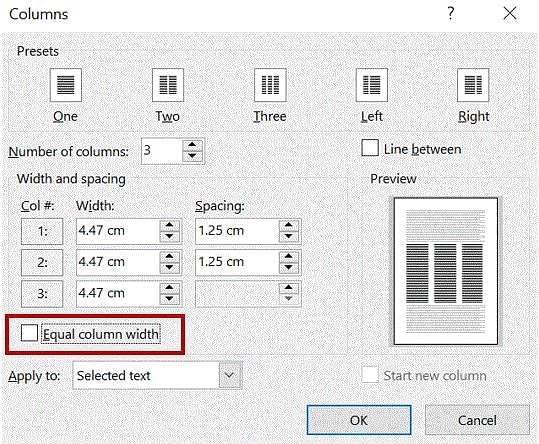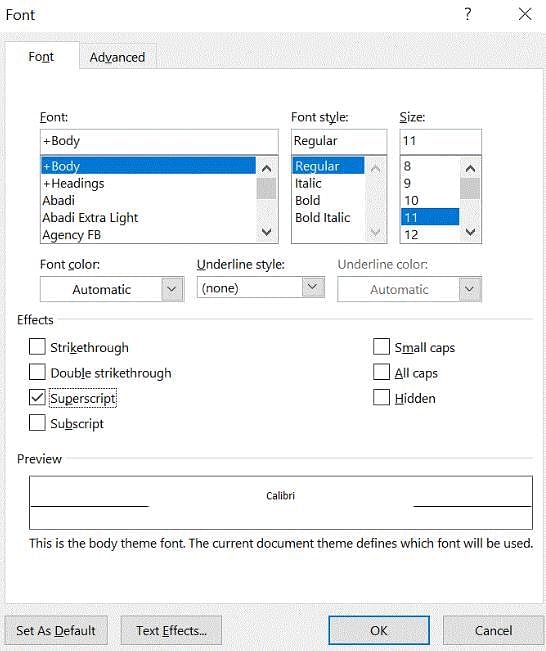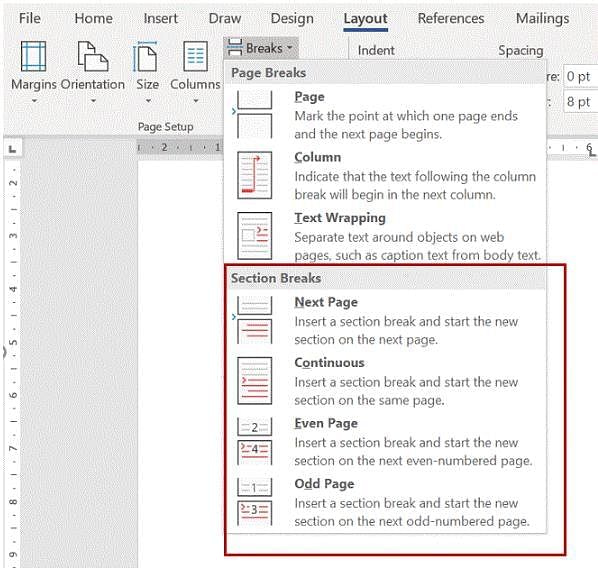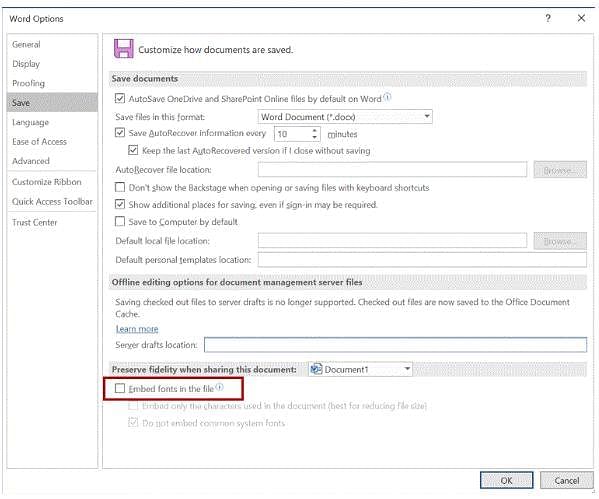Test: Word XP- 1 - Primary 6 MCQ
20 Questions MCQ Test - Test: Word XP- 1
Which of the following is not available on the Ruler of MS Word screen?
The other Col# are inactive when you've select 3 columns. How will you activate those boxes?
When Word flags a possible spelling or grammar error, it also changes the mark on the Spelling and Grammar Status icon to a ________.
Which of the following is not one of the three 'Mail Merge Helper' steps?
To select a block of text, click at the beginning of the selection, scroll to the end of the selection, position the mouse pointer at the end of the selection, hold down the ________ key, and then click or drag through the text.
How can you apply exactly the same formatting you did to another text?
What is a portion of a document in which you set certain page formatting options?
If you will be displaying or printing your document on another computer, you'll want to make sure and select the ________ option under the 'Save' tab.