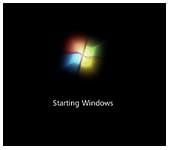Olympiad Test Level 2: Windows 7 - 2 - Class 3 MCQ
10 Questions MCQ Test - Olympiad Test Level 2: Windows 7 - 2
Which of the following statements hold(s) true about Gadgets in Windows 7?
Statement 1: They are mini programs that appear on taskbar.
Statement 2: They provide information at a glance.
Statement 1: They are mini programs that appear on taskbar.
Statement 2: They provide information at a glance.
Which of the following steps would properly arrange the scattered icons(as shown here) towards the left side of the screen after right clicking on empty area of desktop in Windows 7?

(Icons shown in the image are currently at right side of screen)

(Icons shown in the image are currently at right side of screen)
Which of the following statements is CORRECT about the Icon-1 and Icon-2 with respect to Windows 7?


Icon-1 Icon-2


Icon-1 Icon-2
What will happen, if you click on the  button?
button?
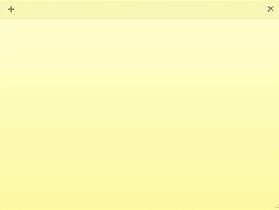
Which of the following shortcut keys helps to minimize all the Windows (as shown in the figure) at once in Windows 7?

_____ show you the documents or websites you have recently visited by right-clicking on program button on Windows 7 taskbar.
Identify the following:
(i) It is one of the features of Windows 7.
(ii) It makes all open windows transparent when mouse is hovered over at the bottom right corner of taskbar.
The shape of the mouse pointer changes according to the action we perform. When we resize a program’s window the shape of pointer gets changed into ______ in Windows 7.
Identify the following.
- It is a text editor program of Windows 7.
- It does not have Ribbon interface.
When computer is switched ON, the Windows starts getting loaded from hard disk to the main memory of the computer. While loading, the picture of Windows logo appears on the screen as shown in the given image. This process is called _______ the computer in Windows 7.