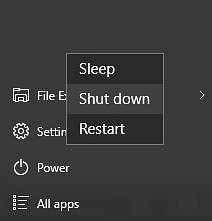Olympiad Test: Starting and Shutting down the Computer - 2 - Class 1 MCQ
10 Questions MCQ Test - Olympiad Test: Starting and Shutting down the Computer - 2
Unscramble the letters: "TSRTEAR." Choose the correct word to complete the sentence: Always __________ your computer before making significant changes.
It's essential to keep your computer __________ to ensure proper functioning and prevent overheating.
To log out of your account, click on the __________ icon and choose the logout option.
Proper cable __________ can help avoid tripping hazards and keep your workspace organized.
Before shutting down the computer, make sure to __________ your work to avoid losing any unsaved changes.
Look at the picture below. What does the highlighted button do?
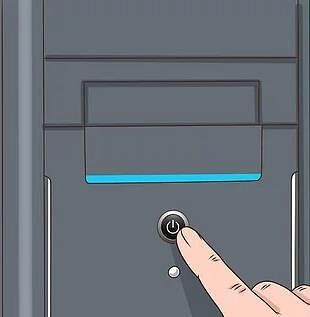
What is the purpose of the power button on the computer?
Which option should you choose to restart the computer?
What happens when you click on the "Shut down" option on the computer?
Which of the following icons is commonly associated with logging out of your account?