Database Management Exam > Database Management Videos > SQL Server Administration: Basic Tutorials > Creating and working with tables - Part 3
Creating and working with tables - Part 3 Video Lecture | SQL Server Administration: Basic Tutorials - Database Management
FAQs on Creating and working with tables - Part 3 Video Lecture - SQL Server Administration: Basic Tutorials - Database Management
| 1. What is database management? |  |
Ans. Database management refers to the process of organizing, storing, and manipulating data in a database system. It involves creating and managing databases, tables, and data records, as well as ensuring data integrity, security, and performance.
| 2. How can I create a table in a database? |  |
Ans. To create a table in a database, you can use SQL (Structured Query Language) statements such as CREATE TABLE. For example, the following SQL statement creates a table named "customers" with columns for "id", "name", and "email":
CREATE TABLE customers (
id INT PRIMARY KEY,
name VARCHAR(50),
email VARCHAR(100)
);
| 3. What is the purpose of primary key in a table? |  |
Ans. A primary key is a unique identifier for each record in a table. Its purpose is to ensure the uniqueness and integrity of the data, as it uniquely identifies each row in the table. The primary key constraint ensures that no two rows in the table can have the same value for the primary key column(s).
| 4. How can I add a new column to an existing table? |  |
Ans. To add a new column to an existing table, you can use the ALTER TABLE statement with the ADD COLUMN clause. For example, the following SQL statement adds a new column named "phone" to the "customers" table:
ALTER TABLE customers
ADD COLUMN phone VARCHAR(20);
| 5. How can I modify the structure of an existing table? |  |
Ans. To modify the structure of an existing table, you can use the ALTER TABLE statement with various clauses such as ADD COLUMN, MODIFY COLUMN, DROP COLUMN, etc. For example, the following SQL statement modifies the data type of the "email" column in the "customers" table:
ALTER TABLE customers
MODIFY COLUMN email VARCHAR(255);
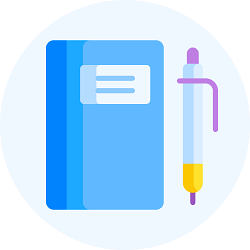
|
Explore Courses for Database Management exam
|

|
Signup for Free!
Signup to see your scores go up within 7 days! Learn & Practice with 1000+ FREE Notes, Videos & Tests.
Related Searches

















