Database Management Exam > Database Management Videos > Introduction to Fortran Programming (AdvancedLevel) > Advanced Fortran Programming : 010 : Namelist feature
Advanced Fortran Programming : 010 : Namelist feature Video Lecture | Introduction to Fortran Programming (AdvancedLevel) - Database Management
FAQs on Advanced Fortran Programming : 010 : Namelist feature Video Lecture - Introduction to Fortran Programming (AdvancedLevel) - Database Management
| 1. What is the namelist feature in Fortran programming? |  |
Ans. In Fortran programming, the namelist feature allows the user to read and write data from and to a file using a simple and intuitive syntax. It provides a convenient way to manage and organize data in a structured format.
| 2. How does the namelist feature work in Fortran programming? |  |
Ans. The namelist feature in Fortran programming works by defining a named list of variables that can be read from or written to a file. The variables are grouped together under a common name, and the namelist file contains the values assigned to these variables. During execution, Fortran reads the namelist file and assigns the corresponding values to the variables.
| 3. What are the advantages of using the namelist feature in Fortran programming? |  |
Ans. The namelist feature in Fortran programming offers several advantages. Firstly, it provides a simple and concise syntax for reading and writing data, making the code more readable and maintainable. Secondly, it allows for easy management and organization of data, especially when dealing with a large number of variables. Additionally, the namelist feature enables the separation of data from the code, making it easier to modify or update the data without changing the program's logic.
| 4. Can the namelist feature be used for database management in Fortran programming? |  |
Ans. Yes, the namelist feature in Fortran programming can be used for basic database management. While it may not have the advanced features of a dedicated database management system, Fortran's namelist feature allows for the storage and retrieval of structured data in a file. It is particularly useful for small-scale applications or when the data requirements are not complex.
| 5. How can I implement database-like functionality using the namelist feature in Fortran programming? |  |
Ans. To implement database-like functionality using the namelist feature in Fortran programming, you can create separate namelist files for different entities or tables in your "database." Each namelist file can represent a table, and the variables within the namelist file can correspond to the columns of the table. You can then write subroutines or functions to perform operations such as inserting, updating, and querying data from these namelist files, effectively mimicking basic database operations.
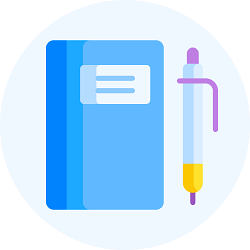
|
Explore Courses for Database Management exam
|

|
Signup for Free!
Signup to see your scores go up within 7 days! Learn & Practice with 1000+ FREE Notes, Videos & Tests.
Related Searches

















