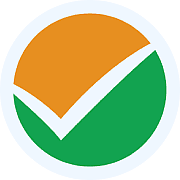NEET Exam > NEET Videos > How To Prepare For NEET > How to integrate EduRev's NEET Schedule into your calendar?
How to integrate EduRev's NEET Schedule into your calendar? Video Lecture | How To Prepare For NEET
FAQs on How to integrate EduRev's NEET Schedule into your calendar? Video Lecture - How To Prepare For NEET
| 1. How can I integrate EduRev's NEET Schedule into my calendar? |  |
Ans. To integrate EduRev's NEET Schedule into your calendar, you can follow these steps:
1. Open the EduRev website or app and navigate to the NEET Schedule section.
2. Find the schedule or timetable you want to integrate into your calendar.
3. Look for the option to export or download the schedule. It is usually available as an iCal or CSV file.
4. Download the file to your device.
5. Open your calendar application (Google Calendar, Apple Calendar, etc.).
6. Find the option to import or add an external calendar.
7. Choose the file you downloaded from EduRev and import it into your calendar.
8. The NEET Schedule will now be integrated into your calendar, and you can view it alongside your other events and appointments.
| 2. Can I integrate EduRev's NEET Schedule into a specific calendar app? |  |
Ans. Yes, you can integrate EduRev's NEET Schedule into various calendar apps such as Google Calendar, Apple Calendar, Microsoft Outlook, and many others. The process may vary slightly depending on the app you are using, but generally, you need to download the schedule file from EduRev and import it into your chosen calendar app using the import or add external calendar feature. Refer to the app's documentation or support resources for specific instructions on how to import external calendars.
| 3. What file format does EduRev's NEET Schedule use for integration? |  |
Ans. EduRev's NEET Schedule can be exported or downloaded in popular calendar file formats such as iCal (.ics) or CSV (Comma-Separated Values). These file formats are widely supported by various calendar apps and can be easily imported into most calendar applications. The iCal format is commonly used for sharing calendar data, while CSV is a simple text-based format that can be opened in spreadsheet applications as well.
| 4. Can I customize the integrated NEET Schedule in my calendar? |  |
Ans. Yes, once you have integrated EduRev's NEET Schedule into your calendar, you can usually customize it according to your preferences. Most calendar apps allow you to edit, modify, or delete individual events or appointments within the integrated schedule. You can also adjust the display settings, such as the color, visibility, or reminders associated with the NEET Schedule events. However, any changes you make will only affect your local copy of the schedule and will not be reflected in the original EduRev schedule unless you re-import it.
| 5. Is EduRev's NEET Schedule regularly updated? |  |
Ans. Yes, EduRev's NEET Schedule is regularly updated to ensure it reflects the latest information and changes related to the NEET exam. The schedule may include important dates, such as application deadlines, exam dates, result announcements, counseling sessions, and more. It is recommended to check for updates on the EduRev platform frequently or subscribe to notifications if available. Additionally, if you have integrated the schedule into your calendar, you may need to periodically check for updates and re-import the file to have the most up-to-date information in your calendar.
Related Searches