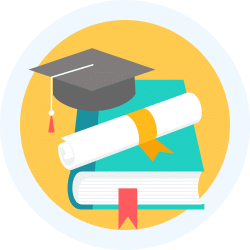Commerce Exam > Commerce Videos > Accountancy Class 11 > Format of a Ledger
Format of a Ledger Video Lecture | Accountancy Class 11 - Commerce
FAQs on Format of a Ledger Video Lecture - Accountancy Class 11 - Commerce
| 1. What is a ledger? |  |
Ans. A ledger is a record-keeping book or document that tracks and records financial transactions in a chronological order. It keeps a detailed account of all the debits and credits for a particular organization or individual.
| 2. What is the format of a ledger? |  |
Ans. The format of a ledger typically consists of multiple columns, including the date of the transaction, a description of the transaction, debit and credit columns to record the amounts, and a running balance column. The specific format may vary depending on the organization's needs or the accounting software used.
| 3. How is a ledger different from a journal? |  |
Ans. While both a ledger and a journal are used for recording financial transactions, they serve different purposes. A journal is where transactions are initially recorded in chronological order, whereas a ledger is a summary of those transactions organized by accounts. The ledger provides a detailed account of the individual accounts, while the journal provides a chronological record of all transactions.
| 4. What are the advantages of using a ledger? |  |
Ans. Using a ledger offers several advantages, including:
- Organized record-keeping: A ledger allows for a systematic and organized way of recording financial transactions.
- Easy tracking and analysis: The ledger provides a comprehensive view of all accounts, facilitating easy tracking and analysis of financial data.
- Accurate financial reporting: With accurate and up-to-date ledger entries, it becomes easier to generate accurate financial statements and reports.
- Effective auditing: A well-maintained ledger provides a clear audit trail, making it easier for auditors to verify the accuracy and completeness of financial records.
| 5. How can I create a ledger for my business? |  |
Ans. To create a ledger for your business, you can either use accounting software that automatically generates ledgers or create a manual ledger using a spreadsheet or a physical ledger book. Start by identifying the accounts you need to track and set up the necessary columns for date, description, debit, credit, and running balance. Record each transaction in the ledger using the appropriate account and update the running balance accordingly. Regularly reconcile and review the ledger to ensure accuracy and proper financial management.
Related Searches