All Exams >
Bank Exams >
NABARD Grade A & Grade B Preparation >
All Questions
All questions of Miscellaneous for Bank Exams Exam
The connection between your computer at home and your local ISP is called __________.- a)The last mile
- b)The home Stretch
- c)The home page
- d)The backbone
- e)The Primary key
Correct answer is option 'C'. Can you explain this answer?
The connection between your computer at home and your local ISP is called __________.
a)
The last mile
b)
The home Stretch
c)
The home page
d)
The backbone
e)
The Primary key
|
|
Rohan Sengupta answered |
The home page is the channel that connects your personal computer to your neighborhood ISP.
| 1 Crore+ students have signed up on EduRev. Have you? Download the App |
A joystick is primarily used to/fo- a)Control sound on the screen
- b)Computer gaming
- c)Enter text
- d)Draw Pictures
- e)Graphic Designing
Correct answer is option 'B'. Can you explain this answer?
A joystick is primarily used to/fo
a)
Control sound on the screen
b)
Computer gaming
c)
Enter text
d)
Draw Pictures
e)
Graphic Designing
|
|
Rohan Sengupta answered |
Joysticks are primarily used for computer gaming. These are input devices that are connected to a computer to manage game controls such as moving front, behind, and sideways, shooting, or other gaming tasks.
A/ An ______ is a procedure used for solving a problem or performing a computation.- a)Decryption
- b)Algorithm
- c)Blowfish
- d)Topology
- e)Protocol
Correct answer is option 'B'. Can you explain this answer?
A/ An ______ is a procedure used for solving a problem or performing a computation.
a)
Decryption
b)
Algorithm
c)
Blowfish
d)
Topology
e)
Protocol

|
Manoj Joshi answered |
Algorithm - Definition and Explanation
Definition: An algorithm is a procedure used for solving a problem or performing a computation.
Explanation: In computer science and mathematics, an algorithm is a set of instructions, typically written in a programming language, that describes a step-by-step process for solving a problem or performing a computation. Algorithms can be used to solve a wide range of problems, from simple arithmetic calculations to complex data analysis tasks.
An algorithm can be viewed as a recipe or a set of instructions that a computer follows to perform a particular task. It is important that the algorithm is well-defined and unambiguous so that it can be executed correctly by a computer. Algorithms can be designed using a variety of techniques, such as flowcharts, pseudocode, or programming languages.
Characteristics of an Algorithm:
- An algorithm must be well-defined and unambiguous.
- An algorithm must have a finite number of steps.
- Each step of the algorithm must be clear and understandable.
- The algorithm must terminate after a finite number of steps.
- The algorithm must produce the correct output for any given input.
Examples of Algorithms:
- Sorting algorithms: Algorithms that arrange a set of data in a specific order, such as alphabetical or numerical order.
- Search algorithms: Algorithms that find a specific data item in a set of data.
- Encryption algorithms: Algorithms that scramble data to make it unreadable without the correct key or password.
- Compression algorithms: Algorithms that reduce the size of data to save storage space or to make it easier to transmit over a network.
Conclusion: In conclusion, an algorithm is a set of instructions that a computer follows to perform a specific task. It is an important concept in computer science and mathematics and is used in a wide range of applications, from simple calculations to complex data analysis tasks.
Definition: An algorithm is a procedure used for solving a problem or performing a computation.
Explanation: In computer science and mathematics, an algorithm is a set of instructions, typically written in a programming language, that describes a step-by-step process for solving a problem or performing a computation. Algorithms can be used to solve a wide range of problems, from simple arithmetic calculations to complex data analysis tasks.
An algorithm can be viewed as a recipe or a set of instructions that a computer follows to perform a particular task. It is important that the algorithm is well-defined and unambiguous so that it can be executed correctly by a computer. Algorithms can be designed using a variety of techniques, such as flowcharts, pseudocode, or programming languages.
Characteristics of an Algorithm:
- An algorithm must be well-defined and unambiguous.
- An algorithm must have a finite number of steps.
- Each step of the algorithm must be clear and understandable.
- The algorithm must terminate after a finite number of steps.
- The algorithm must produce the correct output for any given input.
Examples of Algorithms:
- Sorting algorithms: Algorithms that arrange a set of data in a specific order, such as alphabetical or numerical order.
- Search algorithms: Algorithms that find a specific data item in a set of data.
- Encryption algorithms: Algorithms that scramble data to make it unreadable without the correct key or password.
- Compression algorithms: Algorithms that reduce the size of data to save storage space or to make it easier to transmit over a network.
Conclusion: In conclusion, an algorithm is a set of instructions that a computer follows to perform a specific task. It is an important concept in computer science and mathematics and is used in a wide range of applications, from simple calculations to complex data analysis tasks.
Which of the following is a storage device that uses rigid, permanently installed magnetic disks to store data/information?- a)Floppy diskette
- b)Hard disk
- c)Permanent disk
- d)Compact Disk
- e)None of these
Correct answer is option 'B'. Can you explain this answer?
Which of the following is a storage device that uses rigid, permanently installed magnetic disks to store data/information?
a)
Floppy diskette
b)
Hard disk
c)
Permanent disk
d)
Compact Disk
e)
None of these

|
Ankit Jain answered |
Explanation:
The correct option is (b) Hard disk.
A hard disk drive (HDD) is a storage device that uses rigid, permanently installed magnetic disks to store data/information. It is a non-volatile storage device that stores digital data on rapidly rotating platters with magnetic surfaces. It is called a "hard" disk because it is rigid and cannot be flexed like a floppy disk.
Advantages of Hard Disk:
- Fast data access speed.
- Large storage capacity.
- It is good for long-term storage of data.
- Easy to install and use.
Disadvantages of Hard Disk:
- It is not portable.
- It is not shock-resistant.
- It can be easily damaged by physical shocks or magnetism.
- It consumes more power than other storage devices.
Comparison with Other Storage Devices:
- Floppy Diskette: Floppy diskettes are small, portable disks that are used to store data. They are much less durable than hard disks and have a much lower storage capacity.
- Permanent Disk: There is no such thing as a permanent disk. All storage devices have a limited lifespan.
- Compact Disk: Compact disks (CDs) are optical storage devices that use lasers to read and write data. They are not magnetic and have a lower storage capacity than hard disks.
In conclusion, the correct answer is (b) Hard disk, which is a storage device that uses rigid, permanently installed magnetic disks to store data/information.
The correct option is (b) Hard disk.
A hard disk drive (HDD) is a storage device that uses rigid, permanently installed magnetic disks to store data/information. It is a non-volatile storage device that stores digital data on rapidly rotating platters with magnetic surfaces. It is called a "hard" disk because it is rigid and cannot be flexed like a floppy disk.
Advantages of Hard Disk:
- Fast data access speed.
- Large storage capacity.
- It is good for long-term storage of data.
- Easy to install and use.
Disadvantages of Hard Disk:
- It is not portable.
- It is not shock-resistant.
- It can be easily damaged by physical shocks or magnetism.
- It consumes more power than other storage devices.
Comparison with Other Storage Devices:
- Floppy Diskette: Floppy diskettes are small, portable disks that are used to store data. They are much less durable than hard disks and have a much lower storage capacity.
- Permanent Disk: There is no such thing as a permanent disk. All storage devices have a limited lifespan.
- Compact Disk: Compact disks (CDs) are optical storage devices that use lasers to read and write data. They are not magnetic and have a lower storage capacity than hard disks.
In conclusion, the correct answer is (b) Hard disk, which is a storage device that uses rigid, permanently installed magnetic disks to store data/information.
The role of a ___________ generally is to determine a buyer's needs and match them to the correct hardware and software.- a)computer scientist
- b)computer sales representative
- c)computer consultant
- d)corporate trainer
- e)corporate programmer
Correct answer is option 'B'. Can you explain this answer?
The role of a ___________ generally is to determine a buyer's needs and match them to the correct hardware and software.
a)
computer scientist
b)
computer sales representative
c)
computer consultant
d)
corporate trainer
e)
corporate programmer

|
Ashwini Chatterjee answered |
The role of a computer sales representative is to determine a buyer's needs and match them to the correct hardware and software. This role is crucial in ensuring that customers are provided with the most suitable products that meet their specific requirements. Let's delve deeper into the responsibilities and skills required for this position.
Responsibilities of a Computer Sales Representative:
1. Identifying Customer Needs: A computer sales representative must possess strong communication and listening skills to understand the needs and preferences of potential buyers. By asking relevant questions and actively listening to the customer's responses, the representative can gather information about the buyer's requirements.
2. Recommending Suitable Products: Once the customer's needs are identified, the sales representative must then recommend appropriate hardware and software options. This involves a deep understanding of the products available in the market, their features, and their compatibility with the customer's requirements.
3. Providing Product Information: It is the responsibility of the sales representative to educate the customer about the features, specifications, and benefits of the recommended products. They should be able to explain technical jargon in a simplified manner, making it easier for the customer to understand.
4. Demonstrating Product Functionality: Sales representatives often conduct product demonstrations to showcase the capabilities of the recommended hardware and software. By providing hands-on experience, they can help the customer visualize how the products will meet their needs.
5. Handling Objections and Concerns: Customers may have doubts or concerns about the recommended products. The sales representative should be skilled in addressing these objections and providing satisfactory solutions. This may involve explaining alternative options, highlighting the benefits of the recommended products, or offering additional support services.
Skills Required for a Computer Sales Representative:
1. Technical Knowledge: A computer sales representative should have a solid understanding of computer hardware, software, and related technologies. This knowledge helps them accurately assess customer needs and recommend appropriate solutions.
2. Communication Skills: Effective verbal and written communication skills are essential for a sales representative to convey product information and build rapport with customers. They should be able to articulate complex technical concepts in a clear and concise manner.
3. Problem-Solving Abilities: Sales representatives need to think on their feet and find solutions to customer concerns or objections. They should be proactive in identifying potential issues and offering suitable alternatives or workarounds.
4. Sales and Negotiation Skills: A computer sales representative should be skilled in sales techniques and negotiation. They must be able to close deals, handle pricing discussions, and upsell additional products or services, while ensuring customer satisfaction.
5. Customer Service Orientation: Providing excellent customer service is critical in this role. Sales representatives should be empathetic, patient, and responsive to customer needs, ensuring a positive buying experience.
By fulfilling these responsibilities and possessing the necessary skills, computer sales representatives play a vital role in determining a buyer's needs and matching them with the correct hardware and software.
Responsibilities of a Computer Sales Representative:
1. Identifying Customer Needs: A computer sales representative must possess strong communication and listening skills to understand the needs and preferences of potential buyers. By asking relevant questions and actively listening to the customer's responses, the representative can gather information about the buyer's requirements.
2. Recommending Suitable Products: Once the customer's needs are identified, the sales representative must then recommend appropriate hardware and software options. This involves a deep understanding of the products available in the market, their features, and their compatibility with the customer's requirements.
3. Providing Product Information: It is the responsibility of the sales representative to educate the customer about the features, specifications, and benefits of the recommended products. They should be able to explain technical jargon in a simplified manner, making it easier for the customer to understand.
4. Demonstrating Product Functionality: Sales representatives often conduct product demonstrations to showcase the capabilities of the recommended hardware and software. By providing hands-on experience, they can help the customer visualize how the products will meet their needs.
5. Handling Objections and Concerns: Customers may have doubts or concerns about the recommended products. The sales representative should be skilled in addressing these objections and providing satisfactory solutions. This may involve explaining alternative options, highlighting the benefits of the recommended products, or offering additional support services.
Skills Required for a Computer Sales Representative:
1. Technical Knowledge: A computer sales representative should have a solid understanding of computer hardware, software, and related technologies. This knowledge helps them accurately assess customer needs and recommend appropriate solutions.
2. Communication Skills: Effective verbal and written communication skills are essential for a sales representative to convey product information and build rapport with customers. They should be able to articulate complex technical concepts in a clear and concise manner.
3. Problem-Solving Abilities: Sales representatives need to think on their feet and find solutions to customer concerns or objections. They should be proactive in identifying potential issues and offering suitable alternatives or workarounds.
4. Sales and Negotiation Skills: A computer sales representative should be skilled in sales techniques and negotiation. They must be able to close deals, handle pricing discussions, and upsell additional products or services, while ensuring customer satisfaction.
5. Customer Service Orientation: Providing excellent customer service is critical in this role. Sales representatives should be empathetic, patient, and responsive to customer needs, ensuring a positive buying experience.
By fulfilling these responsibilities and possessing the necessary skills, computer sales representatives play a vital role in determining a buyer's needs and matching them with the correct hardware and software.
In what table does the operating system keep track of all the open files?- a)open table
- b)open-location table
- c)open-seek table
- d)open-file table
- e)open-search table
Correct answer is option 'D'. Can you explain this answer?
In what table does the operating system keep track of all the open files?
a)
open table
b)
open-location table
c)
open-seek table
d)
open-file table
e)
open-search table

|
Ishita Nair answered |
Open-File Table
The operating system keeps track of all the open files in the system through a data structure called the Open-File Table.
Explanation:
- Function: The Open-File Table is used to maintain information about all the files that are currently open in the system. It stores details such as the file's location, status, permissions, and other relevant information.
- Management: The operating system uses the Open-File Table to efficiently manage and track the open files. It helps in keeping track of the resources allocated to each open file and ensures proper handling of file operations.
- Access: When a file is opened by a process, an entry is created in the Open-File Table to represent that file. This entry contains information about the file and helps the operating system in managing the file access and operations.
- Concurrency: The Open-File Table also helps in handling file access by multiple processes concurrently. It keeps track of the file's status and ensures that each process accessing the file does so in a controlled and secure manner.
In conclusion, the Open-File Table is a crucial data structure used by the operating system to manage and keep track of all the open files in the system. It plays a significant role in ensuring efficient file handling and resource management in a computer system.
The OSI model is divided into ___________- processes called layers.- a)five
- b)six
- c)seven
- d)eight
- e)ten
Correct answer is option 'C'. Can you explain this answer?
The OSI model is divided into ___________- processes called layers.
a)
five
b)
six
c)
seven
d)
eight
e)
ten
|
|
Kabir Verma answered |
The main concept of OSI is that the process of communication between two endpoints in a network can be divided into seven distinct groups of related functions or layers.
_____________ is a Windows utility program that locates and eliminates unnecessary fragments and rearranges files and unused disk space to optimize operations.- a)Backup
- b)Disk Cleanup
- c)Disk Defragmenter
- d)Restore
- e)Compact Disk
Correct answer is option 'C'. Can you explain this answer?
_____________ is a Windows utility program that locates and eliminates unnecessary fragments and rearranges files and unused disk space to optimize operations.
a)
Backup
b)
Disk Cleanup
c)
Disk Defragmenter
d)
Restore
e)
Compact Disk

|
Tarun Nambiar answered |
Disk Defragmenter
Disk Defragmenter is a Windows utility program that optimizes the performance of a computer by locating and eliminating unnecessary fragments and rearranging files and unused disk space. It is an essential tool for maintaining the health and efficiency of a computer's hard drive.
How does Disk Defragmenter work?
Disk Defragmenter works by rearranging the files on a computer's hard drive so that they are stored in contiguous blocks. When files are saved, they are often saved in different parts of the hard drive. Over time, as more files are saved, the hard drive becomes fragmented, meaning that the files are stored in non-contiguous blocks. This can slow down the performance of the computer, as the hard drive has to work harder to access the different parts of the fragmented files.
Disk Defragmenter locates the fragmented files on the hard drive and rearranges them so that they are stored in contiguous blocks. This makes it easier for the hard drive to access the files, which improves the performance of the computer.
Benefits of using Disk Defragmenter
Using Disk Defragmenter has several benefits, including:
- Improved performance: By rearranging the files on the hard drive, Disk Defragmenter can significantly improve the performance of a computer, making it faster and more efficient.
- Longer lifespan of the hard drive: When a hard drive is fragmented, it has to work harder to access the files, which can cause it to wear out more quickly. By using Disk Defragmenter to optimize the hard drive, the lifespan of the hard drive can be extended.
- Reduced risk of data loss: When a hard drive is fragmented, there is a greater risk of data loss, as the files are stored in different parts of the hard drive. By using Disk Defragmenter to rearrange the files, the risk of data loss is reduced.
Conclusion
In conclusion, Disk Defragmenter is an essential tool for maintaining the health and efficiency of a computer's hard drive. By using Disk Defragmenter to locate and eliminate unnecessary fragments and rearrange files and unused disk space, the performance of a computer can be significantly improved, the lifespan of the hard drive can be extended, and the risk of data loss can be reduced.
Disk Defragmenter is a Windows utility program that optimizes the performance of a computer by locating and eliminating unnecessary fragments and rearranging files and unused disk space. It is an essential tool for maintaining the health and efficiency of a computer's hard drive.
How does Disk Defragmenter work?
Disk Defragmenter works by rearranging the files on a computer's hard drive so that they are stored in contiguous blocks. When files are saved, they are often saved in different parts of the hard drive. Over time, as more files are saved, the hard drive becomes fragmented, meaning that the files are stored in non-contiguous blocks. This can slow down the performance of the computer, as the hard drive has to work harder to access the different parts of the fragmented files.
Disk Defragmenter locates the fragmented files on the hard drive and rearranges them so that they are stored in contiguous blocks. This makes it easier for the hard drive to access the files, which improves the performance of the computer.
Benefits of using Disk Defragmenter
Using Disk Defragmenter has several benefits, including:
- Improved performance: By rearranging the files on the hard drive, Disk Defragmenter can significantly improve the performance of a computer, making it faster and more efficient.
- Longer lifespan of the hard drive: When a hard drive is fragmented, it has to work harder to access the files, which can cause it to wear out more quickly. By using Disk Defragmenter to optimize the hard drive, the lifespan of the hard drive can be extended.
- Reduced risk of data loss: When a hard drive is fragmented, there is a greater risk of data loss, as the files are stored in different parts of the hard drive. By using Disk Defragmenter to rearrange the files, the risk of data loss is reduced.
Conclusion
In conclusion, Disk Defragmenter is an essential tool for maintaining the health and efficiency of a computer's hard drive. By using Disk Defragmenter to locate and eliminate unnecessary fragments and rearrange files and unused disk space, the performance of a computer can be significantly improved, the lifespan of the hard drive can be extended, and the risk of data loss can be reduced.
A ____ is a specific kind of computer network component that enables communication with other bridge networks that adhere to the same protocol.- a)Assembler
- b)Interpreter
- c)Hub
- d)Port
- e)Bridge
Correct answer is option 'E'. Can you explain this answer?
A ____ is a specific kind of computer network component that enables communication with other bridge networks that adhere to the same protocol.
a)
Assembler
b)
Interpreter
c)
Hub
d)
Port
e)
Bridge

|
Bibek Dasgupta answered |
Bridge
A bridge is a specific kind of computer network component that enables communication with other bridge networks that adhere to the same protocol. Bridges are used to connect two or more network segments together, allowing devices in each segment to communicate with each other.
Functionality
- Bridges operate at the data link layer of the OSI model and are responsible for forwarding data packets between network segments based on the MAC addresses of the devices.
- They analyze incoming data packets, determine if the destination device is on the same segment or a different segment, and then forward the packet accordingly.
- Bridges help to reduce network congestion and improve overall performance by only forwarding packets that need to cross segment boundaries.
Benefits
- Bridges help to segment larger networks into smaller, more manageable segments, which can improve network performance and security.
- They can also extend the reach of a network by connecting segments located in different physical locations.
- Bridges are easy to install and configure, making them a cost-effective solution for connecting multiple network segments.
In conclusion, a bridge is a crucial network component that plays a significant role in connecting different network segments and facilitating communication between devices on those segments. It helps to improve network performance, security, and scalability.
A bridge is a specific kind of computer network component that enables communication with other bridge networks that adhere to the same protocol. Bridges are used to connect two or more network segments together, allowing devices in each segment to communicate with each other.
Functionality
- Bridges operate at the data link layer of the OSI model and are responsible for forwarding data packets between network segments based on the MAC addresses of the devices.
- They analyze incoming data packets, determine if the destination device is on the same segment or a different segment, and then forward the packet accordingly.
- Bridges help to reduce network congestion and improve overall performance by only forwarding packets that need to cross segment boundaries.
Benefits
- Bridges help to segment larger networks into smaller, more manageable segments, which can improve network performance and security.
- They can also extend the reach of a network by connecting segments located in different physical locations.
- Bridges are easy to install and configure, making them a cost-effective solution for connecting multiple network segments.
In conclusion, a bridge is a crucial network component that plays a significant role in connecting different network segments and facilitating communication between devices on those segments. It helps to improve network performance, security, and scalability.
A semiconductor wafer on which thousands or millions of tiny resistors, capacitors, diodes, and transistors are manufactured is known as ____________.- a)Integrated Circuits
- b)Transistors
- c)Registers
- d)Integrated Modulators
- e)Semiconductors
Correct answer is option 'A'. Can you explain this answer?
A semiconductor wafer on which thousands or millions of tiny resistors, capacitors, diodes, and transistors are manufactured is known as ____________.
a)
Integrated Circuits
b)
Transistors
c)
Registers
d)
Integrated Modulators
e)
Semiconductors
|
|
Kabir Verma answered |
A semiconductor wafer on which thousands or millions of tiny resistors, capacitors, diodes, and transistors are manufactured is known as an integrated circuit (IC), also known as a chip, microchip, or microelectronic circuit.
A ______ is a method for quietly determining whether a user has accessed particular content that is used on websites and in emails.- a)Spam
- b)Web Beacon
- c)Topology
- d)Protocol
- e)Hardware
Correct answer is option 'B'. Can you explain this answer?
A ______ is a method for quietly determining whether a user has accessed particular content that is used on websites and in emails.
a)
Spam
b)
Web Beacon
c)
Topology
d)
Protocol
e)
Hardware
|
|
Sagar Sharma answered |
Web Beacon
A web beacon, also known as a web bug or a pixel tag, is a method used on websites and in emails to quietly determine whether a user has accessed particular content. It is a small, transparent image or a line of code embedded in a webpage or email. When a user opens or views the webpage or email, the web beacon is loaded along with the other content, enabling the sender to track the user's interaction with the content.
How it works:
1. Embedded Image: A web beacon is usually implemented as a small, transparent image that is embedded in a webpage or email. This image is typically 1x1 pixel in size and is often set to be invisible to the user.
2. Unique Identifier: The web beacon contains a unique identifier that is associated with the user or the content being tracked. This identifier allows the sender to link the user's interaction with the specific content.
3. Loading the Web Beacon: When the user opens or views the webpage or email, the web beacon is loaded along with the other content. Since the image is small and transparent, the user is usually unaware of its presence.
4. Tracking User Interaction: Once the web beacon is loaded, it sends a request to the server that hosts the image, notifying the sender that the user has accessed the content. The server records this event and may collect additional information such as the user's IP address, browser type, and the referring webpage or email.
5. Monitoring and Analysis: The sender can then monitor and analyze the data collected from the web beacons to gain insights into user behavior, such as the number of views, click-through rates, and conversion rates. This information can be used for various purposes, including measuring the effectiveness of marketing campaigns, personalizing content, and improving website or email design.
Advantages of Web Beacons:
- Non-Intrusive: Web beacons are designed to be invisible to the user and do not interfere with their browsing experience.
- Easy Implementation: Implementing web beacons is relatively simple, requiring only the embedding of a small image or code snippet.
- Valuable Insights: Web beacons provide valuable data on user behavior and engagement, helping organizations make informed decisions and optimize their online presence.
Concerns and Privacy:
While web beacons have legitimate uses, their use has raised concerns about privacy and tracking. Some users may consider web beacons as invasive and a potential violation of their privacy. To address these concerns, organizations should provide clear and transparent information about their use of web beacons and offer users the option to opt-out or disable them if desired.
A web beacon, also known as a web bug or a pixel tag, is a method used on websites and in emails to quietly determine whether a user has accessed particular content. It is a small, transparent image or a line of code embedded in a webpage or email. When a user opens or views the webpage or email, the web beacon is loaded along with the other content, enabling the sender to track the user's interaction with the content.
How it works:
1. Embedded Image: A web beacon is usually implemented as a small, transparent image that is embedded in a webpage or email. This image is typically 1x1 pixel in size and is often set to be invisible to the user.
2. Unique Identifier: The web beacon contains a unique identifier that is associated with the user or the content being tracked. This identifier allows the sender to link the user's interaction with the specific content.
3. Loading the Web Beacon: When the user opens or views the webpage or email, the web beacon is loaded along with the other content. Since the image is small and transparent, the user is usually unaware of its presence.
4. Tracking User Interaction: Once the web beacon is loaded, it sends a request to the server that hosts the image, notifying the sender that the user has accessed the content. The server records this event and may collect additional information such as the user's IP address, browser type, and the referring webpage or email.
5. Monitoring and Analysis: The sender can then monitor and analyze the data collected from the web beacons to gain insights into user behavior, such as the number of views, click-through rates, and conversion rates. This information can be used for various purposes, including measuring the effectiveness of marketing campaigns, personalizing content, and improving website or email design.
Advantages of Web Beacons:
- Non-Intrusive: Web beacons are designed to be invisible to the user and do not interfere with their browsing experience.
- Easy Implementation: Implementing web beacons is relatively simple, requiring only the embedding of a small image or code snippet.
- Valuable Insights: Web beacons provide valuable data on user behavior and engagement, helping organizations make informed decisions and optimize their online presence.
Concerns and Privacy:
While web beacons have legitimate uses, their use has raised concerns about privacy and tracking. Some users may consider web beacons as invasive and a potential violation of their privacy. To address these concerns, organizations should provide clear and transparent information about their use of web beacons and offer users the option to opt-out or disable them if desired.
A computer program known as ______ in computer science, runs code written in a programming language or scripting language without first compiling it into a machine language program.- a)Assembler
- b)Compiler
- c)Interpreter
- d)Topology
- e)Software Piracy
Correct answer is option 'C'. Can you explain this answer?
A computer program known as ______ in computer science, runs code written in a programming language or scripting language without first compiling it into a machine language program.
a)
Assembler
b)
Compiler
c)
Interpreter
d)
Topology
e)
Software Piracy

|
Sparsh Mehta answered |
Interpreter in Computer Science
Interpreters are a fundamental concept in computer science that play a crucial role in executing code written in high-level programming languages or scripting languages. Below are some key points to help you understand the concept of an interpreter:
Definition:
An interpreter is a computer program that directly executes the instructions written in a programming language without the need for prior compilation. It reads the code line by line, translates it into machine-understandable code, and executes it immediately.
Functionality:
- Interpreters are responsible for converting high-level code into machine code on the fly, allowing for quick execution of programs.
- They are typically used in languages like Python, Ruby, and JavaScript where code can be executed directly without the need for a separate compilation step.
Differences from Compiler:
- Unlike compilers, interpreters do not produce a standalone executable file. They execute the code directly without generating an intermediate machine code file.
- Interpreters are often used in scenarios where code needs to be executed quickly or where portability is essential.
Advantages of Using an Interpreter:
- Immediate feedback: Interpreters provide instant feedback on code execution, making it easier to debug and test programs.
- Portability: Since interpreters do not require compilation, code can be run on any platform without the need to recompile.
In conclusion, interpreters are an essential component of the software development process, allowing programmers to run code written in high-level languages without the need for compilation.
Interpreters are a fundamental concept in computer science that play a crucial role in executing code written in high-level programming languages or scripting languages. Below are some key points to help you understand the concept of an interpreter:
Definition:
An interpreter is a computer program that directly executes the instructions written in a programming language without the need for prior compilation. It reads the code line by line, translates it into machine-understandable code, and executes it immediately.
Functionality:
- Interpreters are responsible for converting high-level code into machine code on the fly, allowing for quick execution of programs.
- They are typically used in languages like Python, Ruby, and JavaScript where code can be executed directly without the need for a separate compilation step.
Differences from Compiler:
- Unlike compilers, interpreters do not produce a standalone executable file. They execute the code directly without generating an intermediate machine code file.
- Interpreters are often used in scenarios where code needs to be executed quickly or where portability is essential.
Advantages of Using an Interpreter:
- Immediate feedback: Interpreters provide instant feedback on code execution, making it easier to debug and test programs.
- Portability: Since interpreters do not require compilation, code can be run on any platform without the need to recompile.
In conclusion, interpreters are an essential component of the software development process, allowing programmers to run code written in high-level languages without the need for compilation.
A symmetric key encryption algorithm called __________ divides messages into blocks of 64 bits and then individually encrypts each block.- a)Decryption
- b)Algorithm
- c)Blowfish
- d)Topology
- e)Protocol
Correct answer is option 'C'. Can you explain this answer?
A symmetric key encryption algorithm called __________ divides messages into blocks of 64 bits and then individually encrypts each block.
a)
Decryption
b)
Algorithm
c)
Blowfish
d)
Topology
e)
Protocol

|
Sparsh Mehta answered |
Blowfish
Blowfish is a symmetric key encryption algorithm that was designed by Bruce Schneier in 1993 as an alternative to existing encryption algorithms such as DES (Data Encryption Standard). It is known for its simplicity, speed, and security. Blowfish is a block cipher, which means it divides messages into blocks of a fixed size and then individually encrypts each block.
64-bit Blocks
Blowfish divides messages into blocks of 64 bits. This means that each block of plaintext or ciphertext consists of 64 bits of data. The use of 64-bit blocks allows Blowfish to handle large amounts of data efficiently.
Individual Block Encryption
After dividing the message into 64-bit blocks, Blowfish individually encrypts each block. This is done using a series of iterations called rounds. During each round, the algorithm performs a series of operations on the block, including bitwise XOR, substitution, and permutation. These operations are designed to scramble the data and make it resistant to cryptanalysis.
Symmetric Key Encryption
Blowfish is a symmetric key encryption algorithm, which means the same key is used for both encryption and decryption. The key is typically a fixed length, such as 128 or 256 bits. Both the sender and the receiver need to have the same key in order to encrypt and decrypt messages.
Advantages of Blowfish
- Speed: Blowfish is known for its fast encryption and decryption speeds, making it suitable for applications that require high performance.
- Security: Blowfish has a large key size, making it resistant to brute-force attacks. It is also designed to be secure against other types of attacks, such as differential and linear cryptanalysis.
- Flexibility: Blowfish supports key sizes ranging from 32 bits to 448 bits, allowing users to choose the level of security they require.
Conclusion
Blowfish is a symmetric key encryption algorithm that divides messages into blocks of 64 bits and then individually encrypts each block. It offers a balance between speed and security, making it a popular choice for various applications.
Which network protocol is used to send an e-mail?- a)STP
- b)SSH
- c)POP3
- d)SMTP
- e)HTTP
Correct answer is option 'D'. Can you explain this answer?
Which network protocol is used to send an e-mail?
a)
STP
b)
SSH
c)
POP3
d)
SMTP
e)
HTTP
|
|
Kabir Verma answered |
The Simple Mail Transfer Protocol (SMTP) is an internet standard communication protocol for electronic mail transmission.
LAMP stand for _____________.- a)Library Archives Management Programme
- b)Laser Analysis and Multimedia Performance
- c)Linux Apache. MySQL Perl
- d)Library Automation Management Protocol
- e)None of these
Correct answer is option 'C'. Can you explain this answer?
LAMP stand for _____________.
a)
Library Archives Management Programme
b)
Laser Analysis and Multimedia Performance
c)
Linux Apache. MySQL Perl
d)
Library Automation Management Protocol
e)
None of these
|
|
Kabir Verma answered |
Combining free and open-source software is LAMP. LAMP stands for Linux (operating system), Apache HTTP Server, MySQL (database software), and PHP, which are the four main elements needed to construct a functional general-purpose web server.
What is the process of transferring software programs from secondary storage media to the hard disc called?- a)Download
- b)Upload
- c)Installation
- d)Storage
- e)Cache
Correct answer is option 'C'. Can you explain this answer?
What is the process of transferring software programs from secondary storage media to the hard disc called?
a)
Download
b)
Upload
c)
Installation
d)
Storage
e)
Cache
|
|
Rahul Mehta answered |
The process of transferring software programs from secondary storage media to the hard disc is called Installation.
In computer programming and engineering, __________ is a multi-step process that entails locating a problem, tracking down the source of the problem, and either fixing the problem directly or finding a workaround.- a)Debugging
- b)Caching
- c)Cookies
- d)Formatting
- e)Protocol
Correct answer is option 'A'. Can you explain this answer?
In computer programming and engineering, __________ is a multi-step process that entails locating a problem, tracking down the source of the problem, and either fixing the problem directly or finding a workaround.
a)
Debugging
b)
Caching
c)
Cookies
d)
Formatting
e)
Protocol

|
Prerna Choudhary answered |
Debugging
Debugging is a crucial process in computer programming and engineering that involves identifying and resolving issues in a program or system. It is essential for ensuring the functionality and performance of software applications. Below are the key aspects of the debugging process:
Locating the Problem
- The first step in debugging is to identify the specific issue or bug that is causing the program to malfunction.
- This often involves examining error messages, unexpected behavior, or system crashes to pinpoint the problem.
Tracking Down the Source
- Once the issue is located, the next step is to trace back to the source of the problem within the code.
- This may involve reviewing the code, using debugging tools, or running tests to narrow down the root cause.
Fixing the Problem
- After identifying the source of the issue, the programmer must then implement a solution to fix the problem directly.
- This may involve making changes to the code, updating dependencies, or adjusting configurations to resolve the bug.
Finding a Workaround
- In some cases, the issue may be complex or time-consuming to fix directly.
- In such situations, programmers may opt for a workaround, a temporary solution that addresses the symptoms of the problem without fixing the underlying cause.
In conclusion, debugging is a systematic process that plays a crucial role in software development by ensuring the reliability and stability of computer programs and systems. It requires attention to detail, problem-solving skills, and persistence to effectively identify and resolve issues in code.
Debugging is a crucial process in computer programming and engineering that involves identifying and resolving issues in a program or system. It is essential for ensuring the functionality and performance of software applications. Below are the key aspects of the debugging process:
Locating the Problem
- The first step in debugging is to identify the specific issue or bug that is causing the program to malfunction.
- This often involves examining error messages, unexpected behavior, or system crashes to pinpoint the problem.
Tracking Down the Source
- Once the issue is located, the next step is to trace back to the source of the problem within the code.
- This may involve reviewing the code, using debugging tools, or running tests to narrow down the root cause.
Fixing the Problem
- After identifying the source of the issue, the programmer must then implement a solution to fix the problem directly.
- This may involve making changes to the code, updating dependencies, or adjusting configurations to resolve the bug.
Finding a Workaround
- In some cases, the issue may be complex or time-consuming to fix directly.
- In such situations, programmers may opt for a workaround, a temporary solution that addresses the symptoms of the problem without fixing the underlying cause.
In conclusion, debugging is a systematic process that plays a crucial role in software development by ensuring the reliability and stability of computer programs and systems. It requires attention to detail, problem-solving skills, and persistence to effectively identify and resolve issues in code.
Chapter doubts & questions for Miscellaneous - NABARD Grade A & Grade B Preparation 2024 is part of Bank Exams exam preparation. The chapters have been prepared according to the Bank Exams exam syllabus. The Chapter doubts & questions, notes, tests & MCQs are made for Bank Exams 2024 Exam. Find important definitions, questions, notes, meanings, examples, exercises, MCQs and online tests here.
Chapter doubts & questions of Miscellaneous - NABARD Grade A & Grade B Preparation in English & Hindi are available as part of Bank Exams exam.
Download more important topics, notes, lectures and mock test series for Bank Exams Exam by signing up for free.
NABARD Grade A & Grade B Preparation
529 videos|681 docs|337 tests
|
Signup to see your scores go up within 7 days!
Study with 1000+ FREE Docs, Videos & Tests
10M+ students study on EduRev
|
Free Exam Preparation
at your Fingertips!
Access Free Study Material - Test Series, Structured Courses, Free Videos & Study Notes and Prepare for Your Exam With Ease

 Join the 10M+ students on EduRev
Join the 10M+ students on EduRev
|
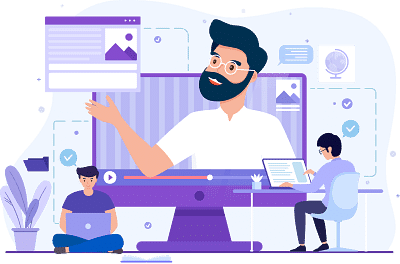
|
Forgot Password
OR
Signup to see your scores
go up within 7 days!
Access 1000+ FREE Docs, Videos and Tests
Takes less than 10 seconds to signup








