All Exams >
Software Development >
Basics of Python >
All Questions
All questions of Arrays for Software Development Exam
Which of the following statements about arrays in Python is correct?- a)Arrays can store elements of different data types.
- b)Arrays can be resized dynamically.
- c)Arrays can be directly created using the built-in array module in Python.
- d)Arrays are mutable objects.
Correct answer is option 'C'. Can you explain this answer?
Which of the following statements about arrays in Python is correct?
a)
Arrays can store elements of different data types.
b)
Arrays can be resized dynamically.
c)
Arrays can be directly created using the built-in array module in Python.
d)
Arrays are mutable objects.
|
|
Hind Hisham Al Nuaimi answered |
Explanation:
Arrays in Python:
In Python, arrays are not built-in data types like lists or tuples. To work with arrays, we need to import the array module from the Python standard library.
Correct Option:
The correct statement about arrays in Python is option C: "Arrays can be directly created using the built-in array module in Python."
Explanation of Incorrect Options:
a) Arrays cannot store elements of different data types. Unlike lists in Python, arrays in the array module can only store elements of the same data type. This is because arrays are designed for efficient storage and manipulation of homogeneous elements.
b) Arrays in Python cannot be resized dynamically. Once an array is created, its size is fixed and cannot be changed. If we need to add or remove elements, we would need to create a new array with the desired size and copy the elements from the old array to the new one.
d) Arrays are mutable objects, meaning their elements can be modified. However, arrays themselves are not mutable. Once an array is created, its size and data type cannot be changed. If we need to modify an element, we can access it using its index and assign a new value to it.
Creating Arrays using the array module:
To create an array using the array module, we need to import it first. Then we can use the array() function to create an array by specifying its type code and the initial values.
Example:
```
import array
# Create an array of integers
arr = array.array('i', [1, 2, 3, 4, 5])
# Print the array
print(arr)
```
In the above example, we import the array module and create an array of integers using the 'i' type code. The initial values are provided as a list [1, 2, 3, 4, 5]. The resulting array can only store integers and has the values [1, 2, 3, 4, 5].
Therefore, the correct statement is option C: "Arrays can be directly created using the built-in array module in Python."
Arrays in Python:
In Python, arrays are not built-in data types like lists or tuples. To work with arrays, we need to import the array module from the Python standard library.
Correct Option:
The correct statement about arrays in Python is option C: "Arrays can be directly created using the built-in array module in Python."
Explanation of Incorrect Options:
a) Arrays cannot store elements of different data types. Unlike lists in Python, arrays in the array module can only store elements of the same data type. This is because arrays are designed for efficient storage and manipulation of homogeneous elements.
b) Arrays in Python cannot be resized dynamically. Once an array is created, its size is fixed and cannot be changed. If we need to add or remove elements, we would need to create a new array with the desired size and copy the elements from the old array to the new one.
d) Arrays are mutable objects, meaning their elements can be modified. However, arrays themselves are not mutable. Once an array is created, its size and data type cannot be changed. If we need to modify an element, we can access it using its index and assign a new value to it.
Creating Arrays using the array module:
To create an array using the array module, we need to import it first. Then we can use the array() function to create an array by specifying its type code and the initial values.
Example:
```
import array
# Create an array of integers
arr = array.array('i', [1, 2, 3, 4, 5])
# Print the array
print(arr)
```
In the above example, we import the array module and create an array of integers using the 'i' type code. The initial values are provided as a list [1, 2, 3, 4, 5]. The resulting array can only store integers and has the values [1, 2, 3, 4, 5].
Therefore, the correct statement is option C: "Arrays can be directly created using the built-in array module in Python."
| 1 Crore+ students have signed up on EduRev. Have you? Download the App |
What will be the output of the following code?
arr = [1, 2, 3, 4, 5]
print(arr[-3:-1])- a)[2, 3]
- b)[3, 4]
- c)[2, 3, 4]
- d)[3, 4, 5]
Correct answer is option 'B'. Can you explain this answer?
What will be the output of the following code?
arr = [1, 2, 3, 4, 5]
print(arr[-3:-1])
arr = [1, 2, 3, 4, 5]
print(arr[-3:-1])
a)
[2, 3]
b)
[3, 4]
c)
[2, 3, 4]
d)
[3, 4, 5]
|
|
Rashid Al Fahim answered |
Explanation:
The given code demonstrates slicing in Python. Slicing allows us to extract a portion of a list or string. In this case, the list `arr` contains the elements [1, 2, 3, 4, 5].
The slicing syntax for a list is `list[start:end]`. It returns a new list containing the elements from the `start` index (inclusive) to the `end` index (exclusive).
In the given code, `arr[-3:-1]` is used to slice the list `arr`. Here, the start index is -3 and the end index is -1.
Steps:
1. The start index -3 refers to the element at the third position from the end of the list, which is 3.
2. The end index -1 refers to the element at the first position from the end of the list, which is 4.
3. The slice `arr[-3:-1]` returns a new list containing the elements from index -3 (inclusive) to index -1 (exclusive), which are [3, 4].
Therefore, the output of the code is [3, 4], which corresponds to option 'B'.
The given code demonstrates slicing in Python. Slicing allows us to extract a portion of a list or string. In this case, the list `arr` contains the elements [1, 2, 3, 4, 5].
The slicing syntax for a list is `list[start:end]`. It returns a new list containing the elements from the `start` index (inclusive) to the `end` index (exclusive).
In the given code, `arr[-3:-1]` is used to slice the list `arr`. Here, the start index is -3 and the end index is -1.
Steps:
1. The start index -3 refers to the element at the third position from the end of the list, which is 3.
2. The end index -1 refers to the element at the first position from the end of the list, which is 4.
3. The slice `arr[-3:-1]` returns a new list containing the elements from index -3 (inclusive) to index -1 (exclusive), which are [3, 4].
Therefore, the output of the code is [3, 4], which corresponds to option 'B'.
What is the time complexity of accessing an element by index in an array?- a)O(1)
- b)O(log n)
- c)O(n)
- d)O(n2)
Correct answer is option 'A'. Can you explain this answer?
What is the time complexity of accessing an element by index in an array?
a)
O(1)
b)
O(log n)
c)
O(n)
d)
O(n2)
|
|
Sonal Yadav answered |
Accessing an element by index in an array has a time complexity of O(1) since it directly accesses the memory location based on the index.
What is the time complexity for accessing an element in an array in Python?- a)O(1)
- b)O(log n)
- c)O(n)
- d)O(n2)
Correct answer is option 'A'. Can you explain this answer?
What is the time complexity for accessing an element in an array in Python?
a)
O(1)
b)
O(log n)
c)
O(n)
d)
O(n2)
|
|
Sonal Yadav answered |
Accessing an element in an array in Python has a time complexity of O(1), as the index is used to directly access the element.
Which of the following statements is true about arrays in Python?- a)Arrays can have a variable length.
- b)Array elements cannot be modified once assigned.
- c)Arrays in Python are implemented as linked lists.
- d)Python does not have built-in support for arrays.
Correct answer is option 'D'. Can you explain this answer?
Which of the following statements is true about arrays in Python?
a)
Arrays can have a variable length.
b)
Array elements cannot be modified once assigned.
c)
Arrays in Python are implemented as linked lists.
d)
Python does not have built-in support for arrays.
|
|
Fawaz Al Ameri answered |
Introduction:
Python is a high-level programming language that provides various data structures to store and manipulate data. One of these data structures is the array, which allows us to store multiple values of the same data type in a single variable. In Python, arrays are not as commonly used as other data structures like lists or tuples. Let's examine the given statements and determine which one is true about arrays in Python.
Explanation:
a) Arrays can have a variable length:
This statement is false. In Python, arrays have a fixed length, meaning that once an array is created, its length cannot be changed. If we need a dynamic data structure that can grow or shrink in size, we should use a list instead.
b) Array elements cannot be modified once assigned:
This statement is false. Array elements in Python can be modified. We can access individual elements of an array using their index and assign new values to them. For example, if we have an array `arr` and we want to modify its element at index 0, we can do so by using the syntax `arr[0] = new_value`.
c) Arrays in Python are implemented as linked lists:
This statement is false. Arrays in Python are not implemented as linked lists. Instead, they are typically implemented as contiguous blocks of memory, where each element occupies a fixed amount of space. This allows for efficient random access to elements based on their index.
d) Python does not have built-in support for arrays:
This statement is true. Although arrays exist in Python, they are not part of the built-in data structures provided by the language. Instead, Python provides more versatile data structures like lists, which can be used in a similar way to arrays. Lists in Python can have a variable length and allow for modification of elements. They also support additional operations like appending, slicing, and sorting.
Conclusion:
In conclusion, the statement that is true about arrays in Python is that Python does not have built-in support for arrays. While arrays can be used in Python, they are not as commonly used as other data structures like lists. It is important to choose the appropriate data structure based on the specific requirements of the program.
Python is a high-level programming language that provides various data structures to store and manipulate data. One of these data structures is the array, which allows us to store multiple values of the same data type in a single variable. In Python, arrays are not as commonly used as other data structures like lists or tuples. Let's examine the given statements and determine which one is true about arrays in Python.
Explanation:
a) Arrays can have a variable length:
This statement is false. In Python, arrays have a fixed length, meaning that once an array is created, its length cannot be changed. If we need a dynamic data structure that can grow or shrink in size, we should use a list instead.
b) Array elements cannot be modified once assigned:
This statement is false. Array elements in Python can be modified. We can access individual elements of an array using their index and assign new values to them. For example, if we have an array `arr` and we want to modify its element at index 0, we can do so by using the syntax `arr[0] = new_value`.
c) Arrays in Python are implemented as linked lists:
This statement is false. Arrays in Python are not implemented as linked lists. Instead, they are typically implemented as contiguous blocks of memory, where each element occupies a fixed amount of space. This allows for efficient random access to elements based on their index.
d) Python does not have built-in support for arrays:
This statement is true. Although arrays exist in Python, they are not part of the built-in data structures provided by the language. Instead, Python provides more versatile data structures like lists, which can be used in a similar way to arrays. Lists in Python can have a variable length and allow for modification of elements. They also support additional operations like appending, slicing, and sorting.
Conclusion:
In conclusion, the statement that is true about arrays in Python is that Python does not have built-in support for arrays. While arrays can be used in Python, they are not as commonly used as other data structures like lists. It is important to choose the appropriate data structure based on the specific requirements of the program.
Given the following code, what will be the output?
arr = [1, 2, 3, 4, 5]
arr[2] = 10
print(arr)- a)[1, 2, 10, 4, 5]
- b)[1, 2, 3, 4, 5]
- c)[1, 10, 3, 4, 5]
- d)[1, 2, 3, 10, 5]
Correct answer is option 'C'. Can you explain this answer?
Given the following code, what will be the output?
arr = [1, 2, 3, 4, 5]
arr[2] = 10
print(arr)
arr = [1, 2, 3, 4, 5]
arr[2] = 10
print(arr)
a)
[1, 2, 10, 4, 5]
b)
[1, 2, 3, 4, 5]
c)
[1, 10, 3, 4, 5]
d)
[1, 2, 3, 10, 5]
|
|
Reem Al Saadi answered |
Explanation:
The given code initializes a list `arr` with the values [1, 2, 3, 4, 5].
Then, it modifies the value at index 2 of the list `arr` by assigning the value 10 to it. The index of a list starts from 0, so the value at index 2 is the third element in the list.
Finally, it prints the modified list `arr`.
Step-by-step execution:
1. Initialize the list `arr` with the values [1, 2, 3, 4, 5].
2. Modify the value at index 2 of the list `arr` to 10. Now, the list becomes [1, 2, 10, 4, 5].
3. Print the modified list `arr`.
Output:
The output of the code will be:
[1, 2, 10, 4, 5]
Explanation:
When the code modifies the value at index 2 of the list `arr` by assigning it the value 10, it changes the third element of the list. The modified list becomes [1, 2, 10, 4, 5].
Thus, when the code prints the list `arr`, it will output [1, 2, 10, 4, 5].
Therefore, the correct answer is option C: [1, 10, 3, 4, 5].
The given code initializes a list `arr` with the values [1, 2, 3, 4, 5].
Then, it modifies the value at index 2 of the list `arr` by assigning the value 10 to it. The index of a list starts from 0, so the value at index 2 is the third element in the list.
Finally, it prints the modified list `arr`.
Step-by-step execution:
1. Initialize the list `arr` with the values [1, 2, 3, 4, 5].
2. Modify the value at index 2 of the list `arr` to 10. Now, the list becomes [1, 2, 10, 4, 5].
3. Print the modified list `arr`.
Output:
The output of the code will be:
[1, 2, 10, 4, 5]
Explanation:
When the code modifies the value at index 2 of the list `arr` by assigning it the value 10, it changes the third element of the list. The modified list becomes [1, 2, 10, 4, 5].
Thus, when the code prints the list `arr`, it will output [1, 2, 10, 4, 5].
Therefore, the correct answer is option C: [1, 10, 3, 4, 5].
In Python, arrays can be created using which of the following modules?- a)numpy
- b)array
- c)collections
- d)All of the above
Correct answer is option 'D'. Can you explain this answer?
In Python, arrays can be created using which of the following modules?
a)
numpy
b)
array
c)
collections
d)
All of the above
|
|
Sonal Yadav answered |
Arrays can be created using different modules in Python, including numpy, array, and collections.
What will be the output of the following code?
arr = [2, 4, 6, 8]
print(arr[1])- a)2
- b)4
- c)6
- d)8
Correct answer is option 'B'. Can you explain this answer?
What will be the output of the following code?
arr = [2, 4, 6, 8]
print(arr[1])
arr = [2, 4, 6, 8]
print(arr[1])
a)
2
b)
4
c)
6
d)
8
|
|
Sonal Yadav answered |
The code arr[1] accesses the element at index 1 in the array arr, which is 4.
What will be the output of the following code?
my_array = [[1, 2, 3], [4, 5, 6], [7, 8, 9]]
print(my_array[1][2])- a)1
- b)2
- c)6
- d)8
Correct answer is option 'C'. Can you explain this answer?
What will be the output of the following code?
my_array = [[1, 2, 3], [4, 5, 6], [7, 8, 9]]
print(my_array[1][2])
my_array = [[1, 2, 3], [4, 5, 6], [7, 8, 9]]
print(my_array[1][2])
a)
1
b)
2
c)
6
d)
8
|
|
Jassim Al Omani answered |
Explanation:
Accessing elements in a nested list:
- The given code creates a 2-dimensional list called my_array with three sublists inside it.
- Each sublist represents a row in the 2D list.
- To access elements in a 2D list, you need to specify the index of the row first, then the index of the element within that row.
Understanding the code:
- my_array[1] refers to the second sublist in the 2D list (indexing starts at 0).
- my_array[1][2] refers to the third element in the second sublist, which is 6.
Output:
- Therefore, when we print my_array[1][2], the output will be 6.
Accessing elements in a nested list:
- The given code creates a 2-dimensional list called my_array with three sublists inside it.
- Each sublist represents a row in the 2D list.
- To access elements in a 2D list, you need to specify the index of the row first, then the index of the element within that row.
Understanding the code:
- my_array[1] refers to the second sublist in the 2D list (indexing starts at 0).
- my_array[1][2] refers to the third element in the second sublist, which is 6.
Output:
- Therefore, when we print my_array[1][2], the output will be 6.
Given the following code, what will be the output?
arr = [1, 2, 3, 4, 5]
arr.pop(2)
print(arr)- a)[1, 2, 3, 4, 5]
- b)[1, 2, 4, 5]
- c)[1, 2, 4]
- d)[1, 2, 5]
Correct answer is option 'C'. Can you explain this answer?
Given the following code, what will be the output?
arr = [1, 2, 3, 4, 5]
arr.pop(2)
print(arr)
arr = [1, 2, 3, 4, 5]
arr.pop(2)
print(arr)
a)
[1, 2, 3, 4, 5]
b)
[1, 2, 4, 5]
c)
[1, 2, 4]
d)
[1, 2, 5]
|
|
Yousif Al Hamoudi answered |
Explanation:
The given code snippet is written in Python. Let's break down the code and analyze it step by step to understand the output.
Step 1:
The code initializes a list named "arr" with the values [1, 2, 3, 4, 5].
Step 2:
The code then calls the "pop()" method on the list "arr" with the index value 2 as the parameter. The "pop()" method removes and returns the element at the specified index from the list. In this case, it removes the element at index 2, which is the number 3.
Step 3:
After removing the element at index 2, the list "arr" becomes [1, 2, 4, 5].
Step 4:
Finally, the code prints the modified list "arr" using the "print()" function. The output will be [1, 2, 4, 5].
Therefore, the correct answer is option C: [1, 2, 4].
The given code snippet is written in Python. Let's break down the code and analyze it step by step to understand the output.
Step 1:
The code initializes a list named "arr" with the values [1, 2, 3, 4, 5].
Step 2:
The code then calls the "pop()" method on the list "arr" with the index value 2 as the parameter. The "pop()" method removes and returns the element at the specified index from the list. In this case, it removes the element at index 2, which is the number 3.
Step 3:
After removing the element at index 2, the list "arr" becomes [1, 2, 4, 5].
Step 4:
Finally, the code prints the modified list "arr" using the "print()" function. The output will be [1, 2, 4, 5].
Therefore, the correct answer is option C: [1, 2, 4].
What will be the output of the following code?
import numpy as npmy_array = np.array([[1, 2, 3], [4, 5, 6], [7, 8, 9]])
print(my_array[2][1])- a)1
- b)2
- c)6
- d)8
Correct answer is option 'D'. Can you explain this answer?
What will be the output of the following code?
import numpy as np
import numpy as np
my_array = np.array([[1, 2, 3], [4, 5, 6], [7, 8, 9]])
print(my_array[2][1])
print(my_array[2][1])
a)
1
b)
2
c)
6
d)
8
|
|
Mariam Yousif Al Hamoudi answered |
Output Explanation:
The given code defines a 2-dimensional array using the `numpy` library and then prints the value at the specified index.
Here's a step-by-step explanation of the code:
1. The `numpy` library is imported using the line `import numpy as np`. This allows us to use the `numpy` functions and data types in our code.
2. The variable `my_array` is defined as a 2-dimensional array using the `np.array()` function. The array contains three rows and three columns, with the following values:
```
[[1, 2, 3],
[4, 5, 6],
[7, 8, 9]]
```
3. The line `print(my_array[2][1])` prints the value at the index `[2][1]` of the `my_array` array. In Python, indexing starts from 0, so `[2][1]` refers to the element in the third row, second column of the array.
4. The output is the value `8`, which is the element at the specified index `[2][1]`.
Explanation of the options:
a) Option '1': This is not the correct answer because the value at the specified index `[2][1]` is `8`, not `1`.
b) Option '2': This is not the correct answer because the value at the specified index `[2][1]` is `8`, not `2`.
c) Option '6': This is not the correct answer because the value at the specified index `[2][1]` is `8`, not `6`.
d) Option '8': This is the correct answer because the value at the specified index `[2][1]` is indeed `8`.
The given code defines a 2-dimensional array using the `numpy` library and then prints the value at the specified index.
Here's a step-by-step explanation of the code:
1. The `numpy` library is imported using the line `import numpy as np`. This allows us to use the `numpy` functions and data types in our code.
2. The variable `my_array` is defined as a 2-dimensional array using the `np.array()` function. The array contains three rows and three columns, with the following values:
```
[[1, 2, 3],
[4, 5, 6],
[7, 8, 9]]
```
3. The line `print(my_array[2][1])` prints the value at the index `[2][1]` of the `my_array` array. In Python, indexing starts from 0, so `[2][1]` refers to the element in the third row, second column of the array.
4. The output is the value `8`, which is the element at the specified index `[2][1]`.
Explanation of the options:
a) Option '1': This is not the correct answer because the value at the specified index `[2][1]` is `8`, not `1`.
b) Option '2': This is not the correct answer because the value at the specified index `[2][1]` is `8`, not `2`.
c) Option '6': This is not the correct answer because the value at the specified index `[2][1]` is `8`, not `6`.
d) Option '8': This is the correct answer because the value at the specified index `[2][1]` is indeed `8`.
What will be the output of the following code?
arr = [1, 2, 3, 4, 5]
print(arr[2:4])- a)[1, 2]
- b)[2, 3]
- c)[3, 4]
- d)[4, 5]
Correct answer is option 'C'. Can you explain this answer?
What will be the output of the following code?
arr = [1, 2, 3, 4, 5]
print(arr[2:4])
arr = [1, 2, 3, 4, 5]
print(arr[2:4])
a)
[1, 2]
b)
[2, 3]
c)
[3, 4]
d)
[4, 5]
|
|
Khaled Al Raisi answered |
Output Explanation:
The given code creates a list named 'arr' with elements [1, 2, 3, 4, 5]. It then prints a slice of the list using the syntax 'arr[2:4]'.
Understanding Slicing:
When we slice a list, we specify a range of indices to extract a portion of the list. The syntax for slicing is 'start_index:end_index', where the start_index is inclusive and the end_index is exclusive.
In our case, arr[2:4] means that we want to extract a portion of the list starting from index 2 and ending at index 4 (exclusive).
Explanation:
Let's break down the given code step by step:
1. Create a list named 'arr' with elements [1, 2, 3, 4, 5].
2. Print a slice of the list using the syntax 'arr[2:4]'.
The slice 'arr[2:4]' means that we want to extract elements from index 2 to index 4 (exclusive).
- The element at index 2 is 3.
- The element at index 3 is 4.
Therefore, the output of the code will be [3, 4].
Summary:
The given code prints a slice of the list 'arr' starting from index 2 and ending at index 4 (exclusive). This slice includes the elements [3, 4]. Therefore, the correct answer is option C) [3, 4].
The given code creates a list named 'arr' with elements [1, 2, 3, 4, 5]. It then prints a slice of the list using the syntax 'arr[2:4]'.
Understanding Slicing:
When we slice a list, we specify a range of indices to extract a portion of the list. The syntax for slicing is 'start_index:end_index', where the start_index is inclusive and the end_index is exclusive.
In our case, arr[2:4] means that we want to extract a portion of the list starting from index 2 and ending at index 4 (exclusive).
Explanation:
Let's break down the given code step by step:
1. Create a list named 'arr' with elements [1, 2, 3, 4, 5].
2. Print a slice of the list using the syntax 'arr[2:4]'.
The slice 'arr[2:4]' means that we want to extract elements from index 2 to index 4 (exclusive).
- The element at index 2 is 3.
- The element at index 3 is 4.
Therefore, the output of the code will be [3, 4].
Summary:
The given code prints a slice of the list 'arr' starting from index 2 and ending at index 4 (exclusive). This slice includes the elements [3, 4]. Therefore, the correct answer is option C) [3, 4].
What will be the output of the following code?
arr = [5, 10, 15, 20, 25]
print(arr[-2])- a)10
- b)15
- c)20
- d)25
Correct answer is option 'C'. Can you explain this answer?
What will be the output of the following code?
arr = [5, 10, 15, 20, 25]
print(arr[-2])
arr = [5, 10, 15, 20, 25]
print(arr[-2])
a)
10
b)
15
c)
20
d)
25
|
|
Sonal Yadav answered |
The code arr[-2] accesses the second-to-last element in the array arr, which is 20.
Given the following code, what will be the output?
arr = [1, 2, 3, 4, 5]
arr.append(6)
print(arr)- a)[1, 2, 3, 4, 5, 6]
- b)[1, 2, 3, 4, 5]
- c)[1, 2, 3, 4, 6]
- d)[1, 2, 3, 4, 5, [6]]
Correct answer is option 'A'. Can you explain this answer?
Given the following code, what will be the output?
arr = [1, 2, 3, 4, 5]
arr.append(6)
print(arr)
arr = [1, 2, 3, 4, 5]
arr.append(6)
print(arr)
a)
[1, 2, 3, 4, 5, 6]
b)
[1, 2, 3, 4, 5]
c)
[1, 2, 3, 4, 6]
d)
[1, 2, 3, 4, 5, [6]]
|
|
Sonal Yadav answered |
The code arr.append(6) adds the element 6 to the end of the array arr.
What will be the output of the following code?
import numpy as npmy_array = np.array([1, 2, 3, 4, 5])
new_array = my_array.copy()
new_array[2] = 10
print(my_array[2])- a)1
- b)2
- c)3
- d)10
Correct answer is option 'C'. Can you explain this answer?
What will be the output of the following code?
import numpy as np
import numpy as np
my_array = np.array([1, 2, 3, 4, 5])
new_array = my_array.copy()
new_array[2] = 10
print(my_array[2])
new_array = my_array.copy()
new_array[2] = 10
print(my_array[2])
a)
1
b)
2
c)
3
d)
10
|
|
Sonal Yadav answered |
The code my_array[2] = 10 modifies the element at index 2 in the array new_array, not affecting the original array my_array. Therefore, the value of my_array[2] remains 3.
Given the following code, what will be the output?
arr = [1, 2, 3, 4, 5]
del arr[1:3]
print(arr)- a)[1, 2, 3, 4, 5]
- b)[1, 2, 4, 5]
- c)[1, 4, 5]
- d)[1, 4]
Correct answer is option 'C'. Can you explain this answer?
Given the following code, what will be the output?
arr = [1, 2, 3, 4, 5]
del arr[1:3]
print(arr)
arr = [1, 2, 3, 4, 5]
del arr[1:3]
print(arr)
a)
[1, 2, 3, 4, 5]
b)
[1, 2, 4, 5]
c)
[1, 4, 5]
d)
[1, 4]
|
|
Sonal Yadav answered |
The code del arr[1:3] deletes the elements at indices 1 and 2 from the array arr.
Which of the following numpy functions can be used to concatenate two arrays vertically?- a)np.vstack()
- b)np.concatenate()
- c)np.append()
- d)np.column_stack()
Correct answer is option 'A'. Can you explain this answer?
Which of the following numpy functions can be used to concatenate two arrays vertically?
a)
np.vstack()
b)
np.concatenate()
c)
np.append()
d)
np.column_stack()
|
|
Sonal Yadav answered |
The np.vstack() function in numpy can be used to concatenate two arrays vertically.
Which of the following statements about arrays in Python is true?- a)Arrays in Python can only store elements of the same data type.
- b)Arrays in Python can dynamically resize themselves.
- c)Arrays in Python can be multi-dimensional.
- d)Arrays in Python can only be accessed using a loop.
Correct answer is option 'C'. Can you explain this answer?
Which of the following statements about arrays in Python is true?
a)
Arrays in Python can only store elements of the same data type.
b)
Arrays in Python can dynamically resize themselves.
c)
Arrays in Python can be multi-dimensional.
d)
Arrays in Python can only be accessed using a loop.
|
|
Sonal Yadav answered |
In Python, arrays can be multi-dimensional, meaning you can have arrays of arrays, also known as nested arrays.
Given the following code, what will be the output?
arr = [1, 2, 3, 4, 5]
arr.remove(3)
print(arr)- a)[1, 2, 3, 4, 5]
- b)[1, 2, 4, 5]
- c)[1, 2, 4]
- d)[2, 4, 5]
Correct answer is option 'B'. Can you explain this answer?
Given the following code, what will be the output?
arr = [1, 2, 3, 4, 5]
arr.remove(3)
print(arr)
arr = [1, 2, 3, 4, 5]
arr.remove(3)
print(arr)
a)
[1, 2, 3, 4, 5]
b)
[1, 2, 4, 5]
c)
[1, 2, 4]
d)
[2, 4, 5]
|
|
Sonal Yadav answered |
The code arr.remove(3) removes the first occurrence of the element 3 from the array arr.
What will be the output of the following code?
arr = [1, 2, 3, 4, 5]
print(arr[::-1])- a)[5, 4, 3, 2, 1]
- b)[1, 2, 3, 4, 5]
- c)[2, 3, 4]
- d)[4, 3, 2, 1]
Correct answer is option 'A'. Can you explain this answer?
What will be the output of the following code?
arr = [1, 2, 3, 4, 5]
print(arr[::-1])
arr = [1, 2, 3, 4, 5]
print(arr[::-1])
a)
[5, 4, 3, 2, 1]
b)
[1, 2, 3, 4, 5]
c)
[2, 3, 4]
d)
[4, 3, 2, 1]
|
|
Sonal Yadav answered |
The code arr[::-1] creates a reversed copy of the array arr.
Which of the following is an advantage of using arrays in Python?- a)Arrays can store elements of different data types.
- b)Arrays can have dynamic size.
- c)Arrays have built-in methods for sorting.
- d)Arrays are automatically garbage collected.
Correct answer is option 'B'. Can you explain this answer?
Which of the following is an advantage of using arrays in Python?
a)
Arrays can store elements of different data types.
b)
Arrays can have dynamic size.
c)
Arrays have built-in methods for sorting.
d)
Arrays are automatically garbage collected.
|
|
Sonal Yadav answered |
One advantage of using arrays in Python is that they can have a dynamic size, meaning elements can be added or removed easily.
Given a 2D array matrix, how can we obtain the transpose of the matrix in Python using numpy?- a)np.transpose(matrix)
- b)matrix.transpose()
- c)matrix.T
- d)All of the above
Correct answer is option 'D'. Can you explain this answer?
Given a 2D array matrix, how can we obtain the transpose of the matrix in Python using numpy?
a)
np.transpose(matrix)
b)
matrix.transpose()
c)
matrix.T
d)
All of the above
|
|
Sonal Yadav answered |
The numpy library provides multiple methods to obtain the transpose of a matrix, including np.transpose(matrix), matrix.transpose(), and matrix.T.
Given a 2D array matrix, how can we access all the elements of the first row in Python using a loop?- a)for i in range(len(matrix[0])): print(matrix[0][i])
- b)for i in range(len(matrix)): print(matrix[i][0])
- c)for i in range(len(matrix)): print(matrix[0][i])
- d)for i in range(len(matrix[0])): print(matrix[i][0])
Correct answer is option 'C'. Can you explain this answer?
Given a 2D array matrix, how can we access all the elements of the first row in Python using a loop?
a)
for i in range(len(matrix[0])): print(matrix[0][i])
b)
for i in range(len(matrix)): print(matrix[i][0])
c)
for i in range(len(matrix)): print(matrix[0][i])
d)
for i in range(len(matrix[0])): print(matrix[i][0])
|
|
Sonal Yadav answered |
To access all the elements of the first row in a 2D array matrix, we can use a loop and iterate over the indices of the row, printing each element.
What is the index of the first element in an array in Python?- a)0
- b)1
- c)-1
- d)It depends on the length of the array.
Correct answer is option 'A'. Can you explain this answer?
What is the index of the first element in an array in Python?
a)
0
b)
1
c)
-1
d)
It depends on the length of the array.
|
|
Sonal Yadav answered |
In Python, the index of the first element in an array is 0. Indexing starts from 0.
Given an array arr, how can we pass it as an argument to a function my_function in Python?- a)my_function(arr)
- b)my_function(*arr)
- c)my_function(arr[])
- d)my_function([arr])
Correct answer is option 'A'. Can you explain this answer?
Given an array arr, how can we pass it as an argument to a function my_function in Python?
a)
my_function(arr)
b)
my_function(*arr)
c)
my_function(arr[])
d)
my_function([arr])
|
|
Sonal Yadav answered |
To pass an array arr as an argument to a function my_function in Python, we can directly pass the array name arr as an argument. No special syntax is required.
What will be the output of the following code?
import numpy as npmy_array = np.array([1, 2, 3, 4, 5])
print(my_array[3])- a)1
- b)2
- c)3
- d)4
Correct answer is option 'D'. Can you explain this answer?
What will be the output of the following code?
import numpy as np
import numpy as np
my_array = np.array([1, 2, 3, 4, 5])
print(my_array[3])
print(my_array[3])
a)
1
b)
2
c)
3
d)
4
|
|
Sonal Yadav answered |
The code my_array[3] accesses the element at index 3 in the numpy array my_array, which is 4.
Which of the following methods can be used to find the maximum element in a 2D array matrix using numpy?- a)matrix.max()
- b)np.amax(matrix)
- c)np.max(matrix)
- d)All of the above
Correct answer is option 'D'. Can you explain this answer?
Which of the following methods can be used to find the maximum element in a 2D array matrix using numpy?
a)
matrix.max()
b)
np.amax(matrix)
c)
np.max(matrix)
d)
All of the above
|
|
Sonal Yadav answered |
The numpy library provides multiple methods to find the maximum element in a 2D array, including matrix.max(), np.amax(matrix), and np.max(matrix).
In Python, arrays are zero-indexed. What does this mean?- a)The first element of an array has an index of 0.
- b)The last element of an array has an index of 0.
- c)The size of the array is 0 initially.
- d)The array cannot have negative indices.
Correct answer is option 'A'. Can you explain this answer?
In Python, arrays are zero-indexed. What does this mean?
a)
The first element of an array has an index of 0.
b)
The last element of an array has an index of 0.
c)
The size of the array is 0 initially.
d)
The array cannot have negative indices.
|
|
Sonal Yadav answered |
In Python, arrays are zero-indexed, which means the first element of an array has an index of 0.
What will be the output of the following code?
my_array = [1, 2, 3, 4, 5]
print(my_array[2])- a)1
- b)2
- c)3
- d)4
Correct answer is option 'C'. Can you explain this answer?
What will be the output of the following code?
my_array = [1, 2, 3, 4, 5]
print(my_array[2])
my_array = [1, 2, 3, 4, 5]
print(my_array[2])
a)
1
b)
2
c)
3
d)
4
|
|
Sonal Yadav answered |
The code my_array[2] accesses the element at index 2 in the array my_array, which is 3.
In Python, how can you determine the length of an array?- a)Using the len() function
- b)By counting the number of elements in the array
- c)Both a) and b)
- d)None of the above
Correct answer is option 'A'. Can you explain this answer?
In Python, how can you determine the length of an array?
a)
Using the len() function
b)
By counting the number of elements in the array
c)
Both a) and b)
d)
None of the above
|
|
Sonal Yadav answered |
The len() function can be used to determine the length of an array in Python. It returns the number of elements in the array.
Chapter doubts & questions for Arrays - Basics of Python 2024 is part of Software Development exam preparation. The chapters have been prepared according to the Software Development exam syllabus. The Chapter doubts & questions, notes, tests & MCQs are made for Software Development 2024 Exam. Find important definitions, questions, notes, meanings, examples, exercises, MCQs and online tests here.
Chapter doubts & questions of Arrays - Basics of Python in English & Hindi are available as part of Software Development exam.
Download more important topics, notes, lectures and mock test series for Software Development Exam by signing up for free.
Basics of Python
49 videos|38 docs|18 tests
|
Signup to see your scores go up within 7 days!
Study with 1000+ FREE Docs, Videos & Tests
10M+ students study on EduRev
|
Free Exam Preparation
at your Fingertips!
Access Free Study Material - Test Series, Structured Courses, Free Videos & Study Notes and Prepare for Your Exam With Ease

 Join the 10M+ students on EduRev
Join the 10M+ students on EduRev
|
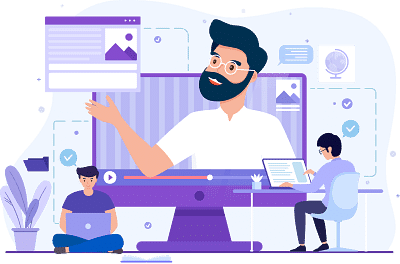
|
Forgot Password
OR
Signup to see your scores
go up within 7 days!
Access 1000+ FREE Docs, Videos and Tests
Takes less than 10 seconds to signup








