All Exams >
Software Development >
Basics of Java >
All Questions
All questions of Strings for Software Development Exam
What will be the output of the following code?
String str = "OpenAI";
String result = str.substring(0, 2) + str.substring(3);
System.out.println(result);- a)Open
- b)OpenA
- c)pAI
- d)Compilation error
Correct answer is option 'C'. Can you explain this answer?
What will be the output of the following code?
String str = "OpenAI";
String result = str.substring(0, 2) + str.substring(3);
System.out.println(result);
String str = "OpenAI";
String result = str.substring(0, 2) + str.substring(3);
System.out.println(result);
a)
Open
b)
OpenA
c)
pAI
d)
Compilation error
|
|
Adnan Al Kamali answered |
This code is incomplete and will not compile. It is missing the continuation of the string assignment after "String str =".
| 1 Crore+ students have signed up on EduRev. Have you? Download the App |
What is the output of the following code snippet?
String str = "Hello World";
String[] words = str.split(" ");
System.out.println(words.length);- a)2
- b)1
- c)11
- d)Compile-time error
Correct answer is option 'A'. Can you explain this answer?
What is the output of the following code snippet?
String str = "Hello World";
String[] words = str.split(" ");
System.out.println(words.length);
String str = "Hello World";
String[] words = str.split(" ");
System.out.println(words.length);
a)
2
b)
1
c)
11
d)
Compile-time error
|
|
Sonal Yadav answered |
The 'split()' method splits a string into an array of substrings based on the specified delimiter. In this case, the delimiter is a space, so the string is split into two words.
What will be the output of the following code?
String str = "Hello, World";
String result = str.substring(7, 12);
System.out.println(result);- a)World
- b)Hello
- c),
- d)Compilation error
Correct answer is option 'A'. Can you explain this answer?
What will be the output of the following code?
String str = "Hello, World";
String result = str.substring(7, 12);
System.out.println(result);
String str = "Hello, World";
String result = str.substring(7, 12);
System.out.println(result);
a)
World
b)
Hello
c)
,
d)
Compilation error
|
|
Sonal Yadav answered |
The 'substring()' method returns a new string that is a substring of the original string. In this case, the substring from index 7 to 11 (excluding the character at index 12) is "World".
What is the output of the following code snippet?
String str = "Hello";
String newStr = str.toUpperCase();
System.out.println(newStr);- a)hello
- b)HELLO
- c)Hello
- d)Compile-time error
Correct answer is option 'B'. Can you explain this answer?
What is the output of the following code snippet?
String str = "Hello";
String newStr = str.toUpperCase();
System.out.println(newStr);
String str = "Hello";
String newStr = str.toUpperCase();
System.out.println(newStr);
a)
hello
b)
HELLO
c)
Hello
d)
Compile-time error
|
|
Sonal Yadav answered |
The 'toUpperCase()' method returns a new string with all characters converted to uppercase.
What is the output of the following code snippet?
String str1 = "Hello";
String str2 = "Hello";
System.out.println(str1 == str2);- a)true
- b)false
- c)Compile-time error
- d)Runtime error
Correct answer is option 'A'. Can you explain this answer?
What is the output of the following code snippet?
String str1 = "Hello";
String str2 = "Hello";
System.out.println(str1 == str2);
String str1 = "Hello";
String str2 = "Hello";
System.out.println(str1 == str2);
a)
true
b)
false
c)
Compile-time error
d)
Runtime error
|
|
Fahim Al Dossari answered |
Null;
String str2 = "";
System.out.println(str1 == null);
System.out.println(str2 == null);
System.out.println(str1.equals(null));
System.out.println(str2.equals(null));
String str2 = "";
System.out.println(str1 == null);
System.out.println(str2 == null);
System.out.println(str1.equals(null));
System.out.println(str2.equals(null));
What will be the output of the following code?
String str1 = "Hello";
String str2 = new String("Hello");
System.out.println(str1 == str2);- a)true
- b)false
- c)Compilation error
- d)Runtime error
Correct answer is option 'B'. Can you explain this answer?
What will be the output of the following code?
String str1 = "Hello";
String str2 = new String("Hello");
System.out.println(str1 == str2);
String str1 = "Hello";
String str2 = new String("Hello");
System.out.println(str1 == str2);
a)
true
b)
false
c)
Compilation error
d)
Runtime error
|
|
Hisham Al Nuaimi answered |
The code provided is incomplete and will result in a compilation error. The variable `str1` has been declared but not assigned a value.
What is the output of the following code snippet?
String str1 = "Java";
String str2 = new String("Java");
System.out.println(str1 == str2);- a)true
- b)false
- c)Compile-time error
- d)Runtime error
Correct answer is option 'B'. Can you explain this answer?
What is the output of the following code snippet?
String str1 = "Java";
String str2 = new String("Java");
System.out.println(str1 == str2);
String str1 = "Java";
String str2 = new String("Java");
System.out.println(str1 == str2);
a)
true
b)
false
c)
Compile-time error
d)
Runtime error
|
|
Sonal Yadav answered |
The '==' operator compares references for objects. In this case, 'str1' and 'str2' refer to different objects, even though they contain the same value.
Which of the following statements is true about mutable and immutable strings in Java?- a)Strings are always mutable in Java.
- b)Immutable strings cannot be changed once created.
- c)Mutable strings cannot be used in Java.
- d)Immutable strings are more memory-efficient than mutable strings.
Correct answer is option 'B'. Can you explain this answer?
Which of the following statements is true about mutable and immutable strings in Java?
a)
Strings are always mutable in Java.
b)
Immutable strings cannot be changed once created.
c)
Mutable strings cannot be used in Java.
d)
Immutable strings are more memory-efficient than mutable strings.
|
|
Sonal Yadav answered |
Immutable strings are created using the 'String' class in Java, and their values cannot be modified after creation.
What will be the output of the following code?
String str = "Hello";
String result = str.substring(1, 4);
System.out.println(result);- a)Hello
- b)Hell
- c)ell
- d)Compilation error
Correct answer is option 'B'. Can you explain this answer?
What will be the output of the following code?
String str = "Hello";
String result = str.substring(1, 4);
System.out.println(result);
String str = "Hello";
String result = str.substring(1, 4);
System.out.println(result);
a)
Hello
b)
Hell
c)
ell
d)
Compilation error
|
|
Zayed Al Rumaithi answered |
The code provided is incomplete and does not specify a value for the variable "str". Therefore, it is not possible to determine the output of the code.
What will be the output of the following code?
String str = "Java Programming";
String result = str.replace("Java", "Python");
System.out.println(result);- a)Java Programming
- b)Python Programming
- c)Programming
- d)Compilation error
Correct answer is option 'B'. Can you explain this answer?
What will be the output of the following code?
String str = "Java Programming";
String result = str.replace("Java", "Python");
System.out.println(result);
String str = "Java Programming";
String result = str.replace("Java", "Python");
System.out.println(result);
a)
Java Programming
b)
Python Programming
c)
Programming
d)
Compilation error
|
|
Sonal Yadav answered |
The 'replace()' method replaces all occurrences of a specified substring with another substring. In this case, "Java" is replaced with "Python", resulting in the string "Python Programming".
Which of the following methods is used to determine the length of a string in Java?- a)count()
- b)size()
- c)length()
- d)getSize()
Correct answer is option 'C'. Can you explain this answer?
Which of the following methods is used to determine the length of a string in Java?
a)
count()
b)
size()
c)
length()
d)
getSize()
|
|
Sheikha Khaled Al Raisi answered |
Answer:
The correct answer is option 'C', the method used to determine the length of a string in Java is length(). Here is an explanation of why this is the correct answer:
1. Introduction:
In Java, the length of a string can be determined using the length() method. This method is a member of the String class and returns the number of characters present in the string.
2. Syntax:
The syntax to use the length() method is as follows:
```java
int length = str.length();
```
where str is the string for which we want to determine the length, and length is the variable that stores the length of the string.
3. Example:
Let's consider an example to understand how the length() method works:
```java
String str = "Hello, World!";
int length = str.length();
System.out.println("The length of the string is: " + length);
```
Output:
```
The length of the string is: 13
```
In the above example, the length() method is called on the string "Hello, World!" and the returned value (13) is stored in the variable length. The value is then printed to the console.
4. Explanation:
The length() method in Java calculates the length of a string by counting the number of characters present in the string. It does not include any whitespace or special characters in the count, only the actual characters in the string are considered.
5. Comparison with other options:
Let's compare option 'C' (length()) with the other given options:
- Option 'A' (count()): There is no built-in method called count() in Java for determining the length of a string.
- Option 'B' (size()): The size() method is used to determine the number of elements in a collection or container, such as an ArrayList. It is not applicable to strings.
- Option 'D' (getSize()): There is no built-in method called getSize() in Java for determining the length of a string.
Therefore, the correct option for determining the length of a string in Java is length().
The correct answer is option 'C', the method used to determine the length of a string in Java is length(). Here is an explanation of why this is the correct answer:
1. Introduction:
In Java, the length of a string can be determined using the length() method. This method is a member of the String class and returns the number of characters present in the string.
2. Syntax:
The syntax to use the length() method is as follows:
```java
int length = str.length();
```
where str is the string for which we want to determine the length, and length is the variable that stores the length of the string.
3. Example:
Let's consider an example to understand how the length() method works:
```java
String str = "Hello, World!";
int length = str.length();
System.out.println("The length of the string is: " + length);
```
Output:
```
The length of the string is: 13
```
In the above example, the length() method is called on the string "Hello, World!" and the returned value (13) is stored in the variable length. The value is then printed to the console.
4. Explanation:
The length() method in Java calculates the length of a string by counting the number of characters present in the string. It does not include any whitespace or special characters in the count, only the actual characters in the string are considered.
5. Comparison with other options:
Let's compare option 'C' (length()) with the other given options:
- Option 'A' (count()): There is no built-in method called count() in Java for determining the length of a string.
- Option 'B' (size()): The size() method is used to determine the number of elements in a collection or container, such as an ArrayList. It is not applicable to strings.
- Option 'D' (getSize()): There is no built-in method called getSize() in Java for determining the length of a string.
Therefore, the correct option for determining the length of a string in Java is length().
What is the output of the following code snippet?
StringBuilder sb = new StringBuilder("Hello");
sb.delete(1, 3);
System.out.println(sb);- a)Hello
- b)Ho
- c)Hlo
- d)Compile-time error
Correct answer is option 'B'. Can you explain this answer?
What is the output of the following code snippet?
StringBuilder sb = new StringBuilder("Hello");
sb.delete(1, 3);
System.out.println(sb);
StringBuilder sb = new StringBuilder("Hello");
sb.delete(1, 3);
System.out.println(sb);
a)
Hello
b)
Ho
c)
Hlo
d)
Compile-time error
|
|
Sonal Yadav answered |
The 'delete()' method of 'StringBuilder' removes the characters within the specified range.
What is the output of the following code snippet?
String str = "Hello";
str.replace('H', 'J');
System.out.println(str);- a)Hello
- b)Jello
- c)Compile-time error
- d)Runtime error
Correct answer is option 'A'. Can you explain this answer?
What is the output of the following code snippet?
String str = "Hello";
str.replace('H', 'J');
System.out.println(str);
String str = "Hello";
str.replace('H', 'J');
System.out.println(str);
a)
Hello
b)
Jello
c)
Compile-time error
d)
Runtime error
|
|
Sonal Yadav answered |
The 'replace()' method returns a new string with the specified character replaced, but it does not modify the original string.
What is the output of the following code snippet?
String str = "Hello";
str += " World";
System.out.println(str);- a)HelloWorld
- b)Hello World
- c)WorldHello
- d)Compile-time error
Correct answer is option 'B'. Can you explain this answer?
What is the output of the following code snippet?
String str = "Hello";
str += " World";
System.out.println(str);
String str = "Hello";
str += " World";
System.out.println(str);
a)
HelloWorld
b)
Hello World
c)
WorldHello
d)
Compile-time error
|
|
Ameer Al Aswad answered |
It seems like the code snippet is incomplete. The variable "str" has not been assigned any value or operation. Without any further code, it is not possible to determine the output of the snippet.
Which of the following statements about strings in Java is true?- a)Strings are mutable objects.
- b)Strings in Java are implemented as arrays of characters.
- c)Strings can be compared using the "==" operator.
- d)Strings in Java cannot contain numeric values.
Correct answer is option 'B'. Can you explain this answer?
Which of the following statements about strings in Java is true?
a)
Strings are mutable objects.
b)
Strings in Java are implemented as arrays of characters.
c)
Strings can be compared using the "==" operator.
d)
Strings in Java cannot contain numeric values.
|
|
Obaid Al Sharqi answered |
A) Strings are mutable objects.
What will be the output of the following code?
String str = "Java";
str.toUpperCase();
System.out.println(str);- a)JAVA
- b)java
- c)Compilation error
- d)Runtime error
Correct answer is option 'B'. Can you explain this answer?
What will be the output of the following code?
String str = "Java";
str.toUpperCase();
System.out.println(str);
String str = "Java";
str.toUpperCase();
System.out.println(str);
a)
JAVA
b)
java
c)
Compilation error
d)
Runtime error
|
|
Sonal Yadav answered |
The 'toUpperCase()' method returns a new string with all characters converted to uppercase. However, the original string 'str' remains unchanged. Therefore, the output will be "java".
What will be the output of the following code?
String str = "CodeChef";
String result = "";
for (int i = str.length() - 1; i >= 0; i--)
result += str.charAt(i);
System.out.println(result);- a)CodeChef
- b)fehCedoC
- c)Compile error
- d)Runtime error
Correct answer is option 'B'. Can you explain this answer?
What will be the output of the following code?
String str = "CodeChef";
String result = "";
for (int i = str.length() - 1; i >= 0; i--)
result += str.charAt(i);
System.out.println(result);
String str = "CodeChef";
String result = "";
for (int i = str.length() - 1; i >= 0; i--)
result += str.charAt(i);
System.out.println(result);
a)
CodeChef
b)
fehCedoC
c)
Compile error
d)
Runtime error
|
|
Sonal Yadav answered |
The given code reverses the string "CodeChef" character by character and stores the result in the variable 'result'. The output will be "fehCedoC".
What will be the output of the following code?
String str = "Hello,World";
String[] tokens = str.split(",");
System.out.println(tokens[1]);- a)Hello
- b)World
- c)Compilation error
- d)Runtime error
Correct answer is option 'B'. Can you explain this answer?
What will be the output of the following code?
String str = "Hello,World";
String[] tokens = str.split(",");
System.out.println(tokens[1]);
String str = "Hello,World";
String[] tokens = str.split(",");
System.out.println(tokens[1]);
a)
Hello
b)
World
c)
Compilation error
d)
Runtime error
|
|
Sonal Yadav answered |
The 'split()' method divides the original string into substrings at the specified delimiter. In this case, the second token is "World", which is stored at index 1 of the 'tokens' array.
What is the output of the following code snippet?
String str = "Hello";
StringBuffer sb = new StringBuffer(str);
sb.append(" World");
System.out.println(sb);- a)HelloWorld
- b)Hello World
- c)WorldHello
- d)Compile-time error
Correct answer is option 'B'. Can you explain this answer?
What is the output of the following code snippet?
String str = "Hello";
StringBuffer sb = new StringBuffer(str);
sb.append(" World");
System.out.println(sb);
String str = "Hello";
StringBuffer sb = new StringBuffer(str);
sb.append(" World");
System.out.println(sb);
a)
HelloWorld
b)
Hello World
c)
WorldHello
d)
Compile-time error
|
|
Sonal Yadav answered |
The 'append()' method of 'StringBuffer' is used to concatenate the string " World" to the existing string "Hello".
What is the difference between StringBuffer and StringBuilder in Java?- a)StringBuffer is mutable, while StringBuilder is immutable.
- b)StringBuffer is synchronized, while StringBuilder is not.
- c)StringBuffer has better performance than StringBuilder.
- d)StringBuffer and StringBuilder are interchangeable.
Correct answer is option 'B'. Can you explain this answer?
What is the difference between StringBuffer and StringBuilder in Java?
a)
StringBuffer is mutable, while StringBuilder is immutable.
b)
StringBuffer is synchronized, while StringBuilder is not.
c)
StringBuffer has better performance than StringBuilder.
d)
StringBuffer and StringBuilder are interchangeable.
|
|
Sonal Yadav answered |
'StringBuffer' and 'StringBuilder' are similar in functionality, but 'StringBuffer' is synchronized (thread-safe), while 'StringBuilder' is not.
What will be the output of the following code?
String str = "Hello,World";
String[] tokens = str.split(",");
System.out.println(tokens[0]);- a)Hello
- b)World
- c)Compilation error
- d)Runtime error
Correct answer is option 'A'. Can you explain this answer?
What will be the output of the following code?
String str = "Hello,World";
String[] tokens = str.split(",");
System.out.println(tokens[0]);
String str = "Hello,World";
String[] tokens = str.split(",");
System.out.println(tokens[0]);
a)
Hello
b)
World
c)
Compilation error
d)
Runtime error
|
|
Sonal Yadav answered |
The 'split()' method divides the original string into substrings at the specified delimiter. In this case, the first token is "Hello", which is stored at index 0 of the 'tokens' array.
Which of the following methods is used to concatenate two strings in Java?- a)concat()
- b)merge()
- c)add()
- d)append()
Correct answer is option 'A'. Can you explain this answer?
Which of the following methods is used to concatenate two strings in Java?
a)
concat()
b)
merge()
c)
add()
d)
append()
|
|
Sonal Yadav answered |
The 'concat()' method is used to concatenate two strings in Java. For example, 'str1.concat(str2)' will concatenate 'str2' to the end of 'str1'.
What will be the output of the following code?
String str = "Hello,World";
String[] tokens = str.split(",");
System.out.println(tokens.length);- a)1
- b)2
- c)Compilation error
- d)Runtime error
Correct answer is option 'B'. Can you explain this answer?
What will be the output of the following code?
String str = "Hello,World";
String[] tokens = str.split(",");
System.out.println(tokens.length);
String str = "Hello,World";
String[] tokens = str.split(",");
System.out.println(tokens.length);
a)
1
b)
2
c)
Compilation error
d)
Runtime error
|
|
Sonal Yadav answered |
The 'split()' method is used to split a string into an array of substrings based on a delimiter. In this case, the delimiter is "," (comma), so the string will be split into two tokens: "Hello" and "World".
What is the output of the following code snippet?
StringBuffer sb = new StringBuffer("Hello");
sb.reverse();
System.out.println(sb);- a)Hello
- b)olleH
- c)Compile-time error
- d)Runtime error
Correct answer is option 'B'. Can you explain this answer?
What is the output of the following code snippet?
StringBuffer sb = new StringBuffer("Hello");
sb.reverse();
System.out.println(sb);
StringBuffer sb = new StringBuffer("Hello");
sb.reverse();
System.out.println(sb);
a)
Hello
b)
olleH
c)
Compile-time error
d)
Runtime error
|
|
Sonal Yadav answered |
The 'reverse()' method of 'StringBuffer' reverses the characters in the string.
What is the output of the following code snippet?
String str = "Hello";
str.concat(" World");
System.out.println(str);- a)Hello
- b)Hello World
- c)Compile-time error
- d)Runtime error
Correct answer is option 'A'. Can you explain this answer?
What is the output of the following code snippet?
String str = "Hello";
str.concat(" World");
System.out.println(str);
String str = "Hello";
str.concat(" World");
System.out.println(str);
a)
Hello
b)
Hello World
c)
Compile-time error
d)
Runtime error
|
|
Sonal Yadav answered |
The 'concat()' method returns a new string with the specified string concatenated, but it does not modify the original string.
Which of the following best describes a String in Java?- a)A sequence of characters
- b)A primitive data type
- c)A collection of objects
- d)A mutable data type
Correct answer is option 'A'. Can you explain this answer?
Which of the following best describes a String in Java?
a)
A sequence of characters
b)
A primitive data type
c)
A collection of objects
d)
A mutable data type
|
|
Sonal Yadav answered |
Strings in Java represent a sequence of characters.
Which of the following methods is used to concatenate two strings in Java?- a)concat()
- b)add()
- c)append()
- d)join()
Correct answer is option 'C'. Can you explain this answer?
Which of the following methods is used to concatenate two strings in Java?
a)
concat()
b)
add()
c)
append()
d)
join()
|
|
Sonal Yadav answered |
The 'append()' method of 'StringBuilder' or 'StringBuffer' is used to concatenate strings in Java.
What will be the output of the following code?
String str = "Hello, World";
String[] tokens = str.split("\\s+");
System.out.println(tokens[0]);- a)Hello
- b)World
- c)Compilation error
- d)Runtime error
Correct answer is option 'A'. Can you explain this answer?
What will be the output of the following code?
String str = "Hello, World";
String[] tokens = str.split("\\s+");
System.out.println(tokens[0]);
String str = "Hello, World";
String[] tokens = str.split("\\s+");
System.out.println(tokens[0]);
a)
Hello
b)
World
c)
Compilation error
d)
Runtime error
|
|
Sonal Yadav answered |
The 'split()' method splits the original string into substrings based on one or more whitespace characters. In this case, the first token is "Hello", which is stored at index 0 of the 'tokens' array.
Chapter doubts & questions for Strings - Basics of Java 2024 is part of Software Development exam preparation. The chapters have been prepared according to the Software Development exam syllabus. The Chapter doubts & questions, notes, tests & MCQs are made for Software Development 2024 Exam. Find important definitions, questions, notes, meanings, examples, exercises, MCQs and online tests here.
Chapter doubts & questions of Strings - Basics of Java in English & Hindi are available as part of Software Development exam.
Download more important topics, notes, lectures and mock test series for Software Development Exam by signing up for free.
Basics of Java
60 videos|37 docs|12 tests
|
Signup to see your scores go up within 7 days!
Study with 1000+ FREE Docs, Videos & Tests
10M+ students study on EduRev
|
Free Exam Preparation
at your Fingertips!
Access Free Study Material - Test Series, Structured Courses, Free Videos & Study Notes and Prepare for Your Exam With Ease

 Join the 10M+ students on EduRev
Join the 10M+ students on EduRev
|
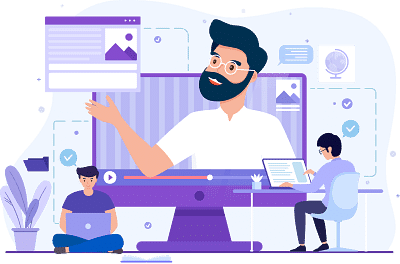
|
Forgot Password
OR
Signup to see your scores
go up within 7 days!
Access 1000+ FREE Docs, Videos and Tests
Takes less than 10 seconds to signup








