All Exams >
Delhi Police Constable >
Computer Awareness for Bank Exams >
All Questions
All questions of Networking Software & Hardware for Delhi Police Constable Exam
What resistence in ohms should be displayed ehen testing a speaker in a computer?- a)0 Ohms
- b)16 Ohms
- c)-200 Ohms
- d)Unlimited Ohms
- e)None of the above
Correct answer is option 'D'. Can you explain this answer?
What resistence in ohms should be displayed ehen testing a speaker in a computer?
a)
0 Ohms
b)
16 Ohms
c)
-200 Ohms
d)
Unlimited Ohms
e)
None of the above

|
Glance Learning Institute answered |
When testing a speaker in a computer using an ohmmeter (a device used to measure electrical resistance), the expected resistance reading can vary depending on the specific speaker design. However, in most cases, you would typically see a reading close to or approaching "Unlimited Ohms" or an open circuit.
Speakers are primarily designed to convert electrical signals into sound waves and are not intended to provide a significant resistance to the electrical current. Therefore, the ohmmeter will generally display a high resistance value, indicating that the speaker does not provide a direct path for electrical current to flow.
The term used to describe the intangible instructions that tell the computer what to do is- a)software
- b)hardware
- c)storage
- d)input/output
- e)None of these
Correct answer is option 'A'. Can you explain this answer?
The term used to describe the intangible instructions that tell the computer what to do is
a)
software
b)
hardware
c)
storage
d)
input/output
e)
None of these

|
Wizius Careers answered |
The term used to describe the intangible instructions that tell the computer what to do is software. Software refers to a collection of programs, data, and instructions that are used to operate a computer and perform specific tasks. It includes operating systems, applications, programming languages, and other programs that enable the computer to perform various functions and tasks based on the given instructions.
Hardware, on the other hand, refers to the physical components of a computer system, such as the processor, memory, motherboard, storage devices, input/output devices, and so on. Hardware provides the physical infrastructure for executing the instructions provided by the software.
Storage and input/output (I/O) are concepts related to computer systems, but they do not specifically refer to the intangible instructions themselves. Storage refers to the media or devices used to store data and programs, while input/output refers to the communication between the computer and its external devices or users.
Therefore, the correct answer is A. software.
printer cannot print more than one characters at a time.- a)Daisy wheel
- b)Line
- c)Laser
- d)Dot matrix
- e)All of these
Correct answer is option 'D'. Can you explain this answer?
printer cannot print more than one characters at a time.
a)
Daisy wheel
b)
Line
c)
Laser
d)
Dot matrix
e)
All of these

|
Target Study Academy answered |
A dot matrix printer is a type of printer that uses a matrix of small pins or wires to strike an ink ribbon and transfer ink onto paper, creating characters or images. It can only print one character at a time by sequentially activating the appropriate pins or wires to form each character.
What are the units used to count the speed of a printer?- a)DPI
- b)CPM
- c)PPM
- d)BIT
- e)None of these
Correct answer is option 'C'. Can you explain this answer?
What are the units used to count the speed of a printer?
a)
DPI
b)
CPM
c)
PPM
d)
BIT
e)
None of these

|
Knowledge Hub answered |
The correct unit used to count the speed of a printer is C. PPM (pages per minute). PPM measures the number of pages a printer can produce in one minute.
DPI (dots per inch) is a unit used to measure the resolution or print quality of an image or document. It represents the number of dots or pixels that can be printed per inch.
CPM (characters per minute) is a unit used to measure the speed of typewriters or old dot matrix printers in terms of characters typed or printed in one minute.
BIT is a unit of data storage and not specifically used to measure printer speed.
Therefore, the correct answer is C. PPM.
A PCMCIA measuring 10.5mm is what type?- a)type 1
- b)type 2
- c)type 1 and 3
- d)type 3
- e)type 4
Correct answer is option 'D'. Can you explain this answer?
A PCMCIA measuring 10.5mm is what type?
a)
type 1
b)
type 2
c)
type 1 and 3
d)
type 3
e)
type 4

|
Knowledge Hub answered |
PCMCIA (Personal Computer Memory Card International Association) cards come in three different types, based on their thickness and dimensions:
- Type 1: These cards have a thickness of 3.3mm.
- Type 2: These cards have a thickness of 5.0mm.
- Type 3: These cards have a thickness of 10.5mm.
Since the measurement provided is 10.5mm, it corresponds to a type 3 PCMCIA card. Therefore, the correct answer is D. type 3.
What does the acronym BIOS stand for?- a)Basic Internal Output System
- b)Basic Input/Outer System
- c)Basic Inner/Output System
- d)Basic Input/Output Systemisation
- e)Basic Input/Output System
Correct answer is option 'E'. Can you explain this answer?
What does the acronym BIOS stand for?
a)
Basic Internal Output System
b)
Basic Input/Outer System
c)
Basic Inner/Output System
d)
Basic Input/Output Systemisation
e)
Basic Input/Output System

|
Bank Exams India answered |
BIOS stands for Basic Input/Output System. It is a firmware that is stored on a computer's motherboard. BIOS is responsible for initializing hardware components during the boot process and providing the computer with the necessary instructions to start the operating system.
The BIOS performs essential functions, such as performing a Power-On Self Test (POST), detecting and initializing hardware devices, loading the bootloader, and providing a basic interface for configuring system settings. It acts as an interface between the computer's hardware and software, allowing the operating system to communicate with the hardware components.
Therefore, the correct answer is E. Basic Input/Output System.
Computer which can perform quadrillion instruction per second is termed as- a)Supercomputer
- b)Personal Computer
- c)PLC
- d)Automobile
- e)All of the above
Correct answer is option 'A'. Can you explain this answer?
Computer which can perform quadrillion instruction per second is termed as
a)
Supercomputer
b)
Personal Computer
c)
PLC
d)
Automobile
e)
All of the above

|
Spectrum Coaching Institute answered |
A supercomputer is a high-performance computing system capable of executing a vast number of instructions per second. They are specifically designed to handle complex calculations and process large amounts of data at incredibly fast speeds. Supercomputers are used in various fields, such as scientific research, weather forecasting, simulations, and cryptography, where massive computational power is required.
While personal computers, programmable logic controllers (PLCs), and automobiles are not typically capable of performing quadrillions of instructions per second, supercomputers are specifically designed and optimized for such high-performance computing tasks.
What does MICR stand for?- a)Magnetic Ink Code Reader
- b)Magnetic Ink Character Register
- c)Magnetic Ink Code Register
- d)Magnetic Ink Character Recognition
- e)Magnetic Ink Cases Reader
Correct answer is option 'D'. Can you explain this answer?
What does MICR stand for?
a)
Magnetic Ink Code Reader
b)
Magnetic Ink Character Register
c)
Magnetic Ink Code Register
d)
Magnetic Ink Character Recognition
e)
Magnetic Ink Cases Reader

|
Aspire Academy answered |
MICR stands for Magnetic Ink Character Recognition. It is a technology used in the banking industry for processing checks. MICR uses special magnetic ink and a specific font to print numbers and characters on the bottom of checks. These characters are then read by MICR readers or scanners, which can quickly and accurately interpret the information, such as the bank's routing number, account number, and check number, for automated processing.
RS 232 communication is- a)Full duplex
- b)Half duplex
- c)Simplex
- d)Command response system
- e) Not Attempted
Correct answer is option 'A'. Can you explain this answer?
RS 232 communication is
a)
Full duplex
b)
Half duplex
c)
Simplex
d)
Command response system
e)
Not Attempted

|
Knowledge Hub answered |
Concept:
The data flow between the two devices can be in simplex, half-duplex, and full-duplex modes.
Simplex: In Simplex, communication is unidirectional. Only one of the devices sends the data and the other one only receives the data.
Example: A CPU sends data while a monitor only receives data.
Half-Duplex: In half-duplex both the stations can transmit as well as receive but not at the same time. When one device is sending others can only receive and vice-versa
Example: A walkie-talkie.
Full Duplex: In Full-duplex mode, both stations can transmit and receive at the same time.
Example: Mobile phones
Application:
- RS-232 is a bi-directional (Full duplex) point to point communication link.
- Two independent channels are established for two-way (Full-Duplex) communication.
- This can be better understood with the following diagram:
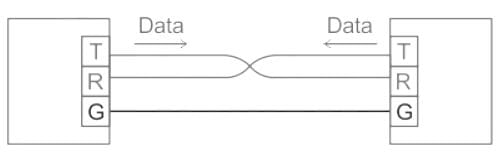
After you service a laser printer, you notice dirty print. Which of the following would correct the problem.- a)Clean the developer tank
- b)Reset the printer
- c)Run several blank pages
- d)Clean the laser diode
- e)All of the above
Correct answer is option 'C'. Can you explain this answer?
After you service a laser printer, you notice dirty print. Which of the following would correct the problem.
a)
Clean the developer tank
b)
Reset the printer
c)
Run several blank pages
d)
Clean the laser diode
e)
All of the above

|
Aim It Academy answered |
Correcting dirty print in a laser printer is often achieved by running several blank pages through the printer. This process helps remove any excess toner or debris that may be causing the issue. Therefore, the correct answer is C. Run several blank pages.
Which of the following is an output device?- a)Magnetic Ink Character Recognition (MICR)
- b)Optical Character Recognition (OCR)
- c)Optical Mark Reading (OMR)
- d)Visual Display Unit (VDU)
- e)All of the above
Correct answer is option 'D'. Can you explain this answer?
Which of the following is an output device?
a)
Magnetic Ink Character Recognition (MICR)
b)
Optical Character Recognition (OCR)
c)
Optical Mark Reading (OMR)
d)
Visual Display Unit (VDU)
e)
All of the above

|
Glance Learning Institute answered |
An output device is any piece of computer hardware equipment which converts information into human-readable form. It can be text, graphics, tactile, audio, and video. Some of the output devices are Visual Display Units (VDU) i.e. a Monitor, Printer, Graphics Output devices, Plotters, Speakers etc:
- A Visual Display Unit is the most popular output device used for producing soft copy output generated by a computer or other electronic devices.
- It is commonly known as a Monitor. a V.D.U. may be peripheral or may be integrated with the other components. Early V.D.U. were primarily Cathode Ray Tube (CRT) displayed and typically had a diagonal size of 13 inches or less.
- During the 1990s, 15" and 17" displays became standard, and some manufacturers began producing displays over 20" in size. At the turn of the century, flat panel displays became more common, and by 2006, CRT displays were hard to find.
- Today, it is common for computers to come with VDUs that are 20" to 30" in size. Thanks to the recent growth in LCD, plasma, and LED technology, manufacturing large screens is much more cost-effective than before.
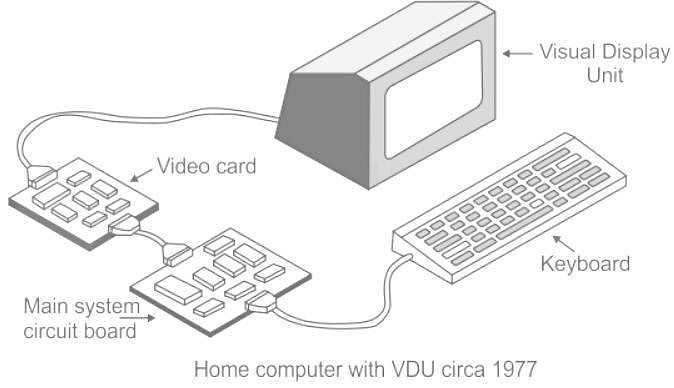
Note: Magnetic Ink Character Recognition (MICR), Optical Character Recognition (OCR), Optical Mark Reading (OMR) are all input devices. In computing, an input device is a piece of computer hardware equipment used to provide data and control signals to an information processing system such as a computer or information appliance. Examples of input devices include keyboards, mouse, scanners, digital cameras, joysticks, and microphones.
Hence, we conclude that the Visual Display Unit (VDU) is an output device.
Speed of line printer is limited by the speed of- a)cartridge used
- b)paper movements
- c)length of paper
- d)All of these
- e)None of these
Correct answer is option 'B'. Can you explain this answer?
Speed of line printer is limited by the speed of
a)
cartridge used
b)
paper movements
c)
length of paper
d)
All of these
e)
None of these

|
Bank Exams India answered |
The speed of a line printer is primarily limited by the speed at which the paper can be moved through the printer. Line printers work by printing one line of text at a time, typically by striking an inked ribbon against the paper. To print subsequent lines, the paper needs to be advanced to the next line position.
The speed of the cartridge used or the length of the paper typically do not directly limit the speed of a line printer. The cartridge used may affect the quality or efficiency of the printing process, but it does not directly impact the speed. The length of the paper may affect the total time required to print a document, but it does not affect the speed at which each line is printed.
Therefore, the correct answer is B. paper movements.
During the fusing process, toner is:dry pressed into the paper- a)dry pressed into the paper
- b)electrically bonded to the paper
- c)melted into the paper
- d)high pressure sprayed onto the paper
- e)None of the above
Correct answer is option 'C'. Can you explain this answer?
During the fusing process, toner is:dry pressed into the paper
a)
dry pressed into the paper
b)
electrically bonded to the paper
c)
melted into the paper
d)
high pressure sprayed onto the paper
e)
None of the above

|
Glance Learning Institute answered |
IBM's Micro Channel Architecture, introduced in the 1980s, was a proprietary expansion bus architecture used in IBM's personal computers. MCA supported two different bit access widths: 16-bit and 32-bit. This allowed for higher data transfer rates and greater expansion capabilities compared to the previous 8-bit and 16-bit bus architectures.
You can use the Tab key to- a)indent a paragraph
- b)move a cursor across the screen
- c)move the cursor down the screen
- d)Both '1' and '2'
- e)None of the above
Correct answer is option 'A'. Can you explain this answer?
You can use the Tab key to
a)
indent a paragraph
b)
move a cursor across the screen
c)
move the cursor down the screen
d)
Both '1' and '2'
e)
None of the above

|
Aspire Academy answered |
The Tab key is commonly used to add indentation to a paragraph in various text editing software and word processors. By pressing the Tab key, the cursor is moved a set distance to the right, creating an indentation. This is useful for organizing and visually separating content within a document.
Which is the correct full form of TCP?- a)Transmission Communication Protocol
- b)Transmission Control protocol
- c)Transmission Computer Protocol
- d)Transfer Control Port
- e)None of the above
Correct answer is option 'B'. Can you explain this answer?
Which is the correct full form of TCP?
a)
Transmission Communication Protocol
b)
Transmission Control protocol
c)
Transmission Computer Protocol
d)
Transfer Control Port
e)
None of the above

|
Aim It Academy answered |
TCP (Transmission Control Protocol):
- TCP (Transmission control protocol) is a connection-oriented reliable transport protocol.
- It provides a process to process communications using port numbers.
- It provides services like flow control, error control, congestion control. A packet that is sent is known as a segment in TCP.
- In TCP, transmission requires three phases: connection establishment, data transfer, and connection termination. It uses three-way handshaking mechanism for connection establishment and termination.
Important Points
[Various Protocols and the layers on which they work in TCP/IP model is shown:
[Various Protocols and the layers on which they work in TCP/IP model is shown:
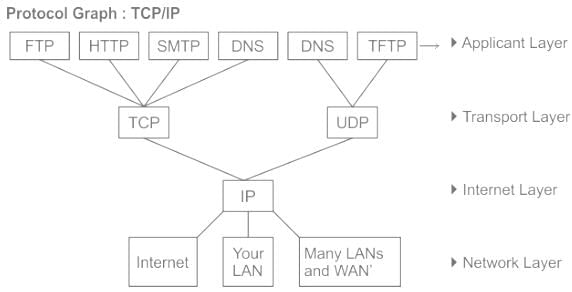
Teletypewriter terminal is an example of- a)input devices
- b)output devices
- c)input/output devices
- d)storage devices
- e)None of the above
Correct answer is option 'C'. Can you explain this answer?
Teletypewriter terminal is an example of
a)
input devices
b)
output devices
c)
input/output devices
d)
storage devices
e)
None of the above

|
Learning Education answered |
A teletypewriter terminal, often referred to as a teletype or TTY, is a device that can both receive input from a user and provide output. It is used to send and receive typed messages over a communication network. The user can input text by typing on the keyboard, and the terminal displays the received messages as output on paper or a screen.
Therefore, a teletypewriter terminal falls under the category of input/output devices since it facilitates both input and output functions.
Register renaming is done in pipelined processors- a)as part of address translation
- b)as an alternative to register allocation at comptile time
- c)to handle certain kinds of hazards
- d)for efficient access to function parameters and local variables
- e)None of these
Correct answer is option 'C'. Can you explain this answer?
Register renaming is done in pipelined processors
a)
as part of address translation
b)
as an alternative to register allocation at comptile time
c)
to handle certain kinds of hazards
d)
for efficient access to function parameters and local variables
e)
None of these

|
Aspire Academy answered |
Register renaming is a technique used in pipelined processors to mitigate hazards, specifically register data hazards. It allows the processor to dynamically assign temporary or renamed registers to instructions in order to avoid data dependencies and enable instructions to execute concurrently in the pipeline without data hazards. By renaming registers, the processor can ensure that instructions with conflicting dependencies can be executed in parallel without causing data hazards.
In computer terminology, 'CAD' stands for- a)Computer Algorithm and Design
- b)Computer Applied Design
- c)Computer Application Design
- d)Computer Aided Design
- e)Other than those given as options
Correct answer is option 'D'. Can you explain this answer?
In computer terminology, 'CAD' stands for
a)
Computer Algorithm and Design
b)
Computer Applied Design
c)
Computer Application Design
d)
Computer Aided Design
e)
Other than those given as options

|
Aspire Academy answered |
CAD stands for Computer Aided Design. It refers to the use of computer software and systems to assist in the creation, modification, analysis, or optimization of designs for various fields such as architecture, engineering, manufacturing, and product development.
CAD software allows designers and engineers to create and manipulate 2D and 3D models of objects, simulate their behavior, perform calculations, and generate documentation. It provides tools for precise drafting, visualization, and collaboration, enhancing the design process and enabling more efficient and accurate design work.
Therefore, the correct answer is D. Computer Aided Design.
Which topology is used for a central Network controller - a)Star
- b)Mesh
- c)Ring
- d)Point to Point
- e)All of the above
Correct answer is option 'A'. Can you explain this answer?
Which topology is used for a central Network controller
a)
Star
b)
Mesh
c)
Ring
d)
Point to Point
e)
All of the above

|
Aspire Academy answered |

- To provide centralized access to the network a hub device is used
- Hub is a node that broadcasts data to every computer connected to it.
- Hub is used in the star topology
- Mesh, ring, bus topologies don't need hubs
- The network nodes connect to ports in the hub via a cable such as UTP or coaxial.
A/an ___________ is a central server on a computer network that enables connected clients to access the server’s storage capacities.- a)web server
- b)application server
- c)print server
- d)file server
- e)None of the above
Correct answer is option 'D'. Can you explain this answer?
A/an ___________ is a central server on a computer network that enables connected clients to access the server’s storage capacities.
a)
web server
b)
application server
c)
print server
d)
file server
e)
None of the above

|
Aim It Academy answered |
- A file server is used to manage files on a server where it can be uploaded, shared or downloaded by other available systems which are connected to that network.
- It is a central server on a computer network that enables connected clients to access the server’s storage capacities.
- File servers offer users a central storage place for files on internal data media, which is available to all approved clients.
- The server administrator defines strict guidelines regarding which client have access rights -
- For example, the design or file authorizations of the particular file system empower the administrator to set which files can be seen and opened by a specific client or client group and whether information must be seen or added altered, or erased.
- With file servers connected with the web and designed appropriately, clients can't just access the files through the neighborhood organization but also benefit from remote access.
- This enables files to be accessed and saved on the file server even when users are on the go.
- All modern operating systems such as Windows, Linux, or macOS can be used on a file server, although the devices available in the network need to be compatible with the operating system.
Pointing device includes the following except- a)joystick
- b)mouse
- c)trackball
- d)keyboard
- e)None of these
Correct answer is option 'D'. Can you explain this answer?
Pointing device includes the following except
a)
joystick
b)
mouse
c)
trackball
d)
keyboard
e)
None of these

|
Target Study Academy answered |
A pointing device is an input device that allows users to interact with a computer by controlling the movement of a cursor or pointer on the screen. It provides a way to select and manipulate objects or elements on the screen.
The options given are:
A. Joystick - A joystick is a common type of pointing device used in gaming and other applications that require precise control of movement. It is typically used for controlling the movement of objects in two or three dimensions.
B. Mouse - A mouse is a widely used pointing device that allows users to move a cursor on the screen by physically moving the mouse on a flat surface. It typically has one or more buttons for clicking and interacting with objects on the screen.
C. Trackball - A trackball is another type of pointing device that functions similarly to a mouse. It consists of a ball that can be rotated with the hand or fingers to move the cursor on the screen.
D. Keyboard - A keyboard is an input device primarily used for entering text and commands into a computer system. While it is an essential input device, it is not classified as a pointing device because it does not directly control the movement of a cursor or pointer on the screen.
Therefore, the correct answer is D. keyboard.
When not in use, it is very important to keep 5 VA diskettes in _____.- a)Their protective sleeves
- b)In a plastic bag
- c)On a shelf in an upright position
- d)In the floppy drive
- e)None of the above
Correct answer is option 'A'. Can you explain this answer?
When not in use, it is very important to keep 5 VA diskettes in _____.
a)
Their protective sleeves
b)
In a plastic bag
c)
On a shelf in an upright position
d)
In the floppy drive
e)
None of the above

|
Learning Education answered |
When not in use, it is important to keep 5.25-inch floppy diskettes (also known as 5 VA diskettes) in their protective sleeves. These protective sleeves are designed to shield the diskettes from dust, dirt, and other potential contaminants that could damage the delicate magnetic media inside.
The protective sleeves typically have a soft lining that helps prevent scratches and static buildup on the diskette surface. Additionally, the sleeves usually have a closure mechanism (such as a flap or zipper) to ensure that the diskette remains securely enclosed and protected.
Storing the diskettes in their protective sleeves helps to maintain their integrity and prolong their lifespan. It is not recommended to store them in a plastic bag, as static electricity can build up inside the bag and potentially damage the diskettes. Placing them on a shelf in an upright position can expose them to dust and other elements, increasing the risk of damage. Storing them in the floppy drive is also not recommended as it can expose them to dust and potential accidental damage. Therefore, using the provided protective sleeves is the best practice for keeping 5 VA diskettes safe when not in use.
Which of the following devices is used to give input as well as to display output?- a)Headsets
- b)Tourch screen
- c)Facsimile
- d)Audio cards
- e)All of these
Correct answer is option 'E'. Can you explain this answer?
Which of the following devices is used to give input as well as to display output?
a)
Headsets
b)
Tourch screen
c)
Facsimile
d)
Audio cards
e)
All of these
|
|
Learnpro Institute answered |
The answer is E. All of these.
All the devices mentioned in the options can be used to give input as well as display output. Let's go through each option:
A. Headsets: While headsets are primarily used for audio output, they can also include a microphone for audio input, allowing users to give voice commands or participate in audio communication.
B. Touchscreen: Touchscreens are input devices that allow users to interact with a display by touching the screen directly. They can be used to both provide input through touch and display output by showing visual information.
C. Facsimile (Fax): Fax machines, also known as facsimile machines, can both receive and send documents. They receive documents as input and display received documents as output, usually through a printed copy.
D. Audio cards: Audio cards, or sound cards, are primarily responsible for audio output, providing sound to speakers or headphones. However, they can also be used to take input from microphones for recording audio.
Therefore, all of these devices can be used to both give input and display output in various forms.
____ is a software which is used to do particular task.- a)Program
- b)Operating system
- c)Data software
- d)Data
- e)Application software
Correct answer is option 'E'. Can you explain this answer?
____ is a software which is used to do particular task.
a)
Program
b)
Operating system
c)
Data software
d)
Data
e)
Application software

|
Target Study Academy answered |
Application software refers to software programs that are designed to perform specific tasks or applications for users. It is a type of software that is separate from the operating system and is intended to meet specific user needs or solve specific problems.
Examples of application software include word processors, web browsers, spreadsheet programs, graphics editors, video players, and communication applications like email clients and messaging apps. These software programs are created to enable users to perform specific tasks efficiently and effectively.
Therefore, the correct answer is E. Application software.
Software refers to- a)firmware
- b)the physical components that a computer is made of
- c)programs
- d)people ware
- e)None of these
Correct answer is option 'C'. Can you explain this answer?
Software refers to
a)
firmware
b)
the physical components that a computer is made of
c)
programs
d)
people ware
e)
None of these

|
Iq Funda answered |
Software refers to a collection of programs, data, and instructions that are used to operate a computer and perform specific tasks. It includes applications, operating systems, utilities, programming languages, and other programs that enable the computer to carry out various functions and tasks based on the given instructions.
Firmware, on the other hand, is a type of software that is specifically designed to be embedded in hardware devices. It provides low-level control and functionality for the hardware it is associated with, such as the firmware in a computer's BIOS (Basic Input/Output System) or the firmware in a digital camera.
Option B, "the physical components that a computer is made of," refers to hardware rather than software. Hardware includes the physical parts of a computer system, such as the processor, memory, storage devices, input/output devices, and so on.
Option D, "people ware," is not a commonly used term in the context of software. It may refer to the human aspect of utilizing or interacting with software systems, but it is not a direct description of software itself.
Therefore, the correct answer is C. programs, as software encompasses the various programs that enable a computer to function and perform tasks.
How many 2k × 8 ROM chips would be required to build a 16k × 8 memory system?- a)2
- b)4
- c)8
- d)16
- e)15
Correct answer is option 'C'. Can you explain this answer?
How many 2k × 8 ROM chips would be required to build a 16k × 8 memory system?
a)
2
b)
4
c)
8
d)
16
e)
15

|
Aspire Academy answered |
Concept:
ROM- Read-Only Memory (ROM) chips are non-volatile memory that generally contains instructions for "booting" the computer (i.e. loading the operating system when the computer starts up).
For 2n × m ROM chips we have:
1. n address lines.
2. m bit data lines.
The total capacity of ROM chips required = Number of ROM chips × Capacity of single ROM chip
Analysis:
Given, the capacity of single-chip = 2k × 8
Required capacity = 16k × 8
Number of ROM chips required = 

= 8
Which among the following hardware you usually can’t find inside a CPU Casing?- a)Power Supply box
- b)Video card
- c)Video display unit
- d)Graphics processor
- e)All of the above
Correct answer is option 'C'. Can you explain this answer?
Which among the following hardware you usually can’t find inside a CPU Casing?
a)
Power Supply box
b)
Video card
c)
Video display unit
d)
Graphics processor
e)
All of the above

|
Aspire Academy answered |
A. Power Supply box
The power supply box is typically located inside the CPU casing. It provides the necessary electrical power to the various components of the computer, including the motherboard, processor, memory, and other peripherals. It is an essential hardware component found within the CPU casing, so it does not fit the criteria of being something you usually can't find inside a CPU casing.
B. Video card
A video card, also known as a graphics card, is a hardware component that is often found inside the CPU casing. It is responsible for generating and rendering images, videos, and graphics on the computer's display. Modern computers often come with dedicated video cards to handle graphics processing, gaming, and other visually intensive tasks.
C. Video display unit
The video display unit refers to the monitor or screen that is used to display the output from the computer. It is an external hardware component that is connected to the computer's video output port. While it is not physically located inside the CPU casing, it is an essential part of the overall computer setup.
D. Graphics processor
A graphics processor, also known as a GPU (Graphics Processing Unit), is a hardware component that is typically found inside the CPU casing. It is responsible for performing calculations and rendering images, videos, and graphics. GPUs are commonly found on video cards but can also be integrated into the CPU itself in some cases.
In summary, the correct answer is C. Video display unit, as it is an external component and not physically located inside the CPU casing.
Identify the network hardware of a home network- a)Access Point
- b)NIC Card
- c)Analog Modem
- d)FireWire
- e)All of the above
Correct answer is option 'A'. Can you explain this answer?
Identify the network hardware of a home network
a)
Access Point
b)
NIC Card
c)
Analog Modem
d)
FireWire
e)
All of the above

|
Iq Funda answered |
An access point is a network hardware device that allows devices to connect wirelessly to a home network. It acts as a central hub for wireless communication and provides a bridge between wireless devices, such as laptops, smartphones, and tablets, and the wired network infrastructure, such as routers and modems. Access points typically connect to the router or modem to enable wireless connectivity within the network.
The other options mentioned are not specifically related to home network hardware:
B. NIC Card (Network Interface Card): This refers to a hardware component installed in a computer that allows it to connect to a network. It is not exclusive to home networks and can be found in various devices, including desktops, laptops, and servers.
C. Analog Modem: Analog modems are used to connect to the internet using a telephone line. While they were popular in the past, they are now less commonly used as most internet connections have shifted to digital technologies like DSL or cable.
D. FireWire: FireWire, also known as IEEE 1394, is a high-speed interface used to connect devices like computers, external hard drives, or digital cameras. While it can be used for networking purposes, it is not typically associated with home networks and is more commonly used for data transfer between devices.
The ATAPI compliance is stands for?- a)CDROM
- b)Bus mastering
- c)Mass storage device
- d)All of the above
- e)None of these
Correct answer is option 'C'. Can you explain this answer?
The ATAPI compliance is stands for?
a)
CDROM
b)
Bus mastering
c)
Mass storage device
d)
All of the above
e)
None of these
|
|
Learnpro Institute answered |
ATAPI stands for "ATA Packet Interface." It is an interface standard that extends the ATA (Advanced Technology Attachment) interface to support devices other than traditional ATA hard disk drives, such as CD-ROM, DVD-ROM, and other mass storage devices.
Therefore, ATAPI compliance refers to the compliance of a device with the ATAPI standard, indicating that it is a mass storage device that can be connected and used with an ATA interface.
Whenever you have a hardware resource conflict, it will more likely be an IRQ conflict rather than an i/o conflict because:- a)there are a lot more I/O addresses than IRQs.
- b)the BIOS sometimes has more of a problem controlling IRQs
- c)I/O addresses cannot conflict
- d)software tends to correct I/O conflicts
- e)All of the above
Correct answer is option 'A'. Can you explain this answer?
Whenever you have a hardware resource conflict, it will more likely be an IRQ conflict rather than an i/o conflict because:
a)
there are a lot more I/O addresses than IRQs.
b)
the BIOS sometimes has more of a problem controlling IRQs
c)
I/O addresses cannot conflict
d)
software tends to correct I/O conflicts
e)
All of the above

|
Knowledge Hub answered |
In a computer system, IRQs (Interrupt Requests) are used to manage hardware interrupts, which allow devices to communicate with the CPU. On the other hand, I/O (Input/Output) addresses are used to access hardware devices and their corresponding registers.
The number of available IRQs is typically limited, usually ranging from 16 to 24, depending on the system. In contrast, there is a much larger range of I/O addresses available.
Due to the limited number of IRQs, conflicts can occur when multiple devices attempt to use the same IRQ simultaneously. This can lead to hardware resource conflicts, causing malfunctions or failures.
While I/O conflicts can also occur if multiple devices try to use the same I/O address, the likelihood of such conflicts is lower because there are typically many more available I/O addresses compared to the number of IRQs.
Therefore, it is more likely for a hardware resource conflict to be an IRQ conflict rather than an I/O conflict.
Which of the following registers is used to keep track of address of the memory location where the next instruction is located?- a)Program Register
- b)Memory Address Register
- c)Instruction Register
- d)Memory Data Register
- e)None of these
Correct answer is option 'A'. Can you explain this answer?
Which of the following registers is used to keep track of address of the memory location where the next instruction is located?
a)
Program Register
b)
Memory Address Register
c)
Instruction Register
d)
Memory Data Register
e)
None of these

|
Wizius Careers answered |
The Program Counter is a special-purpose register in the CPU that holds the memory address of the next instruction to be fetched and executed. It gets updated after each instruction is fetched, indicating the address from which the next instruction will be fetched.
Which of these is a pointing and draw device?- a)Scanner
- b)Mouse
- c)Printer
- d)CD-ROM
- e)Keyboard
Correct answer is option 'B'. Can you explain this answer?
Which of these is a pointing and draw device?
a)
Scanner
b)
Mouse
c)
Printer
d)
CD-ROM
e)
Keyboard

|
Wizius Careers answered |
A mouse is a pointing and drawing device commonly used with computers. It allows users to move a cursor or pointer on the screen by physically moving the mouse across a flat surface. By clicking the mouse buttons, users can interact with objects on the screen, select text, navigate menus, and perform various actions. Some mice also have additional buttons or features for specific functions, such as scrolling or customizable shortcuts.
The other options listed are not pointing and drawing devices:
A. Scanner - A scanner is a device used to convert physical documents or images into digital format. It captures and digitizes the content of a document or image, but it does not provide a cursor or pointer control.
C. Printer - A printer is an output device that produces physical copies of digital documents or images. It does not provide cursor control or drawing capabilities.
D. CD-ROM - CD-ROM is a storage medium, specifically a type of compact disc that can store and retrieve data. It is not a pointing or drawing device.
E. Keyboard - A keyboard is an input device used to enter text and commands into a computer system. It does not provide cursor control or drawing capabilities.
Therefore, the correct answer is B. Mouse.
Hard disk in a computer is- a)Temporary magnetic storage
- b)Permanent magnetic storage
- c)High capacity optical disk storage
- d)High capacity CDROM
- e)None of the above
Correct answer is option 'B'. Can you explain this answer?
Hard disk in a computer is
a)
Temporary magnetic storage
b)
Permanent magnetic storage
c)
High capacity optical disk storage
d)
High capacity CDROM
e)
None of the above

|
Glance Learning Institute answered |
A hard disk in a computer is a type of permanent magnetic storage. It is a non-volatile storage device that is used for long-term data storage. Hard disks use magnetism to store and retrieve digital information on rapidly rotating magnetic disks called platters.
The data on a hard disk remains intact even when the power is turned off, making it a permanent storage solution. It allows users to store large amounts of data, including the operating system, applications, files, and documents.
Temporary magnetic storage typically refers to volatile memory like Random Access Memory (RAM), which is used for temporary storage during the computer's operation but does not retain data when the power is turned off.
High capacity optical disk storage and high capacity CD-ROM refer to different types of optical storage media, such as Blu-ray discs and CD-ROMs, which use optical technology for data storage. These are not specifically related to hard disks.
Therefore, the correct answer is B. Permanent magnetic storage.
A CPU generally handles an interrupt by executing an interrupt service routine- a)by checking the interrupt register at fixed time intervals.
- b)as soon as an interrupt as raised
- c)by checking the interrupt register after finishing the execution of the current instruction
- d)by checking the interrupt register at the end of fetch cycle
- e)None of these
Correct answer is option 'C'. Can you explain this answer?
A CPU generally handles an interrupt by executing an interrupt service routine
a)
by checking the interrupt register at fixed time intervals.
b)
as soon as an interrupt as raised
c)
by checking the interrupt register after finishing the execution of the current instruction
d)
by checking the interrupt register at the end of fetch cycle
e)
None of these

|
Learning Education answered |
The interrupt register is checked after finishing the execution of the current instruction. At this time, a CPU generally handles an interrupt by the execution of an interrupt service routine.
The CRT is _________ in shape.- a)rectangular
- b)circular
- c)eclipse
- d)conical
- e)None of these
Correct answer is option 'A'. Can you explain this answer?
The CRT is _________ in shape.
a)
rectangular
b)
circular
c)
eclipse
d)
conical
e)
None of these

|
Spectrum Coaching Institute answered |
A CRT (Cathode Ray Tube) is a display technology that was commonly used in older televisions and computer monitors. It consists of a large, bulky tube with a rectangular screen. The image is displayed on the screen using an electron beam that scans across the screen horizontally, from left to right and top to bottom, illuminating phosphor dots on the inside of the screen to create the visual display.
Which of the following memory is used for storing software that does not need updates?- a)Flash Memory
- b)ROM
- c)SRAM
- d)DRAM
- e)Not Attempted
Correct answer is option 'B'. Can you explain this answer?
Which of the following memory is used for storing software that does not need updates?
a)
Flash Memory
b)
ROM
c)
SRAM
d)
DRAM
e)
Not Attempted

|
Iq Funda answered |
Flash Memory:
- Flash memory is a non-volatile memory chip used for storage and for transfering data between a personal computer (PC) and digital devices.
- It can be electronically reprogrammed and erased.
- It is often found in USB flash drives, MP3 players, digital cameras and solid-state drives.
ROM:
- ROM stands for Read Only Memory.
- In ROM we can only read but cannot write on it. It is non-volatile in nature. The information is stored permanently in such memories during manufacture.
- A ROM stores such instructions that are required to start a computer. This is known as bootstrap.
- ROM chips are not only used in the computer but also in other electronic items like washing machine and microwave oven.
SRAM:
- Static Random Access Memory is a type of RAM that holds data in a static form, that is, as long as the memory has power.
- It does not need to be refreshed.
DRAM:
- DRAM is a type of RAM that stores each bit of data on a separate capacitor.
- It is the efficient way to store data in memory, because it requires less physical space to store the same amount of data than if it was stored statically.
The correct answer is option 2 i.e ROM
During the fusing process, toner is:dry pressed into the paper- a)dry pressed into the paper
- b)electrically bonded to the paper
- c)melted into the paper
- d)high pressure sprayed onto the paper
- e)None of these
Correct answer is option 'C'. Can you explain this answer?
During the fusing process, toner is:dry pressed into the paper
a)
dry pressed into the paper
b)
electrically bonded to the paper
c)
melted into the paper
d)
high pressure sprayed onto the paper
e)
None of these

|
Glance Learning Institute answered |
During the fusing process in laser printing, toner is melted into the paper. The toner is initially dry, consisting of powdered ink particles. These particles are attracted to the paper using electrostatic charges and then heated to a high temperature. The heat causes the toner particles to melt and bond with the fibers of the paper, resulting in the permanent adhesion of the toner to the paper surface.
Which of the following groups consists of only input devices?- a)Mouse, Keyboard, Printer
- b)Mouse, Keyboard, Monitor
- c)Mouse, Keyboard, Plotter
- d)Mouse, Keyboard, Scanner
- e)None of the above
Correct answer is option 'D'. Can you explain this answer?
Which of the following groups consists of only input devices?
a)
Mouse, Keyboard, Printer
b)
Mouse, Keyboard, Monitor
c)
Mouse, Keyboard, Plotter
d)
Mouse, Keyboard, Scanner
e)
None of the above

|
Aim It Academy answered |
In this group, all three devices are input devices.
- Mouse: It is an input device used to move the cursor on the screen and interact with objects by clicking buttons.
- Keyboard: It is an input device used to enter text, numbers, and commands into a computer system.
- Scanner: It is an input device used to convert physical documents or images into digital format by scanning them. The scanned data can be saved or processed on a computer.
Option A (Mouse, Keyboard, Printer) is incorrect because the printer is an output device used to produce physical copies of digital documents or images.
Option B (Mouse, Keyboard, Monitor) is incorrect because the monitor is an output device that displays the visual output of the computer system.
Option C (Mouse, Keyboard, Plotter) is incorrect because a plotter is an output device used to produce high-quality drawings or graphics.
Therefore, the correct answer is D. Mouse, Keyboard, Scanner, as all three devices are input devices.
Which of the following is software?- a)Internet Explorer
- b)Keyboard
- c)Scanner
- d)Mouse
- e)Printer
Correct answer is option 'A'. Can you explain this answer?
Which of the following is software?
a)
Internet Explorer
b)
Keyboard
c)
Scanner
d)
Mouse
e)
Printer

|
Bank Exams India answered |
Internet Explorer is a web browser software developed by Microsoft. It allows users to browse and navigate the internet, view websites, and interact with web-based content. It is installed on a computer and used as a software application to access the internet.
The other options listed are hardware devices rather than software.
B. Keyboard - A keyboard is a hardware input device used to input text and commands into a computer system. C. Scanner - A scanner is a hardware device used to convert physical documents or images into digital format. D. Mouse - A mouse is a hardware input device used to control the cursor on a computer screen. E. Printer - A printer is a hardware output device used to produce physical copies of digital documents or images.
In a computer keyboard the Alt, Ctrl, Shift, Del & Insert keys are known as- a)Standard keys
- b)Function keys
- c)Navigation keys
- d)Special purpose keys
- e)None of the above
Correct answer is option 'D'. Can you explain this answer?
In a computer keyboard the Alt, Ctrl, Shift, Del & Insert keys are known as
a)
Standard keys
b)
Function keys
c)
Navigation keys
d)
Special purpose keys
e)
None of the above

|
Spectrum Coaching Institute answered |
In a computer keyboard, the Alt (Alternate), Ctrl (Control), Shift, Del (Delete), and Insert keys are commonly referred to as special purpose keys. These keys have specific functions and are often used in combination with other keys to perform various operations.
- The Alt key is used to access alternate characters or commands in conjunction with other keys. For example, pressing Alt + F4 is commonly used to close a program.
- The Ctrl key is used as a modifier key to perform various keyboard shortcuts. For example, Ctrl + C is commonly used to copy selected text or files.
- The Shift key is used to type uppercase letters and access symbols on the keyboard. Holding down the Shift key while pressing a letter key will result in a capitalized letter.
- The Del (Delete) key is used to delete characters or objects in front of the cursor. It is often used to remove selected files or text.
- The Insert key is used to control the text insertion mode. In insert mode, new characters are inserted at the cursor position, pushing existing text to the right. In overtype mode, new characters replace existing text at the cursor position.
These keys are considered special purpose keys because they have specific functions and are distinct from the standard alphanumeric keys on a keyboard.
Chapter doubts & questions for Networking Software & Hardware - Computer Awareness for Bank Exams 2025 is part of Delhi Police Constable exam preparation. The chapters have been prepared according to the Delhi Police Constable exam syllabus. The Chapter doubts & questions, notes, tests & MCQs are made for Delhi Police Constable 2025 Exam. Find important definitions, questions, notes, meanings, examples, exercises, MCQs and online tests here.
Chapter doubts & questions of Networking Software & Hardware - Computer Awareness for Bank Exams in English & Hindi are available as part of Delhi Police Constable exam.
Download more important topics, notes, lectures and mock test series for Delhi Police Constable Exam by signing up for free.
Computer Awareness for Bank Exams
30 videos|51 docs|82 tests
|
Signup to see your scores go up within 7 days!
Study with 1000+ FREE Docs, Videos & Tests
10M+ students study on EduRev

Contact Support
Our team is online on weekdays between 10 AM - 7 PM
Typical reply within 3 hours
|
Free Exam Preparation
at your Fingertips!
Access Free Study Material - Test Series, Structured Courses, Free Videos & Study Notes and Prepare for Your Exam With Ease

 Join the 10M+ students on EduRev
Join the 10M+ students on EduRev
|

|
Forgot Password
OR
Signup on EduRev and stay on top of your study goals
10M+ students crushing their study goals daily











