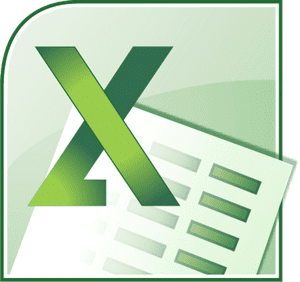
|
INFINITY COURSE
MS Excel 2007 from Beginner to Advanced (in Hindi/Urdu) for Software Development1,237 students learning this week · Last updated on Mar 31, 2025 |
Learn the ins and outs of MS Excel 2007 from Beginner to Advanced level in Hindi/Urdu with EduRev's comprehensive course. Perfect for those pursuing a
... view more
career in Software Development, this course will equip you with the necessary skills to efficiently navigate and utilize Excel for various tasks. From basic formulas and functions to advanced data analysis and visualization techniques, this course covers it all. Take your Excel proficiency to new heights and excel in your software development journey.
MS Excel 2007 from Beginner to Advanced (in Hindi/Urdu) Study Material
|

Get your Certificate
Add this certificate to your LinkedIn profile, resume, or CV. Share it on social media and in your performance review
MS Excel 2007 from Beginner to Advanced (in Hindi/Urdu) for Software Development Exam Pattern 2025-2026
MS Excel 2007 from Beginner to Advanced (in Hindi/Urdu) Exam Pattern for Software Development
Introduction
MS Excel 2007 is a widely used spreadsheet software that offers a range of powerful features for data analysis, calculations, and reporting. This article focuses on learning MS Excel 2007 from beginner to advanced level in Hindi/Urdu. It is specifically designed for individuals pursuing a career in software development.
Exam Pattern
The exam pattern for the MS Excel 2007 course from beginner to advanced level (in Hindi/Urdu) for software development includes the following:
1. Beginner Level
- Basics of MS Excel 2007
- Understanding the Excel interface and navigation
- Creating and formatting worksheets
- Entering data and performing basic calculations
- Working with formulas and functions
- Managing rows, columns, and cells
- Introduction to charts and graphs
- Sorting and filtering data
- Creating basic reports
2. Intermediate Level
- Advanced formatting techniques
- Conditional formatting and data validation
- Working with multiple worksheets and workbooks
- Advanced formulas and functions
- Data analysis tools such as PivotTables and PivotCharts
- Protecting and securing Excel files
- Sharing and collaborating on workbooks
- Advanced charting techniques
- Creating dynamic reports
3. Advanced Level
- Advanced data manipulation techniques
- Advanced formulas and functions for complex calculations
- Macros and automation in Excel
- Advanced data analysis using What-If analysis and Goal Seek
- Advanced charting and visualization techniques
- Importing and exporting data
- Advanced data validation techniques
- Advanced report generation and customization
- Troubleshooting and error handling in Excel
Benefits of Learning MS Excel 2007 for Software Development
- Efficient data management and analysis
- Enhanced problem-solving skills
- Improved decision-making abilities
- Time-saving automation and macros
- Advanced reporting capabilities
- Increased productivity in software development projects
Conclusion
Mastering MS Excel 2007 from beginner to advanced level in Hindi/Urdu is essential for individuals pursuing a career in software development. The exam pattern outlined above ensures comprehensive coverage of the software's features and empowers learners with the necessary skills to excel in their professional endeavors.
MS Excel 2007 from Beginner to Advanced (in Hindi/Urdu) Syllabus 2025-2026 PDF Download
Syllabus for Software Development MS Excel 2007 from Beginner to Advanced (in Hindi/Urdu)
I. Introduction to MS Excel 2007
- Overview of MS Excel 2007
- Understanding the Excel interface
- Navigating and customizing the Excel environment
- Creating, saving, and opening Excel workbooks
II. Basic Excel Functions and Formulas
- Understanding cell references and data types
- Using basic Excel functions (SUM, AVERAGE, MIN, MAX, COUNT, etc.)
- Creating and using formulas to perform calculations
- Using absolute and relative cell references
- Applying formatting techniques to cells and worksheets
III. Data Entry and Manipulation
- Entering data into cells and ranges
- Sorting and filtering data
- Using data validation to control input
- Importing and exporting data from external sources
- Using conditional formatting to highlight data
IV. Working with Worksheets and Workbooks
- Managing multiple worksheets and workbooks
- Inserting, deleting, and renaming worksheets
- Linking data between worksheets and workbooks
- Protecting and securing worksheets and workbooks
- Using templates and themes to enhance productivity
V. Advanced Excel Functions and Features
- Using logical functions (IF, AND, OR, etc.) to analyze data
- Using lookup functions (VLOOKUP, HLOOKUP, INDEX, MATCH, etc.) to search and retrieve data
- Using text functions (LEN, LEFT, RIGHT, CONCATENATE, etc.) to manipulate text data
- Creating and using PivotTables and PivotCharts for data analysis
- Using advanced charting techniques to present data visually
VI. Data Analysis and Reporting
- Using data analysis tools (Goal Seek, Solver, Scenario Manager, etc.) to solve problems
- Creating and customizing charts and graphs for data visualization
- Using Excel's data analysis features (Data Tables, What-If Analysis, etc.) to analyze data
- Creating and formatting professional-looking reports and dashboards
- Automating tasks and processes using macros and VBA (Visual Basic for Applications)
VII. Collaboration and Sharing
- Sharing workbooks with others
- Tracking changes and comments in shared workbooks
- Using Excel's collaboration features (Shared Workbooks, Co-authoring, etc.)
- Protecting sensitive information with password protection and encryption
- Publishing and sharing Excel files online
VIII. Excel Tips and Tricks
- Time-saving shortcuts and techniques
- Customizing the Excel interface and options
- Troubleshooting common issues and errors in Excel
- Using Excel's built-in templates and add-ins for increased productivity
- Exploring additional resources and learning opportunities for Excel mastery
By following this syllabus, learners will be able to gain a comprehensive understanding of software development using MS Excel 2007, from the basics to advanced techniques. They will develop the skills necessary to efficiently manipulate data, perform complex calculations, analyze and present data effectively, and automate tasks using Excel's powerful features and functions.
I. Introduction to MS Excel 2007
- Overview of MS Excel 2007
- Understanding the Excel interface
- Navigating and customizing the Excel environment
- Creating, saving, and opening Excel workbooks
II. Basic Excel Functions and Formulas
- Understanding cell references and data types
- Using basic Excel functions (SUM, AVERAGE, MIN, MAX, COUNT, etc.)
- Creating and using formulas to perform calculations
- Using absolute and relative cell references
- Applying formatting techniques to cells and worksheets
III. Data Entry and Manipulation
- Entering data into cells and ranges
- Sorting and filtering data
- Using data validation to control input
- Importing and exporting data from external sources
- Using conditional formatting to highlight data
IV. Working with Worksheets and Workbooks
- Managing multiple worksheets and workbooks
- Inserting, deleting, and renaming worksheets
- Linking data between worksheets and workbooks
- Protecting and securing worksheets and workbooks
- Using templates and themes to enhance productivity
V. Advanced Excel Functions and Features
- Using logical functions (IF, AND, OR, etc.) to analyze data
- Using lookup functions (VLOOKUP, HLOOKUP, INDEX, MATCH, etc.) to search and retrieve data
- Using text functions (LEN, LEFT, RIGHT, CONCATENATE, etc.) to manipulate text data
- Creating and using PivotTables and PivotCharts for data analysis
- Using advanced charting techniques to present data visually
VI. Data Analysis and Reporting
- Using data analysis tools (Goal Seek, Solver, Scenario Manager, etc.) to solve problems
- Creating and customizing charts and graphs for data visualization
- Using Excel's data analysis features (Data Tables, What-If Analysis, etc.) to analyze data
- Creating and formatting professional-looking reports and dashboards
- Automating tasks and processes using macros and VBA (Visual Basic for Applications)
VII. Collaboration and Sharing
- Sharing workbooks with others
- Tracking changes and comments in shared workbooks
- Using Excel's collaboration features (Shared Workbooks, Co-authoring, etc.)
- Protecting sensitive information with password protection and encryption
- Publishing and sharing Excel files online
VIII. Excel Tips and Tricks
- Time-saving shortcuts and techniques
- Customizing the Excel interface and options
- Troubleshooting common issues and errors in Excel
- Using Excel's built-in templates and add-ins for increased productivity
- Exploring additional resources and learning opportunities for Excel mastery
By following this syllabus, learners will be able to gain a comprehensive understanding of software development using MS Excel 2007, from the basics to advanced techniques. They will develop the skills necessary to efficiently manipulate data, perform complex calculations, analyze and present data effectively, and automate tasks using Excel's powerful features and functions.
This course is helpful for the following exams: Software Development
How to Prepare MS Excel 2007 from Beginner to Advanced (in Hindi/Urdu) for Software Development?
How to Prepare MS Excel 2007 from Beginner to Advanced (in Hindi/Urdu) for Software Development?
If you are looking to enhance your skills in MS Excel 2007 and advance in the field of software development, EduRev offers a comprehensive course that caters to your needs. In this course, you will learn everything from the basics of Excel to advanced techniques, all taught in Hindi/Urdu.
The MS Excel 2007 course from EduRev is designed to provide a seamless learning experience for software developers. With a focus on practical applications and real-world scenarios, this course equips you with the necessary skills to excel in your software development career.
Key Features of the Course:
1. Beginner to Advanced Level: The course caters to learners of all levels, starting from the very basics and gradually progressing towards advanced concepts. Whether you are a novice or have some experience in Excel, this course will help you build a strong foundation and master advanced functionalities.
2. Hindi/Urdu Language Support: The course is conducted in Hindi/Urdu, making it easier for learners to understand and grasp the concepts effectively. The use of familiar language ensures a better understanding of complex topics.
3. Practical Approach: The course emphasizes practical learning, providing hands-on experience with real-world examples. You will work on various exercises and projects that simulate software development scenarios, enabling you to apply your Excel skills in a professional context.
4. Comprehensive Curriculum: The curriculum covers a wide range of topics, including data manipulation, formulas and functions, data analysis, data visualization, macros, and automation. Each topic is explained in detail, ensuring a thorough understanding of Excel's capabilities for software development.
5. Expert Guidance: The course is taught by experienced instructors who have a deep understanding of Excel and its applications in software development. They provide step-by-step guidance and support throughout the course, addressing any queries or doubts you may have.
6. Self-paced Learning: The course allows you to learn at your own pace, giving you the flexibility to study whenever and wherever you want. You can access the course materials and video lectures at any time, making it convenient for working professionals or students with busy schedules.
Who Should Enroll?
- Software developers looking to enhance their Excel skills for better data management and analysis.
- Professionals working in the software development industry who want to streamline their workflow and increase productivity.
- Students pursuing a career in software development and seeking to add Excel proficiency to their skillset.
Conclusion:
Mastering MS Excel 2007 is essential for software developers, as it provides a powerful tool for data manipulation, analysis, and automation. The EduRev course offers a comprehensive learning experience in Hindi/Urdu, enabling you to become proficient in Excel and enhance your software development skills. Enroll in the course today and unlock your potential as a software developer.
If you are looking to enhance your skills in MS Excel 2007 and advance in the field of software development, EduRev offers a comprehensive course that caters to your needs. In this course, you will learn everything from the basics of Excel to advanced techniques, all taught in Hindi/Urdu.
The MS Excel 2007 course from EduRev is designed to provide a seamless learning experience for software developers. With a focus on practical applications and real-world scenarios, this course equips you with the necessary skills to excel in your software development career.
Key Features of the Course:
1. Beginner to Advanced Level: The course caters to learners of all levels, starting from the very basics and gradually progressing towards advanced concepts. Whether you are a novice or have some experience in Excel, this course will help you build a strong foundation and master advanced functionalities.
2. Hindi/Urdu Language Support: The course is conducted in Hindi/Urdu, making it easier for learners to understand and grasp the concepts effectively. The use of familiar language ensures a better understanding of complex topics.
3. Practical Approach: The course emphasizes practical learning, providing hands-on experience with real-world examples. You will work on various exercises and projects that simulate software development scenarios, enabling you to apply your Excel skills in a professional context.
4. Comprehensive Curriculum: The curriculum covers a wide range of topics, including data manipulation, formulas and functions, data analysis, data visualization, macros, and automation. Each topic is explained in detail, ensuring a thorough understanding of Excel's capabilities for software development.
5. Expert Guidance: The course is taught by experienced instructors who have a deep understanding of Excel and its applications in software development. They provide step-by-step guidance and support throughout the course, addressing any queries or doubts you may have.
6. Self-paced Learning: The course allows you to learn at your own pace, giving you the flexibility to study whenever and wherever you want. You can access the course materials and video lectures at any time, making it convenient for working professionals or students with busy schedules.
Who Should Enroll?
- Software developers looking to enhance their Excel skills for better data management and analysis.
- Professionals working in the software development industry who want to streamline their workflow and increase productivity.
- Students pursuing a career in software development and seeking to add Excel proficiency to their skillset.
Conclusion:
Mastering MS Excel 2007 is essential for software developers, as it provides a powerful tool for data manipulation, analysis, and automation. The EduRev course offers a comprehensive learning experience in Hindi/Urdu, enabling you to become proficient in Excel and enhance your software development skills. Enroll in the course today and unlock your potential as a software developer.
Importance of MS Excel 2007 from Beginner to Advanced (in Hindi/Urdu) for Software Development
Importance of MS Excel 2007 from Beginner to Advanced (in Hindi/Urdu) Course for Software Development
Introduction
MS Excel 2007 is a powerful tool for software developers that offers a wide range of features and capabilities. By enrolling in the MS Excel 2007 from Beginner to Advanced course offered by EduRev, software developers can enhance their skills and efficiency in programming and development tasks. This course is specifically designed in Hindi/Urdu, making it accessible to a larger audience.
Benefits of MS Excel 2007 for Software Development
1. Data Management: MS Excel 2007 allows software developers to efficiently manage and analyze large sets of data. It provides functions for sorting, filtering, and organizing data, making it easier to work with complex datasets.
2. Data Visualization: Excel offers powerful visualization tools such as charts and graphs, which can be utilized by software developers to present data in a visually appealing manner. This is particularly useful when presenting information to clients or team members.
3. Efficient Calculation: Excel's built-in formulas and functions enable software developers to perform complex calculations effortlessly. From simple arithmetic operations to advanced mathematical calculations, Excel provides a wide range of functions to simplify calculations.
4. Automation: Excel allows software developers to automate repetitive tasks through the use of macros and VBA (Visual Basic for Applications). This can significantly reduce development time and improve productivity.
5. Collaboration: Excel facilitates collaboration among software developers by providing features like shared workbooks and track changes. Multiple developers can work on the same spreadsheet simultaneously, increasing efficiency and promoting teamwork.
Why Choose the MS Excel 2007 Course by EduRev?
1. Comprehensive Curriculum: The course offered by EduRev covers all aspects of MS Excel 2007, from basic functionalities to advanced techniques. It provides a step-by-step learning approach, ensuring that participants grasp each concept thoroughly.
2. Language Accessibility: The course is conducted in Hindi/Urdu, making it easily understandable for individuals who are more comfortable with these languages. This ensures that language barriers do not hinder the learning process.
3. Experienced Instructors: EduRev's instructors are highly experienced and knowledgeable in MS Excel 2007. They provide expert guidance and support throughout the course, helping participants to master the software effectively.
4. Practical Assignments and Projects: The course includes practical assignments and projects that allow software developers to apply their learning in real-world scenarios. This hands-on experience enhances their understanding and proficiency in using MS Excel 2007.
5. Flexible Learning Options: EduRev offers flexible learning options, allowing participants to learn at their own pace and convenience. The course materials are accessible online, enabling individuals to study anytime, anywhere.
In conclusion, the MS Excel 2007 from Beginner to Advanced course in Hindi/Urdu offered by EduRev is highly beneficial for software developers. It equips them with the necessary skills to efficiently manage and analyze data, perform calculations, automate tasks, and collaborate effectively. By enrolling in this course, software developers can enhance their productivity and contribute to the success of their software development projects.
MS Excel 2007 from Beginner to Advanced (in Hindi/Urdu) for Software Development FAQs
| 1. माइक्रोसॉफ्ट एक्सेल 2007 क्या है? |  |
उत्तर: माइक्रोसॉफ्ट एक्सेल 2007 एक स्प्रेडशीट एप्लिकेशन है जिसका उपयोग डेटा एंट्री, कैलकुलेशन, और विज़ुअलाइज़ेशन के लिए किया जाता है। यह एक व्यापक फीचर सेट के साथ आता है जिसमें फ़ॉर्मूला, चार्ट, ग्राफिक्स, फ़िल्टर, सॉर्ट, और डेटा विन्यास जैसे कई उपयोगी टूल्स शामिल हैं।
| 2. एक्सेल 2007 में शीट कैसे बनाई जाती है? |  |
उत्तर: निम्नलिखित चरणों का पालन करके एक्सेल 2007 में शीट बनाई जा सकती है:
1. एक्सेल 2007 खोलें और नया डॉक्यूमेंट खोलें।
2. "इंसर्ट" टैब पर क्लिक करें और "शीट" बटन पर क्लिक करें।
3. नई शीट के लिए विकल्पों का चयन करें और "ओके" पर क्लिक करें।
4. अब आपकी नई शीट तैयार है और आप इसे अपनी आवश्यकतानुसार संपादित कर सकते हैं।
| 3. एक्सेल 2007 में फ़ाइल को कैसे सेव करें? |  |
उत्तर: निम्नलिखित चरणों का पालन करके एक्सेल 2007 में फ़ाइल सेव की जा सकती है:
1. "फ़ाइल" टैब पर क्लिक करें।
2. "सेव" विकल्प को चुनें।
3. फ़ाइल नेविगेशन डायलॉग बॉक्स में फ़ाइल को बचाने के लिए स्थान और नाम दर्ज करें।
4. "सेव" पर क्लिक करें।
| 4. एक्सेल 2007 में डेटा कैसे एंटर करें? |  |
उत्तर: निम्नलिखित चरणों का पालन करके एक्सेल 2007 में डेटा एंटर किया जा सकता है:
1. एक्सेल 2007 खोलें और एक शीट खोलें जहां आप डेटा एंटर करना चाहते हैं।
2. एंटर करना चाहिए सेल पर क्लिक करें जहां आप डेटा एंटर करना चाहते हैं।
3. डेटा टाइप करें और एंटर कुंजी दबाएं।
4. डेटा को बदलने के लिए दूसरे सेल पर क्लिक करें और नया डेटा टाइप करें।
| 5. एक्सेल 2007 में डेटा को कैसे संपादित करें? |  |
उत्तर: निम्नलिखित चरणों का पालन करके एक्सेल 2007 में डेटा संपादित किया जा सकता है:
1. संपादित करना चाहिए सेल पर दोहरी क्लिक करें या सेल पर क्लिक करें और "एडिट" बटन पर क्लिक करें।
2. सेल में उपलब्ध टेक्स्ट का संपादन करें।
3. "एंटर" कुंजी दबाएं या "टैब" कुंजी दबाएं ताकि संपादित डेटा को सहेजा जा सके।
| 6. एक्सेल 2007 में फ़ॉर्मूला कैसे लिखें? |  |
उत्तर: निम्नलिखित चरणों का पालन करके एक्सेल 2007 में फ़ॉर्मूला लिखा जा सकता है:
1. फ़ॉर्मूला लिखने के लिए सेल पर क्लिक करें जहां आप फ़ॉर्मूला लिखना चाहते हैं।
2. फ़ॉर्मूला बार में "=" टाइप करें।
3. फ़ॉर्मूला को लिखें, उदाहरण के लिए, "= A1 + B1" या "= SUM (A1: B1)"।
4. "एंटर" कुंजी दबाएं या "टैब" कुंजी दबाएं ताकि फ़ॉर्म
Best Coaching for MS Excel 2007 from Beginner to Advanced (in Hindi/Urdu) for Software Development
For the best coaching in MS Excel 2007 from beginner to advanced level, EduRev is the perfect online platform. With free online coaching and study material, EduRev offers the most comprehensive and top-notch training in Excel. Whether you are a software development professional or a beginner in the field, this platform will provide you with everything you need to excel in Excel. You can easily download PDFs of the course material and get a summary of the important chapters to enhance your learning experience. The MS Excel 2007 course is designed in Hindi/Urdu, making it accessible for a wider audience. This Excel tutorial covers all aspects of Excel, from beginner level to advanced techniques, including Excel formulas and functions, data analysis, and data visualization. It is specifically tailored for software engineers and professionals, providing them with the necessary skills for software development projects. The course also includes tutorials on Excel VBA programming and macros, allowing students to automate tasks and increase productivity. Whether you are a beginner or an experienced programmer, EduRev's Excel course offers step-by-step guidance to help you master Excel. With a focus on practical applications, this training equips software professionals with advanced Excel techniques and knowledge. Additionally, EduRev provides training in Excel pivot tables, a vital skill for data manipulation and analysis. So, if you are looking to improve your Excel skills for software development projects, EduRev is the best online coaching platform to choose.
Tags related with MS Excel 2007 from Beginner to Advanced (in Hindi/Urdu) for Software Development
MS Excel 2007 course, Beginner to Advanced Excel, Excel tutorial in Hindi/Urdu, Excel training for software development, Learn Excel 2007 step by step, Excel formulas and functions, Data analysis in Excel, Excel for software engineers, Excel tips and tricks, Excel VBA programming, Excel macros tutorial, Excel for beginners, Excel for data manipulation, Advanced Excel techniques, Excel course for programmers, Excel training for software professionals, Excel data visualization, Excel pivot tables, Excel for software development projects.
Course Description
MS Excel 2007 from Beginner to Advanced (in Hindi/Urdu) for Software Development 2025-2026 is part of Software Development preparation. The notes and questions for MS Excel 2007 from Beginner to Advanced (in Hindi/Urdu) have been prepared
according to the Software Development exam syllabus. Information about MS Excel 2007 from Beginner to Advanced (in Hindi/Urdu) covers all important topics for Software Development 2025-2026 Exam.
Find important definitions, questions, notes,examples, exercises test series, mock tests and Previous year questions (PYQs) below for
MS Excel 2007 from Beginner to Advanced (in Hindi/Urdu).
Preparation for MS Excel 2007 from Beginner to Advanced (in Hindi/Urdu) in English is available as part of our Software Development preparation & MS Excel 2007 from Beginner to Advanced (in Hindi/Urdu) in Hindi for Software Development courses.
Download more important topics related with MS Excel 2007 from Beginner to Advanced (in Hindi/Urdu), notes, lectures and mock test series for Software Development Exam by signing up for free.
Course Speciality
-Master Microsoft Excel from Beginner to Advanced
-Build a solid understanding on the Basics of Microsoft Excel
-Get a solid understanding of the Basics of Microsoft Excel
-How to use AutoSum, SUM, AVERAGE and IF functions
-Build a solid understanding on the Basics of Microsoft Excel
-Get a solid understanding of the Basics of Microsoft Excel
-How to use AutoSum, SUM, AVERAGE and IF functions
Full Syllabus, Lectures & Tests to study MS Excel 2007 from Beginner to Advanced (in Hindi/Urdu) - Software Development | Best Strategy to prepare for MS Excel 2007 from Beginner to Advanced (in Hindi/Urdu) | Free Course for Software Development Exam
Course Options

|
View your Course Analysis |

|

|
Create your own Test |

|
Related Searches
How to use Date & Time option in Data Validation in MS Excel 2007 in Hindi Part 45 , Ribbon; Mini Toolbar; Quick Access Toolbar etc in MS Excel 2007 in Hindi Part 32 , Using Add; Multiply etc. In Paste Special in MS Excel 2007 in Hindi Part 30 , Using Hlookup Formula in MS Excel 2007 Tutorials in Hindi Part 26 , Vlookup Function For Multiple Results in MS Excel 2007 in Part 31 , How to use Go To Function in MS Excel 2007 in Hindi Part 48 , Inserting Rows; Columns; Cells & Worksheet in MS Excel 2007 Tutorial in Hindi Part 3 , How to protect whole worksheet Or a part of it in MS Excel 2007 in hindi Part 49 , Using Future Value Formula in MS Excel 2007 in Hindi Part 28 , How to Remove Duplicate Data in MS Excel 2007 in Hindi Part 33 , How to use Clear Function in MS Excel 2007 in Hindi Part 44 , Autofill Series of Numbers; Day; Month & Date in MS Excel 2007 Tutorial in Hindi Part 2 , How to use Custom option in Data Validation in MS Excel 2007 in Hindi Part 46 , How to use the Format Painter in MS Excel 2007 in Hindi Part 35 , IPMT & PPMT Formulas in MS Excel 2007 Tutorials in Hindi Part 22 , Keyboard Shortcut of Autosum in MS Excel 2007 in Hindi Part 34 , Changing Size Of Rows & Columns in MS Excel 2007 Tutorial in Hindi Part 4 , How to use Clipboard in MS Excel 2007 in Hindi Part 43 , Use Of CountA; Countif Function in MS Excel 2007 in Hindi Part 18 , Text Wrapping & Moving Data in MS Excel 2007 in Hindi Part 15 , How to use Print Titles in MS Excel 2007 in Hindi Part 47 , How to Create Drop Down List in MS Excel 2007 in Hindi Part 38 , Using Format as Table; Freeze Panes & Page Setup in MS Excel 2007 in Hindi Part 12 , Using Rand & Randbetween Formulas in MS Excel 2007 in Hindi Part 27 , Shortcut Keys in MS Excel 2007 in Hindi Part 17 , How to use Macro in MS Excel 2007 in hindi Part 51 , Finding Average; Max; Sum; Multiplication; Subtraction & Division in MS Excel 2007 in Hindi Part 5 , Using Conditional Formatting & Data Formatting in MS Excel 2007 in Hindi Part 11 , Using Consolidate Function in MS Excel 2007 in Hindi Part 19 , Using Lookup Formula in MS Excel 2007 Tutorials in Hindi Part 23 , MS Excel 2007 Introduction Tutorial in Hindi Part 1 , Merging Cells & Use Of CountIf Function in MS Excel 2007 in Hindi Part 8 , Sorting Data & Using Filter Function in MS Excel 2007 in Hindi Part 6 , How to Use of Status Bar in MS Excel 2007 in Hindi Part 40 , Using IF Function & Finding Percent in MS Excel 2007 in Hindi Part 9 , Using PMT Formula & Goal Seek Function in MS Excel 2007 in Hindi Part 21 , How to use IF Function in MS Excel 2007 in Hindi Part 10 , How to create a Template in MS Excel 2007 in hindi Part 37 , How to autofit columns & rows in MS Excel 2007 in Hindi Part 39 , Using Vlookup Formula in MS Excel 2007 Tutorials in Hindi Part 24 , Using Averageif & Averageifs Formulas in MS Excel 2007 Tutorials in Hindi Part 25 , How to Insert Chart through Shortcut Key in MS Excel 2007 in Hindi Part 36 , How to protect file through password in MS Excel 2007 in hindi Part 50 , How to Insert Pivot Table & Chart in MS Excel 2007 in Hindi Part 7 , Using Scenario Manager in MS Excel 2007 in Hindi Part 20 , Using Combine Formulas & Increasing or decreasing decimal in MS Excel 2007 in Hindi Part 14 , How to Print Preview and Taking Print in MS Excel 2007 in Hindi Part 13 , Removing Errors in MS Excel 2007 in Hindi Part 16 , How to use Whole Number & Decimal Option in Data Validation in MS Excel 2007 in Hindi Part 41 , How to use AutoCorrect option in MS Excel 2007 in Hindi Part 42 , Using Formulas; Values; Formats in Paste Special in MS Excel 2007 in Hindi Part 29
Related Exams







































