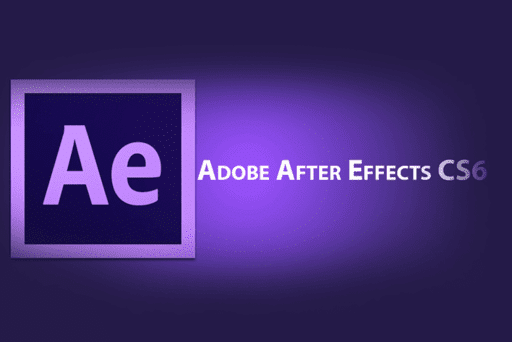
|
INFINITY COURSE
Adobe After Effects CS6: Complete Course from Novice to Pro for IT & SoftwareYogesh Dwivedi · Last updated on Apr 27, 2025 |
EduRev's Adobe After Effects CS6: Complete Course from Novice to Pro is the ultimate guide for IT & Software enthusiasts. This comprehensive course co
... view more
vers all aspects of Adobe After Effects CS6, taking you from a beginner to a professional level. Learn how to create stunning visual effects, motion graphics, and animations using the software's powerful tools. With hands-on practice and expert guidance, you'll master the art of After Effects CS6 and unlock endless possibilities in the world of IT & Software.
Adobe After Effects CS6: Complete Course from Novice to Pro Study Material
|

Get your Certificate
Add this certificate to your LinkedIn profile, resume, or CV. Share it on social media and in your performance review
Adobe After Effects CS6: Complete Course from Novice to Pro for IT & Software Exam Pattern 2025-2026
Adobe After Effects CS6: Complete Course from Novice to Pro Exam Pattern for IT & Software
Adobe After Effects CS6 is a powerful software used by professionals in the IT & Software industry to create stunning visual effects and motion graphics. Mastering this software can open up numerous career opportunities in fields such as video editing, animation, and visual effects.
To become a pro in Adobe After Effects CS6, it is important to understand the exam pattern and structure. The exam pattern for the course is designed to test your knowledge and skills in various aspects of the software. Here are the key pointers to keep in mind:
1. Multiple Choice Questions: The exam consists of multiple-choice questions that assess your theoretical understanding of the software. These questions cover topics such as the interface, tools, effects, and animation techniques.
2. Practical Assignments: In addition to theoretical questions, the exam also includes practical assignments that require you to apply your knowledge and skills in real-world scenarios. These assignments test your ability to create visual effects, manipulate layers, and apply various effects and animations.
3. Project-based Assessment: The exam may also include a project-based assessment where you are tasked with completing a specific project using Adobe After Effects CS6. This assessment allows you to showcase your creativity and problem-solving skills by applying the concepts learned throughout the course.
4. Time Limit: The exam is typically conducted within a specified time limit, requiring you to complete all the questions and assignments within the given timeframe. Time management is crucial to ensure you allocate sufficient time to each section of the exam.
5. Passing Criteria: To pass the exam and obtain the certification, you need to achieve a minimum passing score. The passing criteria may vary depending on the course provider or organization conducting the exam.
6. Preparation Material: To effectively prepare for the exam, it is recommended to utilize comprehensive study materials, practice tests, and tutorials specifically designed for Adobe After Effects CS6. These resources can help you familiarize yourself with the software's features, practice different techniques, and gain confidence in your abilities.
By understanding the exam pattern and preparing diligently, you can enhance your chances of successfully completing the Adobe After Effects CS6 course and becoming a pro in this software. Remember to practice regularly, stay updated with the latest features and techniques, and seek guidance from experienced professionals to excel in your journey to mastering Adobe After Effects CS6.
Adobe After Effects CS6 is a powerful software used by professionals in the IT & Software industry to create stunning visual effects and motion graphics. Mastering this software can open up numerous career opportunities in fields such as video editing, animation, and visual effects.
To become a pro in Adobe After Effects CS6, it is important to understand the exam pattern and structure. The exam pattern for the course is designed to test your knowledge and skills in various aspects of the software. Here are the key pointers to keep in mind:
1. Multiple Choice Questions: The exam consists of multiple-choice questions that assess your theoretical understanding of the software. These questions cover topics such as the interface, tools, effects, and animation techniques.
2. Practical Assignments: In addition to theoretical questions, the exam also includes practical assignments that require you to apply your knowledge and skills in real-world scenarios. These assignments test your ability to create visual effects, manipulate layers, and apply various effects and animations.
3. Project-based Assessment: The exam may also include a project-based assessment where you are tasked with completing a specific project using Adobe After Effects CS6. This assessment allows you to showcase your creativity and problem-solving skills by applying the concepts learned throughout the course.
4. Time Limit: The exam is typically conducted within a specified time limit, requiring you to complete all the questions and assignments within the given timeframe. Time management is crucial to ensure you allocate sufficient time to each section of the exam.
5. Passing Criteria: To pass the exam and obtain the certification, you need to achieve a minimum passing score. The passing criteria may vary depending on the course provider or organization conducting the exam.
6. Preparation Material: To effectively prepare for the exam, it is recommended to utilize comprehensive study materials, practice tests, and tutorials specifically designed for Adobe After Effects CS6. These resources can help you familiarize yourself with the software's features, practice different techniques, and gain confidence in your abilities.
By understanding the exam pattern and preparing diligently, you can enhance your chances of successfully completing the Adobe After Effects CS6 course and becoming a pro in this software. Remember to practice regularly, stay updated with the latest features and techniques, and seek guidance from experienced professionals to excel in your journey to mastering Adobe After Effects CS6.
Adobe After Effects CS6: Complete Course from Novice to Pro Syllabus 2025-2026 PDF Download
IT & Software Adobe After Effects CS6: Complete Course from Novice to Pro
Course Overview:
This course is designed to provide comprehensive training in Adobe After Effects CS6, one of the leading software programs for creating motion graphics and visual effects. Whether you are a beginner with no prior experience or an intermediate user looking to enhance your skills, this course will take you from a novice to a professional level.
Course Duration:
The course is divided into 10 modules, with a total duration of 40 hours. Each module will focus on specific aspects of Adobe After Effects CS6, allowing you to master the software step by step.
Course Objectives:
Upon completion of this course, you will be able to:
1. Understand the fundamentals of Adobe After Effects CS6 and its interface.
2. Create and manipulate various types of animations and effects.
3. Use keyframes and expressions to control motion and behaviors.
4. Composite multiple layers and footage to create seamless visual effects.
5. Apply advanced techniques for color correction, tracking, and rotoscoping.
6. Work with 3D space and create 3D animations.
7. Utilize various plugins and scripts to enhance your workflow.
8. Export your projects for different platforms and formats.
Course Outline:
Module 1: Introduction to Adobe After Effects CS6
- Overview of After Effects interface
- Project and composition setup
- Importing and organizing assets
- Basic animation techniques
Module 2: Motion Graphics and Animation
- Creating and manipulating text layers
- Working with shape layers and vector graphics
- Applying transformations and motion paths
- Using parenting and null objects for complex animations
Module 3: Effects and Presets
- Applying and customizing effects
- Using adjustment layers and track mattes
- Working with presets and animation presets
- Creating and saving your own presets
Module 4: Keyframes and Expressions
- Understanding keyframes and interpolation
- Using the graph editor for precise control
- Introduction to expressions and scripting
- Using expressions to automate animations
Module 5: Compositing and Masking
- Working with alpha channels and transparency
- Masking techniques for selective adjustments
- Advanced compositing and blending modes
- Tracking and stabilizing footage
Module 6: Color Correction and Grading
- Understanding color spaces and color correction
- Using the Lumetri Color effect
- Applying secondary color correction
- Creating cinematic looks and styles
Module 7: 3D Animation and Camera Tracking
- Introduction to 3D space and layers
- Working with cameras and lights
- Creating 3D animations and environments
- Camera tracking and motion stabilization
Module 8: Advanced Techniques
- Using plugins and scripts to enhance workflow
- Time manipulation and time remapping
- Puppet tools and character animation
- Advanced motion tracking and rotoscoping
Module 9: Rendering and Output
- Understanding rendering and output settings
- Exporting for different platforms and formats
- Optimizing your projects for performance
- Using Adobe Media Encoder for batch rendering
Module 10: Final Project
- Applying all the skills learned throughout the course
- Creating a complete motion graphics project
- Fine-tuning and polishing the final result
Evaluation and Certification:
To assess your understanding and skills, there will be quizzes and assignments at the end of each module. Additionally, you will be required to complete a final project, which will be evaluated for your overall performance. Upon successful completion of the course, you will receive a certificate of achievement.
Conclusion:
This comprehensive course will equip you with the necessary knowledge and skills to become proficient in Adobe After Effects CS6. Whether you are interested in motion graphics, visual effects, or video editing, this course will guide you from a novice to a professional level, allowing you to unleash your creativity and enhance your career prospects in the IT and software industry.
Course Overview:
This course is designed to provide comprehensive training in Adobe After Effects CS6, one of the leading software programs for creating motion graphics and visual effects. Whether you are a beginner with no prior experience or an intermediate user looking to enhance your skills, this course will take you from a novice to a professional level.
Course Duration:
The course is divided into 10 modules, with a total duration of 40 hours. Each module will focus on specific aspects of Adobe After Effects CS6, allowing you to master the software step by step.
Course Objectives:
Upon completion of this course, you will be able to:
1. Understand the fundamentals of Adobe After Effects CS6 and its interface.
2. Create and manipulate various types of animations and effects.
3. Use keyframes and expressions to control motion and behaviors.
4. Composite multiple layers and footage to create seamless visual effects.
5. Apply advanced techniques for color correction, tracking, and rotoscoping.
6. Work with 3D space and create 3D animations.
7. Utilize various plugins and scripts to enhance your workflow.
8. Export your projects for different platforms and formats.
Course Outline:
Module 1: Introduction to Adobe After Effects CS6
- Overview of After Effects interface
- Project and composition setup
- Importing and organizing assets
- Basic animation techniques
Module 2: Motion Graphics and Animation
- Creating and manipulating text layers
- Working with shape layers and vector graphics
- Applying transformations and motion paths
- Using parenting and null objects for complex animations
Module 3: Effects and Presets
- Applying and customizing effects
- Using adjustment layers and track mattes
- Working with presets and animation presets
- Creating and saving your own presets
Module 4: Keyframes and Expressions
- Understanding keyframes and interpolation
- Using the graph editor for precise control
- Introduction to expressions and scripting
- Using expressions to automate animations
Module 5: Compositing and Masking
- Working with alpha channels and transparency
- Masking techniques for selective adjustments
- Advanced compositing and blending modes
- Tracking and stabilizing footage
Module 6: Color Correction and Grading
- Understanding color spaces and color correction
- Using the Lumetri Color effect
- Applying secondary color correction
- Creating cinematic looks and styles
Module 7: 3D Animation and Camera Tracking
- Introduction to 3D space and layers
- Working with cameras and lights
- Creating 3D animations and environments
- Camera tracking and motion stabilization
Module 8: Advanced Techniques
- Using plugins and scripts to enhance workflow
- Time manipulation and time remapping
- Puppet tools and character animation
- Advanced motion tracking and rotoscoping
Module 9: Rendering and Output
- Understanding rendering and output settings
- Exporting for different platforms and formats
- Optimizing your projects for performance
- Using Adobe Media Encoder for batch rendering
Module 10: Final Project
- Applying all the skills learned throughout the course
- Creating a complete motion graphics project
- Fine-tuning and polishing the final result
Evaluation and Certification:
To assess your understanding and skills, there will be quizzes and assignments at the end of each module. Additionally, you will be required to complete a final project, which will be evaluated for your overall performance. Upon successful completion of the course, you will receive a certificate of achievement.
Conclusion:
This comprehensive course will equip you with the necessary knowledge and skills to become proficient in Adobe After Effects CS6. Whether you are interested in motion graphics, visual effects, or video editing, this course will guide you from a novice to a professional level, allowing you to unleash your creativity and enhance your career prospects in the IT and software industry.
This course is helpful for the following exams: IT & Software
How to Prepare Adobe After Effects CS6: Complete Course from Novice to Pro for IT & Software?
One of the most comprehensive courses available for learning Adobe After Effects CS6 is the "Adobe After Effects CS6: Complete Course from Novice to Pro" offered by EduRev. This course is specifically designed for individuals interested in mastering the IT & Software aspect of Adobe After Effects CS6.
To prepare for this course, it is essential to have a basic understanding of IT & Software concepts. Familiarity with Adobe Creative Suite and video editing software will also be beneficial. By enrolling in this course, individuals can expect to gain a deep understanding of Adobe After Effects CS6 and its various features and functionalities.
Key points to consider when preparing for this course include:
1. Familiarize yourself with the course curriculum: Take the time to review the course curriculum provided by EduRev. This will give you an overview of the topics covered and help you identify any areas where you may need to brush up on your skills.
2. Set aside dedicated time for learning: Adobe After Effects CS6 is a complex software that requires time and practice to master. Allocate regular time slots for studying and practicing the concepts taught in the course.
3. Create a learning environment: Ensure you have access to a computer with Adobe After Effects CS6 installed. Set up a comfortable and distraction-free workspace where you can focus on learning.
4. Take advantage of practice exercises and quizzes: The course may include practice exercises and quizzes to reinforce your understanding of the concepts. Make sure to complete these exercises to solidify your knowledge.
5. Engage with the course community: Connect with fellow learners taking the same course through online forums or discussion boards provided by EduRev. This will allow you to exchange ideas, ask questions, and gain insights from others.
6. Seek additional resources if needed: If you find certain topics challenging or need further clarification, don't hesitate to explore additional resources such as online tutorials, books, or Adobe's official documentation.
By following these key points, individuals can effectively prepare themselves for the "Adobe After Effects CS6: Complete Course from Novice to Pro" offered by EduRev. Through this course, learners can expect to become proficient in using Adobe After Effects CS6 and enhance their IT & Software skills.
To prepare for this course, it is essential to have a basic understanding of IT & Software concepts. Familiarity with Adobe Creative Suite and video editing software will also be beneficial. By enrolling in this course, individuals can expect to gain a deep understanding of Adobe After Effects CS6 and its various features and functionalities.
Key points to consider when preparing for this course include:
1. Familiarize yourself with the course curriculum: Take the time to review the course curriculum provided by EduRev. This will give you an overview of the topics covered and help you identify any areas where you may need to brush up on your skills.
2. Set aside dedicated time for learning: Adobe After Effects CS6 is a complex software that requires time and practice to master. Allocate regular time slots for studying and practicing the concepts taught in the course.
3. Create a learning environment: Ensure you have access to a computer with Adobe After Effects CS6 installed. Set up a comfortable and distraction-free workspace where you can focus on learning.
4. Take advantage of practice exercises and quizzes: The course may include practice exercises and quizzes to reinforce your understanding of the concepts. Make sure to complete these exercises to solidify your knowledge.
5. Engage with the course community: Connect with fellow learners taking the same course through online forums or discussion boards provided by EduRev. This will allow you to exchange ideas, ask questions, and gain insights from others.
6. Seek additional resources if needed: If you find certain topics challenging or need further clarification, don't hesitate to explore additional resources such as online tutorials, books, or Adobe's official documentation.
By following these key points, individuals can effectively prepare themselves for the "Adobe After Effects CS6: Complete Course from Novice to Pro" offered by EduRev. Through this course, learners can expect to become proficient in using Adobe After Effects CS6 and enhance their IT & Software skills.
Importance of Adobe After Effects CS6: Complete Course from Novice to Pro for IT & Software
**Importance of Adobe After Effects CS6: Complete Course from Novice to Pro Course for IT & Software**
Adobe After Effects CS6 is a powerful software used in the field of IT & Software. It is widely recognized as the industry standard for creating motion graphics and visual effects. If you are looking to enhance your skills and become a proficient user of this software, the Adobe After Effects CS6: Complete Course from Novice to Pro offered by EduRev is the perfect choice for you.
**Key Pointers:**
1. **Comprehensive Course Content**: This course covers everything from the basics to advanced techniques of Adobe After Effects CS6. It is designed to cater to the needs of both beginners and experienced professionals in the IT & Software industry. The course content is well-structured, ensuring a step-by-step learning process.
2. **Hands-on Learning**: The course emphasizes practical exercises and projects, allowing you to apply the concepts learned in real-world scenarios. This hands-on learning approach enables you to gain valuable experience and develop the necessary skills to excel in your IT & Software career.
3. **In-depth Understanding**: The course provides a deep understanding of Adobe After Effects CS6, including its features, tools, and functionalities. You will learn how to create stunning visual effects, manipulate motion graphics, and enhance videos using various techniques and effects available in the software.
4. **Industry Relevance**: Adobe After Effects CS6 is widely used in the IT & Software industry. By completing this course, you will acquire a valuable skill set that is in high demand among employers. This will significantly enhance your job prospects and open up new career opportunities in fields such as animation, video editing, visual effects, and multimedia design.
5. **Expert Guidance**: The course is taught by highly experienced instructors who have extensive knowledge and expertise in Adobe After Effects CS6. They will guide you throughout the course, providing valuable insights, tips, and tricks to help you master the software quickly and efficiently.
6. **Flexibility and Convenience**: The course is available online, allowing you to study at your own pace and convenience. You can access the course material anytime, anywhere, making it ideal for individuals with busy schedules or those who prefer self-paced learning.
7. **Certification**: Upon successful completion of the course, you will receive a certification from EduRev, which is recognized and respected in the IT & Software industry. This certification will validate your skills and knowledge in Adobe After Effects CS6, further boosting your professional credibility.
In conclusion, the Adobe After Effects CS6: Complete Course from Novice to Pro offered by EduRev is highly valuable for individuals working in the IT & Software industry. It equips you with the necessary skills and knowledge to create visually stunning motion graphics and visual effects using Adobe After Effects CS6. Don't miss this opportunity to enhance your career prospects and stay ahead in the competitive IT & Software field.
Adobe After Effects CS6 is a powerful software used in the field of IT & Software. It is widely recognized as the industry standard for creating motion graphics and visual effects. If you are looking to enhance your skills and become a proficient user of this software, the Adobe After Effects CS6: Complete Course from Novice to Pro offered by EduRev is the perfect choice for you.
**Key Pointers:**
1. **Comprehensive Course Content**: This course covers everything from the basics to advanced techniques of Adobe After Effects CS6. It is designed to cater to the needs of both beginners and experienced professionals in the IT & Software industry. The course content is well-structured, ensuring a step-by-step learning process.
2. **Hands-on Learning**: The course emphasizes practical exercises and projects, allowing you to apply the concepts learned in real-world scenarios. This hands-on learning approach enables you to gain valuable experience and develop the necessary skills to excel in your IT & Software career.
3. **In-depth Understanding**: The course provides a deep understanding of Adobe After Effects CS6, including its features, tools, and functionalities. You will learn how to create stunning visual effects, manipulate motion graphics, and enhance videos using various techniques and effects available in the software.
4. **Industry Relevance**: Adobe After Effects CS6 is widely used in the IT & Software industry. By completing this course, you will acquire a valuable skill set that is in high demand among employers. This will significantly enhance your job prospects and open up new career opportunities in fields such as animation, video editing, visual effects, and multimedia design.
5. **Expert Guidance**: The course is taught by highly experienced instructors who have extensive knowledge and expertise in Adobe After Effects CS6. They will guide you throughout the course, providing valuable insights, tips, and tricks to help you master the software quickly and efficiently.
6. **Flexibility and Convenience**: The course is available online, allowing you to study at your own pace and convenience. You can access the course material anytime, anywhere, making it ideal for individuals with busy schedules or those who prefer self-paced learning.
7. **Certification**: Upon successful completion of the course, you will receive a certification from EduRev, which is recognized and respected in the IT & Software industry. This certification will validate your skills and knowledge in Adobe After Effects CS6, further boosting your professional credibility.
In conclusion, the Adobe After Effects CS6: Complete Course from Novice to Pro offered by EduRev is highly valuable for individuals working in the IT & Software industry. It equips you with the necessary skills and knowledge to create visually stunning motion graphics and visual effects using Adobe After Effects CS6. Don't miss this opportunity to enhance your career prospects and stay ahead in the competitive IT & Software field.
Adobe After Effects CS6: Complete Course from Novice to Pro for IT & Software FAQs
| 1. What is Adobe After Effects CS6? |  |
| 2. Is Adobe After Effects CS6 suitable for beginners? |  |
Ans. Yes, Adobe After Effects CS6 is suitable for beginners. The complete course provided by EduRev covers everything from the basics to advanced techniques, making it suitable for novice users who want to learn the software from scratch.
| 3. What are the system requirements for Adobe After Effects CS6? |  |
Ans. The system requirements for Adobe After Effects CS6 include a 64-bit processor, 4GB of RAM (8GB recommended), 5GB of available hard-disk space, and a display with a resolution of 1280x900 or higher. It also requires a compatible graphics card with at least 1GB of VRAM.
| 4. Can I use Adobe After Effects CS6 on Mac and Windows? |  |
Ans. Yes, Adobe After Effects CS6 is compatible with both Mac and Windows operating systems. However, it is important to check the specific system requirements for each platform before installing the software.
| 5. What are some of the key features of Adobe After Effects CS6? |  |
Ans. Some key features of Adobe After Effects CS6 include advanced 3D rendering and compositing, motion tracking, rotoscoping, keying, and a wide range of built-in effects and presets. It also offers integration with other Adobe Creative Cloud applications.
| 6. Can I use Adobe After Effects CS6 for video editing? |  |
Ans. While Adobe After Effects CS6 is primarily designed for creating motion graphics and visual effects, it does have some basic video editing capabilities. However, for more complex video editing tasks, it is recommended to use dedicated video editing software such as Adobe Premiere Pro.
| 7. How long does it take to complete the Adobe After Effects CS6 course from EduRev? |  |
Ans. The duration of the Adobe After Effects CS6 course from EduRev may vary depending on the individual's learning pace and commitment. However, it is designed as a complete course, so it covers all the necessary topics in a comprehensive manner.
| 8. Can I access the course materials offline? |  |
Ans. Yes, EduRev provides downloadable course materials for offline access. This allows learners to study and practice Adobe After Effects CS6 even without an internet connection.
| 9. Are there any prerequisites for taking the Adobe After Effects CS6 course? |  |
Ans. There are no specific prerequisites for taking the Adobe After Effects CS6 course. However, basic computer skills and familiarity with video editing concepts will be helpful for better understanding and application of the software.
| 10. Can I get a certificate after completing the Adobe After Effects CS6 course? |  |
Ans. Yes, EduRev provides a certificate of completion for the Adobe After Effects CS6 course. This certificate can be used to showcase your skills and knowledge in motion graphics and visual effects.
| 11. Can I use Adobe After Effects CS6 for creating animations for web and mobile applications? |  |
Ans. Yes, Adobe After Effects CS6 can be used to create animations for web and mobile applications. It offers features such as vector-based animation, expression controls, and export options that make it suitable for creating animations in various formats.
| 12. Is it possible to import files from other Adobe Creative Cloud applications into Adobe After Effects CS6? |  |
Ans. Yes, Adobe After Effects CS6 allows for seamless integration with other Adobe Creative Cloud applications. Users can import files from software such as Adobe Photoshop and Adobe Illustrator directly into After Effects for further manipulation and animation.
| 13. Can I use Adobe After Effects CS6 for creating visual effects in live-action footage? |  |
Ans. Yes, Adobe After Effects CS6 is commonly used for creating visual effects in live-action footage. It offers tools for motion tracking, rotoscoping, keying, and compositing, which are essential for integrating visual effects into real-world footage.
| 14. Are there any online communities or forums for Adobe After Effects CS6 users? |  |
Ans. Yes, there are several online communities and forums dedicated to Adobe After Effects CS6 users. These platforms provide a space for users to ask questions, share tips and tricks, and connect with other motion graphics and visual effects artists.
| 15. Can I upgrade from Adobe After Effects CS6 to a newer version? |  |
Ans. Yes, Adobe offers upgrade options for users who want to upgrade from Adobe After Effects CS6 to a newer version. It is recommended to check the official Adobe website for information on the latest version and upgrade options available.
Best Coaching for Adobe After Effects CS6: Complete Course from Novice to Pro for IT & Software
For those looking to become proficient in Adobe After Effects CS6, EduRev is the best coaching platform for you. Offering a complete course from Novice to Pro in IT & Software, EduRev provides free online coaching and study materials that are accessible anytime and anywhere. With the option to download PDF summaries of important chapters, students can easily review and revise concepts at their own pace. The Adobe After Effects CS6 course covers all the essential topics needed to become a skilled user of this powerful software. Whether you are a beginner or have some experience with IT and Software, this course is designed to cater to learners of all levels. EduRev provides a comprehensive learning experience that covers the important aspects of Adobe After Effects CS6, including video editing, animation, motion graphics, and visual effects. By enrolling in this course, you will gain a deep understanding of the Adobe software and its capabilities. EduRev's online platform ensures that you have access to high-quality educational content, allowing you to learn and grow in your IT and Software skills. Take advantage of this opportunity to enhance your knowledge and become an expert in Adobe After Effects CS6 with EduRev's complete course.
Tags related with Adobe After Effects CS6: Complete Course from Novice to Pro for IT & Software
Adobe After Effects CS6, Complete Course, Novice to Pro, IT & Software, Adobe After Effects, CS6, IT course, Software course, After Effects CS6, Novice to Pro course, Adobe course, Complete course, Adobe software, Video editing course, Animation course, Motion graphics course, Visual effects course.
Course Description
Adobe After Effects CS6: Complete Course from Novice to Pro for IT & Software 2025-2026 is part of IT & Software preparation. The notes and questions for Adobe After Effects CS6: Complete Course from Novice to Pro have been prepared
according to the IT & Software exam syllabus. Information about Adobe After Effects CS6: Complete Course from Novice to Pro covers all important topics for IT & Software 2025-2026 Exam.
Find important definitions, questions, notes,examples, exercises test series, mock tests and Previous year questions (PYQs) below for
Adobe After Effects CS6: Complete Course from Novice to Pro.
Preparation for Adobe After Effects CS6: Complete Course from Novice to Pro in English is available as part of our IT & Software preparation & Adobe After Effects CS6: Complete Course from Novice to Pro in Hindi for IT & Software courses.
Download more important topics related with Adobe After Effects CS6: Complete Course from Novice to Pro, notes, lectures and mock test series for IT & Software Exam by signing up for free.
Course Speciality
-You'll learn to take Excel spread sheets and animate this in After Effects.
-You’ll learn how to make animated pie charts, line charts & bar graphs.
-Video Visual Effects, Motion Graphics and Compositing to create awesome Videos
-You’ll learn how to make animated pie charts, line charts & bar graphs.
-Video Visual Effects, Motion Graphics and Compositing to create awesome Videos
Full Syllabus, Lectures & Tests to study Adobe After Effects CS6: Complete Course from Novice to Pro - IT & Software | Best Strategy to prepare for Adobe After Effects CS6: Complete Course from Novice to Pro | Free Course for IT & Software Exam
Course Options

|
View your Course Analysis |

|

|
Create your own Test |

|
Related Searches
After Effects CS6 Tutorial - 138 - Parenting to Nulls , After Effects CS6 Tutorial - 8 - Basic Animation , After Effects CS6 Tutorial - 125 - How to use the Wiggly Selector on Text , After Effects CS6 Tutorial - 41 - Slip Editing , After Effects CS6 Tutorial - 92 - Switching Between Cameras Part 2 , After Effects CS6 Tutorial - 13 - Opacity , After Effects CS6 Tutorial - 91 - Switching Between Cameras Part 1 , After Effects CS6 Tutorial - 120 - Typography Text Flying In Part 1 , After Effects CS6 Tutorial - 61 - Choosing Color Schemes , After Effects CS6 Tutorial - 156 - How To Create Animation Presets , After Effects CS6 Tutorial - 170 - Luma Keying , After Effects CS6 Tutorial - 175 - Intermediate Keylight Part 1 , After Effects CS6 Tutorial - 118 - Awesome Graphics with the Text Editor Part 1 , After Effects CS6 Tutorial - 7 - Timeline Panel , After Effects CS6 Tutorial - 155 - Create Distortion using Turbulent Displace , After Effects CS6 Tutorial - 124 - Enable Per Character 3D , After Effects CS6 Tutorial - 49 - Setting up a 3D Scene Part 2 , After Effects CS6 Tutorial - 9 - Keyframes and Bezier Handles , After Effects CS6 Tutorial - 127 - Edit Text Layers Imported From Photoshop , After Effects CS6 Tutorial - 159 - Bucky Catches a Huge Fish! , After Effects CS6 Tutorial - 151 - Advanced Transformations , After Effects CS6 Tutorial - 112 - Saucy Ladies Part 2 , After Effects CS6 Tutorial - 166 - Display Management , After Effects CS6 Tutorial - 176 - Intermediate Keylight Part 2 , After Effects CS6 Tutorial - 104 - Ambient Lights , After Effects CS6 Tutorial - 160 - Brainstorm , After Effects CS6 Tutorial - 81 - Z Depth vs Scaling , After Effects CS6 Tutorial - 43 - Splitting Layers; Overlays; and Ripple Edits , After Effects CS6 Tutorial - 79 - Comp Preview Menu Part 1 , After Effects CS6 Tutorial - 78 - Creating 3D Text , After Effects CS6 Tutorial - 158 - 7 Ways to Apply Animation Presets , After Effects CS6 Tutorial - 70 - Creepy Logo Part 7 , After Effects CS6 Tutorial - 74 - Working with 3D Motion Paths , After Effects CS6 Tutorial - 109 - Advanced Lighting Techniques , After Effects CS6 Tutorial - 80 - Comp Preview Menu Part 2 , After Effects CS6 Tutorial - 168 - Color Keying Introduction , After Effects CS6 Tutorial - 36 - Explaining the Layers Panel , After Effects CS6 Tutorial - 136 - Text Animation Presets in Bridge Part 2 , After Effects CS6 Tutorial - 10 - Editing the Motion Path , After Effects CS6 Tutorial - 165 - Output Simulation for Color Profiles , After Effects CS6 Tutorial - 139 - Three Point Lighting System Part 1 , After Effects CS6 Tutorial - 146 - More Tips on Nesting Comps , After Effects CS6 Tutorial - 167 - Color LUT , After Effects CS6 Tutorial - 63 - Mask Interpolation , After Effects CS6 Tutorial - 119 - Awesome Graphics with the Text Editor Part 2 , After Effects CS6 Tutorial - 161 - Behavior Presets , After Effects CS6 Tutorial - 144 - CC Light Rays , After Effects CS6 Tutorial - 17 - Anchor Points , After Effects CS6 Tutorial - 114 - Creating and Editing Paragraphs , After Effects CS6 Tutorial - 131 - Color Correction Effects Part 1 , After Effects CS6 Tutorial - 103 - More on Parallel Lights , After Effects CS6 Tutorial - 142 - CC Light Burst Part 2 , After Effects CS6 Tutorial - 11 - Editing Keyframes , After Effects CS6 Tutorial - 179 - Light Wraps for Compositing , After Effects CS6 Tutorial - 115 - Professional Looking Type Part 1 , After Effects CS6 Tutorial - 153 - Compound Blur , After Effects CS6 Tutorial - 164 - Interpret Footage and Color Profiles , After Effects CS6 Tutorial - 22 - Smoothing Out the Animation , After Effects CS6 Tutorial - 88 - How to Preserve Underlying Transparency , After Effects CS6 Tutorial - 126 - Matrix Text , After Effects CS6 Tutorial - 2 - Preferences Overview , After Effects CS6 Tutorial - 132 - Color Correction Effects Part 2 , After Effects CS6 Tutorial - 182 - How to Stretch and Compress Footage , After Effects CS6 Tutorial - 27 - Position Value in the Graph Editor , After Effects CS6 Tutorial - 12 - More Keyframe Tips and Tricks , After Effects CS6 Tutorial - 89 - Intro to 3D Cameras , After Effects CS6 Tutorial - 106 - Advanced Light Options Part 2 , After Effects CS6 Tutorial - 134 - Text Animation Presets , After Effects CS6 Tutorial - 149 - Advanced Lens Flare , After Effects CS6 Tutorial - 140 - Three Point Lighting System Part 2 , After Effects CS6 Tutorial - 68 - Creepy Logo Part 5 , After Effects CS6 Tutorial - 69 - Creepy Logo Part 6 , After Effects CS6 Tutorial - 76 - 3D Video Cube Part 1 , After Effects CS6 Tutorial - 147 - Using the Composition Flowchart , After Effects CS6 Tutorial - 72 - Camera Tools and Custom Views , After Effects CS6 Tutorial - 154 - Displacement Map , After Effects CS6 Tutorial - 20 - Auto Keyframe Mode , After Effects CS6 Tutorial - 56 - Mask Properties , After Effects CS6 Tutorial - 67 - Creepy Logo Part 4 , After Effects CS6 Tutorial - 121 - Typography Text Flying In Part 2 , After Effects CS6 Tutorial - 64 - Creepy Logo Part 1 , After Effects CS6 Tutorial - 135 - Text Animation Presets in Bridge Part 1 , After Effects CS6 Tutorial - 31 - Smoothing Out Motion Sketches , After Effects CS6 Tutorial - 6 - Cow Poop , After Effects CS6 Tutorial - 84 - Adjustment Layer Problems , After Effects CS6 Tutorial - 57 - Mask Feather Tool , After Effects CS6 Tutorial - 35 - Exponential Scale , After Effects CS6 Tutorial - 37 - More on the Layers Panel , After Effects CS6 Tutorial - 98 - Introduction to Lighting , After Effects CS6 Tutorial - 110 - Introduction to Text , After Effects CS6 Tutorial - 53 - Masking with the Pen Tool Part 2 , After Effects CS6 Tutorial - 108 - Create a Reflection without Plugins Part 2 , After Effects CS6 Tutorial - 107 - Create a Reflection without Plugins Part 1 , After Effects CS6 Tutorial - 62 - Creating a Growing Line , After Effects CS6 Tutorial - 105 - Advanced Light Options Part 1 , After Effects CS6 Tutorial - 111 - Saucy Ladies Part 1 , After Effects CS6 Tutorial - 5 - Creating a New Composition , After Effects CS6 Tutorial - 99 - More on Lighting , After Effects CS6 Tutorial - 4 - Project Panel and Importing Footage , After Effects CS6 Tutorial - 48 - Setting up a 3D Scene Part 1 , After Effects CS6 Tutorial - 46 - Blending Modes Part 3 , After Effects CS6 Tutorial - 28 - Hold Keyframes , After Effects CS6 Tutorial - 55 - Free Transform Mask , After Effects CS6 Tutorial - 97 - Advanced Camera Properties , After Effects CS6 Tutorial - 54 - Selecting Mask Points and Animating Masks , After Effects CS6 Tutorial - 71 - 3D Camera Views , After Effects CS6 Tutorial - 94 - Auto Orient in 3D Space , After Effects CS6 Tutorial - 38 - Duplicating; Renaming; and Replacing Layers , After Effects CS6 Tutorial - 113 - Saucy Ladies Part 3 , After Effects CS6 Tutorial - 19 - Transform Hotkey Overview , After Effects CS6 Tutorial - 122 - Creating Cascading Text , After Effects CS6 Tutorial - 34 - Time Reverse Keyframes , After Effects CS6 Tutorial - 143 - Advanced Lighting Using Effects , After Effects CS6 Tutorial - 162 - Color Management Part 1 , After Effects CS6 Tutorial - 172 - Linear Color Key , After Effects CS6 Tutorial - 117 - Text Along a Path , After Effects CS6 Tutorial - 40 - Trimming and Editing Layers , After Effects CS6 Tutorial - 73 - 3D Axis Modes , After Effects CS6 Tutorial - 14 - Scaling , After Effects CS6 Tutorial - 116 - Professional Looking Type Part 2 , After Effects CS6 Tutorial - 163 - Color Management Part 2 , After Effects CS6 Tutorial - 30 - Motion Sketch , After Effects CS6 Tutorial - 52 - Masking with the Pen Tool , After Effects CS6 Tutorial - 26 - Speed Graph , After Effects CS6 Tutorial - 44 - Blending Modes Part 1 , After Effects CS6 Tutorial - 100 - Spotlights , After Effects CS6 Tutorial - 93 - Animating the Camera , After Effects CS6 Tutorial - 178 - Refine Matte Effect , After Effects CS6 Tutorial - 45 - Blending Modes Part 2 , After Effects CS6 Tutorial - 25 - Value Graph , After Effects CS6 Tutorial - 82 - Making a Vector 3D , After Effects CS6 Tutorial - 148 - Precompose Options , After Effects CS6 Tutorial - 29 - Roving Keyframes , After Effects CS6 Tutorial - 66 - Creepy Logo Part 3 , After Effects CS6 Tutorial - 39 - Layers Markers , After Effects CS6 Tutorial - 171 - Color Range Keyer , After Effects CS6 Tutorial - 87 - Fixing Transparency in Alpha Mattes , After Effects CS6 Tutorial - 21 - Keyframe Velocity and Easy Ease , After Effects CS6 Tutorial - 180 - baaaa , After Effects CS6 Tutorial - 1 - Introduction , After Effects CS6 Tutorial - 95 - Camera Rigs Part 1 , After Effects CS6 Tutorial - 85 - Quick Guide for Track Mattes Part 1 , After Effects CS6 Tutorial - 15 - Animating Scale , After Effects CS6 Tutorial - 145 - Intro to Nesting Compositions , After Effects CS6 Tutorial - 152 - Blend in Effects with CC Composite , After Effects CS6 Tutorial - 3 - Tools Panel , After Effects CS6 Tutorial - 59 - Auto Trace Introduction , After Effects CS6 Tutorial - 42 - Sequencing Layers , After Effects CS6 Tutorial - 83 - Using Effect and Precomps , After Effects CS6 Tutorial - 169 - Color Key , After Effects CS6 Tutorial - 86 - Quick Guide for Track Matte Part 2 , After Effects CS6 Tutorial - 129 - Adding Motion Blur Part 2 , After Effects CS6 Tutorial - 174 - Keylight for Color Keying , After Effects CS6 Tutorial - 51 - Masking and Shapes , After Effects CS6 Tutorial - 32 - Auto Orient , After Effects CS6 Tutorial - 60 - Auto Tracing Chicken Sandwiches , After Effects CS6 Tutorial - 130 - Forcing Motion Blur , After Effects CS6 Tutorial - 128 - Adding Motion Blur Part 1 , After Effects CS6 Tutorial - 58 - Mask Blending Modes , After Effects CS6 Tutorial - 173 - Inner Outer Key , After Effects CS6 Tutorial - 23 - Introduction to the Graph Editor , After Effects CS6 Tutorial - 96 - Camera Rigs Part 2 , After Effects CS6 Tutorial - 137 - Intro to Parenting , After Effects CS6 Tutorial - 181 - How to Reverse Your Footage , After Effects CS6 Tutorial - 133 - Installing and Applying Color Correction Presets , After Effects CS6 Tutorial - 150 - How to Blur Out Faces , After Effects CS6 Tutorial - 16 - Rotation , After Effects CS6 Tutorial - 24 - Working with the Graph Editor , After Effects CS6 Tutorial - 47 - Blending Modes Part 4 , After Effects CS6 Tutorial - 18 - Awesome Anchor Point Tips , After Effects CS6 Tutorial - 101 - Point Lights , After Effects CS6 Tutorial - 141 - CC Light Burst Part 1 , After Effects CS6 Tutorial - 50 - Setting up a 3D Scene Part 3 , After Effects CS6 Tutorial - 157 - What can you put in a preset? , After Effects CS6 Tutorial - 75 - Orientation vs Rotation , After Effects CS6 Tutorial - 77 - 3D Video Cube Part 2 , After Effects CS6 Tutorial - 33 - Wiggler , After Effects CS6 Tutorial - 177 - Simple Choker and Matte Choker , After Effects CS6 Tutorial - 123 - Creating Long Text Shadows
Related Exams






























