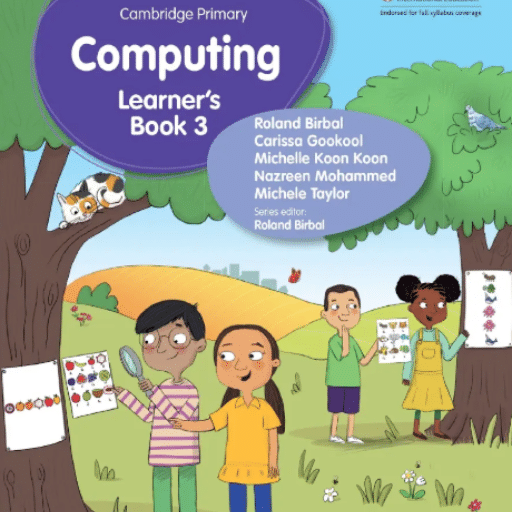
|
PARTNER COURSE
Year 3 Primary Computing (Cambridge) for Class 35,716 students learning this week · Last updated on Oct 04, 2025 |
Year 3 Primary Computing (Cambridge) Study Material
Trending Courses for Class 3
Year 3 Computing IGCSE (Cambridge) for Class 3 CBSE Exam Pattern 2025-2026
Year 3 Primary Computing (Cambridge) Exam Pattern for Year 3
Understanding the exam pattern is crucial for students in Year 3 as it helps them prepare effectively for their assessments. The Year 3 Primary Computing exam under the Cambridge curriculum focuses on a variety of important areas.
1. Exam Structure
- Duration: The exam typically lasts for 1 hour.
- Format: The exam is divided into multiple sections including multiple-choice questions, short answer questions, and practical tasks.
2. Key Topics Covered
- Understanding Computers: Basics of hardware and software.
- Data Representation: Introduction to binary and how data is stored.
- Programming Basics: Simple programming concepts using block-based programming languages.
- Online Safety: Recognizing safe practices while using the internet.
3. Assessment Criteria
- Knowledge and Understanding: Grasping fundamental computing concepts.
- Practical Skills: Ability to apply knowledge in practical scenarios.
- Problem-Solving: Demonstrating logical reasoning and critical thinking.
4. Preparation Tips
- Practice Regularly: Engage in hands-on activities and exercises.
- Revise Key Concepts: Focus on understanding rather than memorization.
- Utilize Resources: Use study materials from EduRev to enhance learning.
5. Conclusion
By familiarizing themselves with the exam pattern and focusing on the key topics, students can approach their Year 3 Primary Computing exam with confidence. Effective preparation will not only help them perform better but also instill a lasting interest in the field of computing.
This HTML content provides a structured overview of the Year 3 Primary Computing exam pattern for Cambridge, highlighting essential aspects that students and educators should focus on.
Year 3 Computing IGCSE (Cambridge) Syllabus 2025-2026 PDF Download
Year 3 Primary Computing (Cambridge) Syllabus
The Year 3 Primary Computing syllabus focuses on developing essential computing skills through engaging and practical lessons. Each topic covers a variety of concepts designed to enhance students' understanding of computing in everyday life. Below is a detailed breakdown of the syllabus.
Year 3 Making Programs Clear
- Understanding algorithms and instructions
- Creating clear and logical programs
- Debugging and testing code
- Using visual programming languages to create simple applications
Year 3 Hardware and Software Work Together
- Identifying different hardware components
- Understanding the role of software in operating hardware
- Exploring how hardware and software interact
- Practical activities involving basic hardware assembly
Year 3 Be a Data Expert
- Introduction to data collection and analysis
- Creating and interpreting charts and graphs
- Understanding databases and data storage
- Hands-on projects involving data presentation
Year 3 Be a Designer
- Introduction to design principles
- Using software tools for graphic design
- Creating original digital artwork
- Developing a personal design project
Year 3 Networks are Everywhere
- Understanding the concept of networks
- Exploring the internet and its functions
- Learning about online safety and digital citizenship
- Practical activities involving simple network setups
Year 3 Be a Storyteller
- Using digital tools to tell stories
- Writing scripts and storyboarding
- Creating multimedia presentations
- Sharing stories through digital platforms
Year 3 Computers and Robots
- Introduction to robotics and programming
- Building simple robotic models
- Programming robots to perform tasks
- Exploring the future of robotics in society
Year 3 Be a Musician
- Understanding digital music creation
- Using software to compose and edit music
- Exploring different genres and styles of music
- Creating a class music project
Year 3 Sending Secret Messages
- Exploring the concept of cryptography
- Creating and decoding simple ciphers
- Understanding the importance of secure communication
- Engaging in activities involving secret messages
Year 3 Be a Game Developer
- Introduction to game design principles
- Developing a simple game using programming tools
- Understanding user experience and game mechanics
- Testing and sharing games with peers
Year 3 Be a Data Designer
- Creating visual representations of data
- Designing infographics to convey information
- Understanding the impact of design on data interpretation
- Collaborative projects involving data visualization
Year 3 Be a Problem Solver
- Developing critical thinking skills through computing
- Engaging in problem-based learning activities
- Collaborating with peers to solve challenges
- Reflecting on problem-solving strategies and outcomes
The Year 3 Primary Computing syllabus is designed to foster creativity, critical thinking, and collaborative skills among students. Each unit encourages hands-on learning and real-world applications of computing concepts. For more resources and information on this syllabus, visit EduRev.
This course is helpful for the following exams: Class 3
How to Prepare Year 3 Computing IGCSE (Cambridge) for Class 3?
How to Prepare Year 3 Primary Computing (Cambridge) for Year 3?
Preparing for the Year 3 Primary Computing (Cambridge) course offered by EduRev is essential for ensuring that students are well-equipped to thrive in their computing education. Here are some key steps to help you get ready:
1. Understand the Curriculum
Familiarize yourself with the Year 3 Primary Computing (Cambridge) curriculum. This includes key topics such as:
- Basic Computer Skills: Ensure students know how to operate computers and software effectively.
- Internet Safety: Teach the importance of online safety and responsible internet use.
- Programming Basics: Introduce students to simple programming concepts through fun activities.
2. Gather Essential Resources
Collect materials that will support learning in Year 3 Primary Computing (Cambridge):
- Textbooks and Workbooks: Use resources specifically designed for the Year 3 level.
- Interactive Tools: Incorporate educational games and software that align with the curriculum.
- Online Resources: Utilize online materials that support the topics covered in Year 3 Primary Computing (Cambridge).
3. Create a Structured Learning Environment
Establish a conducive learning environment:
- Designate a Computing Area: Set up a space equipped with the necessary technology for Year 3 Primary Computing (Cambridge).
- Incorporate Hands-On Activities: Engage students with practical exercises that reinforce theoretical knowledge.
4. Encourage Collaborative Learning
Promote teamwork and collaboration among students:
- Group Projects: Assign tasks that require students to work together, enhancing their problem-solving and social skills.
- Peer Teaching: Allow students to share their knowledge with one another to foster a collaborative learning atmosphere.
5. Assess Progress Regularly
Monitor student progress throughout the Year 3 Primary Computing (Cambridge) course:
- Formative Assessments: Use quizzes and informal assessments to gauge understanding.
- Summative Assessments: Conduct more comprehensive evaluations at the end of units or terms.
6. Stay Updated
Keep abreast of the latest trends and updates in computing education:
- Attend Workshops and Training: Participate in professional development opportunities related to Year 3 Primary Computing (Cambridge).
- Join Online Communities: Engage with other educators to share resources and best practices.
By following these steps, you can effectively prepare for the Year 3 Primary Computing (Cambridge) course offered by EduRev, ensuring that students have a solid foundation in computing skills that will benefit them throughout their education.
Importance of Year 3 Computing IGCSE (Cambridge) for Class 3
Importance of Year 3 Primary Computing (Cambridge) Course for Year 3
The Year 3 Primary Computing (Cambridge) Course offered by EduRev is designed to equip young learners with essential skills and knowledge in the digital world. This formative stage in education lays the groundwork for future technological proficiency, promoting both academic and personal development. Here are some key reasons why this course is vital for Year 3 students:
1. Foundation for Digital Literacy
In a technology-driven world, understanding computing concepts is crucial. This course helps students:
- Develop basic computer skills: Familiarity with hardware, software, and operating systems.
- Enhance research abilities: Learn how to find and evaluate information online safely.
2. Encouragement of Creativity
The course fosters creativity through various projects and activities that allow students to:
- Create digital content: Engage in coding, animation, and multimedia presentations.
- Express ideas innovatively: Use technology as a tool for artistic expression.
3. Development of Problem-Solving Skills
Students encounter challenges that require critical thinking and problem-solving, helping them to:
- Analyze problems: Break down tasks into manageable parts.
- Implement solutions: Test and refine their approaches to achieve desired outcomes.
4. Collaboration and Communication
The course promotes teamwork and effective communication by encouraging students to:
- Work in groups: Collaborate on projects and share ideas.
- Develop presentation skills: Learn to communicate findings clearly and effectively.
5. Understanding of Ethical Use of Technology
As digital citizens, students must learn about:
- Online safety: Recognizing risks and protecting personal information.
- Responsible use: Understanding copyright and plagiarism issues.
6. Preparation for Future Learning
The knowledge and skills gained in Year 3 set the stage for more advanced topics in computing, ensuring that students:
- Build upon foundational skills: Progress to more complex concepts in higher years.
- Stay engaged: Maintain interest in technology and its applications in various fields.
In conclusion, the Year 3 Primary Computing (Cambridge) Course by EduRev is not just an academic requirement; it is a significant investment in a child's future, equipping them with the tools they need to thrive in a digital world.
Year 3 Computing IGCSE (Cambridge) for Class 3 FAQs
| 1. What is the importance of computing in Year 3? |  |
| 2. What topics are covered in Year 3 Primary Computing? |  |
| 3. How can I help my child practice computing skills at home? |  |
| 4. What are algorithms, and why are they important? |  |
| 5. What is programming, and how is it taught in Year 3? |  |
| 6. How does online safety relate to computing education? |  |
| 7. What skills should students have by the end of Year 3? |  |
| 8. How can teachers assess computing skills in Year 3? |  |
| 9. What resources are available for learning computing at home? |  |
| 10. How do we explain the concept of digital literacy to children? |  |
| 11. What is the role of collaboration in computing projects? |  |
| 12. How can parents support their child's interest in computing? |  |
| 13. What challenges might students face in learning computing? |  |
| 14. How can we integrate computing with other subjects? |  |
| 15. What future opportunities can computing skills provide for children? |  |
Best Coaching for Year 3 Computing IGCSE (Cambridge) for Class 3
Tags related with Year 3 Computing IGCSE (Cambridge) for Class 3
Best Year 3 Computing IGCSE (Cambridge) for Class 3 NCERT Solutions and Study Materials

|
View your Course Analysis |

|

|
Create your own Test |

|


































