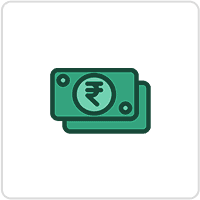
|
INFINITY COURSE
Learn 3D Modelling: The Ultimate Blender Guide for 3D & AnimationDesignOrg · Last updated on Oct 14, 2025 |
Are you interested in 3D modelling and animation? Look no further than EduRev's course titled "Learn 3D Modelling: The Ultimate Blender Guide Course f
... view more
or 3D & Animation." This comprehensive course will guide you through the process of creating stunning 3D models using Blender, the industry-standard software. Whether you are a beginner or an experienced artist, this course will provide you with the knowledge and skills needed to excel in 3D modelling and animation. Enroll now and become a master in 3D modelling with this ultimate Blender guide!
Learn 3D Modelling: The Ultimate Blender Guide Study Material
|
Trending Courses for 3D & Animation
Learn 3D Modelling: The Ultimate Blender Guide for 3D & Animation Exam Pattern 2025-2026
Learn 3D Modelling: The Ultimate Blender Guide Exam Pattern for 3D & Animation
3D modeling is a fascinating field that allows individuals to bring their creative visions to life. Blender, a popular open-source 3D modeling software, has emerged as a powerful tool for artists and designers. If you are looking to excel in 3D modeling and animation, mastering Blender is a must. In this article, we will explore the exam pattern for 3D & Animation in the context of learning Blender.
Exam Pattern Overview:
- The exam pattern for 3D & Animation in Blender consists of theoretical and practical components.
- Theoretical knowledge is assessed through multiple-choice questions and short answer questions.
- Practical skills are evaluated through hands-on tasks and projects.
Theoretical Component:
The theoretical component of the exam pattern focuses on assessing your understanding of key concepts and principles related to 3D modeling and animation. Here are some key areas that are typically covered:
1. Blender Interface:
- Understanding the various panels, menus, and tools in the Blender interface.
- Familiarity with the layout and customization options to enhance workflow efficiency.
2. Modeling Techniques:
- Knowledge of different modeling techniques such as polygon modeling, sculpting, and procedural modeling.
- Understanding the use of modifiers and tools for creating complex shapes and structures.
3. Texturing and Materials:
- Understanding the process of UV mapping and unwrapping for applying textures to 3D models.
- Knowledge of material creation and manipulation to achieve realistic and visually appealing results.
4. Lighting and Rendering:
- Understanding the principles of lighting and its impact on the overall scene.
- Knowledge of rendering settings and optimization for achieving high-quality render outputs.
Practical Component:
The practical component of the exam pattern focuses on evaluating your ability to apply the theoretical knowledge to real-world projects. Here are some key areas that are typically assessed:
1. Modeling Tasks:
- Ability to create 3D models from scratch using Blender's modeling tools.
- Proficiency in creating accurate and detailed models based on reference images or concepts.
2. Texturing and Materials Tasks:
- Skill in applying textures and materials to 3D models to achieve desired visual effects.
- Ability to create realistic materials and textures using Blender's material editor.
3. Animation Tasks:
- Knowledge of keyframe animation techniques and the ability to create smooth and natural animations.
- Skill in adding and manipulating objects, cameras, and lights to create dynamic and engaging animations.
4. Rendering and Post-processing Tasks:
- Ability to set up rendering settings for achieving high-quality output.
- Skill in post-processing techniques such as compositing, color grading, and adding visual effects.
In conclusion, the exam pattern for 3D & Animation in Blender involves a combination of theoretical and practical assessments. It is important to have a strong understanding of the Blender interface, modeling techniques, texturing and materials, lighting and rendering principles, as well as practical skills in creating 3D models, applying textures and materials, animation, and rendering. Mastery of these areas will help you excel in the world of 3D modeling and animation using Blender.
3D modeling is a fascinating field that allows individuals to bring their creative visions to life. Blender, a popular open-source 3D modeling software, has emerged as a powerful tool for artists and designers. If you are looking to excel in 3D modeling and animation, mastering Blender is a must. In this article, we will explore the exam pattern for 3D & Animation in the context of learning Blender.
Exam Pattern Overview:
- The exam pattern for 3D & Animation in Blender consists of theoretical and practical components.
- Theoretical knowledge is assessed through multiple-choice questions and short answer questions.
- Practical skills are evaluated through hands-on tasks and projects.
Theoretical Component:
The theoretical component of the exam pattern focuses on assessing your understanding of key concepts and principles related to 3D modeling and animation. Here are some key areas that are typically covered:
1. Blender Interface:
- Understanding the various panels, menus, and tools in the Blender interface.
- Familiarity with the layout and customization options to enhance workflow efficiency.
2. Modeling Techniques:
- Knowledge of different modeling techniques such as polygon modeling, sculpting, and procedural modeling.
- Understanding the use of modifiers and tools for creating complex shapes and structures.
3. Texturing and Materials:
- Understanding the process of UV mapping and unwrapping for applying textures to 3D models.
- Knowledge of material creation and manipulation to achieve realistic and visually appealing results.
4. Lighting and Rendering:
- Understanding the principles of lighting and its impact on the overall scene.
- Knowledge of rendering settings and optimization for achieving high-quality render outputs.
Practical Component:
The practical component of the exam pattern focuses on evaluating your ability to apply the theoretical knowledge to real-world projects. Here are some key areas that are typically assessed:
1. Modeling Tasks:
- Ability to create 3D models from scratch using Blender's modeling tools.
- Proficiency in creating accurate and detailed models based on reference images or concepts.
2. Texturing and Materials Tasks:
- Skill in applying textures and materials to 3D models to achieve desired visual effects.
- Ability to create realistic materials and textures using Blender's material editor.
3. Animation Tasks:
- Knowledge of keyframe animation techniques and the ability to create smooth and natural animations.
- Skill in adding and manipulating objects, cameras, and lights to create dynamic and engaging animations.
4. Rendering and Post-processing Tasks:
- Ability to set up rendering settings for achieving high-quality output.
- Skill in post-processing techniques such as compositing, color grading, and adding visual effects.
In conclusion, the exam pattern for 3D & Animation in Blender involves a combination of theoretical and practical assessments. It is important to have a strong understanding of the Blender interface, modeling techniques, texturing and materials, lighting and rendering principles, as well as practical skills in creating 3D models, applying textures and materials, animation, and rendering. Mastery of these areas will help you excel in the world of 3D modeling and animation using Blender.
Learn 3D Modelling: The Ultimate Blender Guide Syllabus 2025-2026 PDF Download
Introduction to 3D & Animation:
- What is 3D modelling and animation?
- Importance and applications of 3D modelling and animation in various industries.
- Overview of popular software tools for 3D modelling and animation.
Getting Started with Blender:
- Introduction to Blender - a powerful open-source software for 3D modelling and animation.
- Installing Blender on different operating systems.
- Understanding the Blender interface and workspace.
- Navigating in 3D space - manipulating objects, camera, and viewports.
- Basic keyboard shortcuts and essential tools in Blender.
3D Modelling Fundamentals:
- Understanding the concept of vertices, edges, and faces.
- Creating 3D objects - primitive shapes, curves, and splines.
- Modifying objects - scaling, rotating, and translating.
- Introduction to the different modeling techniques - box modeling, sculpting, and using modifiers.
- Applying materials and textures to objects.
Advanced 3D Modelling Techniques:
- Modeling complex objects - organic shapes, characters, and vehicles.
- Working with modifiers - mirror, array, and boolean.
- Using sculpting tools for intricate details.
- UV unwrapping and texturing objects.
- Introduction to rigging - creating armatures and bone structures.
Animation Basics:
- Introduction to animation principles - timing, spacing, and easing.
- Keyframing in Blender - creating and manipulating keyframes.
- Understanding the timeline and animation editors.
- Animating objects - translating, rotating, and scaling.
- Working with curves and paths for animation.
Animating Characters:
- Rigging characters - creating skeletons and controlling deformations.
- Setting up inverse kinematics (IK) for realistic movement.
- Facial animation - creating expressions and lip-syncing.
- Animating walk cycles and other character movements.
- Introduction to motion capture and using it in Blender.
Rendering and Output:
- Understanding the rendering process - camera settings, lighting, and materials.
- Configuring render settings and output formats.
- Rendering still images and animations.
- Compositing and post-processing effects.
- Exporting final projects for different platforms and formats.
Project-based Learning:
- Undertaking a series of hands-on projects to apply the concepts learned.
- Creating a basic 3D scene with objects and materials.
- Animating objects and characters in different scenarios.
- Enhancing the projects with advanced techniques and effects.
- Showcasing the completed projects and receiving feedback.
Conclusion:
- Recap of the key topics covered in the course.
- Importance of continuous practice and exploration in 3D modelling and animation.
- Resources and further learning opportunities in the field of 3D and animation.
- What is 3D modelling and animation?
- Importance and applications of 3D modelling and animation in various industries.
- Overview of popular software tools for 3D modelling and animation.
Getting Started with Blender:
- Introduction to Blender - a powerful open-source software for 3D modelling and animation.
- Installing Blender on different operating systems.
- Understanding the Blender interface and workspace.
- Navigating in 3D space - manipulating objects, camera, and viewports.
- Basic keyboard shortcuts and essential tools in Blender.
3D Modelling Fundamentals:
- Understanding the concept of vertices, edges, and faces.
- Creating 3D objects - primitive shapes, curves, and splines.
- Modifying objects - scaling, rotating, and translating.
- Introduction to the different modeling techniques - box modeling, sculpting, and using modifiers.
- Applying materials and textures to objects.
Advanced 3D Modelling Techniques:
- Modeling complex objects - organic shapes, characters, and vehicles.
- Working with modifiers - mirror, array, and boolean.
- Using sculpting tools for intricate details.
- UV unwrapping and texturing objects.
- Introduction to rigging - creating armatures and bone structures.
Animation Basics:
- Introduction to animation principles - timing, spacing, and easing.
- Keyframing in Blender - creating and manipulating keyframes.
- Understanding the timeline and animation editors.
- Animating objects - translating, rotating, and scaling.
- Working with curves and paths for animation.
Animating Characters:
- Rigging characters - creating skeletons and controlling deformations.
- Setting up inverse kinematics (IK) for realistic movement.
- Facial animation - creating expressions and lip-syncing.
- Animating walk cycles and other character movements.
- Introduction to motion capture and using it in Blender.
Rendering and Output:
- Understanding the rendering process - camera settings, lighting, and materials.
- Configuring render settings and output formats.
- Rendering still images and animations.
- Compositing and post-processing effects.
- Exporting final projects for different platforms and formats.
Project-based Learning:
- Undertaking a series of hands-on projects to apply the concepts learned.
- Creating a basic 3D scene with objects and materials.
- Animating objects and characters in different scenarios.
- Enhancing the projects with advanced techniques and effects.
- Showcasing the completed projects and receiving feedback.
Conclusion:
- Recap of the key topics covered in the course.
- Importance of continuous practice and exploration in 3D modelling and animation.
- Resources and further learning opportunities in the field of 3D and animation.
This course is helpful for the following exams: 3D & Animation
How to Prepare Learn 3D Modelling: The Ultimate Blender Guide for 3D & Animation?
How to Prepare Learn 3D Modelling: The Ultimate Blender Guide for 3D & Animation?
Preparing to learn 3D modelling and animation using Blender can be an exciting and rewarding journey. With the right approach and resources, you can master this powerful software and unleash your creativity in the world of 3D design. EduRev offers an ultimate Blender guide course that can help you kickstart your journey in 3D modelling and animation. Here are some key points to consider when preparing for this course:
1. Familiarize Yourself with Blender:
Before diving into the course, it is essential to familiarize yourself with the Blender software. Take some time to explore its interface, tools, and features. Understanding the basic functions of Blender will give you a head start and make it easier to follow along with the course.
2. Brush Up on 3D Modelling Concepts:
While the course is designed for beginners, having a basic understanding of 3D modelling concepts can be beneficial. Refresh your knowledge on topics such as polygons, vertices, edges, and UV mapping. This will help you grasp the concepts taught in the course more effectively.
3. Set Clear Learning Goals:
Before starting the course, it is important to set clear learning goals. Determine what specific skills or techniques you want to acquire through the course. This will help you stay focused and motivated throughout your learning journey. Whether you want to create realistic characters, architectural designs, or visual effects, having a clear goal will guide your learning process.
4. Create a Learning Schedule:
Learning 3D modelling and animation requires consistent practice and dedication. Create a learning schedule that suits your availability and commit to it. Set aside dedicated time each day or week to dive into the course material, practice exercises, and work on your own projects. Consistency is key to mastering Blender.
5. Engage in Hands-on Practice:
The ultimate Blender guide course by EduRev emphasizes hands-on practice. Take full advantage of the course material and actively participate in the practical exercises. Apply the techniques learned to create your own 3D models and animations. The more you practice, the better you will become.
6. Seek Support and Feedback:
Learning on your own can sometimes be challenging. Seek support and feedback from the EduRev community or online forums dedicated to Blender. Engaging with fellow learners and professionals in the field can provide valuable insights, tips, and guidance. Don't hesitate to ask questions and share your work for constructive feedback.
Conclusion:
Preparing to learn 3D modelling and animation with the ultimate Blender guide course offered by EduRev requires familiarizing yourself with Blender, brushing up on 3D modelling concepts, setting clear learning goals, creating a learning schedule, engaging in hands-on practice, and seeking support and feedback. By following these steps, you will be well-prepared to embark on your 3D modelling and animation journey. Remember, practice and perseverance are key to mastering Blender and unleashing your creativity in the world of 3D design.
Preparing to learn 3D modelling and animation using Blender can be an exciting and rewarding journey. With the right approach and resources, you can master this powerful software and unleash your creativity in the world of 3D design. EduRev offers an ultimate Blender guide course that can help you kickstart your journey in 3D modelling and animation. Here are some key points to consider when preparing for this course:
1. Familiarize Yourself with Blender:
Before diving into the course, it is essential to familiarize yourself with the Blender software. Take some time to explore its interface, tools, and features. Understanding the basic functions of Blender will give you a head start and make it easier to follow along with the course.
2. Brush Up on 3D Modelling Concepts:
While the course is designed for beginners, having a basic understanding of 3D modelling concepts can be beneficial. Refresh your knowledge on topics such as polygons, vertices, edges, and UV mapping. This will help you grasp the concepts taught in the course more effectively.
3. Set Clear Learning Goals:
Before starting the course, it is important to set clear learning goals. Determine what specific skills or techniques you want to acquire through the course. This will help you stay focused and motivated throughout your learning journey. Whether you want to create realistic characters, architectural designs, or visual effects, having a clear goal will guide your learning process.
4. Create a Learning Schedule:
Learning 3D modelling and animation requires consistent practice and dedication. Create a learning schedule that suits your availability and commit to it. Set aside dedicated time each day or week to dive into the course material, practice exercises, and work on your own projects. Consistency is key to mastering Blender.
5. Engage in Hands-on Practice:
The ultimate Blender guide course by EduRev emphasizes hands-on practice. Take full advantage of the course material and actively participate in the practical exercises. Apply the techniques learned to create your own 3D models and animations. The more you practice, the better you will become.
6. Seek Support and Feedback:
Learning on your own can sometimes be challenging. Seek support and feedback from the EduRev community or online forums dedicated to Blender. Engaging with fellow learners and professionals in the field can provide valuable insights, tips, and guidance. Don't hesitate to ask questions and share your work for constructive feedback.
Conclusion:
Preparing to learn 3D modelling and animation with the ultimate Blender guide course offered by EduRev requires familiarizing yourself with Blender, brushing up on 3D modelling concepts, setting clear learning goals, creating a learning schedule, engaging in hands-on practice, and seeking support and feedback. By following these steps, you will be well-prepared to embark on your 3D modelling and animation journey. Remember, practice and perseverance are key to mastering Blender and unleashing your creativity in the world of 3D design.
Importance of Learn 3D Modelling: The Ultimate Blender Guide for 3D & Animation
Importance of Learn 3D Modelling: The Ultimate Blender Guide Course for 3D & Animation
In the world of 3D modeling and animation, the ability to effectively use software tools is crucial. One such tool that has gained immense popularity among professionals and enthusiasts alike is Blender. The Learn 3D Modelling: The Ultimate Blender Guide Course offered by EduRev is a comprehensive program designed to equip individuals with the necessary skills to excel in the field of 3D modeling and animation.
Why is this course important?
1. Master the Blender software: The course provides a detailed and in-depth understanding of Blender, which is a powerful open-source software used for creating 3D models, animations, visual effects, and more. By enrolling in this course, learners can gain proficiency in using all the essential features and tools of Blender.
2. Enhance creativity and imagination: The course not only focuses on technical aspects but also encourages learners to explore their creativity and imagination. Through practical exercises and projects, students can unleash their artistic potential and create stunning 3D models and animations.
3. Wide range of applications: 3D modeling and animation skills are highly sought after in various industries such as gaming, film production, architecture, marketing, and more. This course provides learners with a strong foundation in 3D modeling techniques, enabling them to pursue diverse career opportunities in these fields.
4. Industry-relevant knowledge: The course curriculum is designed by experts in the field, ensuring that learners acquire skills and knowledge that are relevant and up-to-date with the industry standards. By staying abreast of the latest trends and techniques, learners can stay competitive and meet the demands of the ever-evolving 3D and animation industry.
5. Flexible learning: EduRev's Learn 3D Modelling: The Ultimate Blender Guide Course offers the flexibility of self-paced learning. Students can access the course material anytime, anywhere, allowing them to learn at their own convenience and pace. This ensures that learners can balance their professional and personal commitments while acquiring new skills.
6. Practical hands-on experience: The course emphasizes practical learning by providing numerous hands-on exercises and projects. By working on real-world scenarios, learners can gain valuable experience and develop a strong portfolio that showcases their skills to potential employers or clients.
In conclusion, the Learn 3D Modelling: The Ultimate Blender Guide Course offered by EduRev is a valuable resource for individuals aspiring to excel in the field of 3D modeling and animation. This course equips learners with the necessary skills, knowledge, and practical experience to succeed in various industries and unleash their creative potential.
In the world of 3D modeling and animation, the ability to effectively use software tools is crucial. One such tool that has gained immense popularity among professionals and enthusiasts alike is Blender. The Learn 3D Modelling: The Ultimate Blender Guide Course offered by EduRev is a comprehensive program designed to equip individuals with the necessary skills to excel in the field of 3D modeling and animation.
Why is this course important?
1. Master the Blender software: The course provides a detailed and in-depth understanding of Blender, which is a powerful open-source software used for creating 3D models, animations, visual effects, and more. By enrolling in this course, learners can gain proficiency in using all the essential features and tools of Blender.
2. Enhance creativity and imagination: The course not only focuses on technical aspects but also encourages learners to explore their creativity and imagination. Through practical exercises and projects, students can unleash their artistic potential and create stunning 3D models and animations.
3. Wide range of applications: 3D modeling and animation skills are highly sought after in various industries such as gaming, film production, architecture, marketing, and more. This course provides learners with a strong foundation in 3D modeling techniques, enabling them to pursue diverse career opportunities in these fields.
4. Industry-relevant knowledge: The course curriculum is designed by experts in the field, ensuring that learners acquire skills and knowledge that are relevant and up-to-date with the industry standards. By staying abreast of the latest trends and techniques, learners can stay competitive and meet the demands of the ever-evolving 3D and animation industry.
5. Flexible learning: EduRev's Learn 3D Modelling: The Ultimate Blender Guide Course offers the flexibility of self-paced learning. Students can access the course material anytime, anywhere, allowing them to learn at their own convenience and pace. This ensures that learners can balance their professional and personal commitments while acquiring new skills.
6. Practical hands-on experience: The course emphasizes practical learning by providing numerous hands-on exercises and projects. By working on real-world scenarios, learners can gain valuable experience and develop a strong portfolio that showcases their skills to potential employers or clients.
In conclusion, the Learn 3D Modelling: The Ultimate Blender Guide Course offered by EduRev is a valuable resource for individuals aspiring to excel in the field of 3D modeling and animation. This course equips learners with the necessary skills, knowledge, and practical experience to succeed in various industries and unleash their creative potential.
Learn 3D Modelling: The Ultimate Blender Guide for 3D & Animation FAQs
| 1. What is Blender and why is it considered the ultimate 3D modeling software? |  |
Ans. Blender is a free and open-source 3D modeling software that is widely regarded as one of the best tools for creating 3D models. It offers a comprehensive set of features and tools for modeling, animation, rendering, and more. Blender's versatility, ease of use, and extensive community support make it the ultimate choice for 3D modeling.
| 2. Can I learn 3D modeling with Blender even if I have no prior experience? |  |
Ans. Yes, absolutely! Blender is designed to be beginner-friendly and offers a range of tutorials and documentation to help beginners get started. With dedication and practice, anyone can learn 3D modeling with Blender, regardless of their previous experience or knowledge in the field.
| 3. Are there any specific system requirements for running Blender? |  |
Ans. Blender has relatively low system requirements, making it accessible to a wide range of users. However, to ensure smooth performance, it is recommended to have a computer with a decent graphics card, a minimum of 8GB RAM, and a reasonably fast processor. The specific system requirements may vary depending on the complexity of the models and scenes you work with.
| 4. Can I use Blender for professional 3D modeling projects? |  |
Ans. Yes, Blender is widely used in the professional industry for 3D modeling, animation, and visual effects. Many studios and individuals rely on Blender for creating high-quality 3D assets and animations for movies, games, product design, architectural visualization, and more. Blender's capabilities and flexibility make it a powerful tool for professional use.
| 5. Is Blender compatible with other 3D modeling software? |  |
Ans. Blender supports a wide range of file formats, making it compatible with other 3D modeling software. You can import and export models in formats such as OBJ, FBX, COLLADA, and more. This allows you to collaborate with artists using different software and seamlessly integrate Blender into your existing workflow.
Best Coaching for Learn 3D Modelling: The Ultimate Blender Guide for 3D & Animation
If you are looking for the best coaching to learn 3D modelling and animation, look no further than EduRev. EduRev offers a free and comprehensive online coaching program that provides all the necessary study material and resources for mastering 3D modelling using Blender. With the Ultimate Blender Guide for 3D & Animation, you can access a wide range of tutorials, tips, and techniques to enhance your 3D modelling skills.
The online study material provided by EduRev includes a download PDF option, allowing you to easily access the content anytime, anywhere. The comprehensive summary of important chapters and concepts ensures that you have a solid understanding of the fundamentals of 3D modelling. Whether you are a beginner or an advanced learner, EduRev's Blender guide caters to all levels of expertise.
Through the 3D modelling tutorial, you will learn how to use Blender software to create stunning 3D designs. The Beginner Blender tutorial introduces you to the basics, while the Advanced Blender techniques help you master complex modelling and animation techniques. Furthermore, the Blender modelling tips and tricks shared in the course will enhance your efficiency and creativity.
EduRev's Blender animation tutorial provides a step-by-step guide on how to bring your 3D models to life. The Animation techniques covered in the course will enable you to create realistic and captivating animations. Whether you are a beginner looking to learn 3D modelling for the first time or an experienced artist looking to refine your skills, EduRev's 3D modelling course is the perfect platform to enhance your knowledge and expertise.
With EduRev's comprehensive study material and expert guidance, you can confidently explore the world of 3D modelling and animation. Download the EduRev app or visit their website today to kickstart your journey towards becoming a skilled 3D modeller.
The online study material provided by EduRev includes a download PDF option, allowing you to easily access the content anytime, anywhere. The comprehensive summary of important chapters and concepts ensures that you have a solid understanding of the fundamentals of 3D modelling. Whether you are a beginner or an advanced learner, EduRev's Blender guide caters to all levels of expertise.
Through the 3D modelling tutorial, you will learn how to use Blender software to create stunning 3D designs. The Beginner Blender tutorial introduces you to the basics, while the Advanced Blender techniques help you master complex modelling and animation techniques. Furthermore, the Blender modelling tips and tricks shared in the course will enhance your efficiency and creativity.
EduRev's Blender animation tutorial provides a step-by-step guide on how to bring your 3D models to life. The Animation techniques covered in the course will enable you to create realistic and captivating animations. Whether you are a beginner looking to learn 3D modelling for the first time or an experienced artist looking to refine your skills, EduRev's 3D modelling course is the perfect platform to enhance your knowledge and expertise.
With EduRev's comprehensive study material and expert guidance, you can confidently explore the world of 3D modelling and animation. Download the EduRev app or visit their website today to kickstart your journey towards becoming a skilled 3D modeller.
Tags related with Learn 3D Modelling: The Ultimate Blender Guide for 3D & Animation
3D modelling, Blender guide, 3D animation, Learn Blender, 3D modelling tutorial, Blender tutorial, Ultimate Blender guide, Blender animation, 3D modelling techniques, Blender software, 3D design, Beginner Blender tutorial, Advanced Blender techniques, Blender modelling tips, 3D animation course, Blender animation tutorial, 3D modelling for beginners, Animation techniques, Blender modelling tutorial, Blender animation techniques, 3D modelling software, Blender tips and tricks, Animation guide, 3D modelling skills.
Course Description
Learn 3D Modelling: The Ultimate Blender Guide for 3D & Animation 2025-2026 is part of 3D & Animation preparation. The notes and questions for Learn 3D Modelling: The Ultimate Blender Guide have been prepared
according to the 3D & Animation exam syllabus. Information about Learn 3D Modelling: The Ultimate Blender Guide covers all important topics for 3D & Animation 2025-2026 Exam.
Find important definitions, questions, notes,examples, exercises test series, mock tests and Previous year questions (PYQs) below for
Learn 3D Modelling: The Ultimate Blender Guide.
Preparation for Learn 3D Modelling: The Ultimate Blender Guide in English is available as part of our 3D & Animation preparation & Learn 3D Modelling: The Ultimate Blender Guide in Hindi for 3D & Animation courses.
Download more important topics related with Learn 3D Modelling: The Ultimate Blender Guide, notes, lectures and mock test series for 3D & Animation Exam by signing up for free.
Course Speciality
-Use Blender and understand it's interface
-Understand the principles of modelling
-Create 3D models with simple colors
-Learn the basics of animation
-Explore and have fun with particle effects
-Understand the principles of modelling
-Create 3D models with simple colors
-Learn the basics of animation
-Explore and have fun with particle effects
Full Syllabus, Lectures & Tests to study Learn 3D Modelling: The Ultimate Blender Guide - 3D & Animation | Best Strategy to prepare for Learn 3D Modelling: The Ultimate Blender Guide | Free Course for 3D & Animation Exam
Course Options

|
View your Course Analysis |

|

|
Create your own Test |

|
Related Searches
Blender Beginner Tutorial - Part 7: Particles , Beginners Guide to Learning 3D Computer Graphics , Blender Beginner Tutorial - Part 5: Modelling , Blender Beginner Tutorial - Part 9: Rendering and Compositing , Blender Beginner Tutorial - Part 1: User Interface , Blender Beginner Tutorial - Part 6: Texturing , Blender Beginner Tutorial - Part 3: Edit Mode , Blender Beginner Tutorial - Part 2: Moving; Rotating; Scaling , Blender Beginner Tutorial - Part 4: Material Nodes , Blender Beginner Tutorial - Part 8: Lighting
Related Exams
































