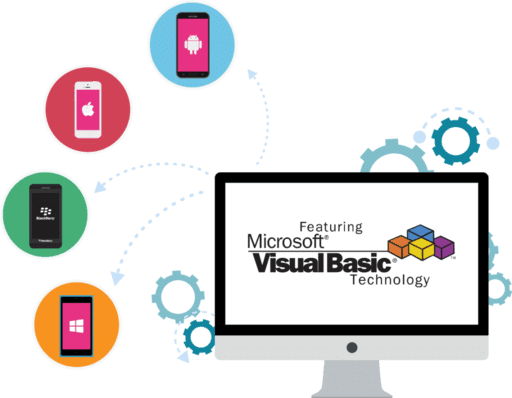
|
INFINITY COURSE
Mastering Visual Basic for Web Development155 students learning this week · Last updated on Feb 19, 2025 |
Looking to become an expert in Visual Basic for web development? Look no further than EduRev's Mastering Visual Basic Course for Web Development. This
... view more
comprehensive course will teach you all the skills you need to excel in web development using Visual Basic. With a focus on practical applications and hands-on learning, you'll gain a deep understanding of Visual Basic and how to leverage it for web development projects. Take your web development skills to the next level with this course from EduRev.
Mastering Visual Basic Study Material
|
Mastering Visual Basic for Web Development Exam Pattern 2025-2026
Mastering Visual Basic Exam Pattern for Web Development
Visual Basic is a popular programming language used for web development, and mastering it can open up various career opportunities. To succeed in the Visual Basic exam for web development, it is crucial to understand the exam pattern and focus on key areas. Here, we will discuss the exam pattern for mastering Visual Basic in web development and highlight the important headers and key pointers to help you prepare effectively.
Exam Pattern:
1. Section 1: Basic Concepts
- Key Point: Understanding the fundamentals of Visual Basic, including variables, data types, control structures, and operators.
- Key Point: Familiarity with the Integrated Development Environment (IDE) and the various tools available for developing web applications.
- Key Point: Knowledge of object-oriented programming (OOP) principles and how they apply to Visual Basic.
2. Section 2: User Interface Design
- Key Point: Understanding the basics of user interface design, including creating forms, controls, and dialog boxes.
- Key Point: Knowledge of event-driven programming and handling user interactions.
- Key Point: Familiarity with graphical elements, such as images, icons, and fonts, to enhance the user interface.
3. Section 3: Database Connectivity
- Key Point: Understanding how to connect to databases using Visual Basic.
- Key Point: Knowledge of SQL queries and database operations, including retrieving, updating, and deleting data.
- Key Point: Familiarity with database management systems, such as MySQL or Microsoft SQL Server.
4. Section 4: Web Application Development
- Key Point: Understanding the basics of web development using Visual Basic.
- Key Point: Knowledge of HTML, CSS, and JavaScript for creating dynamic web pages.
- Key Point: Familiarity with web frameworks and libraries, such as ASP.NET or PHP, to develop robust web applications.
5. Section 5: Error Handling and Debugging
- Key Point: Understanding how to handle errors and exceptions in Visual Basic.
- Key Point: Knowledge of debugging techniques and tools to identify and fix issues in code.
- Key Point: Familiarity with best practices for error handling to ensure reliable and stable web applications.
6. Section 6: Security and Performance
- Key Point: Understanding the importance of security in web development and implementing secure coding practices.
- Key Point: Knowledge of performance optimization techniques to enhance the speed and efficiency of web applications.
- Key Point: Familiarity with common security vulnerabilities and how to mitigate them.
By focusing on these key areas and understanding the exam pattern, you can effectively prepare for mastering Visual Basic in web development. Practice coding exercises, work on real-world projects, and stay updated with the latest trends in web development to excel in the exam and boost your career prospects.
Visual Basic is a popular programming language used for web development, and mastering it can open up various career opportunities. To succeed in the Visual Basic exam for web development, it is crucial to understand the exam pattern and focus on key areas. Here, we will discuss the exam pattern for mastering Visual Basic in web development and highlight the important headers and key pointers to help you prepare effectively.
Exam Pattern:
1. Section 1: Basic Concepts
- Key Point: Understanding the fundamentals of Visual Basic, including variables, data types, control structures, and operators.
- Key Point: Familiarity with the Integrated Development Environment (IDE) and the various tools available for developing web applications.
- Key Point: Knowledge of object-oriented programming (OOP) principles and how they apply to Visual Basic.
2. Section 2: User Interface Design
- Key Point: Understanding the basics of user interface design, including creating forms, controls, and dialog boxes.
- Key Point: Knowledge of event-driven programming and handling user interactions.
- Key Point: Familiarity with graphical elements, such as images, icons, and fonts, to enhance the user interface.
3. Section 3: Database Connectivity
- Key Point: Understanding how to connect to databases using Visual Basic.
- Key Point: Knowledge of SQL queries and database operations, including retrieving, updating, and deleting data.
- Key Point: Familiarity with database management systems, such as MySQL or Microsoft SQL Server.
4. Section 4: Web Application Development
- Key Point: Understanding the basics of web development using Visual Basic.
- Key Point: Knowledge of HTML, CSS, and JavaScript for creating dynamic web pages.
- Key Point: Familiarity with web frameworks and libraries, such as ASP.NET or PHP, to develop robust web applications.
5. Section 5: Error Handling and Debugging
- Key Point: Understanding how to handle errors and exceptions in Visual Basic.
- Key Point: Knowledge of debugging techniques and tools to identify and fix issues in code.
- Key Point: Familiarity with best practices for error handling to ensure reliable and stable web applications.
6. Section 6: Security and Performance
- Key Point: Understanding the importance of security in web development and implementing secure coding practices.
- Key Point: Knowledge of performance optimization techniques to enhance the speed and efficiency of web applications.
- Key Point: Familiarity with common security vulnerabilities and how to mitigate them.
By focusing on these key areas and understanding the exam pattern, you can effectively prepare for mastering Visual Basic in web development. Practice coding exercises, work on real-world projects, and stay updated with the latest trends in web development to excel in the exam and boost your career prospects.
Mastering Visual Basic Syllabus 2025-2026 PDF Download
Syllabus for Web Development Mastering Visual Basic
Course Overview:
This course is designed to provide a comprehensive understanding of web development using Visual Basic. Students will learn the fundamentals of web development and acquire the necessary skills to create dynamic and interactive websites using Visual Basic as the programming language.
Course Duration: 12 weeks
Course Objectives:
Upon completion of this course, students will be able to:
1. Understand the basics of web development and the role of Visual Basic in creating web applications.
2. Create interactive web forms using Visual Basic.
3. Implement data validation techniques in web applications.
4. Retrieve and manipulate data from databases using Visual Basic.
5. Develop secure and scalable web applications using Visual Basic.
6. Implement error handling and debugging techniques in web development.
7. Deploy and publish web applications created using Visual Basic.
Course Outline:
Week 1: Introduction to Web Development and Visual Basic
- Introduction to web development
- Overview of Visual Basic as a programming language
- Setting up the development environment
Week 2: Creating Web Forms
- Introduction to web forms
- Designing and creating web forms using Visual Basic
- Adding controls and elements to web forms
Week 3: Data Validation in Web Applications
- Understanding the importance of data validation in web development
- Implementing data validation techniques in web forms using Visual Basic
Week 4: Database Integration with Visual Basic
- Introduction to databases and their role in web development
- Connecting to databases using Visual Basic
- Retrieving and manipulating data from databases
Week 5: Building Dynamic Web Applications
- Creating dynamic web applications using Visual Basic
- Implementing user interactions and events in web forms
Week 6: Security in Web Development
- Understanding the importance of security in web applications
- Implementing security measures in web forms using Visual Basic
Week 7: Error Handling and Debugging
- Introduction to error handling and debugging techniques in web development
- Implementing error handling mechanisms in Visual Basic web applications
Week 8: Advanced Web Development Concepts
- Introduction to advanced web development concepts
- Integrating third-party libraries and APIs in web applications
Week 9: Testing and Deployment
- Testing web applications for functionality and usability
- Deploying and publishing web applications using Visual Basic
Week 10-12: Project Work and Assessment
- Undertaking a web development project using Visual Basic
- Applying the concepts and skills learned throughout the course
- Assessment of the project work
Course Materials:
- Lecture notes and slides
- Online tutorials and resources
- Sample code and exercises
- Recommended readings and references
Assessment Methods:
- Practical assignments and projects
- Quizzes and tests
- Final project assessment
Prerequisites:
- Basic understanding of programming concepts
- Familiarity with Visual Basic programming language
Conclusion:
This syllabus provides a comprehensive outline of the topics covered in the Web Development Mastering Visual Basic course. It aims to equip students with the necessary skills and knowledge to excel in web development using Visual Basic.
Course Overview:
This course is designed to provide a comprehensive understanding of web development using Visual Basic. Students will learn the fundamentals of web development and acquire the necessary skills to create dynamic and interactive websites using Visual Basic as the programming language.
Course Duration: 12 weeks
Course Objectives:
Upon completion of this course, students will be able to:
1. Understand the basics of web development and the role of Visual Basic in creating web applications.
2. Create interactive web forms using Visual Basic.
3. Implement data validation techniques in web applications.
4. Retrieve and manipulate data from databases using Visual Basic.
5. Develop secure and scalable web applications using Visual Basic.
6. Implement error handling and debugging techniques in web development.
7. Deploy and publish web applications created using Visual Basic.
Course Outline:
Week 1: Introduction to Web Development and Visual Basic
- Introduction to web development
- Overview of Visual Basic as a programming language
- Setting up the development environment
Week 2: Creating Web Forms
- Introduction to web forms
- Designing and creating web forms using Visual Basic
- Adding controls and elements to web forms
Week 3: Data Validation in Web Applications
- Understanding the importance of data validation in web development
- Implementing data validation techniques in web forms using Visual Basic
Week 4: Database Integration with Visual Basic
- Introduction to databases and their role in web development
- Connecting to databases using Visual Basic
- Retrieving and manipulating data from databases
Week 5: Building Dynamic Web Applications
- Creating dynamic web applications using Visual Basic
- Implementing user interactions and events in web forms
Week 6: Security in Web Development
- Understanding the importance of security in web applications
- Implementing security measures in web forms using Visual Basic
Week 7: Error Handling and Debugging
- Introduction to error handling and debugging techniques in web development
- Implementing error handling mechanisms in Visual Basic web applications
Week 8: Advanced Web Development Concepts
- Introduction to advanced web development concepts
- Integrating third-party libraries and APIs in web applications
Week 9: Testing and Deployment
- Testing web applications for functionality and usability
- Deploying and publishing web applications using Visual Basic
Week 10-12: Project Work and Assessment
- Undertaking a web development project using Visual Basic
- Applying the concepts and skills learned throughout the course
- Assessment of the project work
Course Materials:
- Lecture notes and slides
- Online tutorials and resources
- Sample code and exercises
- Recommended readings and references
Assessment Methods:
- Practical assignments and projects
- Quizzes and tests
- Final project assessment
Prerequisites:
- Basic understanding of programming concepts
- Familiarity with Visual Basic programming language
Conclusion:
This syllabus provides a comprehensive outline of the topics covered in the Web Development Mastering Visual Basic course. It aims to equip students with the necessary skills and knowledge to excel in web development using Visual Basic.
This course is helpful for the following exams: Web Development
How to Prepare Mastering Visual Basic for Web Development?
How to Prepare Mastering Visual Basic for Web Development?
Mastering Visual Basic for Web Development is a comprehensive course offered by EduRev, designed to equip individuals with the skills and knowledge required to become proficient in web development using Visual Basic. Whether you are a beginner or have some prior experience in coding, this course is tailored to meet your specific needs and help you excel in the field of web development.
Why Choose Mastering Visual Basic for Web Development?
1. Comprehensive Curriculum: The course covers a wide range of topics, including the fundamentals of Visual Basic, web development concepts, database integration, and advanced techniques. This comprehensive curriculum ensures that you gain a deep understanding of the subject matter.
2. Hands-on Learning: The course emphasizes practical learning through hands-on exercises and real-world projects. This approach allows you to apply your knowledge in a practical setting, thereby enhancing your learning experience.
3. Expert Instructors: The course is taught by experienced instructors who have a deep understanding of Visual Basic and web development. They will guide you through the learning process, providing valuable insights and tips to help you master the subject.
4. Flexible Learning Options: EduRev offers flexible learning options, allowing you to study at your own pace and convenience. You can access the course materials online and learn from anywhere, anytime.
5. Interactive Learning Environment: The course provides an interactive learning environment, where you can engage with other students and instructors. This collaborative approach fosters a sense of community and enables you to learn from your peers.
Key Points to Prepare for Mastering Visual Basic for Web Development:
1. Familiarize Yourself with Visual Basic: Before diving into web development, it is essential to have a strong understanding of the Visual Basic programming language. Familiarize yourself with the syntax, data types, variables, loops, and other fundamental concepts.
2. Learn HTML, CSS, and JavaScript: As a web developer, it is crucial to have a good grasp of HTML, CSS, and JavaScript. These languages are essential for creating and styling web pages, and they complement Visual Basic in web development.
3. Understand Web Development Concepts: Gain a thorough understanding of web development concepts such as client-server architecture, HTTP protocols, web browsers, and server-side scripting. This knowledge will help you build robust and scalable web applications.
4. Explore Database Integration: Database integration is a vital aspect of web development. Learn how to connect your web application with a database, manage data, and perform CRUD (Create, Read, Update, Delete) operations. Familiarize yourself with SQL queries and database design principles.
5. Stay Updated with the Latest Trends: Web development is a dynamic field, with new technologies and frameworks emerging regularly. Stay updated with the latest trends and advancements in web development to ensure that your skills remain relevant and in-demand.
By following these key points and enrolling in the Mastering Visual Basic for Web Development course offered by EduRev, you can prepare yourself for a successful career in web development. Gain the necessary skills, knowledge, and practical experience to create visually appealing and functional web applications using Visual Basic. Start your journey towards mastering Visual Basic for web development today!
Mastering Visual Basic for Web Development is a comprehensive course offered by EduRev, designed to equip individuals with the skills and knowledge required to become proficient in web development using Visual Basic. Whether you are a beginner or have some prior experience in coding, this course is tailored to meet your specific needs and help you excel in the field of web development.
Why Choose Mastering Visual Basic for Web Development?
1. Comprehensive Curriculum: The course covers a wide range of topics, including the fundamentals of Visual Basic, web development concepts, database integration, and advanced techniques. This comprehensive curriculum ensures that you gain a deep understanding of the subject matter.
2. Hands-on Learning: The course emphasizes practical learning through hands-on exercises and real-world projects. This approach allows you to apply your knowledge in a practical setting, thereby enhancing your learning experience.
3. Expert Instructors: The course is taught by experienced instructors who have a deep understanding of Visual Basic and web development. They will guide you through the learning process, providing valuable insights and tips to help you master the subject.
4. Flexible Learning Options: EduRev offers flexible learning options, allowing you to study at your own pace and convenience. You can access the course materials online and learn from anywhere, anytime.
5. Interactive Learning Environment: The course provides an interactive learning environment, where you can engage with other students and instructors. This collaborative approach fosters a sense of community and enables you to learn from your peers.
Key Points to Prepare for Mastering Visual Basic for Web Development:
1. Familiarize Yourself with Visual Basic: Before diving into web development, it is essential to have a strong understanding of the Visual Basic programming language. Familiarize yourself with the syntax, data types, variables, loops, and other fundamental concepts.
2. Learn HTML, CSS, and JavaScript: As a web developer, it is crucial to have a good grasp of HTML, CSS, and JavaScript. These languages are essential for creating and styling web pages, and they complement Visual Basic in web development.
3. Understand Web Development Concepts: Gain a thorough understanding of web development concepts such as client-server architecture, HTTP protocols, web browsers, and server-side scripting. This knowledge will help you build robust and scalable web applications.
4. Explore Database Integration: Database integration is a vital aspect of web development. Learn how to connect your web application with a database, manage data, and perform CRUD (Create, Read, Update, Delete) operations. Familiarize yourself with SQL queries and database design principles.
5. Stay Updated with the Latest Trends: Web development is a dynamic field, with new technologies and frameworks emerging regularly. Stay updated with the latest trends and advancements in web development to ensure that your skills remain relevant and in-demand.
By following these key points and enrolling in the Mastering Visual Basic for Web Development course offered by EduRev, you can prepare yourself for a successful career in web development. Gain the necessary skills, knowledge, and practical experience to create visually appealing and functional web applications using Visual Basic. Start your journey towards mastering Visual Basic for web development today!
Importance of Mastering Visual Basic for Web Development
Importance of Mastering Visual Basic Course for Web Development
Visual Basic is a versatile programming language that is widely used for developing web applications. Mastering Visual Basic for web development can greatly enhance your skills and open up a world of opportunities in the field of software development. EduRev offers a comprehensive Visual Basic course that can equip you with the necessary knowledge and skills to excel in web development.
Why is mastering Visual Basic essential for web development?
1. Easy to learn: Visual Basic is known for its simplicity and ease of use. It has a user-friendly interface and a straightforward syntax, making it an ideal choice for beginners. By mastering Visual Basic, you can quickly grasp the basics of programming and start developing web applications in no time.
2. Rapid application development: Visual Basic provides various tools and features that facilitate rapid application development. Its drag-and-drop functionality allows developers to create user interfaces quickly without writing complex code. This significantly speeds up the development process, enabling you to create web applications efficiently.
3. Integration with Microsoft technologies: As Visual Basic is developed by Microsoft, it seamlessly integrates with other Microsoft technologies such as .NET framework, SQL Server, and Azure. This integration allows you to leverage the power of these technologies and build robust, scalable web applications.
4. Extensive library support: Visual Basic has a vast library of pre-built functions and controls that can be used to enhance web application development. These libraries provide ready-to-use components, saving time and effort in coding from scratch. By mastering Visual Basic, you can leverage this extensive library support to develop feature-rich web applications.
5. Wide range of applications: Visual Basic is not only used for web development but also finds applications in various other domains such as desktop applications, mobile app development, and game development. By mastering Visual Basic, you gain a versatile skill set that can be applied to different software development projects.
6. Career opportunities: With the increasing demand for web developers, mastering Visual Basic can significantly boost your career prospects. Proficiency in Visual Basic opens up job opportunities in software development companies, IT consulting firms, and various industries that require web application development.
7. Continuous learning: Web development is a constantly evolving field, and staying updated with the latest technologies and trends is crucial. By mastering Visual Basic, you develop a strong foundation in programming concepts, making it easier to learn and adapt to new technologies in web development.
In conclusion, mastering Visual Basic for web development offers numerous advantages, including easy learning curve, rapid application development, integration with Microsoft technologies, extensive library support, wide range of applications, enhanced career opportunities, and continuous learning. EduRev's Visual Basic course provides a comprehensive curriculum to help you acquire and refine your skills in Visual Basic for successful web development.
Mastering Visual Basic for Web Development FAQs
| 1. What is Visual Basic? |  |
Ans. Visual Basic is a programming language developed by Microsoft. It is a user-friendly and event-driven programming language that is widely used for developing Windows applications. It provides a graphical user interface (GUI) and allows developers to create applications with ease.
| 2. What are the advantages of using Visual Basic for web development? |  |
Ans. Visual Basic offers several advantages for web development, including:
- Rapid application development: Visual Basic provides drag-and-drop functionality and a rich set of pre-built controls, making it easy to develop web applications quickly.
- Integration with other Microsoft products: Visual Basic seamlessly integrates with other Microsoft tools and technologies, such as the .NET framework, SQL Server, and Active Directory, allowing for efficient development and integration of web applications.
- Easy to learn and use: Visual Basic has a user-friendly syntax and a large community of developers, making it easy for beginners to learn and start developing web applications.
- Extensive library support: Visual Basic has a vast library of pre-built functions and controls, allowing developers to easily add functionality to their web applications without having to write code from scratch.
- Versatile and scalable: Visual Basic web applications can be easily scaled and modified to meet changing business requirements, making it a flexible choice for web development.
| 3. What is the role of Visual Basic in web development? |  |
Ans. Visual Basic plays a crucial role in web development by providing a powerful and flexible programming language for creating dynamic web applications. It allows developers to write code that interacts with the user interface, handles user input, processes data, and communicates with databases and other web services.
Visual Basic enables the creation of interactive web forms, where users can input data and interact with various controls such as buttons, text boxes, and drop-down lists. It also supports the handling of events, such as button clicks or form submissions, allowing developers to write code that responds to user actions.
Additionally, Visual Basic provides extensive support for data access, allowing developers to connect to databases, retrieve and manipulate data, and display it on web pages. This enables the creation of dynamic and data-driven web applications.
| 4. Can Visual Basic be used for both client-side and server-side web development? |  |
Ans. Yes, Visual Basic can be used for both client-side and server-side web development.
For client-side development, Visual Basic can be used along with HTML and JavaScript to create interactive web forms and user interfaces. Visual Basic code can be embedded within the HTML markup and executed on the client's web browser. This allows for the creation of dynamic and responsive web applications that run locally on the client's machine.
For server-side development, Visual Basic can be used in conjunction with technologies such as ASP.NET. In this scenario, Visual Basic code is executed on the web server, allowing for the processing of user requests, database interactions, and generation of dynamic web content. This enables the creation of robust and scalable web applications that can handle a large number of concurrent users.
| 5. Is Visual Basic still relevant for web development in today's technology landscape? |  |
Ans. While there are newer and more popular programming languages for web development, Visual Basic still has its place in today's technology landscape.
Visual Basic continues to be widely used in organizations that have existing applications built on the language. These applications may have been developed years ago and still serve critical business functions. In such cases, maintaining and enhancing these applications using Visual Basic is often more cost-effective and less disruptive than rewriting them in a different language.
Furthermore, Visual Basic remains a good choice for beginners or individuals who are already proficient in the language. It has a straightforward syntax and a large community of developers who can provide support and resources. Additionally, Visual Basic integrates well with other Microsoft technologies, making it a suitable option for organizations heavily invested in the Microsoft ecosystem.
Overall, while Visual Basic may not be the most cutting-edge language for web development, it still has its merits and can be a viable choice depending on the specific requirements and context.
Best Coaching for Mastering Visual Basic for Web Development
If you are looking for the best coaching to master Visual Basic for web development, look no further than EduRev. EduRev offers free online coaching and study material for Visual Basic, making it the ideal choice for anyone looking to learn this programming language. With their comprehensive online VB course, you can easily learn Visual Basic for web and become a pro in VB web development. The online coaching provided by EduRev covers all the important chapters and concepts of Visual Basic for web development, ensuring that you have a strong foundation in the subject. Additionally, EduRev offers downloadable PDFs and summaries of the course material, making it convenient for you to study and revise at your own pace. Whether you are a beginner or have some experience in Visual Basic programming, EduRev's web development course will cater to your needs and help you become proficient in VB web application development. With their expert guidance and extensive web development training, you will master VB web coding and advanced VB programming in no time. EduRev's Visual Basic web design tutorials are designed to enhance your skills and provide you with practical knowledge for real-world web development projects. So, if you want to learn Visual Basic for web development, EduRev is the ultimate online education platform that offers the best coaching and resources to help you achieve your goals.
Tags related with Mastering Visual Basic for Web Development
Mastering Visual Basic, Visual Basic for Web Development, VB web development, VB for web, VB web programming, web development with Visual Basic, Visual Basic programming, web development course, online VB course, learn Visual Basic for web, VB web application development, Visual Basic web design, web development training, VB web coding, advanced VB programming, VB web development tutorial.
Course Description
Mastering Visual Basic for Web Development 2025-2026 is part of Web Development preparation. The notes and questions for Mastering Visual Basic have been prepared
according to the Web Development exam syllabus. Information about Mastering Visual Basic covers all important topics for Web Development 2025-2026 Exam.
Find important definitions, questions, notes,examples, exercises test series, mock tests and Previous year questions (PYQs) below for
Mastering Visual Basic.
Preparation for Mastering Visual Basic in English is available as part of our Web Development preparation & Mastering Visual Basic in Hindi for Web Development courses.
Download more important topics related with Mastering Visual Basic, notes, lectures and mock test series for Web Development Exam by signing up for free.
Course Speciality
-This Course covers the entire Programming fundamentals using Visual Basic--Make yourself more marketable for entry level programming positions
-By the end of this course you will be able to apply the knowledge in a practical and useful manner.
-Develop and Debug Visual Basic programs
-Build a complete understanding of Visual Basic from the ground up!
-By the end of this course you will be able to apply the knowledge in a practical and useful manner.
-Develop and Debug Visual Basic programs
-Build a complete understanding of Visual Basic from the ground up!
Full Syllabus, Lectures & Tests to study Mastering Visual Basic - Web Development | Best Strategy to prepare for Mastering Visual Basic | Free Course for Web Development Exam
Course Options

|
View your Course Analysis |

|

|
Create your own Test |

|
Related Searches
Visual Basic Tutorial - 91 - Introduction To Classes , Visual Basic Tutorial - 65 - Introduction To Properties , Visual Basic Tutorial - 57 - Calculator Part 4 , Visual Basic Tutorial - 36 - Introduction To Windows Forms , Visual Basic Tutorial - 16 - Conditional Operators , Visual Basic Tutorial - 27 - Step Operator , Visual Basic Tutorial - 20 - SubStrings , Visual Basic Tutorial - 191 - Favorites Part 4 Creating The Favorites Class , Visual Basic Tutorial - 80 - More On ArrayLists Part 1 , Visual Basic Tutorial - 149 - Game Part 5 Creating New Enemies , Visual Basic Tutorial - 110 - Car Part 5 Inheritance , Visual Basic Tutorial - 13 - If Statement , Visual Basic Tutorial - 107 - Car Part 2 Using The Car Class , Visual Basic Tutorial - 188 - Favorites Part 1 Creating The GUI , Visual Basic Tutorial - 12 - Creating A Basic Calculator , Visual Basic Tutorial - 35 - The Infinite Loop , Visual Basic Tutorial - 21 - Formatting Strings , Visual Basic Tutorial - 58 - Calculator Part 5 , Visual Basic Tutorial - 31 - Do While Loop , Visual Basic Tutorial - 10 - More On Math Operators , Visual Basic Tutorial - 23 - Comparing Strings , Visual Basic Tutorial - 9 - Math Operators , Visual Basic Tutorial - 8 - Variables , Visual Basic Tutorial - 2 - Installing The Visual Basic IDE , Visual Basic Tutorial - 114 - Car Part 9 Creating The Truck Class , Visual Basic Tutorial - 84 - Stacks , Visual Basic Tutorial - 95 - Person Part 4 , Visual Basic Tutorial - 200 - Combining The Favorites Tray And Favorites Window , Visual Basic Tutorial - 152 - Game Part 8 Popeye Attack , Visual Basic Tutorial - 166 - Animating Graphics , Visual Basic Tutorial - 26 - For Next Loop , Visual Basic Tutorial - 163 - Game Part 19 Adding The Spinach Multiplier To The Log , Visual Basic Tutorial - 59 - Introduction To Arrays , Visual Basic Tutorial - 171 - Paint Part 4 Building PaintCanvas , Visual Basic Tutorial - 123 - Car Part 18 Wrapping It Up , Visual Basic Tutorial - 122 - Car Part 17 Creating And Accessing Different Car Types , Visual Basic Tutorial - 194 - Favorites Part 7 Startup Link And Refreshing , Visual Basic Tutorial - 49 - Events , Visual Basic Tutorial - 117 - Car Part 12 AddCar Dialog , Visual Basic Tutorial - 150 - Game Part 6 Cleaning Up The Enemy Generator , Visual Basic Tutorial - 1 - What Is Visual Basic , Visual Basic Tutorial - 172 - Paint Part 5 Finishing PaintCanvas , Visual Basic Tutorial - 165 - Drawing More Squares , Visual Basic Tutorial - 135 - Exit Try And Throw , Visual Basic Tutorial - 141 - SMTP Client Part 1 Building The Interface , Visual Basic Tutorial - 32 - Exit Do Loops , Visual Basic Tutorial - 76 - Preserve , Visual Basic Tutorial - 145 - Game Part 1 Class Libraries , Visual Basic Tutorial - 85 - StringCollections , Visual Basic Tutorial - 115 - Car Part 10 Adding The Cars To A List , Visual Basic Tutorial - 82 - More On ArrayLists Part 3 , Visual Basic Tutorial - 104 - Nested Namespaces , Visual Basic Tutorial - 98 - Showing Multiple Forms , Visual Basic Tutorial - 79 - Finishing The Customer Application , Visual Basic Tutorial - 51 - Constants , Visual Basic Tutorial - 105 - More On Nested Namespaces , Visual Basic Tutorial - 71 - Passing Enumerations As Parameters , Visual Basic Tutorial - 119 - Car Part 14 Cancelling AddCar , Visual Basic Tutorial - 86 - Dates , Visual Basic Tutorial - 55 - Calculator Part 2 , Visual Basic Tutorial - 118 - Car Part 13 Adding Cars With AddCar , Visual Basic Tutorial - 94 - Person Part 3 , Visual Basic Tutorial - 199 - Favorites Tray Part 4 Adding Our Favorites To The ContextMenu , Visual Basic Tutorial - 14 - Else If And Else , Visual Basic Tutorial - 159 - Game Part 15 Adding Events To The Log , Visual Basic Tutorial - 17 - Logical Operators , Visual Basic Tutorial - 134 - Catching Specific Exception Types , Visual Basic Tutorial - 164 - Introduction To Graphics , Visual Basic Tutorial - 61 - For Each Loop , Visual Basic Tutorial - 183 - FTP Downloader Part 6 Changing The Server , Visual Basic Tutorial - 182 - FTP Downloader Part 5 Opening Folders , Visual Basic Tutorial - 6 - Comments And Whitespace , Visual Basic Tutorial - 81 - More On ArrayLists Part 2 , Visual Basic Tutorial - 155 - Game Part 11 Fixing The Health Logic Error , Visual Basic Tutorial - 180 - FTP Downloader Part 3 Showing The Files In The Home Directory , Visual Basic Tutorial - 45 - ByRef , Visual Basic Tutorial - 63 - Initialize Arrays With Values , Visual Basic Tutorial - 11 - Getting User Input , Visual Basic Tutorial - 97 - Constructors , Visual Basic Tutorial - 128 - Shared , Visual Basic Tutorial - 178 - FTP Downloader Part 1 Creating The GUI , Visual Basic Tutorial - 41 - Input Box , Visual Basic Tutorial - 168 - Paint Part 1 Custom Controls , Visual Basic Tutorial - 83 - Queues , Visual Basic Tutorial - 19 - Get Length Of Strings , Visual Basic Tutorial - 175 - Paint Part 8 Changing The Brush Size , Visual Basic Tutorial - 34 - Nested Loops , Visual Basic Tutorial - 177 - Paint Part 10 Clearing The Canvas , Visual Basic Tutorial - 112 - Car Part 7 Using The SportsCar Class , Visual Basic Tutorial - 173 - Paint Part 6 Fixing The Screen Flicker , Visual Basic Tutorial - 28 - Exiting For Loop , Visual Basic Tutorial - 39 - MessageBoxes , Visual Basic Tutorial - 62 - Passing Arrays As Parameters , Visual Basic Tutorial - 67 - Finishing The DayAction Program , Visual Basic Tutorial - 198 - Favorites Tray Part 3 Exit MenuItem And ContextMenus , Visual Basic Tutorial - 146 - Game Part 2 Creating The Classes , Visual Basic Tutorial - 121 - Car Part 16 Adding Different Types Of Cars , Visual Basic Tutorial - 167 - Graphics Points , Visual Basic Tutorial - 78 - Overriding Functions , Visual Basic Tutorial - 148 - Game Part 4 More On GUI , Visual Basic Tutorial - 56 - Calculator Part 3 , Visual Basic Tutorial - 140 - Keeping Letters Out Of TextBoxes , Visual Basic Tutorial - 30 - Do Until Loop , Visual Basic Tutorial - 64 - Enumerations , Visual Basic Tutorial - 176 - Paint Part 9 Changing The Brush Color , Visual Basic Tutorial - 54 - Calculator Part 1 , Visual Basic Tutorial - 72 - GetValues Of Enumerations , Visual Basic Tutorial - 132 - OpenFolderDialog , Visual Basic Tutorial - 48 - Exit Subs , Visual Basic Tutorial - 186 - FTP Downloader Part 9 Refreshing; Clearing; And Checking , Visual Basic Tutorial - 99 - More On Multiple Forms , Visual Basic Tutorial - 50 - Global Variables , Visual Basic Tutorial - 44 - ByVal , Visual Basic Tutorial - 75 - Dynamic Arrays , Visual Basic Tutorial - 157 - Game Part 13 Creating Log Events , Visual Basic Tutorial - 190 - Favorites Part 3 Creating The WebFavoriteCollection , Visual Basic Tutorial - 196 - Favorites Tray Part 1 Creating The UI , Visual Basic Tutorial - 130 - SaveFileDialog , Visual Basic Tutorial - 160 - Game Part 16 OH NO! LOGIC ERRORS , Visual Basic Tutorial - 92 - Person Part 1 , Visual Basic Tutorial - 136 - Finally Statement , Visual Basic Tutorial - 162 - Game Part 18 Hiding And Showing The Log , Visual Basic Tutorial - 156 - Game Part 12 Creating The Event Log , Visual Basic Tutorial - 170 - Paint Part 3 Building GraphicsCircle , Visual Basic Tutorial - 185 - FTP Downloader Part 8 Deleting Files , Visual Basic Tutorial - 93 - Person Part 2 , Visual Basic Tutorial - 193 - Favorites Part 6 Opening The Favorites Link , Visual Basic Tutorial - 46 - Optional ByVal , Visual Basic Tutorial - 60 - Sorting And Reversing Arrays , Visual Basic Tutorial - 126 - More On FileStreams , Visual Basic Tutorial - 179 - FTP Downloader Part 2 Referencing A Class Library , Visual Basic Tutorial - 88 - Dates Part 3 , Visual Basic Tutorial - 22 - Replacing SubStrings , Visual Basic Tutorial - 29 - Continue For , Visual Basic Tutorial - 111 - Car Part 6 More On Inheritance , Visual Basic Tutorial - 24 - Select Case , Visual Basic Tutorial - 187 - FTP Downloader Part 10 Checking Timer And Notifications , Visual Basic Tutorial - 143 - SMTP Client Part 3 Finishing The Email Sender , Visual Basic Tutorial - 25 - Select Case Else , Visual Basic Tutorial - 120 - Car Part 15 Changing the selectedCar Attributes , Visual Basic Tutorial - 103 - Accessing Classes in Namespaces , Visual Basic Tutorial - 18 - Concatenate Strings , Visual Basic Tutorial - 37 - Form Properties , Visual Basic Tutorial - 106 - Car Part 1 Creating The Car Class , Visual Basic Tutorial - 195 - Creating The Favorites DLL , Visual Basic Tutorial - 47 - Coercion , Visual Basic Tutorial - 73 - GetNames and GetName Of Enumeration , Visual Basic Tutorial - 144 - Threading , Visual Basic Tutorial - 151 - Game Part 7 Creating Popeye , Visual Basic Tutorial - 137 - When Keyword , Visual Basic Tutorial - 174 - Paint Part 7 Creating The Options Form , Visual Basic Tutorial - 102 - Introduction To Namespaces , Visual Basic Tutorial - 158 - Game Part 14 Damage Arrays , Visual Basic Tutorial - 5 - Primitive Data Types , Visual Basic Tutorial - 3 - Getting Familiar With The IDE , Visual Basic Tutorial - 89 - Random Number Generator , Visual Basic Tutorial - 38 - ToolBox , Visual Basic Tutorial - 52 - Math Class , Visual Basic Tutorial - 161 - Game Part 17 Attaching The Log To The Game , Visual Basic Tutorial - 147 - Game Part 3 Building The GUI , Visual Basic Tutorial - 101 - Using End Using , Visual Basic Tutorial - 113 - Car Part 8 Polymorphism , Visual Basic Tutorial - 131 - FontDialog , Visual Basic Tutorial - 197 - Favorites Tray Part 2 Creating The MenuItem Classes , Visual Basic Tutorial - 139 - Recursion , Visual Basic Tutorial - 43 - Functions , Visual Basic Tutorial - 42 - User Defined Subs , Visual Basic Tutorial - 77 - ArrayLists , Visual Basic Tutorial - 66 - More On Properties , Visual Basic Tutorial - 4 - Hello World , Visual Basic Tutorial - 181 - FTP Downloader Part 4 Downloading Files , Visual Basic Tutorial - 129 - OpenFileDialog , Visual Basic Tutorial - 69 - More On Structures , Visual Basic Tutorial - 184 - FTP Downloader Part 7 Uploading Files , Visual Basic Tutorial - 154 - Game Part 10 Health Label , Visual Basic Tutorial - 169 - Paint Part 2 Building GraphicsItem , Visual Basic Tutorial - 116 - Car Part 11 Showing Info Of Multiple Cars , Visual Basic Tutorial - 127 - Special Directories And File Attributes , Visual Basic Tutorial - 100 - Introduction To IDisposable , Visual Basic Tutorial - 125 - StreamReaders , Visual Basic Tutorial - 124 - StreamWriters , Visual Basic Tutorial - 70 - ReadOnly Properties , Visual Basic Tutorial - 15 - Nested If Statements , Visual Basic Tutorial - 33 - More On Do Loops , Visual Basic Tutorial - 90 - Multi Dimensional Arrays , Visual Basic Tutorial - 133 - Introduction To Try Catch , Visual Basic Tutorial - 189 - Favorites Part 2 Creating The WebFavorite Class , Visual Basic Tutorial - 96 - Person Part 5 , Visual Basic Tutorial - 87 - Dates Part 2 , Visual Basic Tutorial - 68 - Structures , Visual Basic Tutorial - 142 - SMTP Client Part 2 Creating The Message And Credentials , Visual Basic Tutorial - 192 - Favorites Part 5 Adding The Favorites To The List , Visual Basic Tutorial - 7 - Errors , Visual Basic Tutorial - 53 - CType , Visual Basic Tutorial - 40 - MessageBox Input , Visual Basic Tutorial - 74 - IsDefined In Enumerations , Visual Basic Tutorial - 109 - Car Part 4 Showing The Car Info , Visual Basic Tutorial - 153 - Game Part 9 Enemy Attacks Back , Visual Basic Tutorial - 138 - Timers , Visual Basic Tutorial - 108 - Car Part 3 Adding To The Car Class
Related Exams



































