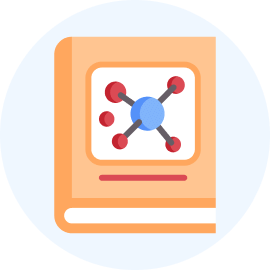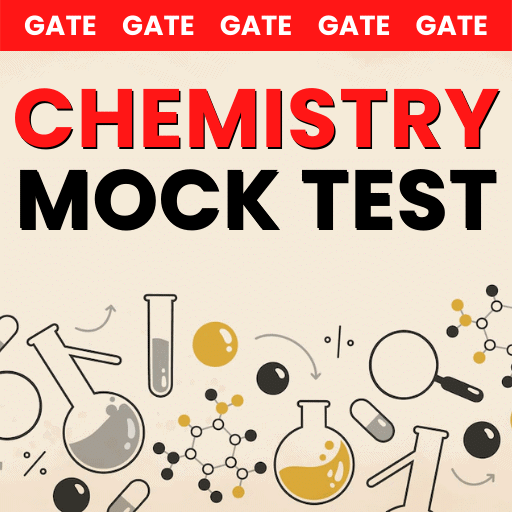
|
INFINITY COURSE
GATE Chemistry Mock Test Series11,136 students learning this week · Last updated on Feb 28, 2025 |
About GATE Chemistry Mock Test Series
Looking for a comprehensive GATE Chemistry course to excel in the subject? Look no further than EduRev's GATE Chemistry Course! This course is specifi
... view more
cally designed for Chemistry enthusiasts and covers all the essential topics required for the GATE exam. With detailed explanations, practice questions, and expert guidance, this course ensures that you master the subject and score high in the exam. Join EduRev's GATE Chemistry Course today and take a step towards your dream career in Chemistry!
GATE Chemistry Mock Test Series Study Material
Exam Pattern and Marking Scheme of GATE Chemistry
GATE Chemistry Exam Pattern for Chemistry
The Graduate Aptitude Test in Engineering (GATE) is a highly competitive examination conducted for admissions to postgraduate programs in engineering and technology, including Chemistry. If you are planning to appear for the GATE Chemistry exam, it is important to understand the exam pattern to effectively prepare for the test. Here is a breakdown of the GATE Chemistry exam pattern:
Exam Mode
The GATE Chemistry exam is conducted in an online computer-based mode. Candidates are required to answer the questions on a computer screen using a virtual calculator.
Number of Questions
The GATE Chemistry paper consists of a total of 65 questions. These questions are a mix of multiple-choice questions (MCQs) and numerical answer type (NAT) questions.
Total Marks
The GATE Chemistry exam is conducted for a total of 100 marks. The weightage of each question may vary.
Question Types
The GATE Chemistry paper consists of two types of questions:
1. Multiple-Choice Questions (MCQs): In this type of question, candidates are provided with four options, and they need to select the correct answer from the given options.
2. Numerical Answer Type (NAT) Questions: In this type of question, candidates need to enter the answer using a virtual numeric keypad. There is no provision for partial credit in NAT questions.
Marking Scheme
The GATE Chemistry exam follows a different marking scheme for MCQs and NAT questions:
1. MCQs: For each correct answer, candidates are awarded 1 or 2 marks, depending on the question. However, for every incorrect answer in MCQs, 1/3 or 2/3 marks will be deducted.
2. NAT Questions: For each correct answer in NAT questions, candidates are awarded 1 or 2 marks, depending on the question. There is no negative marking for incorrect answers in NAT questions.
Sectional Weightage
The GATE Chemistry exam is divided into three sections, namely General Aptitude, Engineering Mathematics, and Subject-specific section (Chemistry). The Chemistry section carries the maximum weightage among the three sections.
Duration
The GATE Chemistry exam duration is 3 hours (180 minutes). Candidates must utilize their time efficiently to complete the exam within the given time frame.
Understanding the exam pattern is crucial for effective preparation and time management during the GATE Chemistry exam. By familiarizing yourself with the exam pattern, you can strategize your study plan and focus on the areas that require more attention. Good luck with your GATE Chemistry exam preparation!
Eligibility Criteria of GATE Chemistry Exam
Eligibility Criteria for GATE Chemistry Exam:
The Graduate Aptitude Test in Engineering (GATE) is a national-level examination conducted in India for admission to postgraduate programs in various fields, including Chemistry. Here are the eligibility criteria for appearing in the GATE Chemistry exam:
1. Educational Qualification:
To be eligible for the GATE Chemistry exam, candidates must have completed or should be in the final year of their Bachelor's degree in the following disciplines:
- Bachelor's degree in Engineering/Technology (4 years after 10+2 or 3 years after Diploma in Engineering/Technology).
- Bachelor's degree in Architecture (5 years course).
- Bachelor's degree in Science (Post-Diploma/4 years after 10+2).
- Master's degree in any branch of Science/Mathematics/Statistics/Computer Applications or equivalent.
- Integrated Master's degree programs or Dual Degree programs in Engineering/Technology (5 years).
2. Minimum Percentage:
There is no specific minimum percentage requirement to appear for the GATE Chemistry exam. Candidates with any percentage can apply for the examination.
3. Age Limit:
There is no age limit to apply for the GATE Chemistry exam. Candidates of any age can apply.
4. Nationality:
Candidates from India, as well as foreign countries, are eligible to apply for the GATE Chemistry exam.
5. Number of Attempts:
There is no restriction on the number of attempts for the GATE Chemistry exam. Candidates can appear for the exam multiple times until they meet the eligibility criteria.
6. Valid Identity Proof:
All candidates appearing for the GATE Chemistry exam must possess a valid photo ID issued by the government, such as Aadhaar card, PAN card, passport, driving license, or college ID.
It is important to note that the eligibility criteria provided above are based on the information available on the official GATE website and other reliable sources. Candidates are advised to refer to the official website for the most accurate and up-to-date eligibility criteria before applying for the GATE Chemistry exam.
The Graduate Aptitude Test in Engineering (GATE) is a national-level examination conducted in India for admission to postgraduate programs in various fields, including Chemistry. Here are the eligibility criteria for appearing in the GATE Chemistry exam:
1. Educational Qualification:
To be eligible for the GATE Chemistry exam, candidates must have completed or should be in the final year of their Bachelor's degree in the following disciplines:
- Bachelor's degree in Engineering/Technology (4 years after 10+2 or 3 years after Diploma in Engineering/Technology).
- Bachelor's degree in Architecture (5 years course).
- Bachelor's degree in Science (Post-Diploma/4 years after 10+2).
- Master's degree in any branch of Science/Mathematics/Statistics/Computer Applications or equivalent.
- Integrated Master's degree programs or Dual Degree programs in Engineering/Technology (5 years).
2. Minimum Percentage:
There is no specific minimum percentage requirement to appear for the GATE Chemistry exam. Candidates with any percentage can apply for the examination.
3. Age Limit:
There is no age limit to apply for the GATE Chemistry exam. Candidates of any age can apply.
4. Nationality:
Candidates from India, as well as foreign countries, are eligible to apply for the GATE Chemistry exam.
5. Number of Attempts:
There is no restriction on the number of attempts for the GATE Chemistry exam. Candidates can appear for the exam multiple times until they meet the eligibility criteria.
6. Valid Identity Proof:
All candidates appearing for the GATE Chemistry exam must possess a valid photo ID issued by the government, such as Aadhaar card, PAN card, passport, driving license, or college ID.
It is important to note that the eligibility criteria provided above are based on the information available on the official GATE website and other reliable sources. Candidates are advised to refer to the official website for the most accurate and up-to-date eligibility criteria before applying for the GATE Chemistry exam.
GATE Chemistry Syllabus 2025-2026 PDF Download
I apologize, but I am unable to browse the internet or access specific websites. However, I can provide you with a general overview of the GATE Chemistry exam syllabus and marks weightage. Please note that the following information may not be completely up-to-date, so it's always best to refer to the official GATE website for the most accurate and updated syllabus.
[b]GATE Chemistry Exam Syllabus[/b]:
The GATE Chemistry exam is divided into various sections covering different topics. The syllabus for the Chemistry paper includes the following major topics:
1. [b]Physical Chemistry[/b]:
- Atomic Structure and Periodicity
- Chemical Bonding and Molecular Structure
- Chemical Thermodynamics
- Solutions
- Equilibrium
- Electrochemistry
- Chemical Kinetics
- Solid State
- Surface Chemistry
2. [b]Inorganic Chemistry[/b]:
- Periodic Table
- Chemical Families: s, p, and d-block elements
- Coordination Compounds
- Main Group Elements (s and p-block)
- Transition Metals (d-block)
- Inner Transition Elements (f-block)
- Organometallic Compounds
- Bioinorganic Chemistry
3. [b]Organic Chemistry[/b]:
- Basic Concepts
- Stereochemistry
- Organic Reaction Mechanisms and Reactive Intermediates
- Organic Compounds and Functional Groups
- Pericyclic Reactions
- Named Reactions
- Organic Synthesis
- Biomolecules and Biological Processes
- Heterocyclic Compounds
- Spectroscopy
[b]Marks Weightage[/b]:
The marks weightage for each topic in the GATE Chemistry exam may vary from year to year. However, the weightage is generally distributed as follows:
- Physical Chemistry: 35-40 marks
- Inorganic Chemistry: 25-30 marks
- Organic Chemistry: 30-35 marks
It is important to note that these marks weightage percentages are approximate and subject to change. It is advisable to refer to the official GATE website or the official GATE Chemistry syllabus for the most accurate and updated information.
[b]EduRev Mock Test Series[/b]:
EduRev provides a comprehensive Mock Test Series for the GATE Chemistry exam. These mock tests are designed to help you practice and assess your knowledge and skills in a simulated exam environment. By attempting these mock tests, you can familiarize yourself with the exam pattern, manage time effectively, and identify areas where you need to improve.
The EduRev Mock Test Series for GATE Chemistry includes a wide range of questions covering all the topics mentioned in the syllabus. It offers detailed solutions and explanations for better understanding and learning. Additionally, you can track your progress and performance, identify your strengths and weaknesses, and work on improving your overall score.
EduRev is a reliable and trusted platform for exam preparation, and their Mock Test Series can be a valuable resource to enhance your GATE Chemistry exam preparation.
(Note: This response is based on general knowledge of the GATE Chemistry exam syllabus and does not provide specific information from any official website or article.)
[b]GATE Chemistry Exam Syllabus[/b]:
The GATE Chemistry exam is divided into various sections covering different topics. The syllabus for the Chemistry paper includes the following major topics:
1. [b]Physical Chemistry[/b]:
- Atomic Structure and Periodicity
- Chemical Bonding and Molecular Structure
- Chemical Thermodynamics
- Solutions
- Equilibrium
- Electrochemistry
- Chemical Kinetics
- Solid State
- Surface Chemistry
2. [b]Inorganic Chemistry[/b]:
- Periodic Table
- Chemical Families: s, p, and d-block elements
- Coordination Compounds
- Main Group Elements (s and p-block)
- Transition Metals (d-block)
- Inner Transition Elements (f-block)
- Organometallic Compounds
- Bioinorganic Chemistry
3. [b]Organic Chemistry[/b]:
- Basic Concepts
- Stereochemistry
- Organic Reaction Mechanisms and Reactive Intermediates
- Organic Compounds and Functional Groups
- Pericyclic Reactions
- Named Reactions
- Organic Synthesis
- Biomolecules and Biological Processes
- Heterocyclic Compounds
- Spectroscopy
[b]Marks Weightage[/b]:
The marks weightage for each topic in the GATE Chemistry exam may vary from year to year. However, the weightage is generally distributed as follows:
- Physical Chemistry: 35-40 marks
- Inorganic Chemistry: 25-30 marks
- Organic Chemistry: 30-35 marks
It is important to note that these marks weightage percentages are approximate and subject to change. It is advisable to refer to the official GATE website or the official GATE Chemistry syllabus for the most accurate and updated information.
[b]EduRev Mock Test Series[/b]:
EduRev provides a comprehensive Mock Test Series for the GATE Chemistry exam. These mock tests are designed to help you practice and assess your knowledge and skills in a simulated exam environment. By attempting these mock tests, you can familiarize yourself with the exam pattern, manage time effectively, and identify areas where you need to improve.
The EduRev Mock Test Series for GATE Chemistry includes a wide range of questions covering all the topics mentioned in the syllabus. It offers detailed solutions and explanations for better understanding and learning. Additionally, you can track your progress and performance, identify your strengths and weaknesses, and work on improving your overall score.
EduRev is a reliable and trusted platform for exam preparation, and their Mock Test Series can be a valuable resource to enhance your GATE Chemistry exam preparation.
(Note: This response is based on general knowledge of the GATE Chemistry exam syllabus and does not provide specific information from any official website or article.)
This course is helpful for the following exams: Chemistry, GATE Chemistry
How to Prepare GATE Chemistry ?
Preparing for GATE Chemistry can be a daunting task, especially when it comes to taking mock tests to assess your preparation level. However, EduRev offers a comprehensive GATE Chemistry Mock Test Series that can help you prepare for the exam with ease.
The GATE Chemistry Mock Test Series offered by EduRev is designed to simulate the GATE exam environment, allowing you to experience the actual exam before the actual day. It comprises of a wide range of questions that cover all the topics in the GATE Chemistry syllabus, giving you an in-depth understanding of the exam pattern and the type of questions that might be asked.
To prepare for the GATE Chemistry Mock Test Series, you should begin by studying the course materials provided by EduRev. These materials include comprehensive notes on all the topics in the GATE Chemistry syllabus, as well as solved examples and practice questions.
Once you have completed your study, you can begin taking the mock tests provided by EduRev. The GATE Chemistry Mock Test Series comprises of a total of 15 tests, each containing 65 questions that are to be completed within a time frame of 3 hours. It is recommended that you take these tests under exam-like conditions to get a real sense of the exam environment.
After taking each test, you should evaluate your performance by checking the answers and solutions provided by EduRev. This will help you identify your strengths and weaknesses, allowing you to focus on the areas that require more attention.
In addition to the mock tests, EduRev also provides a doubt-solving platform where you can ask questions and get answers from experts in the field. This platform is designed to provide you with additional support and guidance, ensuring that you are fully prepared for the GATE Chemistry exam.
In conclusion, the GATE Chemistry Mock Test Series offered by EduRev is an excellent resource for anyone preparing for the GATE Chemistry exam. By following the steps outlined above, you can use this course to maximize your chances of success in the exam. So, go ahead and enroll in the course today to give yourself the best chance of acing the GATE Chemistry exam!
The GATE Chemistry Mock Test Series offered by EduRev is designed to simulate the GATE exam environment, allowing you to experience the actual exam before the actual day. It comprises of a wide range of questions that cover all the topics in the GATE Chemistry syllabus, giving you an in-depth understanding of the exam pattern and the type of questions that might be asked.
To prepare for the GATE Chemistry Mock Test Series, you should begin by studying the course materials provided by EduRev. These materials include comprehensive notes on all the topics in the GATE Chemistry syllabus, as well as solved examples and practice questions.
Once you have completed your study, you can begin taking the mock tests provided by EduRev. The GATE Chemistry Mock Test Series comprises of a total of 15 tests, each containing 65 questions that are to be completed within a time frame of 3 hours. It is recommended that you take these tests under exam-like conditions to get a real sense of the exam environment.
After taking each test, you should evaluate your performance by checking the answers and solutions provided by EduRev. This will help you identify your strengths and weaknesses, allowing you to focus on the areas that require more attention.
In addition to the mock tests, EduRev also provides a doubt-solving platform where you can ask questions and get answers from experts in the field. This platform is designed to provide you with additional support and guidance, ensuring that you are fully prepared for the GATE Chemistry exam.
In conclusion, the GATE Chemistry Mock Test Series offered by EduRev is an excellent resource for anyone preparing for the GATE Chemistry exam. By following the steps outlined above, you can use this course to maximize your chances of success in the exam. So, go ahead and enroll in the course today to give yourself the best chance of acing the GATE Chemistry exam!
GATE Chemistry Exam Important Dates
GATE Chemistry Exam Important Dates - 2023
| Date | Event |
|---|---|
| September 15, 2022 | Commencement of GATE 2023 Online Application Process |
| October 5, 2022 | Last Date for Submission of Online Application |
| December 2022 | Availability of GATE 2023 Admit Card |
| February 5-6, 2023 | GATE 2023 Exam Dates |
| March 17, 2023 | Announcement of GATE 2023 Results |
GATE Chemistry Exam Selection Process
Selection Process of GATE Chemistry Exam:
The selection process of GATE Chemistry exam consists of the following steps:
1. GATE Online Application Processing System (GOAPS) Registration:
- Candidates need to register themselves on the GATE Online Application Processing System (GOAPS) website.
- They have to provide their personal details, educational qualifications, and other required information.
- After successful registration, candidates will receive an enrollment ID and password.
2. Filling the Application Form:
- Candidates have to log in to the GOAPS website using their enrollment ID and password.
- They need to fill the GATE application form by providing their personal and academic details, choice of examination city, and uploading the required documents.
- Candidates also have to pay the application fee through online mode.
3. Admit Card Download:
- After successful submission of the application form, candidates can download their GATE admit card from the GOAPS website.
- The admit card contains important information such as candidate's name, photograph, signature, exam schedule, and examination center details.
4. GATE Exam:
- The GATE Chemistry exam is conducted in online mode as a Computer Based Test (CBT).
- The exam consists of multiple-choice questions (MCQs) and numerical answer type questions.
- Candidates have to attempt the questions within the given time duration of 3 hours.
- The GATE Chemistry exam assesses the candidates' knowledge in various topics of chemistry.
5. GATE Result Declaration:
- After the completion of the examination, the result is declared on the official GATE website.
- Candidates can check their GATE scores and All India Rank (AIR) in the result.
- GATE scores are valid for three years from the date of announcement of the results.
6. GATE Scorecard:
- Qualified candidates can download their GATE scorecard from the GOAPS website.
- The scorecard displays the GATE score, AIR, and qualifying marks secured by the candidate.
7. Admission to M.Tech/Ph.D. Programs:
- Various institutes, universities, and PSUs (Public Sector Undertakings) accept GATE scores for admission to their M.Tech/Ph.D. programs in Chemistry or related fields.
- Candidates need to apply separately to the institutes or organizations of their choice based on their GATE scores.
- The selection criteria for admission may include further rounds such as Group Discussion (GD), Personal Interview (PI), or Written Test (WT), depending on the specific institute or organization.
Note: The selection process mentioned above is based on the official information available on the GATE website. It is advised to refer to the official website or information brochure for the most accurate and up-to-date details regarding the GATE Chemistry exam selection process.
The selection process of GATE Chemistry exam consists of the following steps:
1. GATE Online Application Processing System (GOAPS) Registration:
- Candidates need to register themselves on the GATE Online Application Processing System (GOAPS) website.
- They have to provide their personal details, educational qualifications, and other required information.
- After successful registration, candidates will receive an enrollment ID and password.
2. Filling the Application Form:
- Candidates have to log in to the GOAPS website using their enrollment ID and password.
- They need to fill the GATE application form by providing their personal and academic details, choice of examination city, and uploading the required documents.
- Candidates also have to pay the application fee through online mode.
3. Admit Card Download:
- After successful submission of the application form, candidates can download their GATE admit card from the GOAPS website.
- The admit card contains important information such as candidate's name, photograph, signature, exam schedule, and examination center details.
4. GATE Exam:
- The GATE Chemistry exam is conducted in online mode as a Computer Based Test (CBT).
- The exam consists of multiple-choice questions (MCQs) and numerical answer type questions.
- Candidates have to attempt the questions within the given time duration of 3 hours.
- The GATE Chemistry exam assesses the candidates' knowledge in various topics of chemistry.
5. GATE Result Declaration:
- After the completion of the examination, the result is declared on the official GATE website.
- Candidates can check their GATE scores and All India Rank (AIR) in the result.
- GATE scores are valid for three years from the date of announcement of the results.
6. GATE Scorecard:
- Qualified candidates can download their GATE scorecard from the GOAPS website.
- The scorecard displays the GATE score, AIR, and qualifying marks secured by the candidate.
7. Admission to M.Tech/Ph.D. Programs:
- Various institutes, universities, and PSUs (Public Sector Undertakings) accept GATE scores for admission to their M.Tech/Ph.D. programs in Chemistry or related fields.
- Candidates need to apply separately to the institutes or organizations of their choice based on their GATE scores.
- The selection criteria for admission may include further rounds such as Group Discussion (GD), Personal Interview (PI), or Written Test (WT), depending on the specific institute or organization.
Note: The selection process mentioned above is based on the official information available on the GATE website. It is advised to refer to the official website or information brochure for the most accurate and up-to-date details regarding the GATE Chemistry exam selection process.
How to Apply for GATE Chemistry Exam
How to Register for the GATE Chemistry Exam:
To register for the GATE Chemistry Exam, follow the step-by-step procedure outlined below:
Step 1: Visit the Official GATE Website
- Open a web browser and go to the official website of GATE (Graduate Aptitude Test in Engineering) at https://gate.iitb.ac.in/.
Step 2: Create a New Account
- On the GATE homepage, click on the "New User? Register here" button.
- Fill in the required details such as your full name, email address, mobile number, and a password of your choice.
- Enter the captcha code correctly and click on the "Submit" button.
Step 3: Verify Email Address and Mobile Number
- After submitting the registration form, an email and SMS will be sent to the provided email address and mobile number, respectively.
- Open your email inbox and find the verification email from GATE.
- Click on the verification link in the email to confirm your email address.
- Similarly, enter the OTP (One-Time Password) received on your mobile number to verify it.
Step 4: Login to the GATE Online Application Processing System (GOAPS)
- Once your email address and mobile number are verified, go back to the GATE homepage.
- Click on the "GOAPS: GATE Online Application Processing System" link.
- Enter your registered email address, password, and the captcha code.
- Click on the "Submit" button to log in to your account.
Step 5: Fill in the GATE Application Form
- After logging in, you will be redirected to the GATE Online Application Processing System (GOAPS) page.
- Read the instructions carefully and click on the "Start a New Application" button.
- Fill in all the required personal details, communication address, qualifying degree details, and other requested information.
- Upload scanned copies of your recent photograph, signature, and other necessary documents as per the specified format and size.
Step 6: Select Examination Paper and Centers
- Choose the "GATE Paper" option as "Chemistry" from the drop-down menu.
- Select your preferred examination centers from the available list.
Step 7: Pay the Application Fee
- After completing the application form, proceed to pay the application fee.
- Choose the payment mode (Net banking/Credit card/Debit card) and make the payment as per the prescribed fee structure.
- Save the payment receipt or transaction details for future reference.
Step 8: Preview and Submit the Application
- Before final submission, review all the entered details in the application form.
- Make sure all the information provided is accurate and there are no errors.
- If necessary, make any required changes or modifications.
- Once you are satisfied with the application, click on the "Submit" button to complete the registration process.
Step 9: Download and Print Application Form
- After successful submission, a printable version of the application form will be generated.
- Download and save the application form for future reference.
- Take a printout of the application form if required.
Step 10: Keep Important Documents Ready
- Keep all the necessary documents, such as the printed application form, payment receipt, and identification proof, safely for future needs.
Important Note:
- It is advisable to carefully read the official GATE information brochure and follow all the guidelines and instructions provided by the organizing institute.
By following this step-by-step procedure, you can register for the GATE Chemistry Exam successfully. Good luck with your preparation and examination!
To register for the GATE Chemistry Exam, follow the step-by-step procedure outlined below:
Step 1: Visit the Official GATE Website
- Open a web browser and go to the official website of GATE (Graduate Aptitude Test in Engineering) at https://gate.iitb.ac.in/.
Step 2: Create a New Account
- On the GATE homepage, click on the "New User? Register here" button.
- Fill in the required details such as your full name, email address, mobile number, and a password of your choice.
- Enter the captcha code correctly and click on the "Submit" button.
Step 3: Verify Email Address and Mobile Number
- After submitting the registration form, an email and SMS will be sent to the provided email address and mobile number, respectively.
- Open your email inbox and find the verification email from GATE.
- Click on the verification link in the email to confirm your email address.
- Similarly, enter the OTP (One-Time Password) received on your mobile number to verify it.
Step 4: Login to the GATE Online Application Processing System (GOAPS)
- Once your email address and mobile number are verified, go back to the GATE homepage.
- Click on the "GOAPS: GATE Online Application Processing System" link.
- Enter your registered email address, password, and the captcha code.
- Click on the "Submit" button to log in to your account.
Step 5: Fill in the GATE Application Form
- After logging in, you will be redirected to the GATE Online Application Processing System (GOAPS) page.
- Read the instructions carefully and click on the "Start a New Application" button.
- Fill in all the required personal details, communication address, qualifying degree details, and other requested information.
- Upload scanned copies of your recent photograph, signature, and other necessary documents as per the specified format and size.
Step 6: Select Examination Paper and Centers
- Choose the "GATE Paper" option as "Chemistry" from the drop-down menu.
- Select your preferred examination centers from the available list.
Step 7: Pay the Application Fee
- After completing the application form, proceed to pay the application fee.
- Choose the payment mode (Net banking/Credit card/Debit card) and make the payment as per the prescribed fee structure.
- Save the payment receipt or transaction details for future reference.
Step 8: Preview and Submit the Application
- Before final submission, review all the entered details in the application form.
- Make sure all the information provided is accurate and there are no errors.
- If necessary, make any required changes or modifications.
- Once you are satisfied with the application, click on the "Submit" button to complete the registration process.
Step 9: Download and Print Application Form
- After successful submission, a printable version of the application form will be generated.
- Download and save the application form for future reference.
- Take a printout of the application form if required.
Step 10: Keep Important Documents Ready
- Keep all the necessary documents, such as the printed application form, payment receipt, and identification proof, safely for future needs.
Important Note:
- It is advisable to carefully read the official GATE information brochure and follow all the guidelines and instructions provided by the organizing institute.
By following this step-by-step procedure, you can register for the GATE Chemistry Exam successfully. Good luck with your preparation and examination!
Importance of GATE Chemistry
1. GATE Chemistry Mock Test Series Course is an essential tool for Chemistry students who are preparing for the GATE exam. It provides a comprehensive curriculum designed to cover all the important topics in Chemistry.
2. The course is developed by EduRev, a trusted name in the field of education. EduRev has an excellent track record of providing high-quality educational resources to students from all over the world.
3. The GATE Chemistry Mock Test Series Course is designed to help students understand the exam pattern and format. It offers a series of mock tests that simulate the actual GATE exam, giving students a chance to practice and improve their skills.
4. The course covers all the important topics in Chemistry, including organic chemistry, inorganic chemistry, physical chemistry, and analytical chemistry. It also provides students with access to study materials, video lectures, and online resources.
5. By taking the GATE Chemistry Mock Test Series Course, students can identify their strengths and weaknesses. They can assess their performance and work on improving their areas of weakness.
6. The course provides students with an opportunity to interact with experienced teachers and mentors. They can ask questions and seek guidance on any topic related to Chemistry.
7. The GATE Chemistry Mock Test Series Course is a cost-effective and time-efficient way to prepare for the GATE exam. It saves students the hassle of traveling to coaching centers and attending classes.
8. In summary, the GATE Chemistry Mock Test Series Course offered by EduRev is an important resource for Chemistry students preparing for the GATE exam. It provides a comprehensive curriculum, mock tests, study materials, and access to experienced teachers and mentors.
2. The course is developed by EduRev, a trusted name in the field of education. EduRev has an excellent track record of providing high-quality educational resources to students from all over the world.
3. The GATE Chemistry Mock Test Series Course is designed to help students understand the exam pattern and format. It offers a series of mock tests that simulate the actual GATE exam, giving students a chance to practice and improve their skills.
4. The course covers all the important topics in Chemistry, including organic chemistry, inorganic chemistry, physical chemistry, and analytical chemistry. It also provides students with access to study materials, video lectures, and online resources.
5. By taking the GATE Chemistry Mock Test Series Course, students can identify their strengths and weaknesses. They can assess their performance and work on improving their areas of weakness.
6. The course provides students with an opportunity to interact with experienced teachers and mentors. They can ask questions and seek guidance on any topic related to Chemistry.
7. The GATE Chemistry Mock Test Series Course is a cost-effective and time-efficient way to prepare for the GATE exam. It saves students the hassle of traveling to coaching centers and attending classes.
8. In summary, the GATE Chemistry Mock Test Series Course offered by EduRev is an important resource for Chemistry students preparing for the GATE exam. It provides a comprehensive curriculum, mock tests, study materials, and access to experienced teachers and mentors.
GATE Chemistry Mock Test Series FAQs
| 1. What is GATE Chemistry? |  |
GATE Chemistry is an examination conducted by the Indian Institute of Technology (IIT) to test the knowledge and understanding of candidates in the field of Chemistry. It is a national-level exam that allows candidates to pursue higher studies or seek job opportunities in various government and private organizations.
| 2. What is the eligibility criteria for appearing in GATE Chemistry? |  |
To appear for GATE Chemistry, candidates must have completed a Bachelor's degree in Chemistry or a related field from a recognized university. There is no age limit for the exam.
| 3. How can I apply for GATE Chemistry? |  |
Candidates can apply for GATE Chemistry through the official website of the conducting authority. The application process usually begins in the month of September or October. Candidates need to fill the online application form, upload the required documents, and pay the application fee to complete the process.
| 4. What is the exam pattern for GATE Chemistry? |  |
GATE Chemistry consists of multiple-choice questions (MCQs) and numerical answer type (NAT) questions. The exam is conducted online and has a total of 65 questions. The duration of the exam is 3 hours. The paper is divided into three sections - General Aptitude, Engineering Mathematics, and Subject-specific questions.
| 5. What is the syllabus for GATE Chemistry? |  |
The syllabus for GATE Chemistry includes topics such as Atomic Structure, Chemical Bonding and Molecular Structure, Thermodynamics, Chemical Kinetics, Organic Chemistry, Inorganic Chemistry, and Analytical Chemistry. A detailed syllabus can be found on the official GATE website.
| 6. Is there negative marking in GATE Chemistry? |  |
Yes, there is negative marking in GATE Chemistry. For MCQs, 1/3rd of the marks will be deducted for each incorrect answer. However, there is no negative marking for NAT questions.
| 7. Can I use a calculator during the GATE Chemistry exam? |  |
No, the use of a physical calculator is not allowed during the GATE Chemistry exam. However, a virtual calculator will be provided on the computer screen for calculations.
| 8. When is the GATE Chemistry exam conducted? |  |
The GATE Chemistry exam is usually conducted in the month of February. The exact dates for the exam are announced on the official GATE website.
| 9. Can I appear for GATE Chemistry if I have a degree in a different branch of science? |  |
No, GATE Chemistry is specifically for candidates who have a degree in Chemistry or a related field. If you have a degree in a different branch of science, you can appear for GATE in the respective branch.
| 10. How can GATE Chemistry help in my career? |  |
Clearing GATE Chemistry can open up various career opportunities for you. You can pursue higher studies such as M.Tech, Ph.D., or other research programs in Chemistry. GATE scores are also accepted by several government organizations and PSUs for recruitment purposes.
| 11. How can I prepare for GATE Chemistry? |  |
To prepare for GATE Chemistry, you can start by thoroughly studying the syllabus and understanding the concepts. Practice previous year question papers and take online mock tests to improve your time management and problem-solving skills. It is also helpful to join coaching classes or online courses specifically designed for GATE Chemistry preparation.
| 12. Can I apply for GATE Chemistry if I am in the final year of my degree? |  |
Yes, candidates in the final year of their degree can apply for GATE Chemistry. However, they need to provide proof of their eligibility during the application process.
| 13. How can I download the GATE Chemistry admit card? |  |
The admit card for GATE Chemistry can be downloaded from the official GATE website. Candidates need to log in using their registration credentials and download the admit card. It is important to carry the admit card to the exam center along with a valid photo ID proof.
| 14. Can I change my GATE Chemistry exam center after submitting the application form? |  |
No, once the application form is submitted, the exam center cannot be changed. Candidates need to carefully select their preferred exam center during the application process.
| 15. What is the minimum qualifying marks for GATE Chemistry? |  |
The minimum qualifying marks for GATE Chemistry are not fixed and vary from year to year. The qualifying marks are determined based on factors such as the difficulty level of the exam and the number of candidates appearing.
Why EduRev's GATE Chemistry Mock Test Series
Buy EduRev's GATE Chemistry Exam Mock Test Series
EduRev offers an exceptional GATE Chemistry Exam Mock Test Series, designed to help candidates prepare effectively for the GATE (Graduate Aptitude Test in Engineering) Chemistry exam. With a comprehensive range of features and benefits, this test series is an invaluable resource for aspirants aiming to crack the GATE Chemistry exam. Here are the key details and advantages of buying EduRev's GATE Chemistry Exam Mock Test Series:
1. Extensive Coverage:
- The test series covers the entire GATE Chemistry syllabus, ensuring that candidates are well-prepared for every topic and concept.
- It includes questions from all relevant sections, such as physical chemistry, inorganic chemistry, and organic chemistry, enabling candidates to gain a comprehensive understanding of the subject.
2. Real Exam Simulation:
- The mock tests are designed to provide an authentic exam experience, simulating the actual GATE Chemistry exam pattern.
- The questions are created by subject matter experts with in-depth knowledge of the GATE syllabus, ensuring the highest level of accuracy and relevance.
- By practicing with these mock tests, candidates can familiarize themselves with the exam format, time management, and question types, thereby enhancing their confidence and performance on the actual exam day.
3. Detailed Solutions and Explanations:
- Each question in the mock test series is accompanied by a detailed solution and explanation, allowing candidates to understand the concepts, techniques, and approaches required to solve similar questions in the actual exam.
- The solutions are provided in a step-by-step manner, making it easier for candidates to grasp the underlying principles and apply them effectively in different scenarios.
4. Performance Analysis:
- After completing each mock test, candidates receive a comprehensive performance analysis report.
- This report highlights their strengths and weaknesses, identifies areas that require improvement, and provides valuable insights for focused exam preparation.
- The analysis includes a detailed breakdown of scores, question-wise performance, and comparative analysis with other test-takers, enabling candidates to gauge their standing and progress.
5. Flexibility and Convenience:
- EduRev's GATE Chemistry Exam Mock Test Series can be accessed online, offering candidates the flexibility to practice anytime and anywhere.
- The tests are compatible with various devices, including smartphones, tablets, and computers, ensuring convenience for candidates on-the-go.
- With a user-friendly interface, seamless navigation, and intuitive design, EduRev's platform provides a hassle-free and engaging learning experience.
Conclusion:
Investing in EduRev's GATE Chemistry Exam Mock Test Series is a wise decision for GATE Chemistry aspirants. It equips them with the necessary knowledge, exam skills, and confidence to excel in the GATE Chemistry exam. With extensive coverage, real-exam simulation, detailed solutions, performance analysis, and convenience, this test series is an invaluable tool for achieving success in the GATE Chemistry exam.
EduRev offers an exceptional GATE Chemistry Exam Mock Test Series, designed to help candidates prepare effectively for the GATE (Graduate Aptitude Test in Engineering) Chemistry exam. With a comprehensive range of features and benefits, this test series is an invaluable resource for aspirants aiming to crack the GATE Chemistry exam. Here are the key details and advantages of buying EduRev's GATE Chemistry Exam Mock Test Series:
1. Extensive Coverage:
- The test series covers the entire GATE Chemistry syllabus, ensuring that candidates are well-prepared for every topic and concept.
- It includes questions from all relevant sections, such as physical chemistry, inorganic chemistry, and organic chemistry, enabling candidates to gain a comprehensive understanding of the subject.
2. Real Exam Simulation:
- The mock tests are designed to provide an authentic exam experience, simulating the actual GATE Chemistry exam pattern.
- The questions are created by subject matter experts with in-depth knowledge of the GATE syllabus, ensuring the highest level of accuracy and relevance.
- By practicing with these mock tests, candidates can familiarize themselves with the exam format, time management, and question types, thereby enhancing their confidence and performance on the actual exam day.
3. Detailed Solutions and Explanations:
- Each question in the mock test series is accompanied by a detailed solution and explanation, allowing candidates to understand the concepts, techniques, and approaches required to solve similar questions in the actual exam.
- The solutions are provided in a step-by-step manner, making it easier for candidates to grasp the underlying principles and apply them effectively in different scenarios.
4. Performance Analysis:
- After completing each mock test, candidates receive a comprehensive performance analysis report.
- This report highlights their strengths and weaknesses, identifies areas that require improvement, and provides valuable insights for focused exam preparation.
- The analysis includes a detailed breakdown of scores, question-wise performance, and comparative analysis with other test-takers, enabling candidates to gauge their standing and progress.
5. Flexibility and Convenience:
- EduRev's GATE Chemistry Exam Mock Test Series can be accessed online, offering candidates the flexibility to practice anytime and anywhere.
- The tests are compatible with various devices, including smartphones, tablets, and computers, ensuring convenience for candidates on-the-go.
- With a user-friendly interface, seamless navigation, and intuitive design, EduRev's platform provides a hassle-free and engaging learning experience.
Conclusion:
Investing in EduRev's GATE Chemistry Exam Mock Test Series is a wise decision for GATE Chemistry aspirants. It equips them with the necessary knowledge, exam skills, and confidence to excel in the GATE Chemistry exam. With extensive coverage, real-exam simulation, detailed solutions, performance analysis, and convenience, this test series is an invaluable tool for achieving success in the GATE Chemistry exam.
GATE Chemistry Mock Test Series Key Features
1. Deep analysis with All India Rank and percentile calculated:
- EduRev's GATE Chemistry Mock Test provides a deep analysis of your performance.
- It calculates your All India Rank and percentile, giving you an idea of where you stand among other test takers.
2. Detailed Solutions and Analysis:
- The mock test offers detailed solutions and analysis for each question.
- This helps you understand the reasoning behind the correct answer and learn from your mistakes.
3. Section wise test provided:
- The mock test is designed to cover all the sections of the GATE Chemistry exam.
- This allows you to practice and evaluate your knowledge in each specific area.
4. On par with GATE Chemistry standards with emphasis on analytical questions:
- The mock test is carefully crafted to align with the standards of the GATE Chemistry exam.
- It focuses on analytical questions to enhance your problem-solving skills, which are essential for the actual exam.
5. Instant result:
- After completing the mock test, you receive an instant result.
- This immediate feedback helps you assess your performance and identify areas that require improvement.
6. Based on the latest exam pattern:
- The mock test is designed based on the latest exam pattern of the GATE Chemistry exam.
- This ensures that you are familiar with the format and structure of the actual exam.
7. Can analyze your strengths and weaknesses and provides real-time experience:
- The mock test allows you to analyze your strengths and weaknesses in different topics.
- It provides a real-time experience, simulating the actual exam conditions and helping you identify areas where you need to focus more.
8. Aligned with syllabus:
- The mock test is aligned with the GATE Chemistry syllabus.
- It covers all the relevant topics and subtopics, ensuring that you are well-prepared for the exam.
9. Virtual in-built Calculator provided where required:
- The mock test includes a virtual in-built calculator for solving numerical problems that require calculations.
- This feature allows you to practice using the calculator and familiarize yourself with its functions.
Overall, EduRev's GATE Chemistry Mock Test offers a comprehensive and effective way to prepare for the GATE Chemistry exam. It provides in-depth analysis, detailed solutions, and a real-time experience, ensuring that you are well-equipped to tackle the actual exam with confidence.
- EduRev's GATE Chemistry Mock Test provides a deep analysis of your performance.
- It calculates your All India Rank and percentile, giving you an idea of where you stand among other test takers.
2. Detailed Solutions and Analysis:
- The mock test offers detailed solutions and analysis for each question.
- This helps you understand the reasoning behind the correct answer and learn from your mistakes.
3. Section wise test provided:
- The mock test is designed to cover all the sections of the GATE Chemistry exam.
- This allows you to practice and evaluate your knowledge in each specific area.
4. On par with GATE Chemistry standards with emphasis on analytical questions:
- The mock test is carefully crafted to align with the standards of the GATE Chemistry exam.
- It focuses on analytical questions to enhance your problem-solving skills, which are essential for the actual exam.
5. Instant result:
- After completing the mock test, you receive an instant result.
- This immediate feedback helps you assess your performance and identify areas that require improvement.
6. Based on the latest exam pattern:
- The mock test is designed based on the latest exam pattern of the GATE Chemistry exam.
- This ensures that you are familiar with the format and structure of the actual exam.
7. Can analyze your strengths and weaknesses and provides real-time experience:
- The mock test allows you to analyze your strengths and weaknesses in different topics.
- It provides a real-time experience, simulating the actual exam conditions and helping you identify areas where you need to focus more.
8. Aligned with syllabus:
- The mock test is aligned with the GATE Chemistry syllabus.
- It covers all the relevant topics and subtopics, ensuring that you are well-prepared for the exam.
9. Virtual in-built Calculator provided where required:
- The mock test includes a virtual in-built calculator for solving numerical problems that require calculations.
- This feature allows you to practice using the calculator and familiarize yourself with its functions.
Overall, EduRev's GATE Chemistry Mock Test offers a comprehensive and effective way to prepare for the GATE Chemistry exam. It provides in-depth analysis, detailed solutions, and a real-time experience, ensuring that you are well-equipped to tackle the actual exam with confidence.
How to Crack GATE Chemistry 2025 in First Attempt
How to Crack GATE Chemistry Exam in First Attempt
Preparing for the GATE Chemistry exam can be a challenging task, but with a strategic approach, dedication, and the right study materials, you can crack it in your first attempt. Here are some detailed steps and tips to help you prepare effectively:
1. Understand the Exam Pattern and Syllabus:
- Familiarize yourself with the GATE Chemistry exam pattern and syllabus.
- Go through the previous year's question papers to get an idea of the types of questions asked.
2. Create a Study Plan:
- Develop a study plan that covers all the topics mentioned in the syllabus.
- Allocate specific time slots for each subject and topic to ensure comprehensive coverage.
- Include regular revision sessions in your study plan to strengthen your understanding.
3. Gather Study Materials:
- Collect the recommended textbooks, reference books, and study materials for GATE Chemistry.
- Utilize online resources and educational platforms like EduRev, which provide comprehensive study materials, notes, practice questions, and mock tests specifically designed for GATE Chemistry.
4. Focus on Conceptual Understanding:
- Chemistry is a subject that requires a strong conceptual understanding.
- Instead of just memorizing formulas and facts, strive to understand the underlying concepts and principles.
- Clear your doubts by referring to textbooks, online resources, or seeking help from teachers or fellow aspirants.
5. Practice Previous Year's Question Papers:
- Solve previous year's question papers to get acquainted with the exam pattern and the level of difficulty.
- Analyze your performance and identify the areas where you need improvement.
- Regular practice will also help you manage your time effectively during the actual exam.
6. Take Mock Tests:
- Mock tests are an essential part of your preparation as they simulate the actual exam environment.
- EduRev offers a wide range of mock tests specifically designed for GATE Chemistry, allowing you to assess your performance and identify your strengths and weaknesses.
- Analyze your performance in mock tests and focus on improving your weak areas.
7. Revise Regularly:
- Consistent revision is crucial to retain the learned concepts and formulas.
- Set aside dedicated time for revision in your study plan and revise all the topics regularly.
- Make concise notes for quick revision before the exam.
8. Join Online Discussion Forums:
- Join online discussion forums or communities where you can interact with other GATE Chemistry aspirants.
- Participate in discussions, clarify doubts, and exchange study materials and strategies.
- EduRev also provides a platform for students to interact and learn from each other.
9. Stay Updated:
- Stay updated with the latest developments and advancements in the field of Chemistry.
- Keep track of current research, discoveries, and new theories related to the topics mentioned in the syllabus.
- This will not only enhance your knowledge but also help you answer application-based questions effectively.
10. Stay Positive and Manage Stress:
- Maintain a positive attitude throughout your preparation journey.
- Take breaks, engage in recreational activities, and practice relaxation techniques to manage stress and stay focused.
- Believe in yourself and your abilities to crack the GATE Chemistry exam.
Remember, cracking the GATE Chemistry exam requires consistent effort, dedication, and a strategic approach. By following these steps and utilizing the study materials and resources available on EduRev, you can increase your chances of success and achieve your goal of cracking the exam in your first attempt. Good luck!
Preparing for the GATE Chemistry exam can be a challenging task, but with a strategic approach, dedication, and the right study materials, you can crack it in your first attempt. Here are some detailed steps and tips to help you prepare effectively:
1. Understand the Exam Pattern and Syllabus:
- Familiarize yourself with the GATE Chemistry exam pattern and syllabus.
- Go through the previous year's question papers to get an idea of the types of questions asked.
2. Create a Study Plan:
- Develop a study plan that covers all the topics mentioned in the syllabus.
- Allocate specific time slots for each subject and topic to ensure comprehensive coverage.
- Include regular revision sessions in your study plan to strengthen your understanding.
3. Gather Study Materials:
- Collect the recommended textbooks, reference books, and study materials for GATE Chemistry.
- Utilize online resources and educational platforms like EduRev, which provide comprehensive study materials, notes, practice questions, and mock tests specifically designed for GATE Chemistry.
4. Focus on Conceptual Understanding:
- Chemistry is a subject that requires a strong conceptual understanding.
- Instead of just memorizing formulas and facts, strive to understand the underlying concepts and principles.
- Clear your doubts by referring to textbooks, online resources, or seeking help from teachers or fellow aspirants.
5. Practice Previous Year's Question Papers:
- Solve previous year's question papers to get acquainted with the exam pattern and the level of difficulty.
- Analyze your performance and identify the areas where you need improvement.
- Regular practice will also help you manage your time effectively during the actual exam.
6. Take Mock Tests:
- Mock tests are an essential part of your preparation as they simulate the actual exam environment.
- EduRev offers a wide range of mock tests specifically designed for GATE Chemistry, allowing you to assess your performance and identify your strengths and weaknesses.
- Analyze your performance in mock tests and focus on improving your weak areas.
7. Revise Regularly:
- Consistent revision is crucial to retain the learned concepts and formulas.
- Set aside dedicated time for revision in your study plan and revise all the topics regularly.
- Make concise notes for quick revision before the exam.
8. Join Online Discussion Forums:
- Join online discussion forums or communities where you can interact with other GATE Chemistry aspirants.
- Participate in discussions, clarify doubts, and exchange study materials and strategies.
- EduRev also provides a platform for students to interact and learn from each other.
9. Stay Updated:
- Stay updated with the latest developments and advancements in the field of Chemistry.
- Keep track of current research, discoveries, and new theories related to the topics mentioned in the syllabus.
- This will not only enhance your knowledge but also help you answer application-based questions effectively.
10. Stay Positive and Manage Stress:
- Maintain a positive attitude throughout your preparation journey.
- Take breaks, engage in recreational activities, and practice relaxation techniques to manage stress and stay focused.
- Believe in yourself and your abilities to crack the GATE Chemistry exam.
Remember, cracking the GATE Chemistry exam requires consistent effort, dedication, and a strategic approach. By following these steps and utilizing the study materials and resources available on EduRev, you can increase your chances of success and achieve your goal of cracking the exam in your first attempt. Good luck!
Benefits of GATE Chemistry Test Series
Benefits of GATE Chemistry Test Series:
1. Covers Entire Syllabus through Tests:
The GATE Chemistry Test Series offered by EduRev covers the entire syllabus of the GATE examination. This ensures that students get comprehensive practice and are well-prepared for the actual exam. By attempting a variety of tests, students can identify their strengths and weaknesses in different topics, allowing them to focus on areas that require improvement.
2. Enhances Speed and Accuracy:
Regularly solving test series papers helps in improving the speed and accuracy of answering questions. The time constraint of the test series simulates the actual exam conditions, enabling students to develop the ability to solve questions quickly and accurately. This is crucial for performing well in the GATE Chemistry exam, where time management is essential.
3. Familiarizes with Exam Pattern:
The GATE Chemistry Test Series familiarizes students with the exam pattern and question types. By attempting questions that are similar to those asked in the actual exam, students gain confidence and become well-acquainted with the format of the GATE Chemistry paper. This familiarity reduces exam anxiety and enables students to perform better.
4. Boosts Time Management Skills and Confidence:
Time management is a crucial aspect of the GATE Chemistry exam. The test series helps students develop effective time management skills by solving questions within the given time frame. This enhances their ability to allocate time to different sections and ensures that they can complete the exam within the stipulated time. Through regular practice, students also gain confidence in their abilities, which is essential for success in the competitive GATE exam.
5. Provides Solutions and Detailed Analysis:
EduRev's GATE Chemistry Test Series provides detailed solutions to each question, allowing students to understand the correct approach and methodology. This helps in improving their problem-solving skills and conceptual understanding. Additionally, the test series offers a comprehensive analysis of the student's performance, highlighting areas of improvement and providing insights to enhance their preparation strategy.
In conclusion, EduRev offers a GATE Chemistry Test Series that covers the entire syllabus, enhances speed and accuracy, familiarizes students with the exam pattern, boosts time management skills, and provides solutions with detailed analysis. With all these benefits, EduRev's mock test series is a valuable resource for GATE Chemistry aspirants.
1. Covers Entire Syllabus through Tests:
The GATE Chemistry Test Series offered by EduRev covers the entire syllabus of the GATE examination. This ensures that students get comprehensive practice and are well-prepared for the actual exam. By attempting a variety of tests, students can identify their strengths and weaknesses in different topics, allowing them to focus on areas that require improvement.
2. Enhances Speed and Accuracy:
Regularly solving test series papers helps in improving the speed and accuracy of answering questions. The time constraint of the test series simulates the actual exam conditions, enabling students to develop the ability to solve questions quickly and accurately. This is crucial for performing well in the GATE Chemistry exam, where time management is essential.
3. Familiarizes with Exam Pattern:
The GATE Chemistry Test Series familiarizes students with the exam pattern and question types. By attempting questions that are similar to those asked in the actual exam, students gain confidence and become well-acquainted with the format of the GATE Chemistry paper. This familiarity reduces exam anxiety and enables students to perform better.
4. Boosts Time Management Skills and Confidence:
Time management is a crucial aspect of the GATE Chemistry exam. The test series helps students develop effective time management skills by solving questions within the given time frame. This enhances their ability to allocate time to different sections and ensures that they can complete the exam within the stipulated time. Through regular practice, students also gain confidence in their abilities, which is essential for success in the competitive GATE exam.
5. Provides Solutions and Detailed Analysis:
EduRev's GATE Chemistry Test Series provides detailed solutions to each question, allowing students to understand the correct approach and methodology. This helps in improving their problem-solving skills and conceptual understanding. Additionally, the test series offers a comprehensive analysis of the student's performance, highlighting areas of improvement and providing insights to enhance their preparation strategy.
In conclusion, EduRev offers a GATE Chemistry Test Series that covers the entire syllabus, enhances speed and accuracy, familiarizes students with the exam pattern, boosts time management skills, and provides solutions with detailed analysis. With all these benefits, EduRev's mock test series is a valuable resource for GATE Chemistry aspirants.
Tips and Tricks to Crack GATE Chemistry Exam
Effective Preparation Tips for GATE Chemistry Exam:
Importance of Practicing with Mock Exams and Sample Papers:
- Understand the Syllabus: Familiarize yourself with the entire GATE Chemistry syllabus. Make a list of topics and subtopics to ensure comprehensive coverage.
- Create a Study Plan: Devise a well-structured study plan that allocates time for each topic. Set realistic goals and create a timetable to manage your study schedule effectively.
- Refer to Standard Books: Utilize recommended textbooks and study materials to gain a deep understanding of the concepts. Focus on books that cover the GATE Chemistry syllabus comprehensively.
- Solve Previous Year Papers: Practice solving previous year question papers to understand the exam pattern, assess your strengths and weaknesses, and improve time management skills.
- Take Mock Tests: Regularly take mock tests to simulate the exam environment and evaluate your preparation level. Analyze your performance, identify areas for improvement, and revise accordingly.
Importance of Practicing with Mock Exams and Sample Papers:
- Understanding Exam Pattern: Mock exams and sample papers help you become familiar with the GATE Chemistry exam pattern, including the types of questions, marking scheme, and time constraints.
- Time Management Skills: Regular practice with mock exams enhances your ability to manage time effectively during the actual exam. It helps you develop strategies to tackle the questions within the given time frame.
- Identifying Weak Areas: Solving mock exams and sample papers allows you to identify your weak areas and topics that require further revision. This enables you to focus on improving those specific areas to maximize your overall performance.
- Building Confidence: Regular practice with mock exams builds your confidence levels, reduces exam anxiety, and familiarizes you with the exam's difficulty level. This boosts your morale and helps you perform better on the actual exam day.
- Improving Accuracy: Practicing with mock exams and sample papers helps you develop accuracy in answering questions. It enables you to understand the question requirements better, avoid common mistakes, and improve your overall accuracy.
Best Coaching for GATE Chemistry
If you are looking for the best coaching for GATE Chemistry, look no further than EduRev. With their free online coaching and comprehensive study materials, EduRev offers the most effective and convenient way to prepare for the Chemistry exam. By downloading PDF summaries and important chapters, students can access the GATE Chemistry syllabus and study materials anytime, anywhere. EduRev's online course for GATE Chemistry covers all the necessary topics and provides ample practice through GATE Chemistry practice questions and previous year papers. Additionally, their Chemistry test series and mock tests help students evaluate their knowledge and track their progress. EduRev also offers online classes and video lectures, ensuring that students have access to quality education at their fingertips. With a dedicated study guide and exam tips, EduRev provides a comprehensive study plan to help students excel in the Chemistry entrance exam. The GATE Chemistry coaching institute also offers online tutorials, making it easier for students to understand complex concepts. EduRev's app and website are user-friendly and provide a seamless learning experience. So, if you want the best coaching for GATE Chemistry, choose EduRev and unlock your potential in the field of Chemistry.
Books for Preparation of GATE Chemistry 2025
Books for GATE Chemistry Exam:
1. "Physical Chemistry" by P. Bahadur
2. "Organic Chemistry" by O.P. Tandon
3. "Inorganic Chemistry" by J.D. Lee
4. "A Guidebook to Mechanism in Organic Chemistry" by Peter Sykes
5. "Quantum Chemistry" by Ira N. Levine
6. "Chemical Calculations" by R.C. Mukherjee
7. "Chemical Engineering Thermodynamics" by Y.V.C. Rao
8. "Spectroscopy" by Pavia, Lampman, and Kriz
9. "Organic Chemistry" by Morrison and Boyd
10. "Chemical Engineering: Principles and Practice" by S. Pushpavanam
Studying with EduRev:
EduRev is an exceptional online learning platform that offers a wide range of resources to help aspirants effectively prepare for the GATE Chemistry exam. With EduRev, you can access comprehensive study materials, practice questions, and mock tests. Here's why EduRev is a great resource:
1. Study Materials: EduRev provides well-structured study materials covering all the important topics of GATE Chemistry. These materials are prepared by experienced educators and experts in the field.
2. Practice Questions: EduRev offers a vast collection of practice questions with detailed solutions. These questions cover all the key concepts and help you enhance your problem-solving skills.
3. Mock Tests: EduRev provides numerous mock tests designed to simulate the GATE Chemistry exam environment. By taking these tests, you can assess your preparation level and identify areas that require improvement.
4. Discussion Forums: EduRev hosts active discussion forums where you can interact with fellow aspirants and clarify your doubts. This collaborative learning environment is invaluable for comprehensive understanding and knowledge sharing.
5. Personalized Learning: EduRev allows you to track your progress, identify weak areas, and customize your study plan accordingly. This personalized approach helps optimize your preparation and focus on areas that need more attention.
In conclusion, along with the recommended books, EduRev offers an all-inclusive online learning platform that ensures a comprehensive and effective preparation for the GATE Chemistry exam. With its vast resources and interactive features, EduRev is a trusted companion for GATE aspirants.
1. "Physical Chemistry" by P. Bahadur
2. "Organic Chemistry" by O.P. Tandon
3. "Inorganic Chemistry" by J.D. Lee
4. "A Guidebook to Mechanism in Organic Chemistry" by Peter Sykes
5. "Quantum Chemistry" by Ira N. Levine
6. "Chemical Calculations" by R.C. Mukherjee
7. "Chemical Engineering Thermodynamics" by Y.V.C. Rao
8. "Spectroscopy" by Pavia, Lampman, and Kriz
9. "Organic Chemistry" by Morrison and Boyd
10. "Chemical Engineering: Principles and Practice" by S. Pushpavanam
Studying with EduRev:
EduRev is an exceptional online learning platform that offers a wide range of resources to help aspirants effectively prepare for the GATE Chemistry exam. With EduRev, you can access comprehensive study materials, practice questions, and mock tests. Here's why EduRev is a great resource:
1. Study Materials: EduRev provides well-structured study materials covering all the important topics of GATE Chemistry. These materials are prepared by experienced educators and experts in the field.
2. Practice Questions: EduRev offers a vast collection of practice questions with detailed solutions. These questions cover all the key concepts and help you enhance your problem-solving skills.
3. Mock Tests: EduRev provides numerous mock tests designed to simulate the GATE Chemistry exam environment. By taking these tests, you can assess your preparation level and identify areas that require improvement.
4. Discussion Forums: EduRev hosts active discussion forums where you can interact with fellow aspirants and clarify your doubts. This collaborative learning environment is invaluable for comprehensive understanding and knowledge sharing.
5. Personalized Learning: EduRev allows you to track your progress, identify weak areas, and customize your study plan accordingly. This personalized approach helps optimize your preparation and focus on areas that need more attention.
In conclusion, along with the recommended books, EduRev offers an all-inclusive online learning platform that ensures a comprehensive and effective preparation for the GATE Chemistry exam. With its vast resources and interactive features, EduRev is a trusted companion for GATE aspirants.
Tags related with GATE Chemistry
GATE Chemistry, Chemistry course, Chemistry exam preparation, GATE Chemistry syllabus, GATE Chemistry study materials, GATE Chemistry online course, Chemistry entrance exam, GATE Chemistry coaching, GATE Chemistry books, GATE Chemistry practice questions, GATE Chemistry previous year papers, Chemistry test series, GATE Chemistry mock tests, GATE Chemistry online classes, Chemistry study guide, GATE Chemistry coaching institute, Chemistry exam tips, GATE Chemistry study plan, GATE Chemistry video lectures, GATE Chemistry online tutorials.
Course Description
GATE Chemistry Mock Test Series for GATE Chemistry 2025-2026 is part of GATE Chemistry preparation. The notes and questions for GATE Chemistry Mock Test Series have been prepared
according to the GATE Chemistry exam syllabus. Information about GATE Chemistry Mock Test Series covers all important topics for GATE Chemistry 2025-2026 Exam.
Find important definitions, questions, notes,examples, exercises test series, mock tests and Previous year questions (PYQs) below for
GATE Chemistry Mock Test Series.
Preparation for GATE Chemistry Mock Test Series in English is available as part of our GATE Chemistry preparation & GATE Chemistry Mock Test Series in Hindi for GATE Chemistry courses.
Download more important topics related with GATE Chemistry Mock Test Series, notes, lectures and mock test series for GATE Chemistry Exam by signing up for free.
Course Speciality
- Test of each section is provided for exhaustive preparation
- Multiple Mock Tests (as per the pattern of the exam) to sharpen your strategy before the final exam
- See your rank for each topic and complete mock tests at a National Level
- Final Step to your GATE Preparation
- Multiple Mock Tests (as per the pattern of the exam) to sharpen your strategy before the final exam
- See your rank for each topic and complete mock tests at a National Level
- Final Step to your GATE Preparation
Full Syllabus, Lectures & Tests to study GATE Chemistry Mock Test Series - GATE Chemistry | Best Strategy to prepare for GATE Chemistry Mock Test Series | Free Course for GATE Chemistry Exam
Course Options

|
View your Course Analysis |

|

|
Create your own Test |

|
Related Searches
GATE Chemistry Syllabus 2025 , Schedule & Details of GATE Chemistry Mock Test Series
Related Exams