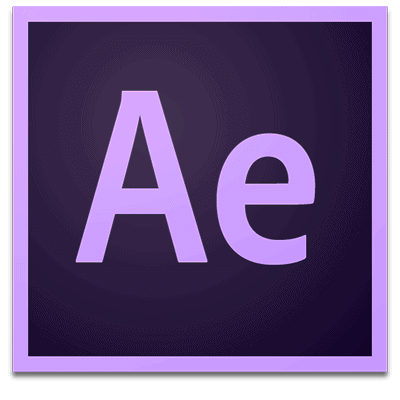
|
INFINITY COURSE
How to Make/Edit Movies & Animation with Adobe After Effects for Software Development238 students learning this week · Last updated on Feb 19, 2025 |
Learn how to create and edit stunning movies and animations with Adobe After Effects in this comprehensive course by EduRev. Designed specifically for
... view more
software development enthusiasts, this course will guide you through the process of using After Effects to bring your creative ideas to life. Master key techniques such as motion tracking, visual effects, and animation, and become proficient in using this powerful software. Start your journey in movie and animation creation today with EduRev's How to Make/Edit Movies & Animation with Adobe After Effects Course for Software Development.
How to Make/Edit Movies & Animation with Adobe After Effects Study Material
|

Get your Certificate
Add this certificate to your LinkedIn profile, resume, or CV. Share it on social media and in your performance review
How to Make/Edit Movies & Animation with Adobe After Effects for Software Development Exam Pattern 2025-2026
How to Make/Edit Movies & Animation with Adobe After Effects Exam Pattern for Software Development
Introduction:
Adobe After Effects is a powerful software used for creating and editing movies and animations. It provides a wide range of tools and features that allow users to bring their creative ideas to life. If you are interested in pursuing a career in software development, understanding the exam pattern for Adobe After Effects can be beneficial. Here, we will discuss the key aspects of making and editing movies and animations using Adobe After Effects and the exam pattern for software development.
Key Pointers:
1. Understanding the Interface: Familiarize yourself with the Adobe After Effects interface, including the timeline, composition panel, and project panel. These elements are essential for creating and editing movies and animations.
2. Importing Footage: Learn how to import footage into Adobe After Effects. You can import various file formats, such as videos, images, and audio files, to use in your projects.
3. Creating Compositions: Use the composition panel to create compositions, which are like individual scenes or shots in your movie or animation. Here, you can adjust the duration, resolution, and other settings for your project.
4. Applying Effects: Adobe After Effects offers a wide range of effects that can enhance your footage. Experiment with different effects, such as color correction, motion blur, and transitions, to achieve the desired visual impact.
5. Animating Objects: Utilize keyframes and animation presets to bring your objects to life. You can animate properties such as position, scale, rotation, and opacity to create dynamic movements.
6. Working with Layers: Understand the concept of layers in Adobe After Effects. Layers allow you to organize and control different elements of your project. You can add multiple layers, adjust their order, and apply effects individually.
7. Using Masks: Masks are essential for isolating specific areas of your footage or creating custom shapes. Learn how to create and manipulate masks to achieve precise visual effects.
8. Adding Text and Titles: Adobe After Effects provides powerful tools for adding text and titles to your movies and animations. Experiment with different fonts, styles, and animations to create engaging titles and captions.
9. Working with Audio: Understand how to import and manipulate audio in Adobe After Effects. You can synchronize audio with your visuals, apply effects, and adjust volume levels to create a cohesive audiovisual experience.
10. Exporting your Project: Finally, learn how to export your finished movie or animation from Adobe After Effects. Choose the appropriate file format and settings to ensure compatibility and optimal quality.
Exam Pattern for Software Development:
1. Theoretical Knowledge: The exam may include questions related to the fundamental concepts of Adobe After Effects, such as the interface, tools, and workflow.
2. Practical Skills: You may be required to demonstrate your practical skills by completing specific tasks or projects using Adobe After Effects. This can include creating animations, applying effects, and solving real-world problems.
3. Creative Thinking: The exam may assess your ability to think creatively and come up with innovative solutions using Adobe After Effects. This can involve creating unique visual effects or incorporating storytelling elements into your projects.
4. Time Management: The exam may test your ability to manage your time effectively while working on projects. You may be given limited time to complete certain tasks, simulating real-world deadlines.
5. Problem Solving: Expect questions or tasks that require you to troubleshoot issues or find solutions to common problems encountered while working with Adobe After Effects.
By mastering the art of making and editing movies and animations with Adobe After Effects, you can enhance your software development skills and open up new opportunities in the creative industry. Stay focused, practice regularly, and explore the multitude of possibilities offered by this powerful software.
Introduction:
Adobe After Effects is a powerful software used for creating and editing movies and animations. It provides a wide range of tools and features that allow users to bring their creative ideas to life. If you are interested in pursuing a career in software development, understanding the exam pattern for Adobe After Effects can be beneficial. Here, we will discuss the key aspects of making and editing movies and animations using Adobe After Effects and the exam pattern for software development.
Key Pointers:
1. Understanding the Interface: Familiarize yourself with the Adobe After Effects interface, including the timeline, composition panel, and project panel. These elements are essential for creating and editing movies and animations.
2. Importing Footage: Learn how to import footage into Adobe After Effects. You can import various file formats, such as videos, images, and audio files, to use in your projects.
3. Creating Compositions: Use the composition panel to create compositions, which are like individual scenes or shots in your movie or animation. Here, you can adjust the duration, resolution, and other settings for your project.
4. Applying Effects: Adobe After Effects offers a wide range of effects that can enhance your footage. Experiment with different effects, such as color correction, motion blur, and transitions, to achieve the desired visual impact.
5. Animating Objects: Utilize keyframes and animation presets to bring your objects to life. You can animate properties such as position, scale, rotation, and opacity to create dynamic movements.
6. Working with Layers: Understand the concept of layers in Adobe After Effects. Layers allow you to organize and control different elements of your project. You can add multiple layers, adjust their order, and apply effects individually.
7. Using Masks: Masks are essential for isolating specific areas of your footage or creating custom shapes. Learn how to create and manipulate masks to achieve precise visual effects.
8. Adding Text and Titles: Adobe After Effects provides powerful tools for adding text and titles to your movies and animations. Experiment with different fonts, styles, and animations to create engaging titles and captions.
9. Working with Audio: Understand how to import and manipulate audio in Adobe After Effects. You can synchronize audio with your visuals, apply effects, and adjust volume levels to create a cohesive audiovisual experience.
10. Exporting your Project: Finally, learn how to export your finished movie or animation from Adobe After Effects. Choose the appropriate file format and settings to ensure compatibility and optimal quality.
Exam Pattern for Software Development:
1. Theoretical Knowledge: The exam may include questions related to the fundamental concepts of Adobe After Effects, such as the interface, tools, and workflow.
2. Practical Skills: You may be required to demonstrate your practical skills by completing specific tasks or projects using Adobe After Effects. This can include creating animations, applying effects, and solving real-world problems.
3. Creative Thinking: The exam may assess your ability to think creatively and come up with innovative solutions using Adobe After Effects. This can involve creating unique visual effects or incorporating storytelling elements into your projects.
4. Time Management: The exam may test your ability to manage your time effectively while working on projects. You may be given limited time to complete certain tasks, simulating real-world deadlines.
5. Problem Solving: Expect questions or tasks that require you to troubleshoot issues or find solutions to common problems encountered while working with Adobe After Effects.
By mastering the art of making and editing movies and animations with Adobe After Effects, you can enhance your software development skills and open up new opportunities in the creative industry. Stay focused, practice regularly, and explore the multitude of possibilities offered by this powerful software.
How to Make/Edit Movies & Animation with Adobe After Effects Syllabus 2025-2026 PDF Download
Syllabus for Software Development: How to Make/Edit Movies & Animation with Adobe After Effects
This detailed syllabus aims to provide a comprehensive guide for individuals interested in learning software development through the use of Adobe After Effects for making/editing movies and animations. The syllabus is structured into several sections that cover different aspects of the software development process using Adobe After Effects.
Section 1: Introduction to Adobe After Effects
- Understanding the basics of Adobe After Effects
- Exploring the user interface and workspace
- Navigation and project setup
- Importing and organizing assets
Section 2: Creating Basic Animations
- Introduction to keyframes and animation principles
- Applying basic animation properties
- Animating text and shapes
- Working with layers and masks
Section 3: Advanced Animation Techniques
- Utilizing expressions and scripts for automation
- Creating motion graphics and kinetic typography
- Using different animation presets and effects
- Animating cameras and lights for 3D effects
Section 4: Visual Effects and Compositing
- Understanding visual effects and compositing
- Applying visual effects to footage
- Green screen and chroma key techniques
- Creating realistic motion tracking
Section 5: Editing and Post-Production
- Editing video and audio clips in Adobe After Effects
- Applying transitions and effects
- Syncing audio and video
- Exporting and rendering the final project
Section 6: Integrating Adobe After Effects with other software
- Importing projects from Adobe Premiere Pro
- Collaborating with Adobe Photoshop and Illustrator
- Exporting projects for further editing or distribution
Section 7: Project-Based Learning
- Undertaking practical projects to apply the learned concepts
- Creating short movies and animations from scratch
- Incorporating advanced techniques and effects into projects
- Presenting and showcasing completed projects
Section 8: Troubleshooting and Best Practices
- Identifying and resolving common issues in Adobe After Effects
- Optimizing performance and workflow
- Following industry best practices for software development
- Exploring online resources and communities for further support
By following this syllabus, individuals will gradually enhance their software development skills, enabling them to create and edit movies and animations using Adobe After Effects. The syllabus covers a wide range of topics, ensuring a comprehensive understanding of the software and its capabilities.
This detailed syllabus aims to provide a comprehensive guide for individuals interested in learning software development through the use of Adobe After Effects for making/editing movies and animations. The syllabus is structured into several sections that cover different aspects of the software development process using Adobe After Effects.
Section 1: Introduction to Adobe After Effects
- Understanding the basics of Adobe After Effects
- Exploring the user interface and workspace
- Navigation and project setup
- Importing and organizing assets
Section 2: Creating Basic Animations
- Introduction to keyframes and animation principles
- Applying basic animation properties
- Animating text and shapes
- Working with layers and masks
Section 3: Advanced Animation Techniques
- Utilizing expressions and scripts for automation
- Creating motion graphics and kinetic typography
- Using different animation presets and effects
- Animating cameras and lights for 3D effects
Section 4: Visual Effects and Compositing
- Understanding visual effects and compositing
- Applying visual effects to footage
- Green screen and chroma key techniques
- Creating realistic motion tracking
Section 5: Editing and Post-Production
- Editing video and audio clips in Adobe After Effects
- Applying transitions and effects
- Syncing audio and video
- Exporting and rendering the final project
Section 6: Integrating Adobe After Effects with other software
- Importing projects from Adobe Premiere Pro
- Collaborating with Adobe Photoshop and Illustrator
- Exporting projects for further editing or distribution
Section 7: Project-Based Learning
- Undertaking practical projects to apply the learned concepts
- Creating short movies and animations from scratch
- Incorporating advanced techniques and effects into projects
- Presenting and showcasing completed projects
Section 8: Troubleshooting and Best Practices
- Identifying and resolving common issues in Adobe After Effects
- Optimizing performance and workflow
- Following industry best practices for software development
- Exploring online resources and communities for further support
By following this syllabus, individuals will gradually enhance their software development skills, enabling them to create and edit movies and animations using Adobe After Effects. The syllabus covers a wide range of topics, ensuring a comprehensive understanding of the software and its capabilities.
This course is helpful for the following exams: Software Development
How to Make/Edit Movies & Animation with Adobe After Effects for Software Development?
How to Prepare How to Make/Edit Movies & Animation with Adobe After Effects for Software Development?
If you're interested in software development and want to learn how to make and edit movies and animations using Adobe After Effects, EduRev offers a comprehensive course that can help you achieve your goals. By enrolling in this course, you can gain valuable skills that are essential for software development, such as video editing and animation creation.
To prepare for this course, it's important to understand the basics of software development and have a strong foundation in using Adobe After Effects. Here are some key steps to help you get started:
1. Familiarize yourself with software development: Before diving into the world of movie making and animation, it's crucial to have a solid understanding of software development concepts. This includes knowledge of programming languages, software architecture, and development methodologies. Start by learning the basics of programming languages like HTML, CSS, and JavaScript.
2. Learn Adobe After Effects: Adobe After Effects is a powerful tool used for creating visual effects and motion graphics. It's important to have a strong grasp of the software's features and functionalities. Familiarize yourself with the user interface, timeline, layers, effects, and animation tools. Practice creating simple animations and exploring the different effects available.
3. Study movie making and animation techniques: To excel in making and editing movies and animations, it's essential to have a solid understanding of the techniques used in the industry. Study different camera angles, lighting techniques, storytelling principles, and animation principles. This will help you create visually appealing and engaging content.
4. Explore advanced features and plugins: Adobe After Effects offers a wide range of advanced features and plugins that can enhance your movie making and animation skills. Explore plugins like Trapcode Particular, Element 3D, and Optical Flares, which can add stunning visual effects to your projects. Experiment with advanced features like expressions and scripting to automate repetitive tasks and create complex animations.
5. Practice and create projects: The best way to learn and improve your skills is through practice. Create small projects to apply your knowledge and experiment with different techniques. Start with simple animations and gradually work your way up to more complex projects. This will help you build a portfolio of work that showcases your abilities and creativity.
By following these steps and enrolling in the EduRev course on making and editing movies and animations with Adobe After Effects, you can prepare yourself for a successful career in software development. Remember to continuously update your skills and stay updated with the latest trends and advancements in the industry. With dedication and practice, you can become a skilled movie maker and animator in no time.
If you're interested in software development and want to learn how to make and edit movies and animations using Adobe After Effects, EduRev offers a comprehensive course that can help you achieve your goals. By enrolling in this course, you can gain valuable skills that are essential for software development, such as video editing and animation creation.
To prepare for this course, it's important to understand the basics of software development and have a strong foundation in using Adobe After Effects. Here are some key steps to help you get started:
1. Familiarize yourself with software development: Before diving into the world of movie making and animation, it's crucial to have a solid understanding of software development concepts. This includes knowledge of programming languages, software architecture, and development methodologies. Start by learning the basics of programming languages like HTML, CSS, and JavaScript.
2. Learn Adobe After Effects: Adobe After Effects is a powerful tool used for creating visual effects and motion graphics. It's important to have a strong grasp of the software's features and functionalities. Familiarize yourself with the user interface, timeline, layers, effects, and animation tools. Practice creating simple animations and exploring the different effects available.
3. Study movie making and animation techniques: To excel in making and editing movies and animations, it's essential to have a solid understanding of the techniques used in the industry. Study different camera angles, lighting techniques, storytelling principles, and animation principles. This will help you create visually appealing and engaging content.
4. Explore advanced features and plugins: Adobe After Effects offers a wide range of advanced features and plugins that can enhance your movie making and animation skills. Explore plugins like Trapcode Particular, Element 3D, and Optical Flares, which can add stunning visual effects to your projects. Experiment with advanced features like expressions and scripting to automate repetitive tasks and create complex animations.
5. Practice and create projects: The best way to learn and improve your skills is through practice. Create small projects to apply your knowledge and experiment with different techniques. Start with simple animations and gradually work your way up to more complex projects. This will help you build a portfolio of work that showcases your abilities and creativity.
By following these steps and enrolling in the EduRev course on making and editing movies and animations with Adobe After Effects, you can prepare yourself for a successful career in software development. Remember to continuously update your skills and stay updated with the latest trends and advancements in the industry. With dedication and practice, you can become a skilled movie maker and animator in no time.
Importance of How to Make/Edit Movies & Animation with Adobe After Effects for Software Development
Importance of How to Make/Edit Movies & Animation with Adobe After Effects Course for Software Development
The field of software development is constantly evolving, and staying up to date with the latest tools and techniques is crucial for success. One such tool that has gained immense popularity in recent years is Adobe After Effects. This powerful software is widely used by professionals in the film and animation industry to create stunning visual effects and motion graphics. Understanding how to make/edit movies and animations with Adobe After Effects can greatly benefit software developers in several ways.
Enhanced Visual Communication:
In the digital age, visual content plays a vital role in conveying information effectively. By mastering Adobe After Effects, software developers can create visually appealing movies and animations that can be integrated into their software applications. Whether it's a demo video, a tutorial, or an interactive interface, incorporating motion graphics and visual effects can significantly enhance the user experience. It allows developers to communicate their ideas in a more engaging and interactive manner, making the software more appealing and memorable to users.
Improved User Interface:
User interface (UI) design is a critical aspect of software development. Adobe After Effects empowers developers to create dynamic, responsive, and visually pleasing UI elements. By adding animated transitions, microinteractions, and subtle effects, developers can make their software interfaces more intuitive and user-friendly. This not only enhances the overall user experience but also adds a professional touch to the software, making it stand out from the competition.
Efficient Prototyping:
Prototyping is an essential phase in software development, allowing developers to test and validate their ideas before implementing them. With Adobe After Effects, developers can create realistic and interactive prototypes by simulating user interactions, animations, and transitions. This helps in identifying potential design flaws or usability issues early in the development process, saving time and resources. By gaining proficiency in After Effects, software developers can streamline their prototyping process and ensure a smoother development workflow.
Career Advancement:
In today's competitive job market, having additional skills and expertise can give software developers a significant edge. Mastering Adobe After Effects can open up new career opportunities in the film, animation, and multimedia industries. Many organizations now seek professionals who can create engaging visual content to promote their products or services. By showcasing their ability to create movies and animations with After Effects, software developers can expand their skill set and increase their employability.
Conclusion:
Incorporating movies and animations into software development has become increasingly important in today's digital landscape. The How to Make/Edit Movies & Animation with Adobe After Effects course offered by EduRev provides an excellent opportunity for software developers to learn this powerful tool and unlock a whole new world of creative possibilities. By mastering After Effects, developers can enhance their visual communication, improve user interfaces, streamline prototyping, and boost their career prospects. So why wait? Enroll in the course today and take a step towards becoming a well-rounded and versatile software developer.
The field of software development is constantly evolving, and staying up to date with the latest tools and techniques is crucial for success. One such tool that has gained immense popularity in recent years is Adobe After Effects. This powerful software is widely used by professionals in the film and animation industry to create stunning visual effects and motion graphics. Understanding how to make/edit movies and animations with Adobe After Effects can greatly benefit software developers in several ways.
Enhanced Visual Communication:
In the digital age, visual content plays a vital role in conveying information effectively. By mastering Adobe After Effects, software developers can create visually appealing movies and animations that can be integrated into their software applications. Whether it's a demo video, a tutorial, or an interactive interface, incorporating motion graphics and visual effects can significantly enhance the user experience. It allows developers to communicate their ideas in a more engaging and interactive manner, making the software more appealing and memorable to users.
Improved User Interface:
User interface (UI) design is a critical aspect of software development. Adobe After Effects empowers developers to create dynamic, responsive, and visually pleasing UI elements. By adding animated transitions, microinteractions, and subtle effects, developers can make their software interfaces more intuitive and user-friendly. This not only enhances the overall user experience but also adds a professional touch to the software, making it stand out from the competition.
Efficient Prototyping:
Prototyping is an essential phase in software development, allowing developers to test and validate their ideas before implementing them. With Adobe After Effects, developers can create realistic and interactive prototypes by simulating user interactions, animations, and transitions. This helps in identifying potential design flaws or usability issues early in the development process, saving time and resources. By gaining proficiency in After Effects, software developers can streamline their prototyping process and ensure a smoother development workflow.
Career Advancement:
In today's competitive job market, having additional skills and expertise can give software developers a significant edge. Mastering Adobe After Effects can open up new career opportunities in the film, animation, and multimedia industries. Many organizations now seek professionals who can create engaging visual content to promote their products or services. By showcasing their ability to create movies and animations with After Effects, software developers can expand their skill set and increase their employability.
Conclusion:
Incorporating movies and animations into software development has become increasingly important in today's digital landscape. The How to Make/Edit Movies & Animation with Adobe After Effects course offered by EduRev provides an excellent opportunity for software developers to learn this powerful tool and unlock a whole new world of creative possibilities. By mastering After Effects, developers can enhance their visual communication, improve user interfaces, streamline prototyping, and boost their career prospects. So why wait? Enroll in the course today and take a step towards becoming a well-rounded and versatile software developer.
How to Make/Edit Movies & Animation with Adobe After Effects for Software Development FAQs
| 1. What is Adobe After Effects? |  |
Ans. Adobe After Effects is a software program used for creating motion graphics and visual effects in movies and animations.
| 2. Can I use Adobe After Effects to edit movies? |  |
Ans. Yes, Adobe After Effects can be used to edit movies by adding visual effects, animations, and other creative elements.
| 3. Is Adobe After Effects suitable for beginners? |  |
Ans. While Adobe After Effects can be complex, it is possible for beginners to learn and use the software with practice and patience.
| 4. What are some common features of Adobe After Effects? |  |
Ans. Some common features of Adobe After Effects include keyframe animation, motion tracking, green screen removal, and 3D camera tracking.
| 5. Can I import files from other Adobe software into After Effects? |  |
Ans. Yes, Adobe After Effects allows you to import files from other Adobe software such as Adobe Premiere Pro and Adobe Illustrator.
| 6. Can I export my projects from Adobe After Effects? |  |
Ans. Yes, Adobe After Effects allows you to export your projects in various formats including video files, animated GIFs, and image sequences.
| 7. How can I create motion graphics in Adobe After Effects? |  |
Ans. To create motion graphics in Adobe After Effects, you can use keyframes to animate properties such as position, scale, rotation, and opacity.
| 8. Can I add visual effects to my videos in Adobe After Effects? |  |
Ans. Yes, Adobe After Effects has a wide range of visual effects presets and plugins that you can use to enhance your videos.
| 9. Is there a way to preview my animations in real-time in Adobe After Effects? |  |
Ans. Yes, you can use the RAM Preview feature in Adobe After Effects to preview your animations in real-time before rendering.
| 10. Can I use Adobe After Effects to create 3D animations? |  |
Ans. Yes, Adobe After Effects has built-in tools for creating and animating 3D objects and scenes.
| 11. Is Adobe After Effects available for free? |  |
Ans. No, Adobe After Effects is not available for free. It is a paid software program that requires a subscription or purchase.
| 12. Are there any online tutorials or courses available for learning Adobe After Effects? |  |
Ans. Yes, there are many online tutorials and courses available for learning Adobe After Effects, including those offered by EduRev.
| 13. Can I use Adobe After Effects on both Windows and Mac operating systems? |  |
Ans. Yes, Adobe After Effects is compatible with both Windows and Mac operating systems.
| 14. What are some recommended system requirements for running Adobe After Effects? |  |
Ans. Recommended system requirements for running Adobe After Effects include a multicore Intel processor, at least 16GB of RAM, and a dedicated graphics card.
| 15. Can I use Adobe After Effects to create animated text and titles? |  |
Ans. Yes, Adobe After Effects provides tools and features for creating and animating text and titles in your movies and animations.
Best Coaching for How to Make/Edit Movies & Animation with Adobe After Effects for Software Development
Looking for the best coaching to learn how to make and edit movies and animations with Adobe After Effects for software development? Look no further than EduRev, the leading online education platform that offers free, high-quality coaching and study materials.
EduRev provides comprehensive online coaching for Adobe After Effects, the industry-standard movie editing and animation software used in software development. Whether you are a beginner or an experienced professional, EduRev offers the perfect resources to enhance your skills in video editing, special effects, motion graphics, and visual effects.
With EduRev, you can access a wide range of online study materials, including free downloadable PDFs, summaries, and important chapters. The platform covers all aspects of Adobe After Effects, from the basics of video editing to advanced techniques such as keyframe animation, motion tracking, green screen, video transitions, and video manipulation.
EduRev's coaching is designed to help you master the various aspects of Adobe After Effects and its integration with other software in the Adobe Creative Cloud. You will learn how to create stunning digital animations, enhance film editing in post-production, and achieve professional-quality video compositing. Moreover, you will gain valuable knowledge and skills in cinematic effects, video rendering, video composition, and much more.
By joining EduRev's coaching program, you will have access to a dedicated team of experienced instructors who will guide you through the learning process. Additionally, you can interact with a community of like-minded individuals, share ideas and projects, and gain valuable insights into the world of video production.
Don't miss out on the opportunity to learn from the best coaching platform for Adobe After Effects. Visit EduRev's website or download the app today and take your movie making and animation skills to the next level.
EduRev provides comprehensive online coaching for Adobe After Effects, the industry-standard movie editing and animation software used in software development. Whether you are a beginner or an experienced professional, EduRev offers the perfect resources to enhance your skills in video editing, special effects, motion graphics, and visual effects.
With EduRev, you can access a wide range of online study materials, including free downloadable PDFs, summaries, and important chapters. The platform covers all aspects of Adobe After Effects, from the basics of video editing to advanced techniques such as keyframe animation, motion tracking, green screen, video transitions, and video manipulation.
EduRev's coaching is designed to help you master the various aspects of Adobe After Effects and its integration with other software in the Adobe Creative Cloud. You will learn how to create stunning digital animations, enhance film editing in post-production, and achieve professional-quality video compositing. Moreover, you will gain valuable knowledge and skills in cinematic effects, video rendering, video composition, and much more.
By joining EduRev's coaching program, you will have access to a dedicated team of experienced instructors who will guide you through the learning process. Additionally, you can interact with a community of like-minded individuals, share ideas and projects, and gain valuable insights into the world of video production.
Don't miss out on the opportunity to learn from the best coaching platform for Adobe After Effects. Visit EduRev's website or download the app today and take your movie making and animation skills to the next level.
Tags related with How to Make/Edit Movies & Animation with Adobe After Effects for Software Development
Adobe After Effects, movie editing software, animation software, software development, video editing, special effects, motion graphics, visual effects, video production, video effects, digital animation, film editing, post-production, video compositing, keyframe animation, motion tracking, green screen, video transitions, video manipulation, cinematic effects, video rendering, video composition, Adobe Creative Cloud, video editing techniques
Course Description
How to Make/Edit Movies & Animation with Adobe After Effects for Software Development 2025-2026 is part of Software Development preparation. The notes and questions for How to Make/Edit Movies & Animation with Adobe After Effects have been prepared
according to the Software Development exam syllabus. Information about How to Make/Edit Movies & Animation with Adobe After Effects covers all important topics for Software Development 2025-2026 Exam.
Find important definitions, questions, notes,examples, exercises test series, mock tests and Previous year questions (PYQs) below for
How to Make/Edit Movies & Animation with Adobe After Effects.
Preparation for How to Make/Edit Movies & Animation with Adobe After Effects in English is available as part of our Software Development preparation & How to Make/Edit Movies & Animation with Adobe After Effects in Hindi for Software Development courses.
Download more important topics related with How to Make/Edit Movies & Animation with Adobe After Effects, notes, lectures and mock test series for Software Development Exam by signing up for free.
Course Speciality
Adobe After Effects is a digital visual effects, motion graphics, and compositing application developed by Adobe Systems and used in the post-production process of film making and television production. Among other things, After Effects can be used for keying, tracking, compositing and animation. It also functions as a very basic non-linear editor, audio editor and media transcoder.
Full Syllabus, Lectures & Tests to study How to Make/Edit Movies & Animation with Adobe After Effects - Software Development | Best Strategy to prepare for How to Make/Edit Movies & Animation with Adobe After Effects | Free Course for Software Development Exam
Course Options

|
View your Course Analysis |

|

|
Create your own Test |

|
Related Searches
After Effects Tutorial - 23 - Introduction to 3D , After Effects Tutorial - 17 - Introduction to Masking , After Effects Tutorial - 34 - How to Use Effects , After Effects Tutorial - 39 - Motion Tracking , After Effects Tutorial - 5 - Editing the Animation Path , After Effects Tutorial - 9 - Basic Keyframe Velocity , After Effects Tutorial - 1 - Introduction , After Effects Tutorial - 15 - Tools for Editing Clips , After Effects Tutorial - 26 - Introduction to Cameras , After Effects Tutorial - 2 - Creating a Composition , After Effects Tutorial - 38 - Freeze Frames , After Effects Tutorial - 33 - Waterfall Text Animation , After Effects Tutorial - 29 - Shadows , After Effects Tutorial - 10 - Advanced Keyframe Velocity , After Effects Tutorial - 37 - Messing with Time , After Effects Tutorial - 36 - Built in Presets , After Effects Tutorial - 27 - Animating Cameras , After Effects Tutorial - 4 - Basic Animation , After Effects Tutorial - 24 - Working with 3D , After Effects Tutorial - 3 - Advanced Composition Panel , After Effects Tutorial - 14 - Auto Orient and The Wiggler , After Effects Tutorial - 32 - Text Animator , After Effects Tutorial - 20 - Luma Matte Effect , After Effects Tutorial - 8 - Animating Rotation , After Effects Tutorial - 18 - Editing Mask Properties , After Effects Tutorial - 16 - Blending Modes , After Effects Tutorial - 30 - Parenting , After Effects Tutorial - 22 - Videos as Mattes , After Effects Tutorial - 31 - Moving Text Along a Path , After Effects Tutorial - 11 - Editing Multiple Values , After Effects Tutorial - 13 - Creating a Motion Sketch , After Effects Tutorial - 19 - Masking with the Pen Tool , After Effects Tutorial - 25 - Making a 3D Animation , After Effects Tutorial - 21 - Contrast of Mattes , After Effects Tutorial - 6 - Animating Opacity , After Effects Tutorial - 12 - Holding and Roving Keyframes , After Effects Tutorial - 35 - Beginning Presets , After Effects Tutorial - 7 - Animating Scale , After Effects Tutorial - 28 - Basic Lighting
Related Exams



































