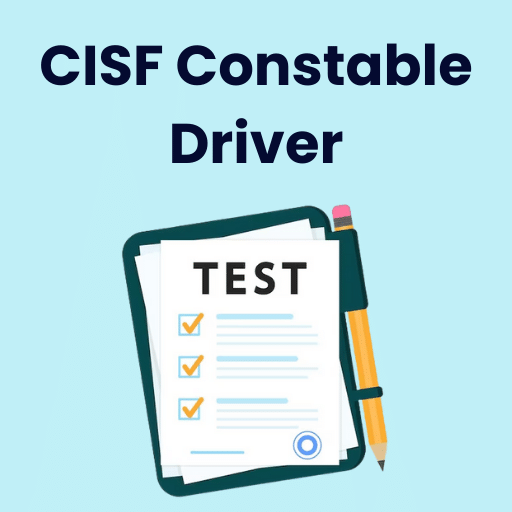
|
PARTNER COURSE
Mock Test Series CISF Constable Driver 2025Elegance Academy · Last updated on Feb 28, 2025 |
About Mock Test Series CISF Constable Driver 2025
Mock Test Series CISF Constable Driver Study Material
|
Exam Pattern and Marking Scheme of CISF Constable Driver 2025
The exam pattern of the CISF Constable Driver Exam is as follows:
1. Written Examination:
- The written examination consists of multiple-choice questions (MCQs).
- The total number of questions in the exam is 100.
- Each question carries one mark.
- The exam is conducted in both English and Hindi languages.
- The duration of the exam is 2 hours.
2. Physical Efficiency Test (PET):
- The candidates who qualify the written examination are eligible for the Physical Efficiency Test.
- The PET consists of various physical tasks such as running, long jump, high jump, etc.
- The candidates are required to complete these tasks within the given time frame.
3. Trade Test:
- After qualifying the PET, candidates have to appear for the Trade Test.
- In this test, the candidate's driving skills and knowledge related to vehicle maintenance are assessed.
- The trade test is conducted to check the practical knowledge of the candidates.
Marks weightage of all topics:
- The written examination consists of questions from various subjects/topics such as General Awareness, Reasoning, Numerical Ability, and General English/Hindi.
- Each subject/topic carries equal weightage of marks.
- The marks weightage for each subject/topic may vary depending on the official notification.
Number of questions topic-wise:
- The number of questions for each subject/topic is not specified in the official notification.
- The total number of questions in the written examination is 100.
Marking Scheme:
- Each question carries one mark.
- There is no negative marking for incorrect answers.
- For every correct answer, one mark will be awarded.
Time given for the exam:
- The duration of the written examination is 2 hours.
- Candidates must complete the exam within the given time frame.
Please note that the aforementioned exam pattern is subject to change as per the official notification. It is advisable to refer to the official website for the latest and accurate information regarding the CISF Constable Driver Exam.
Eligibility Criteria of CISF Constable Driver 2025 Exam
To apply for the CISF Constable Driver exam, candidates need to fulfill certain eligibility criteria set by the Central Industrial Security Force (CISF). The eligibility criteria include requirements related to age, education, and physical standards. Here are the details:
1. Age Limit:
- The minimum age limit is 21 years.
- The maximum age limit is 27 years.
- Age relaxation is provided to candidates belonging to reserved categories as per government rules.
2. Educational Qualification:
- Candidates should have passed 10th class or equivalent from a recognized board or institution.
- They should possess a valid driving license for Heavy Motor Vehicle (HMV) or Transport Vehicle (TV) or Light Motor Vehicle (LMV).
3. Physical Standards:
- Height: Minimum of 167 cm for male candidates and 157 cm for female candidates.
- Chest: Minimum of 80 cm with a minimum expansion of 5 cm for male candidates.
- Weight: Proportionate to height and age as per medical standards.
4. Medical Standards:
Candidates must meet the medical standards set by the CISF. They should have good vision without glasses and should not have any physical deformities or diseases that may interfere with the efficient performance of duty.
5. Driving Experience:
Candidates should have a minimum of four years of experience in driving Heavy Motor Vehicles (HMVs) or Transport Vehicles (TVs) or Light Motor Vehicles (LMVs).
6. Nationality:
Candidates must be citizens of India.
7. Other Requirements:
- Candidates should have good character and should not have been involved in any criminal activities.
- They should be medically and physically fit for the job.
- Candidates should possess a valid driving license at the time of the recruitment process.
Note:
- The eligibility criteria mentioned above are subject to change. Candidates are advised to refer to the official notification of the CISF Constable Driver exam for the most accurate and up-to-date information.
- Meeting the eligibility criteria is necessary to apply for the CISF Constable Driver exam, and candidates who do not fulfill the requirements will not be considered for the selection process.
CISF Constable Driver 2025 Syllabus 2025-2026 PDF Download
The Central Industrial Security Force (CISF) conducts the Constable Driver exam to recruit candidates for the position of Constable/Driver in the organization. The syllabus for the CISF Constable Driver exam is as follows:
1. General Awareness:
- Knowledge of current events
- History
- Geography
- Sports
- Culture
- Indian Constitution
- Science and Technology
- Economic Scene
- General Polity
- Scientific Research
- Current Affairs - National and International
2. General Knowledge:
- Indian Constitution
- History
- Culture
- Geography
- Economic Scene
- General Polity
- Scientific Research
3. Elementary Mathematics:
- Number Systems
- Decimals and Fractions
- Relationship between Numbers
- Computation of Whole Numbers
- Fundamental Arithmetical Operations
- Averages
- Interest
- Profit and Loss
- Discount
- Mensuration
- Ratio and Proportion
- Time and Distance
- Time and Work
4. Analytical Aptitude:
- Number Series
- Non-Verbal Series
- Coding-Decoding
- Directions
- Number Ranking
- Alphabet Series
- Arithmetical Reasoning
- Decision Making
- Mirror Images
- Cubes and Dice
- Embedded Figures
5. General English/Hindi:
- Vocabulary
- Grammar
- Sentence Structure
- Synonyms
- Antonyms
- Comprehension
- Idioms and Phrases
- Error Recognition
- Fill in the Blanks
- Sentence Completion
Mark Weightage:
The marks weightage for each section may vary depending on the notification released by CISF. However, a general distribution of marks can be as follows:
- General Awareness: 25 marks
- General Knowledge: 25 marks
- Elementary Mathematics: 25 marks
- Analytical Aptitude: 25 marks
- General English/Hindi: 25 marks
Candidates are advised to refer to the official website of CISF for the latest updates and notification regarding the exam pattern and syllabus.
EduRev Mock Test Series:
EduRev provides Mock Test Series for the CISF Constable Driver exam to help candidates prepare effectively for the exam. The Mock Test Series offered by EduRev includes a wide range of questions covering all the topics mentioned in the syllabus. These mock tests are designed to simulate the actual exam environment and help candidates assess their preparation level. Candidates can access the EduRev Mock Test Series for the CISF Constable Driver exam on the EduRev website.
This course is helpful for the following exams: CISF Constable
CISF Constable Driver 2025 Exam Important Dates
| Date | Event |
|---|---|
| March 2023 | Release of official notification |
| April 2023 | Commencement of online application process |
| May 2023 | Closing date for online application |
| June 2023 | Admit card release |
| July 2023 | Written Examination |
| August 2023 | Physical Efficiency Test (PET) |
| September 2023 | Medical Examination |
| October 2023 | Declaration of final result |
In paragraph format:
The CISF Constable Driver exam for the 2023 academic year is expected to have the following important dates. In March 2023, the official notification regarding the exam will be released. In April 2023, the online application process will commence, allowing interested candidates to apply for the exam. The closing date for online applications is expected to be in May 2023.
In June 2023, the admit cards for the exam will be released. The written examination is scheduled to take place in July 2023. Candidates who qualify the written exam will then have to undergo the Physical Efficiency Test (PET) in August 2023. The PET will test the physical fitness of the candidates.
After successfully clearing the PET, candidates will proceed to the medical examination in September 2023. This examination will assess the overall health and medical fitness of the candidates. Finally, in October 2023, the final result of the CISF Constable Driver exam will be declared.
It is important to note that the frequency of the CISF Constable Driver exam may vary. It is typically conducted on a regular basis, depending on the requirements and vacancies in the Central Industrial Security Force (CISF). Candidates are advised to regularly check the official website of CISF for updates and announcements regarding the exam schedule.
CISF Constable Driver 2025 Exam Selection Process
1. Written Examination:
- The first stage of the selection process is a written examination.
- The written exam consists of multiple-choice questions and is conducted to test the candidate's knowledge of subjects like General Awareness, Mathematics, Analytical Aptitude, and Basic Knowledge of Hindi/English.
- The duration of the written exam is 2 hours.
- Candidates who qualify the written exam are eligible to proceed to the next stage.
2. Physical Efficiency Test (PET):
- Candidates who clear the written exam are called for the Physical Efficiency Test.
- The PET includes various physical tasks such as race, long jump, and high jump.
- Male candidates need to complete a race of 1.6 km in 6 minutes 30 seconds, while female candidates need to complete a race of 800 meters in 4 minutes.
- Candidates are awarded marks based on their performance in the PET.
- Only those who qualify the PET are eligible for the next stage.
3. Trade Test:
- The trade test is conducted to assess the practical knowledge and skills of the candidates related to driving and vehicle maintenance.
- Candidates are required to perform tasks such as driving, vehicle maintenance, and identification of vehicle parts.
- The trade test is of qualifying nature, and candidates need to pass it to move forward in the selection process.
4. Documentation:
- Candidates who clear the trade test are called for the documentation stage.
- During this stage, candidates need to produce all the required documents such as educational certificates, caste certificate, domicile certificate, etc.
- Candidates failing to produce the necessary documents are disqualified from the selection process.
5. Medical Examination:
- Candidates who clear the documentation stage are called for a medical examination.
- The medical examination is conducted to ensure that the candidates are medically fit to perform the duties of a CISF Constable Driver.
- The medical examination includes various tests such as vision test, hearing test, physical fitness assessment, etc.
- Candidates who are found medically fit in the examination are eligible for the final stage.
6. Final Merit List:
- The final merit list is prepared based on the performance of candidates in the written examination, PET, trade test, and medical examination.
- The marks obtained by candidates in each stage are considered to determine the final merit position.
- Candidates are selected for the post of CISF Constable Driver based on their rank in the final merit list.
Note: The selection process may vary slightly based on the official notifications and guidelines provided by the CISF. It is advisable to refer to the official website or notification for the most accurate and updated information regarding the selection process of the CISF Constable Driver exam.
How to Apply for CISF Constable Driver 2025 Exam
To register for the CISF Constable Driver Exam, you need to follow the step-by-step procedure provided below:
Step 1: Visit the Official Website
- Open your web browser and visit the official website of the Central Industrial Security Force (CISF) at https://www.cisf.gov.in/.
Step 2: Navigate to the Recruitment Section
- Look for the "Recruitment" or "Career" section on the website's homepage.
- Click on the respective link to proceed with the recruitment process.
Step 3: Check for the Latest Recruitment Notification
- Look for the latest recruitment notification related to the CISF Constable Driver Exam.
- The notification will contain important details such as eligibility criteria, application process, exam dates, and other relevant information.
- Carefully read and understand all the instructions mentioned in the notification.
Step 4: Registration/Login
- After going through the notification, find the "Registration" or "Apply Online" link.
- Click on the link to start the registration process.
- If you are a new user, you will need to create an account by providing your basic details such as name, email address, mobile number, etc.
- If you are an existing user, log in using your credentials.
Step 5: Fill in the Application Form
- Once you have successfully registered or logged in, you will be directed to the application form.
- Fill in all the required details accurately, including personal information, educational qualifications, experience (if any), etc.
- Upload the scanned copies of your photograph, signature, and any other necessary documents as per the specifications mentioned in the form.
- Double-check all the entered information before proceeding to the next step.
Step 6: Pay the Application Fee
- After filling in the application form, you will be prompted to pay the application fee.
- The fee amount and payment options will be mentioned on the screen.
- Choose the preferred payment method (online/offline) and complete the payment process.
- Keep a copy of the payment receipt or transaction details for future reference.
Step 7: Submit the Application
- Once the application fee is successfully paid, review all the entered information one last time.
- Ensure that all the details are correct and accurate.
- Click on the "Submit" or "Finalize Application" button to complete the application process.
Step 8: Print Application Form
- After submitting the application, you will be provided with an option to download or print the application form.
- Download and save a copy of the filled application form for future reference.
- It is recommended to take a printout of the application form for your records.
Step 9: Admit Card Download
- Keep checking the official website for updates regarding the release of the admit card.
- Once the admit card is available, log in to your account using the registered credentials.
- Download and print the admit card to carry it to the examination center on the specified date.
It is important to note that the above steps are a general guideline based on the typical application process. Always refer to the official website and the latest recruitment notification for accurate and up-to-date instructions and guidelines.
Mock Test Series CISF Constable Driver 2025 FAQs
| 1. What is the role of a CISF Constable Driver? |  |
| 2. What are the eligibility criteria to apply for the CISF Constable Driver exam? |  |
| 3. How can I apply for the CISF Constable Driver exam? |  |
| 4. What is the selection process for the CISF Constable Driver exam? |  |
| 5. What is the syllabus for the written test of the CISF Constable Driver exam? |  |
| 6. Is there any negative marking in the written test of the CISF Constable Driver exam? |  |
| 7. What is the age limit to apply for the CISF Constable Driver exam? |  |
| 8. Can female candidates apply for the CISF Constable Driver exam? |  |
| 9. Is there any physical fitness requirement for the CISF Constable Driver exam? |  |
| 10. What is the pay scale for a CISF Constable Driver? |  |
| 11. Are there any allowances provided to CISF Constable Drivers? |  |
| 12. Can I apply for the CISF Constable Driver exam if I have a driving license for Light Motor Vehicles (LMV) only? |  |
| 13. Is there any relaxation in the educational qualification for reserved category candidates in the CISF Constable Driver exam? |  |
| 14. Are there any height relaxation criteria for the CISF Constable Driver exam? |  |
| 15. How can I prepare for the CISF Constable Driver exam? |  |
Why EduRev's CISF Constable Driver 2025 Mock Test Series
EduRev offers an excellent CISF Constable Driver Exam Mock Test Series to help candidates prepare for this competitive examination. This test series is designed to provide comprehensive practice and evaluate the candidate's knowledge and skills in various aspects of the CISF Constable Driver Exam. Here are the key features and benefits of purchasing EduRev's CISF Constable Driver Exam Mock Test Series:
Comprehensive Coverage:
- The mock test series covers all the important topics and syllabus of the CISF Constable Driver Exam.
- It includes questions from various sections such as General Awareness, General Knowledge, Numerical Ability, Reasoning, and more.
- The test series ensures that candidates have a thorough understanding of the exam pattern and question types.
Real Exam-like Experience:
- EduRev's mock test series provides a simulated exam environment, giving candidates a feel of the actual CISF Constable Driver Exam.
- The questions are designed by experienced educators and exam experts, keeping in mind the latest exam trends and patterns.
- Candidates can practice and improve their time management skills, enhancing their chances of scoring well in the actual exam.
Performance Analysis and Feedback:
- After attempting each mock test, candidates receive a detailed performance analysis highlighting their strengths and weaknesses.
- This analysis helps candidates identify the areas they need to focus on and improve.
- Additionally, EduRev provides valuable feedback and suggestions to help candidates enhance their exam preparation strategy.
Unlimited Practice:
- Purchasing EduRev's CISF Constable Driver Exam Mock Test Series gives candidates access to unlimited practice opportunities.
- Candidates can attempt the mock tests multiple times to strengthen their knowledge and skills.
- Regular practice with the test series increases familiarity with the exam pattern and boosts confidence.
Cost-effective and Convenient:
- EduRev's CISF Constable Driver Exam Mock Test Series is available at an affordable price, making it a cost-effective option for candidates.
- The test series can be accessed online, allowing candidates to practice anytime and anywhere as per their convenience.
- It eliminates the need for physical study materials, providing a hassle-free and efficient exam preparation experience.
In conclusion, EduRev's CISF Constable Driver Exam Mock Test Series is a valuable resource for candidates aspiring to excel in the CISF Constable Driver Exam. With its comprehensive coverage, real exam-like experience, performance analysis, unlimited practice opportunities, and cost-effectiveness, it proves to be an essential tool for exam preparation.
CISF Constable Driver 2025 Mock Test Series Key Features
1. Deep analysis with All India Rank and percentile calculated:
- EduRev's CISF Constable Driver Mock Test provides a comprehensive analysis of the test-taker's performance.
- It calculates the All India Rank of the test-taker, which helps them understand their relative standing among other participants.
- The percentile score is also calculated, giving an indication of how well the test-taker performed compared to others.
2. Detailed Solutions and Analysis:
- EduRev's mock test includes detailed solutions to all the questions.
- This allows the test-taker to understand the correct approach and reasoning behind each answer.
- Additionally, a thorough analysis is provided, highlighting the strengths and weaknesses of the test-taker's performance.
3. Section-wise test provided:
- The mock test is organized into sections, covering all the relevant topics and subjects included in the CISF Constable Driver exam.
- This allows the test-taker to focus on specific areas and assess their proficiency in each section separately.
4. On par with CISF Constable Driver standards with emphasis on analytical questions:
- EduRev's mock test is designed to align with the standards and requirements of the CISF Constable Driver exam.
- It includes a significant emphasis on analytical questions, which are crucial for the actual exam.
- By practicing these analytical questions, test-takers can enhance their problem-solving skills and improve their chances of success in the exam.
5. Instant result:
- After completing the mock test, the test-taker receives an instant result.
- This immediate feedback enables them to evaluate their performance and identify areas that need improvement.
6. Based on the latest exam pattern:
- EduRev's CISF Constable Driver Mock Test is designed based on the latest exam pattern and syllabus.
- It reflects the current format and structure of the actual exam, ensuring that test-takers are well-prepared and familiar with the test's requirements.
7. Can analyze your strengths and weaknesses and provides real-time experience:
- The mock test allows test-takers to analyze their strengths and weaknesses in each section.
- By identifying their areas of strength, they can focus on consolidating their knowledge and skills.
- Similarly, recognizing their weaknesses enables them to allocate more time and effort to improve in those areas.
- This process provides a real-time experience, simulating the actual exam conditions and helping test-takers develop effective strategies for success.
8. Aligned with syllabus:
- EduRev's CISF Constable Driver Mock Test is aligned with the official syllabus of the exam.
- It covers all the essential topics and subject areas mentioned in the syllabus, ensuring that test-takers are well-prepared for the actual exam.
9. Virtual in-built calculator provided where required:
- In cases where calculations are involved, EduRev's mock test provides a virtual in-built calculator.
- This feature allows test-takers to perform necessary calculations without the need for external tools or devices.
- It ensures a seamless testing experience and enables test-takers to focus on solving the questions efficiently.
How to Crack CISF Constable Driver 2025 2025 in First Attempt
Cracking the CISF Constable Driver exam in the first attempt requires a systematic approach and thorough preparation. Here is a step-by-step guide to help you prepare effectively and increase your chances of success.
1. Understand the Exam Pattern and Syllabus:
- Familiarize yourself with the exam pattern, including the number of questions, duration, and marking scheme.
- Go through the syllabus provided by the CISF and make note of the topics that need to be covered.
2. Create a Study Plan:
- Develop a study plan that allocates sufficient time for each subject and topic.
- Set realistic goals and make a timetable that suits your daily routine.
- Make sure to include regular breaks to avoid burnout and maintain productivity.
3. Gather Study Material:
- Collect relevant study materials such as textbooks, reference books, previous year question papers, and online resources.
- Utilize EduRev's extensive collection of study materials, practice papers, and quizzes tailored for the CISF Constable Driver exam.
4. Focus on the Basics:
- Start by building a strong foundation in the core subjects such as General Knowledge, Mathematics, Reasoning, and English.
- Review fundamental concepts and practice solving a variety of questions to enhance your understanding and speed.
5. Solve Previous Year Question Papers:
- Solve previous year question papers to get familiar with the exam pattern and identify the frequently asked topics.
- Analyze your performance and focus on areas where you need improvement.
- EduRev provides a vast collection of previous year question papers for the CISF Constable Driver exam.
6. Take Mock Tests:
- Take regular mock tests to assess your preparation level and identify your strengths and weaknesses.
- Analyze the results and work on improving your weaker areas.
- EduRev offers a wide range of mock tests and practice papers designed specifically for the CISF Constable Driver exam.
7. Stay Updated with Current Affairs:
- Stay updated with the latest current affairs, especially related to national and international events, sports, politics, and science.
- Read newspapers, watch news channels, and follow reliable online sources to stay informed.
8. Time Management:
- Develop effective time management skills to solve questions within the given time limit.
- Practice solving questions under timed conditions to improve your speed and accuracy.
- Identify time-consuming sections and allocate appropriate time during your preparation.
9. Revision:
- Regularly revise the topics you have covered to reinforce your understanding and retain information.
- Create concise notes or flashcards for quick revision before the exam.
10. Stay Motivated and Maintain a Healthy Lifestyle:
- Stay motivated throughout your preparation journey by setting small goals and rewarding yourself for achieving them.
- Maintain a healthy lifestyle by getting enough sleep, eating nutritious food, and engaging in physical activities to keep your mind and body energized.
Remember, success in the CISF Constable Driver exam requires consistent effort, dedication, and strategic preparation. Follow these guidelines, utilize EduRev's resources, and stay focused to increase your chances of cracking the exam in your first attempt.
Benefits of CISF Constable Driver 2025 Test Series
Covers Entire Syllabus through tests: The CISF Constable Driver Test Series offered by EduRev covers the entire syllabus of the exam. It includes questions from all the important topics, allowing candidates to thoroughly prepare for the exam.
Enhances Speed and Accuracy: By regularly practicing the test series, candidates can improve their speed and accuracy in solving questions. This is crucial for the CISF Constable Driver exam where candidates are required to answer a large number of questions within a limited time.
Familiarizes with Exam Pattern: The test series is designed following the exact exam pattern of the CISF Constable Driver exam. This helps candidates become familiar with the format of the exam and understand the types of questions that can be expected.
Boosts Time Management Skills and Confidence: Through the test series, candidates can develop effective time management skills. They learn to allocate the right amount of time to each section and question, ensuring that they complete the exam within the given time frame. This also boosts their confidence in tackling the exam.
Provides Solutions and Detailed Analysis: The CISF Constable Driver Test Series by EduRev provides comprehensive solutions to each question. Candidates can review their answers and identify their mistakes. Additionally, a detailed analysis is given, highlighting the areas where candidates need to focus on for improvement.
EduRev provides a mock test series for CISF Constable Driver with all these benefits, helping candidates prepare effectively for the exam. (50 words)
Tips and Tricks to Crack CISF Constable Driver 2025 Exam
1. Know the Exam Pattern: Familiarize yourself with the exam pattern, including the subjects, topics, and marking scheme. Understand the weightage given to each section and allocate your study time accordingly.
2. Study the Syllabus: Obtain the official syllabus for the CISF Constable Driver exam and create a study plan. Divide the topics into smaller sections and cover them thoroughly. Focus on the areas where you feel less confident and allocate more time to them.
3. Practice with Previous Year Questions: Solve previous year question papers to get a clear understanding of the exam pattern and the type of questions asked. This will help you identify important topics and improve your time management skills.
4. Take Mock Exams: Practice with mock exams that simulate the actual exam environment. This will help you assess your performance, identify your strengths and weaknesses, and improve your time management skills. Analyze your performance in each mock exam and work on the areas that need improvement.
5. Stay Updated and Revise: Keep yourself updated with current affairs, especially related to road safety rules, traffic regulations, and motor vehicle laws. Regularly revise the topics you have studied to retain the information and strengthen your knowledge.
The Importance of Practicing with Mock Exams and Sample Papers:
1. Understanding the Exam Format: Mock exams and sample papers provide an opportunity to become familiar with the exam format, including the types of questions, time limits, and marking schemes. This helps you in preparing mentally and structuring your answers effectively.
2. Time Management: Practicing with mock exams helps you develop effective time management skills. By solving questions within the stipulated time, you learn to prioritize and allocate time to each section. This is crucial for completing the exam on time and maximizing your score.
3. Identifying Weak Areas: Mock exams help you identify your weak areas and topics that require more attention. By analyzing your performance, you can focus on improving specific areas and allocate your study time accordingly.
4. Building Confidence: Regularly practicing with mock exams boosts your confidence by familiarizing you with the exam environment and allowing you to experience the pressure of timed exams. This confidence plays a vital role in performing well on the actual exam day.
5. Improving Speed and Accuracy: Mock exams and sample papers help you improve your speed and accuracy in answering questions. With repeated practice, you become more efficient in understanding and solving questions, leading to higher scores in the actual exam.
Best Coaching for CISF Constable Driver 2025
The CISF Constable Driver course is designed to prepare candidates for the CISF Constable Driver recruitment process. This includes detailed information on eligibility criteria, recruitment notifications, application processes, exam patterns, and syllabi. Additionally, EduRev provides comprehensive guidance on the selection process, physical tests, and necessary training for a successful career as a CISF Constable Driver.
By utilizing EduRev's online coaching platform, students can access study materials anytime and anywhere, making it convenient for those with busy schedules. The platform also offers features such as online quizzes and mock tests to test students' knowledge and track their progress.
Moreover, EduRev ensures that students stay updated by providing the latest information on CISF Constable Driver vacancies, admit cards, and exam results. With a user-friendly interface and a vast array of study resources, EduRev is the go-to platform for those aspiring to become CISF Constable Drivers.
In conclusion, EduRev is the best coaching platform for CISF Constable Driver preparation. With its free online coaching, downloadable study material, and comprehensive coverage of important topics, EduRev provides students with the necessary tools to excel in their preparation. Whether it is understanding the eligibility criteria, mastering the exam syllabus, or staying updated with the latest notifications, EduRev is the ultimate resource for CISF Constable Driver aspirants.
Books for Preparation of CISF Constable Driver 2025 2025
1. "CISF Constable/Driver Recruitment Exam Guide" by RPH Editorial Board
2. "CISF Constable/Driver Recruitment Exam" by Arihant Experts
3. "CISF Constable/Driver Recruitment Exam" by V.V.K. Subburaj
4. "CISF Constable/Driver Bharti Pariksha" by Upkar Prakashan
5. "CISF Constable/Driver Recruitment Exam" by Dr. Lal & Jain
6. "CISF Constable/Driver Recruitment Exam" by Kiran Prakashan
7. "CISF Constable/Driver Recruitment Exam" by Disha Experts
8. "CISF Constable/Driver Recruitment Exam" by Sanjay Gupta
9. "CISF Constable/Driver Recruitment Exam" by Sura College of Competition
10. "CISF Constable/Driver Recruitment Exam" by Cosmos Bookhive
Study Material on EduRev:
EduRev is an excellent online learning platform that offers comprehensive study materials, practice questions, and mock tests for aspirants preparing for the CISF Constable Driver exam. Here's why EduRev can be a valuable resource for your preparation:
1. Extensive Study Materials: EduRev provides a vast collection of study materials specifically designed for the CISF Constable Driver exam. These materials cover all the important topics and concepts, ensuring that you have a solid understanding of the exam syllabus.
2. Practice Questions: The platform offers a wide range of practice questions that allow you to test your knowledge and enhance your problem-solving skills. You can practice chapter-wise or take full-length mock tests to assess your overall preparation.
3. Mock Tests: EduRev offers mock tests designed as per the latest exam pattern of the CISF Constable Driver exam. These mock tests simulate the actual exam environment and help you get familiar with the exam pattern, time management, and develop an effective exam strategy.
4. Interactive Community: EduRev provides a vibrant and interactive community of learners where you can connect with fellow aspirants, ask doubts, and engage in discussions. This collaborative learning environment can further enhance your understanding and provide valuable insights.
In conclusion, along with the famous books mentioned above, EduRev can be an excellent companion for your CISF Constable Driver exam preparation. Its comprehensive study materials, practice questions, and mock tests will help you prepare effectively and increase your chances of success in the exam.
Tags related with CISF Constable Driver 2025

|
View your Course Analysis |

|

|
Create your own Test |

|



































