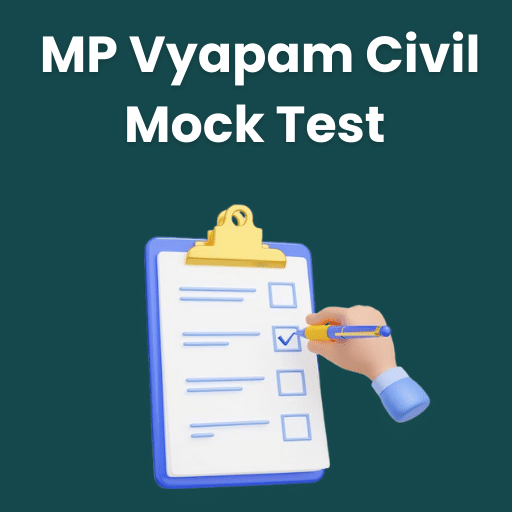
|
PARTNER COURSE
MP Vyapam Civil - Sub Engineer Mock Test Series 2025Vertex Academy · Last updated on Mar 23, 2025 |
|
Join for Free
|
|
|
Course Analysis
Tests and Content Analysis

|
Content Viewed -- |

|
Tests Attempted --.-- |

|
Total Attempted Questions --.-- |

|
Total Time on Tests --.-- |

|
Correct : Incorrect Questions --.-- |

|
Average Time Per Question --.-- |

|
Average Rank --.-- |

|
Average Percentile --.-- |

|
Average Accuracy --.-- |
Tests Score analysis
Tests Accuracy analysis
Tests Questions analysis
MP Vyapam Civil - Sub Engineer Mock Test Series 2025 Civil Engineering (CE) Books
MP Vyapam Civil - Sub Engineer Mock Test Series 2025 Notes PDF Download
MP Vyapam Civil - Sub Engineer Mock Test Series 2025 Previous Year Papers
Important Questions for MP Vyapam Civil - Sub Engineer Mock Test Series 2025 Civil Engineering (CE)

Contact Support
|
Free Exam Preparation
at your Fingertips!
Access Free Study Material - Test Series, Structured Courses, Free Videos & Study Notes and Prepare for Your Exam With Ease

 Join the 10M+ students on EduRev
Join the 10M+ students on EduRev
|

|
Forgot Password
within 7 days!









