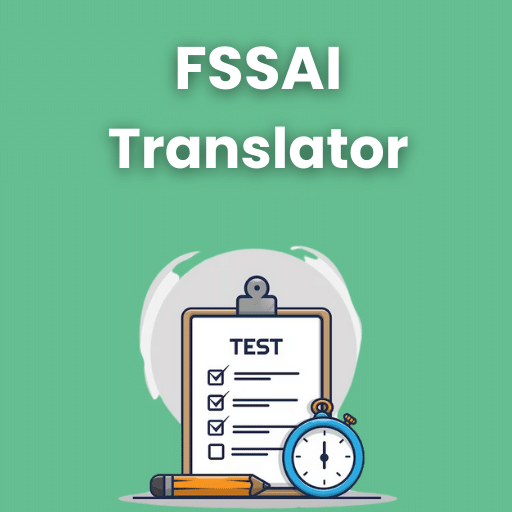
|
PARTNER COURSE
FSSAI Hindi Translator Mock Test Series 2025Learnpro Institute · Last updated on Feb 28, 2025 |
About FSSAI Hindi Translator Mock Test Series 2025
The Mock Test Series for FSSAI Hindi Translator exam is designed to help candidates prepare for the official examination conducted by the Food Safety
... view more
and Standards Authority of India (FSSAI). This exam is conducted to select eligible candidates for the position of Hindi Translator in FSSAI. The exam assesses candidates' proficiency in Hindi and English translation, vocabulary, grammar, comprehension, and writing skills. With the help of the mock test series, candidates can familiarize themselves with the exam pattern, practice time management, and identify their strengths and weaknesses. This will enable them to improve their performance and increase their chances of success in the FSSAI Hindi Translator exam.
FSSAI Hindi Translator Mock Test Series Study Material
|
Exam Pattern and Marking Scheme of FSSAI Hindi Translator 2025
Latest Exam Pattern of FSSAI Translator Exam:
The exam pattern for the FSSAI Translator Exam can be found on the official website of the Food Safety and Standards Authority of India (FSSAI). It is always recommended to refer to the official website for the most accurate and up-to-date information regarding the exam pattern. However, here is a general overview of the exam pattern for the FSSAI Translator Exam:
1. Mode of Exam:
The FSSAI Translator Exam is conducted in an online computer-based mode.
2. Sections:
The exam consists of two sections:
- Section A: Translation from English to Hindi and Hindi to English
- Section B: General English and General Hindi
3. Total Marks:
The total marks for the FSSAI Translator Exam may vary and can be found in the official notification.
4. Marking Scheme:
The marking scheme may vary and can be found in the official notification.
5. Time Duration:
The time duration for the FSSAI Translator Exam may vary and can be found in the official notification.
6. Syllabus and Weightage:
The syllabus and weightage of topics may vary for each section and can be found in the official notification.
It is highly recommended to refer to the official website of FSSAI for accurate and detailed information regarding the exam pattern, marking scheme, time duration, and syllabus of the FSSAI Translator Exam.
The exam pattern for the FSSAI Translator Exam can be found on the official website of the Food Safety and Standards Authority of India (FSSAI). It is always recommended to refer to the official website for the most accurate and up-to-date information regarding the exam pattern. However, here is a general overview of the exam pattern for the FSSAI Translator Exam:
1. Mode of Exam:
The FSSAI Translator Exam is conducted in an online computer-based mode.
2. Sections:
The exam consists of two sections:
- Section A: Translation from English to Hindi and Hindi to English
- Section B: General English and General Hindi
3. Total Marks:
The total marks for the FSSAI Translator Exam may vary and can be found in the official notification.
4. Marking Scheme:
The marking scheme may vary and can be found in the official notification.
5. Time Duration:
The time duration for the FSSAI Translator Exam may vary and can be found in the official notification.
6. Syllabus and Weightage:
The syllabus and weightage of topics may vary for each section and can be found in the official notification.
It is highly recommended to refer to the official website of FSSAI for accurate and detailed information regarding the exam pattern, marking scheme, time duration, and syllabus of the FSSAI Translator Exam.
Eligibility Criteria of FSSAI Hindi Translator 2025 Exam
Eligibility for FSSAI Translator Exam:
To appear for the FSSAI Translator Exam, candidates need to fulfill certain eligibility criteria set by the Food Safety and Standards Authority of India (FSSAI). The eligibility criteria for the FSSAI Translator Exam are as follows:
1. Nationality:
- The candidate must be a citizen of India.
2. Age Limit:
- The candidate's age should not exceed 30 years.
- Age relaxation is applicable for candidates belonging to reserved categories as per government rules.
3. Educational Qualification:
- The candidate should possess a Master's Degree in Hindi with English as a compulsory or elective subject or as the medium of examination at the degree level.
- Alternatively, the candidate should have a Master's Degree in English with Hindi as a compulsory or elective subject or as the medium of examination at the degree level.
- The candidate should have a minimum of 2 years of experience in translation work from English to Hindi and vice versa in a reputed organization.
4. Language Proficiency:
- The candidate should have a good command over both English and Hindi languages.
- The candidate should be able to translate accurately from English to Hindi and vice versa.
5. Additional Skills:
- The candidate should have good computer proficiency and knowledge of relevant software applications.
- Knowledge of technical and scientific terms used in the food and nutrition field is desirable.
6. Medical Fitness:
- The candidate should be medically fit and should meet the prescribed medical standards for the post.
Please note that the eligibility criteria mentioned above are based on general observations and it is recommended to refer to the official FSSAI website or official notification for the most accurate and updated information regarding the FSSAI Translator Exam eligibility.
To appear for the FSSAI Translator Exam, candidates need to fulfill certain eligibility criteria set by the Food Safety and Standards Authority of India (FSSAI). The eligibility criteria for the FSSAI Translator Exam are as follows:
1. Nationality:
- The candidate must be a citizen of India.
2. Age Limit:
- The candidate's age should not exceed 30 years.
- Age relaxation is applicable for candidates belonging to reserved categories as per government rules.
3. Educational Qualification:
- The candidate should possess a Master's Degree in Hindi with English as a compulsory or elective subject or as the medium of examination at the degree level.
- Alternatively, the candidate should have a Master's Degree in English with Hindi as a compulsory or elective subject or as the medium of examination at the degree level.
- The candidate should have a minimum of 2 years of experience in translation work from English to Hindi and vice versa in a reputed organization.
4. Language Proficiency:
- The candidate should have a good command over both English and Hindi languages.
- The candidate should be able to translate accurately from English to Hindi and vice versa.
5. Additional Skills:
- The candidate should have good computer proficiency and knowledge of relevant software applications.
- Knowledge of technical and scientific terms used in the food and nutrition field is desirable.
6. Medical Fitness:
- The candidate should be medically fit and should meet the prescribed medical standards for the post.
Please note that the eligibility criteria mentioned above are based on general observations and it is recommended to refer to the official FSSAI website or official notification for the most accurate and updated information regarding the FSSAI Translator Exam eligibility.
FSSAI Hindi Translator 2025 Syllabus 2025-2026 PDF Download
Syllabus and Exam Pattern for FSSAI Translator Exam:
The Food Safety and Standards Authority of India (FSSAI) conducts the Translator exam to recruit eligible candidates for the post of Translator. The selection process for this exam consists of two stages: a written examination and a skill test.
1. Written Examination:
The written examination for FSSAI Translator consists of the following subjects/topics:
1.1 Translation:
- Translation of passages from Hindi to English and vice versa.
- Vocabulary usage and comprehension in both languages.
- Sentence structure and grammar in both languages.
- Marks Weightage: Approximately 50 marks.
1.2 General English:
- Grammar and usage.
- Vocabulary and sentence completion.
- Synonyms, antonyms, and idioms.
- Comprehension passages.
- Marks Weightage: Approximately 50 marks.
1.3 General Hindi:
- Grammar and usage.
- Vocabulary and sentence completion.
- Synonyms, antonyms, and idioms.
- Comprehension passages.
- Marks Weightage: Approximately 50 marks.
1.4 General Awareness:
- Current affairs and events.
- Indian polity and governance.
- Indian history and culture.
- Science and technology.
- Environment and ecology.
- Marks Weightage: Approximately 50 marks.
2. Skill Test:
Candidates who qualify the written examination will be called for a skill test, which may include:
- Translation from English to Hindi and vice versa.
- Proofreading and editing.
- Use of electronic tools for translation.
- Marks Weightage: Qualifying in nature.
EduRev Mock Test Series:
EduRev provides an extensive mock test series for the FSSAI Translator exam. This mock test series is designed to help candidates assess their knowledge and improve their performance in the actual exam. The mock tests are created by subject matter experts and cover all the topics mentioned in the official syllabus. By practicing these mock tests, candidates can familiarize themselves with the exam pattern, time management, and improve their accuracy and speed.
Key Features of EduRev Mock Test Series:
- Full-length mock tests simulating the actual exam environment.
- Topic-wise tests for each subject to assess knowledge and understanding.
- Detailed solutions and explanations for better understanding.
- Performance analysis and feedback to identify strengths and weaknesses.
- Accessible on both desktop and mobile devices for convenient practice.
In Conclusion:
The FSSAI Translator exam syllabus includes various topics such as translation, general English, general Hindi, and general awareness. Each subject carries a specific weightage of marks. To prepare effectively for the exam, candidates can avail of the EduRev Mock Test Series, which provides comprehensive practice and assessment tools.
The Food Safety and Standards Authority of India (FSSAI) conducts the Translator exam to recruit eligible candidates for the post of Translator. The selection process for this exam consists of two stages: a written examination and a skill test.
1. Written Examination:
The written examination for FSSAI Translator consists of the following subjects/topics:
1.1 Translation:
- Translation of passages from Hindi to English and vice versa.
- Vocabulary usage and comprehension in both languages.
- Sentence structure and grammar in both languages.
- Marks Weightage: Approximately 50 marks.
1.2 General English:
- Grammar and usage.
- Vocabulary and sentence completion.
- Synonyms, antonyms, and idioms.
- Comprehension passages.
- Marks Weightage: Approximately 50 marks.
1.3 General Hindi:
- Grammar and usage.
- Vocabulary and sentence completion.
- Synonyms, antonyms, and idioms.
- Comprehension passages.
- Marks Weightage: Approximately 50 marks.
1.4 General Awareness:
- Current affairs and events.
- Indian polity and governance.
- Indian history and culture.
- Science and technology.
- Environment and ecology.
- Marks Weightage: Approximately 50 marks.
2. Skill Test:
Candidates who qualify the written examination will be called for a skill test, which may include:
- Translation from English to Hindi and vice versa.
- Proofreading and editing.
- Use of electronic tools for translation.
- Marks Weightage: Qualifying in nature.
EduRev Mock Test Series:
EduRev provides an extensive mock test series for the FSSAI Translator exam. This mock test series is designed to help candidates assess their knowledge and improve their performance in the actual exam. The mock tests are created by subject matter experts and cover all the topics mentioned in the official syllabus. By practicing these mock tests, candidates can familiarize themselves with the exam pattern, time management, and improve their accuracy and speed.
Key Features of EduRev Mock Test Series:
- Full-length mock tests simulating the actual exam environment.
- Topic-wise tests for each subject to assess knowledge and understanding.
- Detailed solutions and explanations for better understanding.
- Performance analysis and feedback to identify strengths and weaknesses.
- Accessible on both desktop and mobile devices for convenient practice.
In Conclusion:
The FSSAI Translator exam syllabus includes various topics such as translation, general English, general Hindi, and general awareness. Each subject carries a specific weightage of marks. To prepare effectively for the exam, candidates can avail of the EduRev Mock Test Series, which provides comprehensive practice and assessment tools.
This course is helpful for the following exams: Agriculture Exams
FSSAI Hindi Translator 2025 Exam Important Dates
| Exam Event | Date |
|---|---|
| Release of Notification | March 2023 |
| Starting Date for Online Application | April 2023 |
| Closing Date for Online Application | May 2023 |
| Admit Card Release | June 2023 |
| Exam Date | July 2023 |
| Result Declaration | August 2023 |
The FSSAI Translator exam for the 2023 academic year is conducted by the Food Safety and Standards Authority of India (FSSAI). The important dates for this exam are as follows:
- The notification for the exam is expected to be released in March 2023.
- The online application process will begin in April 2023.
- The last date for submitting the online application will be in May 2023.
- Admit cards will be released in June 2023, allowing candidates to know their exam centers and timings.
- The exam is scheduled to be conducted in July 2023.
- The result of the exam is expected to be declared in August 2023.
The FSSAI Translator exam is conducted once a year, and the dates mentioned above are specific to the 2023 academic year. It is important for candidates to stay updated with official notifications and announcements from FSSAI regarding any changes or updates in the exam schedule.
FSSAI Hindi Translator 2025 Exam Selection Process
Selection Process of FSSAI Translator Exam:
The selection process for the FSSAI Translator exam consists of three stages: Written Examination, Translation Test, and Interview. Let's explore each stage in detail:
1. Written Examination:
The written examination is the first stage of the selection process. It is conducted to assess the candidate's knowledge and understanding of various subjects related to translation and interpretation. The exam pattern and syllabus are released by the Food Safety and Standards Authority of India (FSSAI) on their official website.
- Exam Pattern: The written examination is usually conducted in an online mode (Computer Based Test - CBT). The question paper consists of objective-type multiple-choice questions (MCQs).
- Syllabus: The syllabus generally includes topics such as general English, general awareness, general intelligence, reasoning, and quantitative aptitude. Additionally, questions related to translation and interpretation may also be included.
2. Translation Test:
Candidates who qualify in the written examination are then shortlisted for the translation test. This test aims to evaluate the candidate's proficiency in translation from English to Hindi and vice versa.
- Translation Test Pattern: The translation test is conducted offline, and candidates are required to translate a passage from English to Hindi and Hindi to English. The test assesses the candidate's translation skills, vocabulary, grammar, and comprehension abilities.
3. Interview:
Candidates who successfully clear the translation test are further called for the interview round. The interview is conducted to evaluate the candidate's overall personality, communication skills, subject knowledge, and suitability for the role of a translator.
- Interview Process: The interview is usually held in person, and candidates are assessed by a panel of experts. They may be asked questions related to their educational background, work experience, translation techniques, and their understanding of the FSSAI's functions and responsibilities.
Final Selection:
The final selection of candidates for the position of FSSAI Translator is based on their performance in the written examination, translation test, and interview. The marks obtained in each stage are considered, and a merit list is prepared.
- Merit List: The merit list is prepared based on the cumulative scores of the candidates in all three stages of the selection process. Candidates with higher scores are given preference in the final selection.
Note: It is important to note that the specific details of the selection process may vary from year to year. Therefore, candidates are advised to refer to the official FSSAI website for the most up-to-date information regarding the selection process of the FSSAI Translator exam.
The selection process for the FSSAI Translator exam consists of three stages: Written Examination, Translation Test, and Interview. Let's explore each stage in detail:
1. Written Examination:
The written examination is the first stage of the selection process. It is conducted to assess the candidate's knowledge and understanding of various subjects related to translation and interpretation. The exam pattern and syllabus are released by the Food Safety and Standards Authority of India (FSSAI) on their official website.
- Exam Pattern: The written examination is usually conducted in an online mode (Computer Based Test - CBT). The question paper consists of objective-type multiple-choice questions (MCQs).
- Syllabus: The syllabus generally includes topics such as general English, general awareness, general intelligence, reasoning, and quantitative aptitude. Additionally, questions related to translation and interpretation may also be included.
2. Translation Test:
Candidates who qualify in the written examination are then shortlisted for the translation test. This test aims to evaluate the candidate's proficiency in translation from English to Hindi and vice versa.
- Translation Test Pattern: The translation test is conducted offline, and candidates are required to translate a passage from English to Hindi and Hindi to English. The test assesses the candidate's translation skills, vocabulary, grammar, and comprehension abilities.
3. Interview:
Candidates who successfully clear the translation test are further called for the interview round. The interview is conducted to evaluate the candidate's overall personality, communication skills, subject knowledge, and suitability for the role of a translator.
- Interview Process: The interview is usually held in person, and candidates are assessed by a panel of experts. They may be asked questions related to their educational background, work experience, translation techniques, and their understanding of the FSSAI's functions and responsibilities.
Final Selection:
The final selection of candidates for the position of FSSAI Translator is based on their performance in the written examination, translation test, and interview. The marks obtained in each stage are considered, and a merit list is prepared.
- Merit List: The merit list is prepared based on the cumulative scores of the candidates in all three stages of the selection process. Candidates with higher scores are given preference in the final selection.
Note: It is important to note that the specific details of the selection process may vary from year to year. Therefore, candidates are advised to refer to the official FSSAI website for the most up-to-date information regarding the selection process of the FSSAI Translator exam.
How to Apply for FSSAI Hindi Translator 2025 Exam
How to Register for the FSSAI Translator Exam:
Step 1: Visit the Official Website
- Go to the official website of the Food Safety and Standards Authority of India (FSSAI) at www.fssai.gov.in.
Step 2: Navigate to the "Jobs @ FSSAI" Section
- On the homepage, scroll down and look for the "Jobs @ FSSAI" section.
- Click on the "Jobs @ FSSAI" link or any relevant link related to recruitment.
Step 3: Find the Translator Exam Notification
- Look for the notification regarding the FSSAI Translator Exam.
- Read the notification carefully to understand the eligibility criteria, important dates, application process, and other details.
Step 4: Go to the Online Application Portal
- Once you have read the notification, find the link to the online application portal.
- Click on the provided link to proceed with the registration process.
Step 5: New User Registration
- If you are a new user, click on the "New User? Register Now" option.
- Fill in the required details such as your name, email address, mobile number, and create a password.
- Solve the captcha and click on the "Register" button.
Step 6: Verify Email and Mobile Number
- After successful registration, you will receive an email and an OTP (One-Time Password) on your registered mobile number.
- Verify your email address by clicking on the verification link in the email.
- Enter the OTP received on your mobile number and click on the "Verify OTP" button.
Step 7: Login to the Application Portal
- Once your email and mobile number are verified, go back to the online application portal.
- Click on the "Login" option and enter your registered email address and password.
- Solve the captcha and click on the "Login" button.
Step 8: Fill in the Application Form
- After logging in, you will be directed to the application form.
- Carefully fill in all the required information, including personal details, educational qualifications, and experience (if any).
- Upload scanned copies of your photograph, signature, and other necessary documents as per the specified format and size.
- Review the entered details and make any necessary corrections before proceeding.
Step 9: Pay the Application Fee
- Once you have filled in all the required information, proceed to pay the application fee.
- Select the appropriate payment method (online payment, e-challan, etc.) and follow the instructions to complete the payment process.
- Make sure to note down the payment reference number or transaction ID for future reference.
Step 10: Submit the Application Form
- After successful payment, review all the entered details once again to ensure accuracy.
- Click on the "Submit" or "Final Submit" button to complete the application process.
Step 11: Download and Print Application Form
- After submitting the application form, you will be provided with an option to download and print the completed form.
- Download the application form and take a printout for your reference and future use.
Step 12: Keep Track of Application Status
- You can track the status of your application through the online application portal.
- Keep checking for any updates or notifications regarding the examination schedule, admit card release, and further selection process.
Note: It is important to carefully read and follow all the instructions provided in the official notification and on the application portal to ensure a successful registration process for the FSSAI Translator Exam.
Step 1: Visit the Official Website
- Go to the official website of the Food Safety and Standards Authority of India (FSSAI) at www.fssai.gov.in.
Step 2: Navigate to the "Jobs @ FSSAI" Section
- On the homepage, scroll down and look for the "Jobs @ FSSAI" section.
- Click on the "Jobs @ FSSAI" link or any relevant link related to recruitment.
Step 3: Find the Translator Exam Notification
- Look for the notification regarding the FSSAI Translator Exam.
- Read the notification carefully to understand the eligibility criteria, important dates, application process, and other details.
Step 4: Go to the Online Application Portal
- Once you have read the notification, find the link to the online application portal.
- Click on the provided link to proceed with the registration process.
Step 5: New User Registration
- If you are a new user, click on the "New User? Register Now" option.
- Fill in the required details such as your name, email address, mobile number, and create a password.
- Solve the captcha and click on the "Register" button.
Step 6: Verify Email and Mobile Number
- After successful registration, you will receive an email and an OTP (One-Time Password) on your registered mobile number.
- Verify your email address by clicking on the verification link in the email.
- Enter the OTP received on your mobile number and click on the "Verify OTP" button.
Step 7: Login to the Application Portal
- Once your email and mobile number are verified, go back to the online application portal.
- Click on the "Login" option and enter your registered email address and password.
- Solve the captcha and click on the "Login" button.
Step 8: Fill in the Application Form
- After logging in, you will be directed to the application form.
- Carefully fill in all the required information, including personal details, educational qualifications, and experience (if any).
- Upload scanned copies of your photograph, signature, and other necessary documents as per the specified format and size.
- Review the entered details and make any necessary corrections before proceeding.
Step 9: Pay the Application Fee
- Once you have filled in all the required information, proceed to pay the application fee.
- Select the appropriate payment method (online payment, e-challan, etc.) and follow the instructions to complete the payment process.
- Make sure to note down the payment reference number or transaction ID for future reference.
Step 10: Submit the Application Form
- After successful payment, review all the entered details once again to ensure accuracy.
- Click on the "Submit" or "Final Submit" button to complete the application process.
Step 11: Download and Print Application Form
- After submitting the application form, you will be provided with an option to download and print the completed form.
- Download the application form and take a printout for your reference and future use.
Step 12: Keep Track of Application Status
- You can track the status of your application through the online application portal.
- Keep checking for any updates or notifications regarding the examination schedule, admit card release, and further selection process.
Note: It is important to carefully read and follow all the instructions provided in the official notification and on the application portal to ensure a successful registration process for the FSSAI Translator Exam.
FSSAI Hindi Translator Mock Test Series 2025 for Agriculture Exams FAQs
| 1. What is FSSAI? |  |
Ans. FSSAI stands for Food Safety and Standards Authority of India. It is a regulatory body responsible for ensuring the safety and quality of food products in India.
| 2. What is the role of FSSAI? |  |
Ans. The primary role of FSSAI is to lay down scientific standards for food products and regulate their manufacture, storage, distribution, sale, and import. It is also responsible for enforcing food safety regulations and promoting public health.
| 3. How can I apply for the FSSAI exam? |  |
Ans. To apply for the FSSAI exam, you need to visit the official website of FSSAI and follow the application process mentioned there. The exam notifications and application forms are usually released on the website.
| 4. What are the eligibility criteria for the FSSAI exam? |  |
Ans. The eligibility criteria for the FSSAI exam vary depending on the post you are applying for. Generally, candidates must have a bachelor's degree in a relevant field and meet the age criteria specified in the exam notification.
| 5. What is the syllabus for the FSSAI exam? |  |
Ans. The syllabus for the FSSAI exam includes topics like Food Safety and Standards Act, Food Science and Technology, Food Safety Management Systems, General Awareness, English Language, and Numerical Ability. The detailed syllabus can be found in the exam notification.
| 6. Are there any negative marking in the FSSAI exam? |  |
Ans. Yes, there is a provision for negative marking in the FSSAI exam. Each incorrect answer attracts a penalty of 1/3rd of the marks allotted to that question.
| 7. How can I prepare for the FSSAI exam? |  |
Ans. To prepare for the FSSAI exam, you can start by understanding the exam pattern and syllabus. Make a study plan, refer to standard textbooks and study materials, solve previous year question papers, and take online mock tests to assess your preparation.
| 8. Is there any age relaxation for reserved category candidates in the FSSAI exam? |  |
Ans. Yes, there is age relaxation for reserved category candidates as per the government norms. The exact details of age relaxation can be found in the exam notification.
| 9. What is the selection process for the FSSAI exam? |  |
Ans. The selection process for the FSSAI exam typically includes a written examination followed by a skill test or interview. The final selection is based on the candidate's performance in these stages.
| 10. Can I apply for multiple posts in the FSSAI exam? |  |
Ans. Yes, you can apply for multiple posts in the FSSAI exam if you meet the eligibility criteria specified for each post. However, you need to submit a separate application for each post.
| 11. What is the exam pattern for the FSSAI exam? |  |
Ans. The exam pattern for the FSSAI exam usually consists of multiple-choice questions (MCQs). The number of questions, duration of the exam, and marking scheme may vary depending on the post you are applying for.
| 12. Can I change my exam center after submitting the application for the FSSAI exam? |  |
Ans. No, you cannot change your exam center after submitting the application for the FSSAI exam. The exam center once selected during the application process is final and cannot be modified.
| 13. Is there any reservation for women candidates in the FSSAI exam? |  |
Ans. Yes, there is a reservation for women candidates in the FSSAI exam as per the government norms. The exact details of reservation can be found in the exam notification.
| 14. What are the documents required for the FSSAI exam application? |  |
Ans. The documents required for the FSSAI exam application include educational certificates, identity proof, caste certificate (if applicable), and passport-sized photographs. The exact list of documents may vary, so it is advisable to check the exam notification for the specific requirements.
| 15. Will there be an interview after the FSSAI written exam? |  |
Ans. The FSSAI exam selection process may include a skill test or interview after the written exam, depending on the post you are applying for. The final selection criteria can be found in the exam notification.
Why EduRev's FSSAI Hindi Translator 2025 Mock Test Series
EduRev's FSSAI Translator Exam Mock Test Series
EduRev's FSSAI Translator Exam Mock Test Series is a comprehensive and effective online test series designed to help individuals prepare for the Food Safety and Standards Authority of India (FSSAI) Translator Exam. This test series is specifically tailored to meet the needs of aspirants aiming to excel in the FSSAI Translator Exam.
Key Features:
1. Thorough Coverage: The FSSAI Translator Exam Mock Test Series covers all the important topics and syllabus prescribed for the exam. It provides a comprehensive and in-depth understanding of the subject matter.
2. Realistic Exam Experience: The mock tests are designed to simulate the actual FSSAI Translator Exam, providing candidates with a realistic exam experience. This helps them familiarize themselves with the exam pattern, time management, and the overall exam environment.
3. Detailed Solutions and Explanations: Each question in the mock tests is accompanied by detailed solutions and explanations. This allows candidates to understand the concepts and techniques required to solve similar questions in the actual exam.
4. Performance Analysis: After completing each mock test, candidates receive a comprehensive performance analysis report. This report highlights their strengths and weaknesses, enabling them to focus on areas that require improvement.
5. Flexible Study Schedule: EduRev's FSSAI Translator Exam Mock Test Series offers the convenience of a flexible study schedule. Aspirants can access the mock tests anytime and from anywhere, allowing them to prepare at their own pace.
6. Access to Previous Year Papers: The test series also provides access to previous year papers of the FSSAI Translator Exam. This helps candidates get acquainted with the exam pattern and the types of questions asked in the previous years.
Benefits:
1. Improved Exam Readiness: By practicing with the FSSAI Translator Exam Mock Test Series, candidates can enhance their exam readiness and boost their confidence. They become familiar with the exam format, learn time management skills, and gain the necessary knowledge to excel in the exam.
2. Identify Weak Areas: The detailed performance analysis report helps candidates identify their weak areas. This allows them to focus on those topics and concepts, ensuring a thorough understanding and better performance in the actual exam.
3. Enhanced Time Management: Regularly attempting the mock tests helps candidates improve their time management skills. They learn to allocate the right amount of time to each section and question, enabling them to complete the exam within the given time frame.
4. Reduced Exam Anxiety: By practicing with the mock tests, candidates can alleviate their exam anxiety. They become more confident in their preparation and develop a better understanding of the exam pattern and structure, which ultimately reduces stress and nervousness during the actual exam.
In conclusion, EduRev's FSSAI Translator Exam Mock Test Series is a valuable resource for individuals aspiring to clear the FSSAI Translator Exam. With its comprehensive coverage, realistic exam experience, detailed solutions, performance analysis, and flexible study schedule, it equips candidates with the necessary skills and knowledge to excel in the exam.
EduRev's FSSAI Translator Exam Mock Test Series is a comprehensive and effective online test series designed to help individuals prepare for the Food Safety and Standards Authority of India (FSSAI) Translator Exam. This test series is specifically tailored to meet the needs of aspirants aiming to excel in the FSSAI Translator Exam.
Key Features:
1. Thorough Coverage: The FSSAI Translator Exam Mock Test Series covers all the important topics and syllabus prescribed for the exam. It provides a comprehensive and in-depth understanding of the subject matter.
2. Realistic Exam Experience: The mock tests are designed to simulate the actual FSSAI Translator Exam, providing candidates with a realistic exam experience. This helps them familiarize themselves with the exam pattern, time management, and the overall exam environment.
3. Detailed Solutions and Explanations: Each question in the mock tests is accompanied by detailed solutions and explanations. This allows candidates to understand the concepts and techniques required to solve similar questions in the actual exam.
4. Performance Analysis: After completing each mock test, candidates receive a comprehensive performance analysis report. This report highlights their strengths and weaknesses, enabling them to focus on areas that require improvement.
5. Flexible Study Schedule: EduRev's FSSAI Translator Exam Mock Test Series offers the convenience of a flexible study schedule. Aspirants can access the mock tests anytime and from anywhere, allowing them to prepare at their own pace.
6. Access to Previous Year Papers: The test series also provides access to previous year papers of the FSSAI Translator Exam. This helps candidates get acquainted with the exam pattern and the types of questions asked in the previous years.
Benefits:
1. Improved Exam Readiness: By practicing with the FSSAI Translator Exam Mock Test Series, candidates can enhance their exam readiness and boost their confidence. They become familiar with the exam format, learn time management skills, and gain the necessary knowledge to excel in the exam.
2. Identify Weak Areas: The detailed performance analysis report helps candidates identify their weak areas. This allows them to focus on those topics and concepts, ensuring a thorough understanding and better performance in the actual exam.
3. Enhanced Time Management: Regularly attempting the mock tests helps candidates improve their time management skills. They learn to allocate the right amount of time to each section and question, enabling them to complete the exam within the given time frame.
4. Reduced Exam Anxiety: By practicing with the mock tests, candidates can alleviate their exam anxiety. They become more confident in their preparation and develop a better understanding of the exam pattern and structure, which ultimately reduces stress and nervousness during the actual exam.
In conclusion, EduRev's FSSAI Translator Exam Mock Test Series is a valuable resource for individuals aspiring to clear the FSSAI Translator Exam. With its comprehensive coverage, realistic exam experience, detailed solutions, performance analysis, and flexible study schedule, it equips candidates with the necessary skills and knowledge to excel in the exam.
FSSAI Hindi Translator 2025 Mock Test Series Key Features
Key Features of EduRev's FSSAI Translator Mock Test:
1. Deep analysis with All India Rank and percentile calculated: The mock test provided by EduRev for FSSAI Translator exam includes a deep analysis of the performance of the candidates. It calculates the All India Rank and percentile, which helps students understand where they stand in comparison to other test takers.
2. Detailed Solutions and Analysis: EduRev's mock test offers detailed solutions and analysis for each question. This enables students to understand the concepts and techniques required to solve the questions correctly. It helps in improving their problem-solving skills and enhances their overall performance.
3. Section wise test provided: The mock test is designed to cover all the sections of the FSSAI Translator exam. It provides section-wise tests to help students focus on specific topics and areas of improvement. This allows them to have a comprehensive preparation and gain confidence in each section of the exam.
4. On par with FSSAI Translator standards with emphasis on analytical questions: EduRev's mock test is aligned with the standards set by the FSSAI Translator exam. It focuses on analytical questions that test the candidate's ability to analyze and interpret information. This ensures that students are well-prepared for the actual exam and can handle the analytical questions effectively.
5. Instant result: The mock test provides instant results to the students, allowing them to assess their performance immediately. This feature helps in identifying the areas of improvement and allows students to work on them before the actual exam. It saves time and provides real-time feedback to enhance learning.
6. Based on the latest exam pattern: EduRev's mock test is designed based on the latest exam pattern of the FSSAI Translator exam. It includes the updated syllabus, question types, and marking scheme to provide an accurate simulation of the actual exam. This ensures that students are familiar with the exam pattern and can strategize their preparation accordingly.
7. Can analyze your strengths and weaknesses and provides real-time experience: The mock test allows students to analyze their strengths and weaknesses in different sections and topics. It provides real-time experience by simulating the exam environment and challenges students may face during the actual test. This analysis helps students focus on their weaker areas and improve their overall performance.
8. Aligned with syllabus: The mock test is aligned with the syllabus prescribed for the FSSAI Translator exam. It covers all the important topics and concepts as per the syllabus, ensuring that students are well-prepared for the exam. This alignment helps in focusing the preparation and makes it more effective.
9. Virtual inbuilt Calculator provided where required: EduRev's mock test provides a virtual inbuilt calculator where required. This feature allows students to use the calculator during the test, just like in the actual exam. It helps in solving complex calculations and saves time during the test.
Overall, EduRev's FSSAI Translator Mock Test offers a comprehensive and effective preparation platform for students aspiring to clear the FSSAI Translator exam. It provides detailed analysis, instant results, real-time experience, and aligns with the exam pattern and syllabus, making it a valuable resource for exam preparation.
1. Deep analysis with All India Rank and percentile calculated: The mock test provided by EduRev for FSSAI Translator exam includes a deep analysis of the performance of the candidates. It calculates the All India Rank and percentile, which helps students understand where they stand in comparison to other test takers.
2. Detailed Solutions and Analysis: EduRev's mock test offers detailed solutions and analysis for each question. This enables students to understand the concepts and techniques required to solve the questions correctly. It helps in improving their problem-solving skills and enhances their overall performance.
3. Section wise test provided: The mock test is designed to cover all the sections of the FSSAI Translator exam. It provides section-wise tests to help students focus on specific topics and areas of improvement. This allows them to have a comprehensive preparation and gain confidence in each section of the exam.
4. On par with FSSAI Translator standards with emphasis on analytical questions: EduRev's mock test is aligned with the standards set by the FSSAI Translator exam. It focuses on analytical questions that test the candidate's ability to analyze and interpret information. This ensures that students are well-prepared for the actual exam and can handle the analytical questions effectively.
5. Instant result: The mock test provides instant results to the students, allowing them to assess their performance immediately. This feature helps in identifying the areas of improvement and allows students to work on them before the actual exam. It saves time and provides real-time feedback to enhance learning.
6. Based on the latest exam pattern: EduRev's mock test is designed based on the latest exam pattern of the FSSAI Translator exam. It includes the updated syllabus, question types, and marking scheme to provide an accurate simulation of the actual exam. This ensures that students are familiar with the exam pattern and can strategize their preparation accordingly.
7. Can analyze your strengths and weaknesses and provides real-time experience: The mock test allows students to analyze their strengths and weaknesses in different sections and topics. It provides real-time experience by simulating the exam environment and challenges students may face during the actual test. This analysis helps students focus on their weaker areas and improve their overall performance.
8. Aligned with syllabus: The mock test is aligned with the syllabus prescribed for the FSSAI Translator exam. It covers all the important topics and concepts as per the syllabus, ensuring that students are well-prepared for the exam. This alignment helps in focusing the preparation and makes it more effective.
9. Virtual inbuilt Calculator provided where required: EduRev's mock test provides a virtual inbuilt calculator where required. This feature allows students to use the calculator during the test, just like in the actual exam. It helps in solving complex calculations and saves time during the test.
Overall, EduRev's FSSAI Translator Mock Test offers a comprehensive and effective preparation platform for students aspiring to clear the FSSAI Translator exam. It provides detailed analysis, instant results, real-time experience, and aligns with the exam pattern and syllabus, making it a valuable resource for exam preparation.
How to Crack FSSAI Hindi Translator 2025 2025 in First Attempt
How to Crack FSSAI Translator Exam in First Attempt
Introduction:
Cracking the FSSAI Translator exam in the first attempt requires a systematic approach and thorough preparation. The Food Safety and Standards Authority of India (FSSAI) conducts this exam to recruit eligible candidates for the post of Translator. Here are some effective tips and strategies to help you crack the FSSAI Translator exam in your first attempt.
1. Understand the Exam Pattern:
To crack any exam, it is crucial to understand the exam pattern and syllabus. The FSSAI Translator exam comprises two stages: a written examination and an interview. The written examination consists of objective-type questions, including subjects like General English, General Hindi, General Knowledge, and Subject Matter Knowledge. Familiarize yourself with the exam pattern and syllabus to plan your preparation accordingly.
2. Create a Study Plan:
Once you are aware of the exam pattern and syllabus, create a study plan. Divide your preparation time into different subjects and allocate sufficient time for each. Create a timetable that allows you to cover all the topics within the given time frame. Make sure to include regular revision sessions in your study plan.
3. Gather Study Material:
Collect all the necessary study material for the FSSAI Translator exam. Utilize resources such as textbooks, reference books, previous years' question papers, and online study materials from reputable sources like EduRev. Make sure to use SEO relevant keywords in your search queries to find the most useful study material.
4. Focus on Language Proficiency:
Since the Translator exam requires proficiency in both English and Hindi, it is crucial to focus on improving your language skills. Enhance your vocabulary, grammar, comprehension, and writing skills in both languages. Practice reading newspapers, magazines, and articles to enhance your language proficiency.
5. Practice Mock Tests:
Practice mock tests regularly to evaluate your preparation level and identify your strengths and weaknesses. Mock tests provide an insight into the exam pattern, time management skills, and help you gain confidence. Analyze your performance in mock tests and work on improving your weak areas.
6. Time Management:
Time management plays a vital role in any competitive exam. Practice solving questions within the given time frame. Develop effective time management strategies to complete the exam on time. Allocate specific time slots for each section and ensure that you stick to the allotted time.
7. Stay Updated with Current Affairs:
General Knowledge and Current Affairs are important sections in the FSSAI Translator exam. Stay updated with the latest news, national and international events, government schemes, and policies. Read newspapers, watch news channels, or follow reliable online sources to stay updated with current affairs.
8. Revise Regularly:
Revision is essential to retain the information you have learned. Set aside dedicated time for revision in your study plan. Revise the topics you have covered regularly to reinforce your understanding and improve retention. Make short notes or flashcards to revise key concepts quickly.
9. Stay Positive and Confident:
Maintain a positive mindset and be confident in your preparation. Avoid unnecessary stress and anxiety. Believe in your abilities and stay focused on your goal. Surround yourself with positive and supportive people who can motivate and encourage you throughout your preparation journey.
10. Seek Guidance and Support:
If you face any difficulties or have doubts, don't hesitate to seek guidance from experienced mentors or join online study groups. Interact with fellow aspirants, share knowledge, and discuss important topics. EduRev provides a platform where you can connect with experts and clarify your doubts.
Conclusion:
Cracking the FSSAI Translator exam in the first attempt requires dedication, hard work, and a well-planned approach. Understand the exam pattern, create a study plan, gather study material, practice mock tests, and focus on language proficiency. Stay updated with current affairs, manage your time effectively, revise regularly, and maintain a positive attitude. With consistent efforts and proper guidance, you can increase your chances of cracking the FSSAI Translator exam in your first attempt. Good luck!
Introduction:
Cracking the FSSAI Translator exam in the first attempt requires a systematic approach and thorough preparation. The Food Safety and Standards Authority of India (FSSAI) conducts this exam to recruit eligible candidates for the post of Translator. Here are some effective tips and strategies to help you crack the FSSAI Translator exam in your first attempt.
1. Understand the Exam Pattern:
To crack any exam, it is crucial to understand the exam pattern and syllabus. The FSSAI Translator exam comprises two stages: a written examination and an interview. The written examination consists of objective-type questions, including subjects like General English, General Hindi, General Knowledge, and Subject Matter Knowledge. Familiarize yourself with the exam pattern and syllabus to plan your preparation accordingly.
2. Create a Study Plan:
Once you are aware of the exam pattern and syllabus, create a study plan. Divide your preparation time into different subjects and allocate sufficient time for each. Create a timetable that allows you to cover all the topics within the given time frame. Make sure to include regular revision sessions in your study plan.
3. Gather Study Material:
Collect all the necessary study material for the FSSAI Translator exam. Utilize resources such as textbooks, reference books, previous years' question papers, and online study materials from reputable sources like EduRev. Make sure to use SEO relevant keywords in your search queries to find the most useful study material.
4. Focus on Language Proficiency:
Since the Translator exam requires proficiency in both English and Hindi, it is crucial to focus on improving your language skills. Enhance your vocabulary, grammar, comprehension, and writing skills in both languages. Practice reading newspapers, magazines, and articles to enhance your language proficiency.
5. Practice Mock Tests:
Practice mock tests regularly to evaluate your preparation level and identify your strengths and weaknesses. Mock tests provide an insight into the exam pattern, time management skills, and help you gain confidence. Analyze your performance in mock tests and work on improving your weak areas.
6. Time Management:
Time management plays a vital role in any competitive exam. Practice solving questions within the given time frame. Develop effective time management strategies to complete the exam on time. Allocate specific time slots for each section and ensure that you stick to the allotted time.
7. Stay Updated with Current Affairs:
General Knowledge and Current Affairs are important sections in the FSSAI Translator exam. Stay updated with the latest news, national and international events, government schemes, and policies. Read newspapers, watch news channels, or follow reliable online sources to stay updated with current affairs.
8. Revise Regularly:
Revision is essential to retain the information you have learned. Set aside dedicated time for revision in your study plan. Revise the topics you have covered regularly to reinforce your understanding and improve retention. Make short notes or flashcards to revise key concepts quickly.
9. Stay Positive and Confident:
Maintain a positive mindset and be confident in your preparation. Avoid unnecessary stress and anxiety. Believe in your abilities and stay focused on your goal. Surround yourself with positive and supportive people who can motivate and encourage you throughout your preparation journey.
10. Seek Guidance and Support:
If you face any difficulties or have doubts, don't hesitate to seek guidance from experienced mentors or join online study groups. Interact with fellow aspirants, share knowledge, and discuss important topics. EduRev provides a platform where you can connect with experts and clarify your doubts.
Conclusion:
Cracking the FSSAI Translator exam in the first attempt requires dedication, hard work, and a well-planned approach. Understand the exam pattern, create a study plan, gather study material, practice mock tests, and focus on language proficiency. Stay updated with current affairs, manage your time effectively, revise regularly, and maintain a positive attitude. With consistent efforts and proper guidance, you can increase your chances of cracking the FSSAI Translator exam in your first attempt. Good luck!
Benefits of FSSAI Hindi Translator 2025 Test Series
Benefits of FSSAI Translator Test Series:
1. Covers Entire Syllabus through tests: The FSSAI Translator Test Series offered by EduRev covers the entire syllabus of the exam. It includes a wide range of questions from different topics, ensuring that candidates have a comprehensive understanding of the subject matter.
2. Enhances Speed and Accuracy: Regularly practicing with the FSSAI Translator Test Series helps candidates improve their speed and accuracy in answering questions. Through repeated attempts, they can develop a better understanding of time management and learn to solve problems quickly and accurately.
3. Familiarizes with Exam Pattern: The test series is designed to replicate the actual exam pattern of the FSSAI Translator exam. By practicing with these tests, candidates become familiar with the structure and format of the exam, reducing anxiety and increasing their confidence during the actual exam.
4. Boosts Time Management Skills and Confidence: Time management is crucial in any competitive exam. The FSSAI Translator Test Series helps candidates develop effective time management skills by providing them with timed tests. This enables them to strategize and allocate the right amount of time to each section, improving their overall performance and confidence.
5. Provides Solutions and Detailed Analysis: The FSSAI Translator Test Series offered by EduRev provides comprehensive solutions and detailed analysis of each test. Candidates can review their performance, identify their strengths and weaknesses, and work on improving their weak areas. This feedback-oriented approach helps them enhance their understanding of the subject and perform better in the actual exam.
EduRev provides mock test series with all these benefits, enabling candidates to prepare effectively for the FSSAI Translator exam in just 50 words.
1. Covers Entire Syllabus through tests: The FSSAI Translator Test Series offered by EduRev covers the entire syllabus of the exam. It includes a wide range of questions from different topics, ensuring that candidates have a comprehensive understanding of the subject matter.
2. Enhances Speed and Accuracy: Regularly practicing with the FSSAI Translator Test Series helps candidates improve their speed and accuracy in answering questions. Through repeated attempts, they can develop a better understanding of time management and learn to solve problems quickly and accurately.
3. Familiarizes with Exam Pattern: The test series is designed to replicate the actual exam pattern of the FSSAI Translator exam. By practicing with these tests, candidates become familiar with the structure and format of the exam, reducing anxiety and increasing their confidence during the actual exam.
4. Boosts Time Management Skills and Confidence: Time management is crucial in any competitive exam. The FSSAI Translator Test Series helps candidates develop effective time management skills by providing them with timed tests. This enables them to strategize and allocate the right amount of time to each section, improving their overall performance and confidence.
5. Provides Solutions and Detailed Analysis: The FSSAI Translator Test Series offered by EduRev provides comprehensive solutions and detailed analysis of each test. Candidates can review their performance, identify their strengths and weaknesses, and work on improving their weak areas. This feedback-oriented approach helps them enhance their understanding of the subject and perform better in the actual exam.
EduRev provides mock test series with all these benefits, enabling candidates to prepare effectively for the FSSAI Translator exam in just 50 words.
Tips and Tricks to Crack FSSAI Hindi Translator 2025 Exam
Tips and Tricks to Prepare Effectively for FSSAI Translator Exam:
1. Understand the Exam Pattern: Familiarize yourself with the exam pattern, syllabus, and marking scheme of the FSSAI Translator exam. This will help you create a structured study plan and allocate time to each section accordingly.
2. Study the Relevant Topics: Thoroughly study the topics mentioned in the FSSAI Translator exam syllabus. Focus on areas such as translation techniques, vocabulary, grammar, comprehension, and general awareness related to food safety and standards.
3. Practice Translations: Enhance your translation skills by practicing translations from English to the target language and vice versa. Work on improving your speed and accuracy in capturing the essence and context of the given text.
4. Refer to Authentic Study Materials: Utilize reliable study materials and resources such as books, online courses, and previous year question papers to gain a comprehensive understanding of the subject matter. Make sure to refer to credible sources to ensure accurate and up-to-date information.
5. Take Mock Exams: Regularly take mock exams to simulate the actual exam environment and assess your preparation level. Analyze your performance, identify weak areas, and work on improving them. This will help you build confidence and develop effective time management skills.
Importance of Practicing with Mock Exams and Sample Papers:
1. Exam Simulation: Mock exams provide a realistic simulation of the actual exam, helping you become familiar with the format, time constraints, and question types. This reduces exam-related anxiety and enhances your confidence.
2. Time Management: Solving mock exams and sample papers allows you to practice time management skills. You can strategize how much time to allocate to each section, ensuring you complete the exam within the given time frame.
3. Identifying Weak Areas: Mock exams help you identify your strengths and weaknesses in different sections of the exam. By analyzing your performance, you can focus on improving specific areas that require more attention, thereby increasing your overall score.
4. Improved Speed and Accuracy: Regular practice with mock exams helps improve your speed and accuracy by familiarizing you with the question patterns and allowing you to develop effective strategies for tackling different types of questions.
5. Confidence Building: Practicing with mock exams and sample papers boosts your confidence as you become more comfortable with the exam format, question patterns, and time constraints. This confidence positively impacts your performance during the actual exam.
Remember, consistent and dedicated preparation, along with proper time management and regular practice, are key to succeeding in the FSSAI Translator exam. Good luck!
1. Understand the Exam Pattern: Familiarize yourself with the exam pattern, syllabus, and marking scheme of the FSSAI Translator exam. This will help you create a structured study plan and allocate time to each section accordingly.
2. Study the Relevant Topics: Thoroughly study the topics mentioned in the FSSAI Translator exam syllabus. Focus on areas such as translation techniques, vocabulary, grammar, comprehension, and general awareness related to food safety and standards.
3. Practice Translations: Enhance your translation skills by practicing translations from English to the target language and vice versa. Work on improving your speed and accuracy in capturing the essence and context of the given text.
4. Refer to Authentic Study Materials: Utilize reliable study materials and resources such as books, online courses, and previous year question papers to gain a comprehensive understanding of the subject matter. Make sure to refer to credible sources to ensure accurate and up-to-date information.
5. Take Mock Exams: Regularly take mock exams to simulate the actual exam environment and assess your preparation level. Analyze your performance, identify weak areas, and work on improving them. This will help you build confidence and develop effective time management skills.
Importance of Practicing with Mock Exams and Sample Papers:
1. Exam Simulation: Mock exams provide a realistic simulation of the actual exam, helping you become familiar with the format, time constraints, and question types. This reduces exam-related anxiety and enhances your confidence.
2. Time Management: Solving mock exams and sample papers allows you to practice time management skills. You can strategize how much time to allocate to each section, ensuring you complete the exam within the given time frame.
3. Identifying Weak Areas: Mock exams help you identify your strengths and weaknesses in different sections of the exam. By analyzing your performance, you can focus on improving specific areas that require more attention, thereby increasing your overall score.
4. Improved Speed and Accuracy: Regular practice with mock exams helps improve your speed and accuracy by familiarizing you with the question patterns and allowing you to develop effective strategies for tackling different types of questions.
5. Confidence Building: Practicing with mock exams and sample papers boosts your confidence as you become more comfortable with the exam format, question patterns, and time constraints. This confidence positively impacts your performance during the actual exam.
Remember, consistent and dedicated preparation, along with proper time management and regular practice, are key to succeeding in the FSSAI Translator exam. Good luck!
Best Coaching for FSSAI Hindi Translator 2025
When it comes to preparing for the FSSAI Translator exam for agriculture, finding the best coaching can make all the difference. EduRev is the ideal platform for free online coaching and study material for FSSAI Translator. With its user-friendly interface and comprehensive resources, EduRev provides the best coaching for FSSAI Translator. Students can easily access online study materials, download PDFs, and summaries of important chapters, making their preparation efficient and effective. The FSSAI Translator course offered by EduRev is specifically tailored for agriculture exams, ensuring that students are equipped with the necessary knowledge and skills required for the job. EduRev also offers certification upon successful completion of the course, giving students an added advantage in their career prospects. With a focus on the specific requirements of the FSSAI Agriculture Translator exam, EduRev provides targeted coaching that covers all the relevant topics. Whether it's understanding agriculture terminology or translating complex agricultural concepts, EduRev's coaching ensures that students develop the necessary skills to excel in the exam. Moreover, EduRev's coaching is not only comprehensive but also cost-effective, as it is available for free on their platform. So, if you are looking for the best coaching for FSSAI Translator, EduRev is the go-to platform that will provide you with the necessary resources, support, and guidance to succeed in this field.
Books for Preparation of FSSAI Hindi Translator 2025 2025
Books for FSSAI Translator Exam:
1. "FSSAI Recruitment Examination" by Arihant Experts
2. "FSSAI Assistant Director and Translator Recruitment Exam Guide" by V.V.K. Subburaj
3. "FSSAI Assistant Director and Translator Exam Guide" by RPH Editorial Board
4. "FSSAI Assistant Director and Translator Recruitment Exam" by Dr. Lal & Jain
5. "FSSAI Assistant Director and Translator Exam" by Upkar Prakashan
6. "FSSAI Assistant Director and Translator Recruitment Exam" by Sunetra Roy
7. "FSSAI Assistant Director and Translator Recruitment Exam" by Dr. R.S. Agarwal
8. "FSSAI Assistant Director and Translator Exam" by K.K. Sharma
EduRev as an Additional Study Resource:
EduRev is an online learning platform that offers comprehensive study materials, practice questions, and mock tests to aid aspirants in their preparation for the FSSAI Translator exam. Here's why EduRev can be a valuable resource:
1. Diverse Study Materials: EduRev provides a wide range of study materials, including notes, eBooks, video lectures, and previous year question papers, covering all the relevant topics of the exam.
2. Practice Questions: The platform offers a vast collection of practice questions with detailed solutions to help candidates enhance their understanding of concepts and improve problem-solving abilities.
3. Mock Tests: EduRev offers full-length mock tests designed to simulate the actual exam environment. Regularly taking these tests can help candidates assess their performance and identify areas that require further improvement.
4. Community Learning: EduRev fosters a collaborative learning environment where aspirants can interact with fellow students, ask doubts, and participate in discussions, gaining insights from diverse perspectives.
5. Accessible Anytime, Anywhere: EduRev's online platform allows aspirants to access study materials and practice questions anytime, anywhere, providing the flexibility to study at their own pace.
With its comprehensive study resources and interactive learning features, EduRev can complement the famous books mentioned earlier and contribute to effective and efficient preparation for the FSSAI Translator exam.
1. "FSSAI Recruitment Examination" by Arihant Experts
2. "FSSAI Assistant Director and Translator Recruitment Exam Guide" by V.V.K. Subburaj
3. "FSSAI Assistant Director and Translator Exam Guide" by RPH Editorial Board
4. "FSSAI Assistant Director and Translator Recruitment Exam" by Dr. Lal & Jain
5. "FSSAI Assistant Director and Translator Exam" by Upkar Prakashan
6. "FSSAI Assistant Director and Translator Recruitment Exam" by Sunetra Roy
7. "FSSAI Assistant Director and Translator Recruitment Exam" by Dr. R.S. Agarwal
8. "FSSAI Assistant Director and Translator Exam" by K.K. Sharma
EduRev as an Additional Study Resource:
EduRev is an online learning platform that offers comprehensive study materials, practice questions, and mock tests to aid aspirants in their preparation for the FSSAI Translator exam. Here's why EduRev can be a valuable resource:
1. Diverse Study Materials: EduRev provides a wide range of study materials, including notes, eBooks, video lectures, and previous year question papers, covering all the relevant topics of the exam.
2. Practice Questions: The platform offers a vast collection of practice questions with detailed solutions to help candidates enhance their understanding of concepts and improve problem-solving abilities.
3. Mock Tests: EduRev offers full-length mock tests designed to simulate the actual exam environment. Regularly taking these tests can help candidates assess their performance and identify areas that require further improvement.
4. Community Learning: EduRev fosters a collaborative learning environment where aspirants can interact with fellow students, ask doubts, and participate in discussions, gaining insights from diverse perspectives.
5. Accessible Anytime, Anywhere: EduRev's online platform allows aspirants to access study materials and practice questions anytime, anywhere, providing the flexibility to study at their own pace.
With its comprehensive study resources and interactive learning features, EduRev can complement the famous books mentioned earlier and contribute to effective and efficient preparation for the FSSAI Translator exam.
Tags related with FSSAI Hindi Translator 2025
FSSAI Translator, Agriculture Exams, FSSAI Translator for Agriculture, FSSAI Translator course, Agriculture Exam translator, FSSAI Agriculture translator, FSSAI translator certification, FSSAI translator job, FSSAI translator salary, FSSAI translator skills
Course Description
FSSAI Hindi Translator Mock Test Series 2025 for Agriculture Exams 2025-2026 is part of Agriculture Exams preparation. The notes and questions for FSSAI Hindi Translator Mock Test Series 2025 have been prepared
according to the Agriculture Exams exam syllabus. Information about FSSAI Hindi Translator Mock Test Series 2025 covers all important topics for Agriculture Exams 2025-2026 Exam.
Find important definitions, questions, notes,examples, exercises test series, mock tests and Previous year questions (PYQs) below for
FSSAI Hindi Translator Mock Test Series 2025.
Preparation for FSSAI Hindi Translator Mock Test Series 2025 in English is available as part of our Agriculture Exams preparation & FSSAI Hindi Translator Mock Test Series 2025 in Hindi for Agriculture Exams courses.
Download more important topics related with FSSAI Hindi Translator Mock Test Series 2025, notes, lectures and mock test series for Agriculture Exams Exam by signing up for free.
Course Speciality
Full Syllabus, Lectures & Tests to study FSSAI Hindi Translator Mock Test Series 2025 - Agriculture Exams | Best Strategy to prepare for FSSAI Hindi Translator Mock Test Series 2025 | Free Course for Agriculture Exams Exam
Course Options

|
View your Course Analysis |

|

|
Create your own Test |

|
Related Searches
FSSAI Hindi Translator Mock Test - 7 , FSSAI Hindi Translator Mock Test - 9 , FSSAI Hindi Translator Mock Test - 6 , FSSAI Hindi Translator Mock Test - 8 , FSSAI Hindi Translator Mock Test - 10 , FSSAI Hindi Translator Mock Test - 4 , FSSAI Hindi Translator Mock Test - 5 , FSSAI Hindi Translator Mock Test - 1 , FSSAI Hindi Translator Mock Test - 3 , FSSAI Hindi Translator Mock Test - 2
Related Exams






























