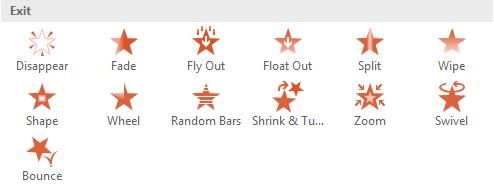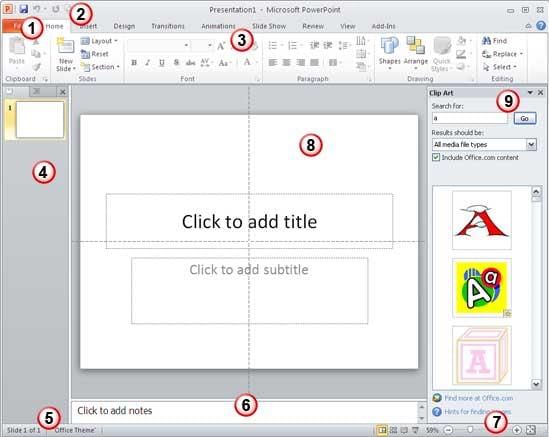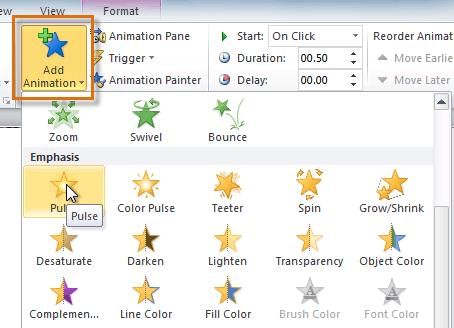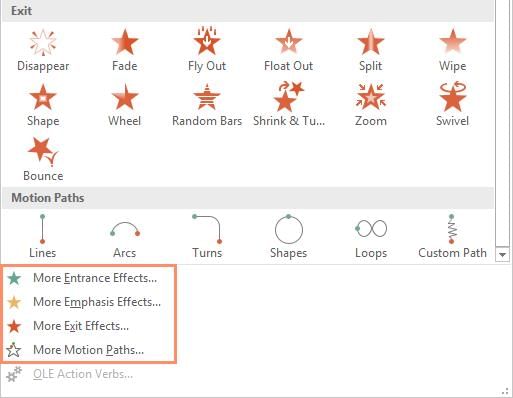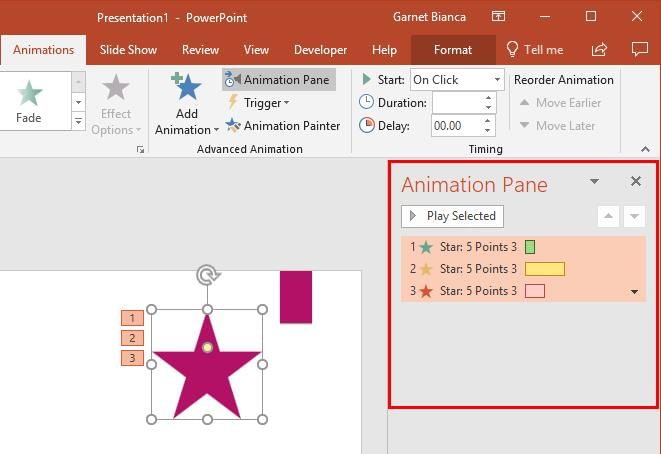|
What are the four types of animation effects available in Microsoft PowerPoint 2010? |
Card: 1 / 20 |
|
The four types of animation effects in Microsoft PowerPoint 2010 are Entrance, Emphasis, Motion Paths, and Exit.  |
Card: 2 / 20 |
|
True or False: Microsoft PowerPoint 2010 allows the insertion of images, sound files, and videos into presentations. |
Card: 5 / 20 |
|
Fill in the blank: To display the animation sidebar in PowerPoint 2010, you need to select the ___ tab. |
Card: 7 / 20 |
|
The Emphasis animation effect enhances the visibility of an object or text on the slide. 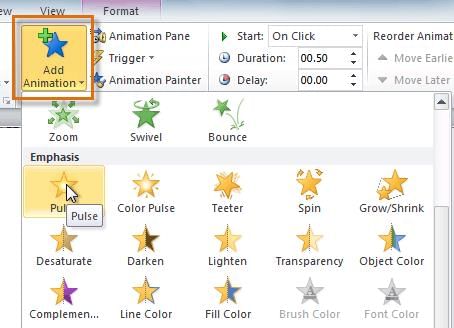 |
Card: 10 / 20 |
|
Riddle: I can make your text dance on the screen, making it vibrant and alive, what am I? |
Card: 11 / 20 |
|
Short answer: How can you customize an animation in Microsoft PowerPoint 2010? |
Card: 13 / 20 |
|
You can customize an animation by changing its timing, initiation, and previewing it by clicking on play.  |
Card: 14 / 20 |
|
What is a transition in Microsoft PowerPoint and how does it affect slide presentations? |
Card: 15 / 20 |
|
A transition in Microsoft PowerPoint is a tool that creates movement in the slides as one slide changes to another during a presentation, enhancing visual engagement. 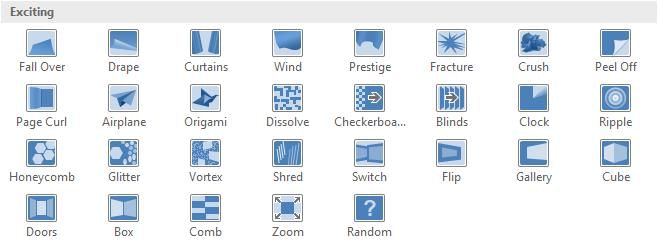 |
Card: 16 / 20 |
|
To apply a transition effect to a slide, which tab do you need to access in PowerPoint? |
Card: 17 / 20 |
|
You need to access the Transition tab in PowerPoint to apply a transition effect to a slide. 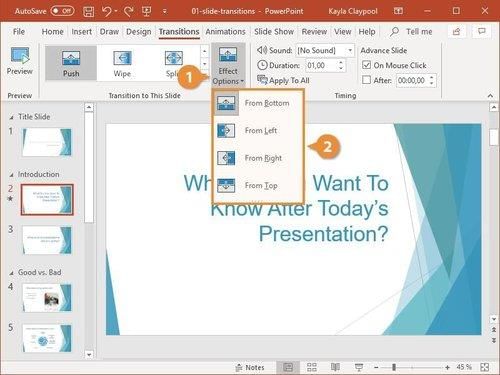 |
Card: 18 / 20 |
|
Fill in the blank: To remove a transition from a slide, you go to the Transition tab and choose ___ in the Transition to This Slide group. |
Card: 19 / 20 |
 Completed! Keep practicing to master all of them. |