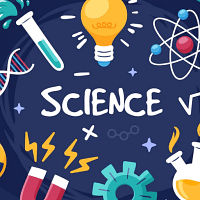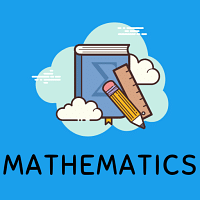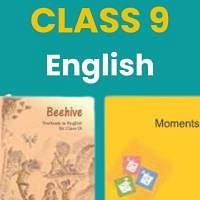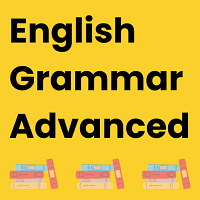Class 9 Exam > Class 9 Questions > Where is the settings option in edurev ?
Start Learning for Free
Where is the settings option in edurev ?
Most Upvoted Answer
Where is the settings option in edurev ?
Locating the Settings Option in EduRev
EduRev is an online learning platform that provides various educational resources to students. The settings option in EduRev enables users to customize their profile, notifications, privacy, and other settings. Here's how to locate the settings option in EduRev:
Step 1: Log in to your EduRev account.
Step 2: Click on your profile picture or avatar located at the top right corner of the screen.
Step 3: A dropdown menu will appear. Click on the "Settings" option.
Step 4: You will be directed to the settings page where you can update your profile, privacy, notification, and other settings.
Customizing Your Profile Settings in EduRev
After locating the settings option, you can customize your profile settings in EduRev. Here's how to do it:
Step 1: From the settings page, click on the "Profile" tab.
Step 2: You can update your profile picture, cover photo, name, email address, password, and other details.
Step 3: Click on the "Save Changes" button to save your updated profile settings.
Customizing Your Privacy Settings in EduRev
You can also customize your privacy settings in EduRev. Here's how to do it:
Step 1: From the settings page, click on the "Privacy" tab.
Step 2: You can customize your privacy settings for your profile, activity, and messaging.
Step 3: Click on the "Save Changes" button to save your updated privacy settings.
Customizing Your Notification Settings in EduRev
You can also customize your notification settings in EduRev. Here's how to do it:
Step 1: From the settings page, click on the "Notifications" tab.
Step 2: You can customize your notification settings for various activities such as likes, comments, messages, and more.
Step 3: Click on the "Save Changes" button to save your updated notification settings.
Conclusion
In conclusion, the settings option in EduRev is located in the dropdown menu under your profile picture or avatar. From there, you can customize your profile, privacy, notification, and other settings. Customizing your settings can improve your overall experience on the platform.
EduRev is an online learning platform that provides various educational resources to students. The settings option in EduRev enables users to customize their profile, notifications, privacy, and other settings. Here's how to locate the settings option in EduRev:
Step 1: Log in to your EduRev account.
Step 2: Click on your profile picture or avatar located at the top right corner of the screen.
Step 3: A dropdown menu will appear. Click on the "Settings" option.
Step 4: You will be directed to the settings page where you can update your profile, privacy, notification, and other settings.
Customizing Your Profile Settings in EduRev
After locating the settings option, you can customize your profile settings in EduRev. Here's how to do it:
Step 1: From the settings page, click on the "Profile" tab.
Step 2: You can update your profile picture, cover photo, name, email address, password, and other details.
Step 3: Click on the "Save Changes" button to save your updated profile settings.
Customizing Your Privacy Settings in EduRev
You can also customize your privacy settings in EduRev. Here's how to do it:
Step 1: From the settings page, click on the "Privacy" tab.
Step 2: You can customize your privacy settings for your profile, activity, and messaging.
Step 3: Click on the "Save Changes" button to save your updated privacy settings.
Customizing Your Notification Settings in EduRev
You can also customize your notification settings in EduRev. Here's how to do it:
Step 1: From the settings page, click on the "Notifications" tab.
Step 2: You can customize your notification settings for various activities such as likes, comments, messages, and more.
Step 3: Click on the "Save Changes" button to save your updated notification settings.
Conclusion
In conclusion, the settings option in EduRev is located in the dropdown menu under your profile picture or avatar. From there, you can customize your profile, privacy, notification, and other settings. Customizing your settings can improve your overall experience on the platform.
Community Answer
Where is the settings option in edurev ?
For wht purpose
Attention Class 9 Students!
To make sure you are not studying endlessly, EduRev has designed Class 9 study material, with Structured Courses, Videos, & Test Series. Plus get personalized analysis, doubt solving and improvement plans to achieve a great score in Class 9.
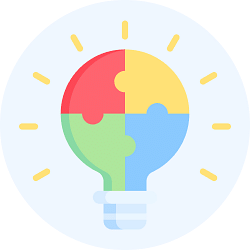
|
Explore Courses for Class 9 exam
|

|
Where is the settings option in edurev ?
Question Description
Where is the settings option in edurev ? for Class 9 2024 is part of Class 9 preparation. The Question and answers have been prepared according to the Class 9 exam syllabus. Information about Where is the settings option in edurev ? covers all topics & solutions for Class 9 2024 Exam. Find important definitions, questions, meanings, examples, exercises and tests below for Where is the settings option in edurev ?.
Where is the settings option in edurev ? for Class 9 2024 is part of Class 9 preparation. The Question and answers have been prepared according to the Class 9 exam syllabus. Information about Where is the settings option in edurev ? covers all topics & solutions for Class 9 2024 Exam. Find important definitions, questions, meanings, examples, exercises and tests below for Where is the settings option in edurev ?.
Solutions for Where is the settings option in edurev ? in English & in Hindi are available as part of our courses for Class 9.
Download more important topics, notes, lectures and mock test series for Class 9 Exam by signing up for free.
Here you can find the meaning of Where is the settings option in edurev ? defined & explained in the simplest way possible. Besides giving the explanation of
Where is the settings option in edurev ?, a detailed solution for Where is the settings option in edurev ? has been provided alongside types of Where is the settings option in edurev ? theory, EduRev gives you an
ample number of questions to practice Where is the settings option in edurev ? tests, examples and also practice Class 9 tests.
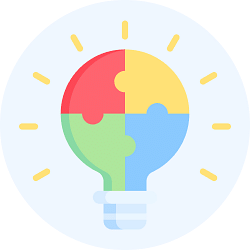
|
Explore Courses for Class 9 exam
|

|
Suggested Free Tests
Signup for Free!
Signup to see your scores go up within 7 days! Learn & Practice with 1000+ FREE Notes, Videos & Tests.