B Com Exam > B Com Questions > How to make hire vendor account?
Start Learning for Free
How to make hire vendor account?
Most Upvoted Answer
How to make hire vendor account?
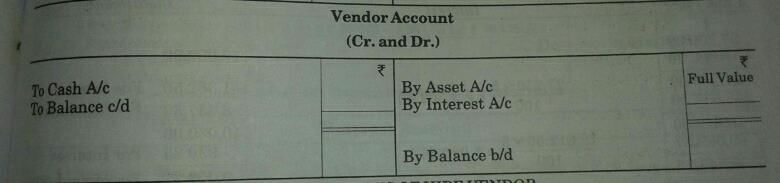
Community Answer
How to make hire vendor account?
Creating a Vendor Account
To make a hire vendor account, follow these steps:
1. Go to the website or platform where you want to create your account.
2. Look for the "Sign Up" or "Create Account" button and click on it.
3. Choose the option to create a "Vendor" account.
4. Fill out the registration form with the required information, such as your email address, name, and business details.
5. Read and agree to the terms and conditions of the website or platform.
6. Submit your registration form.
Tips for Creating a Successful Vendor Account
1. Complete your profile: Make sure to fill out all the necessary details in your profile, including your business information, contact details, and portfolio.
2. Upload high-quality images: Upload high-quality images of your products or services to showcase them to potential clients.
3. Offer competitive rates: Offer competitive rates to attract more clients and stand out from your competitors.
4. Respond quickly to inquiries: Respond quickly to inquiries from potential clients to show your professionalism and reliability.
5. Build relationships with clients: Build strong relationships with your clients by providing excellent customer service and offering personalized solutions.
In conclusion, creating a vendor account is a straightforward process that requires filling out a registration form and providing the necessary details. To succeed as a vendor, it is essential to complete your profile, upload high-quality images, offer competitive rates, respond quickly to inquiries, and build strong relationships with your clients.
To make a hire vendor account, follow these steps:
1. Go to the website or platform where you want to create your account.
2. Look for the "Sign Up" or "Create Account" button and click on it.
3. Choose the option to create a "Vendor" account.
4. Fill out the registration form with the required information, such as your email address, name, and business details.
5. Read and agree to the terms and conditions of the website or platform.
6. Submit your registration form.
Tips for Creating a Successful Vendor Account
1. Complete your profile: Make sure to fill out all the necessary details in your profile, including your business information, contact details, and portfolio.
2. Upload high-quality images: Upload high-quality images of your products or services to showcase them to potential clients.
3. Offer competitive rates: Offer competitive rates to attract more clients and stand out from your competitors.
4. Respond quickly to inquiries: Respond quickly to inquiries from potential clients to show your professionalism and reliability.
5. Build relationships with clients: Build strong relationships with your clients by providing excellent customer service and offering personalized solutions.
In conclusion, creating a vendor account is a straightforward process that requires filling out a registration form and providing the necessary details. To succeed as a vendor, it is essential to complete your profile, upload high-quality images, offer competitive rates, respond quickly to inquiries, and build strong relationships with your clients.

|
Explore Courses for B Com exam
|

|
Similar B Com Doubts
How to make hire vendor account?
Question Description
How to make hire vendor account? for B Com 2025 is part of B Com preparation. The Question and answers have been prepared according to the B Com exam syllabus. Information about How to make hire vendor account? covers all topics & solutions for B Com 2025 Exam. Find important definitions, questions, meanings, examples, exercises and tests below for How to make hire vendor account?.
How to make hire vendor account? for B Com 2025 is part of B Com preparation. The Question and answers have been prepared according to the B Com exam syllabus. Information about How to make hire vendor account? covers all topics & solutions for B Com 2025 Exam. Find important definitions, questions, meanings, examples, exercises and tests below for How to make hire vendor account?.
Solutions for How to make hire vendor account? in English & in Hindi are available as part of our courses for B Com.
Download more important topics, notes, lectures and mock test series for B Com Exam by signing up for free.
Here you can find the meaning of How to make hire vendor account? defined & explained in the simplest way possible. Besides giving the explanation of
How to make hire vendor account?, a detailed solution for How to make hire vendor account? has been provided alongside types of How to make hire vendor account? theory, EduRev gives you an
ample number of questions to practice How to make hire vendor account? tests, examples and also practice B Com tests.

|
Explore Courses for B Com exam
|

|
Signup for Free!
Signup to see your scores go up within 7 days! Learn & Practice with 1000+ FREE Notes, Videos & Tests.





















