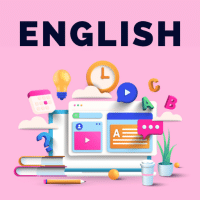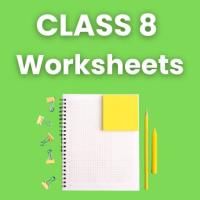Class 8 Exam > Class 8 Questions > What is text wrapping?
Start Learning for Free
What is text wrapping?
Most Upvoted Answer
What is text wrapping?
Text wrapping is a formatting technique used in word processing and text editing software to automatically adjust the placement of text within a document or text box. It ensures that the text fits within the specified width and height of the document or container, without extending beyond the boundaries.
Why is Text Wrapping Important?
Text wrapping is essential for creating visually appealing and readable documents. Without text wrapping, the text would flow continuously without any regard to the available space, making it difficult for readers to follow the content. By implementing text wrapping, the text can be neatly organized and displayed, enhancing the overall presentation and readability.
Types of Text Wrapping:
There are several types of text wrapping techniques, including:
1. Wrap Around: This is the most common type of text wrapping where the text flows around an object, such as an image or a shape. The text is positioned on both sides of the object, creating a clean and visually appealing layout.
2. Square Wrapping: In this type of wrapping, the text is enclosed within a rectangular container, allowing it to fit within a defined space and preventing it from extending beyond the boundaries.
3. Tight Wrapping: Tight wrapping is used when the text needs to closely follow the contours of an irregularly shaped object. The text is wrapped around the object, ensuring that it closely adheres to its shape.
4. Through Wrapping: Through wrapping allows the text to pass through the object, creating a transparent effect. The text is displayed both in front and behind the object, making it appear as if the object is embedded within the text.
How to Apply Text Wrapping:
Text wrapping can be applied using various tools and options available in word processing software. Here's a general overview of the steps involved:
1. Select the object or text box that you want to apply text wrapping to.
2. Access the text wrapping options, often found in the "Format" or "Layout" menu.
3. Choose the desired text wrapping style, such as wrap around, square wrapping, tight wrapping, or through wrapping.
4. Adjust any additional settings, such as the distance between the text and the object or the alignment of the text.
5. Preview the changes and make any necessary adjustments until the desired text wrapping effect is achieved.
In conclusion, text wrapping is a fundamental technique used to arrange and format text within a document or container. It ensures that the text fits within the specified space, making the content more visually appealing and readable. By understanding and implementing different text wrapping styles, users can effectively control the layout and presentation of their documents.
Why is Text Wrapping Important?
Text wrapping is essential for creating visually appealing and readable documents. Without text wrapping, the text would flow continuously without any regard to the available space, making it difficult for readers to follow the content. By implementing text wrapping, the text can be neatly organized and displayed, enhancing the overall presentation and readability.
Types of Text Wrapping:
There are several types of text wrapping techniques, including:
1. Wrap Around: This is the most common type of text wrapping where the text flows around an object, such as an image or a shape. The text is positioned on both sides of the object, creating a clean and visually appealing layout.
2. Square Wrapping: In this type of wrapping, the text is enclosed within a rectangular container, allowing it to fit within a defined space and preventing it from extending beyond the boundaries.
3. Tight Wrapping: Tight wrapping is used when the text needs to closely follow the contours of an irregularly shaped object. The text is wrapped around the object, ensuring that it closely adheres to its shape.
4. Through Wrapping: Through wrapping allows the text to pass through the object, creating a transparent effect. The text is displayed both in front and behind the object, making it appear as if the object is embedded within the text.
How to Apply Text Wrapping:
Text wrapping can be applied using various tools and options available in word processing software. Here's a general overview of the steps involved:
1. Select the object or text box that you want to apply text wrapping to.
2. Access the text wrapping options, often found in the "Format" or "Layout" menu.
3. Choose the desired text wrapping style, such as wrap around, square wrapping, tight wrapping, or through wrapping.
4. Adjust any additional settings, such as the distance between the text and the object or the alignment of the text.
5. Preview the changes and make any necessary adjustments until the desired text wrapping effect is achieved.
In conclusion, text wrapping is a fundamental technique used to arrange and format text within a document or container. It ensures that the text fits within the specified space, making the content more visually appealing and readable. By understanding and implementing different text wrapping styles, users can effectively control the layout and presentation of their documents.
Community Answer
What is text wrapping?
Text wrap is a feature supported by many word processors through which a picture can be added surrounding the text.

|
Explore Courses for Class 8 exam
|

|
Similar Class 8 Doubts
What is text wrapping?
Question Description
What is text wrapping? for Class 8 2025 is part of Class 8 preparation. The Question and answers have been prepared according to the Class 8 exam syllabus. Information about What is text wrapping? covers all topics & solutions for Class 8 2025 Exam. Find important definitions, questions, meanings, examples, exercises and tests below for What is text wrapping?.
What is text wrapping? for Class 8 2025 is part of Class 8 preparation. The Question and answers have been prepared according to the Class 8 exam syllabus. Information about What is text wrapping? covers all topics & solutions for Class 8 2025 Exam. Find important definitions, questions, meanings, examples, exercises and tests below for What is text wrapping?.
Solutions for What is text wrapping? in English & in Hindi are available as part of our courses for Class 8.
Download more important topics, notes, lectures and mock test series for Class 8 Exam by signing up for free.
Here you can find the meaning of What is text wrapping? defined & explained in the simplest way possible. Besides giving the explanation of
What is text wrapping?, a detailed solution for What is text wrapping? has been provided alongside types of What is text wrapping? theory, EduRev gives you an
ample number of questions to practice What is text wrapping? tests, examples and also practice Class 8 tests.

|
Explore Courses for Class 8 exam
|

|
Signup for Free!
Signup to see your scores go up within 7 days! Learn & Practice with 1000+ FREE Notes, Videos & Tests.