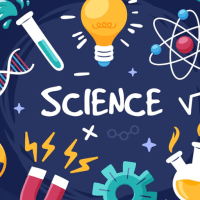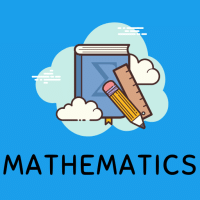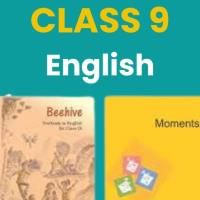Class 9 Exam > Class 9 Questions > How I see video in hindi on edurev?
Start Learning for Free
How I see video in hindi on edurev?
Most Upvoted Answer
How I see video in hindi on edurev?
How to Watch Videos in Hindi on EduRev?
To watch videos in Hindi on EduRev, follow the steps below:
Step 1: Visit the EduRev Website
Open your preferred web browser and go to the EduRev website. EduRev is an online learning platform that offers a wide range of educational content in various languages, including Hindi.
Step 2: Sign In or Create an Account
If you already have an EduRev account, sign in using your credentials. Otherwise, create a new account by clicking on the "Sign Up" button and following the registration process. It's free to join EduRev and access their vast collection of educational resources.
Step 3: Search for Hindi Videos
Once you are signed in, you can search for videos in Hindi by using the search bar. Simply type in keywords related to the topic you are interested in and select the Hindi language option. EduRev offers a wide range of educational videos in Hindi across various subjects and topics.
Step 4: Filter the Search Results
After performing the search, you can further refine the results by using the available filters. These filters allow you to narrow down the videos based on factors such as duration, relevance, popularity, and more. Choose the filters that best suit your preferences to find the most relevant videos.
Step 5: Select and Play the Video
Review the search results and choose the video you want to watch. Click on the video thumbnail or title to open the video player. The video player on EduRev is designed to provide a seamless viewing experience, allowing you to watch educational videos in high quality.
Step 6: Adjust Video Settings
EduRev's video player offers various settings and controls to enhance your viewing experience. You can adjust the video quality, enable subtitles if available, control the playback speed, and even take notes while watching the video. These options can be accessed through the video player interface.
Step 7: Interact with the Video
EduRev encourages active learning, even while watching videos. You can engage with the video by taking quizzes, participating in discussions, and accessing additional resources related to the topic. These interactive features help you reinforce your understanding of the subject matter.
In conclusion, EduRev provides a user-friendly platform for watching educational videos in Hindi. By following the steps mentioned above, you can easily access and enjoy a wide range of educational content in your preferred language on EduRev.
To watch videos in Hindi on EduRev, follow the steps below:
Step 1: Visit the EduRev Website
Open your preferred web browser and go to the EduRev website. EduRev is an online learning platform that offers a wide range of educational content in various languages, including Hindi.
Step 2: Sign In or Create an Account
If you already have an EduRev account, sign in using your credentials. Otherwise, create a new account by clicking on the "Sign Up" button and following the registration process. It's free to join EduRev and access their vast collection of educational resources.
Step 3: Search for Hindi Videos
Once you are signed in, you can search for videos in Hindi by using the search bar. Simply type in keywords related to the topic you are interested in and select the Hindi language option. EduRev offers a wide range of educational videos in Hindi across various subjects and topics.
Step 4: Filter the Search Results
After performing the search, you can further refine the results by using the available filters. These filters allow you to narrow down the videos based on factors such as duration, relevance, popularity, and more. Choose the filters that best suit your preferences to find the most relevant videos.
Step 5: Select and Play the Video
Review the search results and choose the video you want to watch. Click on the video thumbnail or title to open the video player. The video player on EduRev is designed to provide a seamless viewing experience, allowing you to watch educational videos in high quality.
Step 6: Adjust Video Settings
EduRev's video player offers various settings and controls to enhance your viewing experience. You can adjust the video quality, enable subtitles if available, control the playback speed, and even take notes while watching the video. These options can be accessed through the video player interface.
Step 7: Interact with the Video
EduRev encourages active learning, even while watching videos. You can engage with the video by taking quizzes, participating in discussions, and accessing additional resources related to the topic. These interactive features help you reinforce your understanding of the subject matter.
In conclusion, EduRev provides a user-friendly platform for watching educational videos in Hindi. By following the steps mentioned above, you can easily access and enjoy a wide range of educational content in your preferred language on EduRev.
Community Answer
How I see video in hindi on edurev?
Change language of edurev....

|
Explore Courses for Class 9 exam
|

|
Similar Class 9 Doubts
How I see video in hindi on edurev?
Question Description
How I see video in hindi on edurev? for Class 9 2025 is part of Class 9 preparation. The Question and answers have been prepared according to the Class 9 exam syllabus. Information about How I see video in hindi on edurev? covers all topics & solutions for Class 9 2025 Exam. Find important definitions, questions, meanings, examples, exercises and tests below for How I see video in hindi on edurev?.
How I see video in hindi on edurev? for Class 9 2025 is part of Class 9 preparation. The Question and answers have been prepared according to the Class 9 exam syllabus. Information about How I see video in hindi on edurev? covers all topics & solutions for Class 9 2025 Exam. Find important definitions, questions, meanings, examples, exercises and tests below for How I see video in hindi on edurev?.
Solutions for How I see video in hindi on edurev? in English & in Hindi are available as part of our courses for Class 9.
Download more important topics, notes, lectures and mock test series for Class 9 Exam by signing up for free.
Here you can find the meaning of How I see video in hindi on edurev? defined & explained in the simplest way possible. Besides giving the explanation of
How I see video in hindi on edurev?, a detailed solution for How I see video in hindi on edurev? has been provided alongside types of How I see video in hindi on edurev? theory, EduRev gives you an
ample number of questions to practice How I see video in hindi on edurev? tests, examples and also practice Class 9 tests.

|
Explore Courses for Class 9 exam
|

|
Signup for Free!
Signup to see your scores go up within 7 days! Learn & Practice with 1000+ FREE Notes, Videos & Tests.