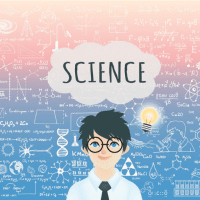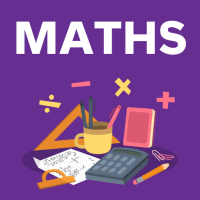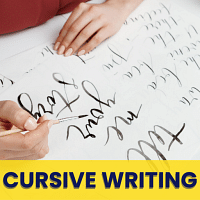Class 8 Exam > Class 8 Questions > Name the component of MS Access 2010 used to ...
Start Learning for Free
Name the component of MS Access 2010 used to move through the records in the form ?
Most Upvoted Answer
Name the component of MS Access 2010 used to move through the records ...
Navigation Buttons:
The component of MS Access 2010 used to move through the records in a form is called the Navigation Buttons. These buttons provide a user-friendly way to navigate through the records in a form, allowing users to move to the first, previous, next, or last record.
Functionality:
The Navigation Buttons in MS Access 2010 provide several functionalities to facilitate record navigation. These functionalities include:
1. First Record: Clicking on the first record button moves the cursor to the first record in the form. This allows users to quickly access the initial record of the dataset.
2. Previous Record: The previous record button moves the cursor to the previous record in the form. This allows users to navigate through the records in a sequential manner.
3. Next Record: Clicking on the next record button moves the cursor to the next record in the form. This allows users to move forward through the records one by one.
4. Last Record: The last record button moves the cursor to the last record in the form. This allows users to quickly access the final record of the dataset.
5. New Record: The new record button in the Navigation Buttons allows users to create a new record in the form. Clicking on this button clears the current form and provides a blank form for the user to enter new data.
6. Delete Record: The delete record button allows users to delete the current record from the form. Clicking on this button permanently removes the record from the dataset.
Benefits:
The Navigation Buttons in MS Access 2010 provide several benefits to users, including:
1. Easy Record Navigation: The Navigation Buttons make it easy for users to navigate through the records in a form. Users can quickly move to the desired record without manually searching for it.
2. Efficient Data Entry: The new record button allows users to create new records without the need to manually clear the form. This streamlines the data entry process and saves time.
3. Record Deletion: The delete record button provides a convenient way to remove unwanted records from the form. Users can easily delete records that are no longer required.
4. User-Friendly Interface: The Navigation Buttons enhance the user experience by providing a user-friendly interface for record navigation. This helps users easily understand and interact with the form.
In conclusion, the Navigation Buttons in MS Access 2010 are a crucial component for record navigation in a form. They provide various functionalities that make it easier for users to navigate through records, create new records, and delete unwanted records.
The component of MS Access 2010 used to move through the records in a form is called the Navigation Buttons. These buttons provide a user-friendly way to navigate through the records in a form, allowing users to move to the first, previous, next, or last record.
Functionality:
The Navigation Buttons in MS Access 2010 provide several functionalities to facilitate record navigation. These functionalities include:
1. First Record: Clicking on the first record button moves the cursor to the first record in the form. This allows users to quickly access the initial record of the dataset.
2. Previous Record: The previous record button moves the cursor to the previous record in the form. This allows users to navigate through the records in a sequential manner.
3. Next Record: Clicking on the next record button moves the cursor to the next record in the form. This allows users to move forward through the records one by one.
4. Last Record: The last record button moves the cursor to the last record in the form. This allows users to quickly access the final record of the dataset.
5. New Record: The new record button in the Navigation Buttons allows users to create a new record in the form. Clicking on this button clears the current form and provides a blank form for the user to enter new data.
6. Delete Record: The delete record button allows users to delete the current record from the form. Clicking on this button permanently removes the record from the dataset.
Benefits:
The Navigation Buttons in MS Access 2010 provide several benefits to users, including:
1. Easy Record Navigation: The Navigation Buttons make it easy for users to navigate through the records in a form. Users can quickly move to the desired record without manually searching for it.
2. Efficient Data Entry: The new record button allows users to create new records without the need to manually clear the form. This streamlines the data entry process and saves time.
3. Record Deletion: The delete record button provides a convenient way to remove unwanted records from the form. Users can easily delete records that are no longer required.
4. User-Friendly Interface: The Navigation Buttons enhance the user experience by providing a user-friendly interface for record navigation. This helps users easily understand and interact with the form.
In conclusion, the Navigation Buttons in MS Access 2010 are a crucial component for record navigation in a form. They provide various functionalities that make it easier for users to navigate through records, create new records, and delete unwanted records.
Community Answer
Name the component of MS Access 2010 used to move through the records ...
The component in MS Access which is used to move through the form is navigation buttons. Navigation buttons allows to throw the forms and also helps to scroll through the pages. MS Access provide basic navigation button in all the forms you create.
Attention Class 8 Students!
To make sure you are not studying endlessly, EduRev has designed Class 8 study material, with Structured Courses, Videos, & Test Series. Plus get personalized analysis, doubt solving and improvement plans to achieve a great score in Class 8.
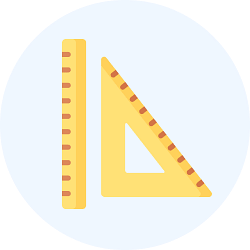
|
Explore Courses for Class 8 exam
|

|
Name the component of MS Access 2010 used to move through the records in the form ?
Question Description
Name the component of MS Access 2010 used to move through the records in the form ? for Class 8 2024 is part of Class 8 preparation. The Question and answers have been prepared according to the Class 8 exam syllabus. Information about Name the component of MS Access 2010 used to move through the records in the form ? covers all topics & solutions for Class 8 2024 Exam. Find important definitions, questions, meanings, examples, exercises and tests below for Name the component of MS Access 2010 used to move through the records in the form ?.
Name the component of MS Access 2010 used to move through the records in the form ? for Class 8 2024 is part of Class 8 preparation. The Question and answers have been prepared according to the Class 8 exam syllabus. Information about Name the component of MS Access 2010 used to move through the records in the form ? covers all topics & solutions for Class 8 2024 Exam. Find important definitions, questions, meanings, examples, exercises and tests below for Name the component of MS Access 2010 used to move through the records in the form ?.
Solutions for Name the component of MS Access 2010 used to move through the records in the form ? in English & in Hindi are available as part of our courses for Class 8.
Download more important topics, notes, lectures and mock test series for Class 8 Exam by signing up for free.
Here you can find the meaning of Name the component of MS Access 2010 used to move through the records in the form ? defined & explained in the simplest way possible. Besides giving the explanation of
Name the component of MS Access 2010 used to move through the records in the form ?, a detailed solution for Name the component of MS Access 2010 used to move through the records in the form ? has been provided alongside types of Name the component of MS Access 2010 used to move through the records in the form ? theory, EduRev gives you an
ample number of questions to practice Name the component of MS Access 2010 used to move through the records in the form ? tests, examples and also practice Class 8 tests.
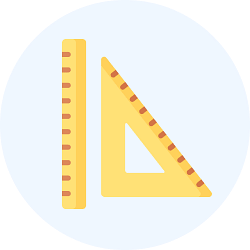
|
Explore Courses for Class 8 exam
|

|
Suggested Free Tests
Signup for Free!
Signup to see your scores go up within 7 days! Learn & Practice with 1000+ FREE Notes, Videos & Tests.