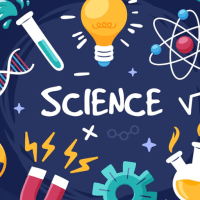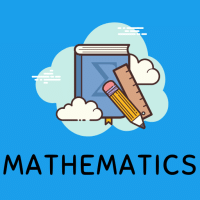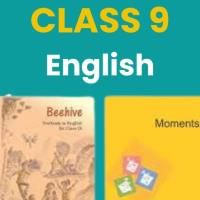Class 9 Exam > Class 9 Questions > To prepare the images for the web meansa)Redu...
Start Learning for Free
To prepare the images for the web means
- a)Reducing the size of an image
- b)Zipping the image
- c)Crop the image
- d)All of the above
Correct answer is option 'D'. Can you explain this answer?
Most Upvoted Answer
To prepare the images for the web meansa)Reducing the size of an image...
Preparing images for the web involves several steps to optimize them for online use. The correct answer, option 'D', states that preparing images for the web involves reducing the size of an image, zipping the image, and cropping the image. Let's break down each of these steps in detail:
Reducing the size of an image:
- When preparing images for the web, it is essential to reduce their size to ensure faster loading times. Large image files can slow down the loading speed of webpages, leading to a poor user experience.
- To reduce the size of an image, you can use image editing software or online tools that allow you to resize the image dimensions and compress the file size without significantly affecting its quality.
- By reducing the size of an image, you can ensure that it loads quickly on various devices, including mobile phones and tablets, where internet speeds may vary.
Zipping the image:
- Zipping an image involves compressing it into a smaller file size using a file compression format like ZIP or RAR.
- This process is beneficial when you need to share multiple images or a collection of images on the web. Compressing them into a single zip file helps reduce the overall file size and makes it easier to download or upload the images.
- However, it's important to note that zipping an individual image does not directly optimize it for web use. It primarily helps in organizing and compressing multiple images into a single file.
Cropping the image:
- Cropping an image involves removing unwanted parts or areas from the original image to focus on a specific subject or to improve composition.
- When preparing images for the web, cropping can be useful to remove unnecessary background or empty spaces, making the image more visually appealing and impactful.
- Additionally, cropping an image can also help reduce its file size by eliminating unnecessary pixels, resulting in a smaller image file to load on webpages.
By combining these three steps of reducing the image size, zipping the image (if necessary), and cropping the image, you can effectively prepare images for the web. These optimizations contribute to faster loading times, better user experiences, and efficient use of bandwidth and storage resources.
Reducing the size of an image:
- When preparing images for the web, it is essential to reduce their size to ensure faster loading times. Large image files can slow down the loading speed of webpages, leading to a poor user experience.
- To reduce the size of an image, you can use image editing software or online tools that allow you to resize the image dimensions and compress the file size without significantly affecting its quality.
- By reducing the size of an image, you can ensure that it loads quickly on various devices, including mobile phones and tablets, where internet speeds may vary.
Zipping the image:
- Zipping an image involves compressing it into a smaller file size using a file compression format like ZIP or RAR.
- This process is beneficial when you need to share multiple images or a collection of images on the web. Compressing them into a single zip file helps reduce the overall file size and makes it easier to download or upload the images.
- However, it's important to note that zipping an individual image does not directly optimize it for web use. It primarily helps in organizing and compressing multiple images into a single file.
Cropping the image:
- Cropping an image involves removing unwanted parts or areas from the original image to focus on a specific subject or to improve composition.
- When preparing images for the web, cropping can be useful to remove unnecessary background or empty spaces, making the image more visually appealing and impactful.
- Additionally, cropping an image can also help reduce its file size by eliminating unnecessary pixels, resulting in a smaller image file to load on webpages.
By combining these three steps of reducing the image size, zipping the image (if necessary), and cropping the image, you can effectively prepare images for the web. These optimizations contribute to faster loading times, better user experiences, and efficient use of bandwidth and storage resources.
Free Test
FREE
| Start Free Test |
Community Answer
To prepare the images for the web meansa)Reducing the size of an image...
Option D) All of the above is the correct answer

|
Explore Courses for Class 9 exam
|

|
Similar Class 9 Doubts
To prepare the images for the web meansa)Reducing the size of an imageb)Zipping the imagec)Crop the imaged)All of the aboveCorrect answer is option 'D'. Can you explain this answer?
Question Description
To prepare the images for the web meansa)Reducing the size of an imageb)Zipping the imagec)Crop the imaged)All of the aboveCorrect answer is option 'D'. Can you explain this answer? for Class 9 2025 is part of Class 9 preparation. The Question and answers have been prepared according to the Class 9 exam syllabus. Information about To prepare the images for the web meansa)Reducing the size of an imageb)Zipping the imagec)Crop the imaged)All of the aboveCorrect answer is option 'D'. Can you explain this answer? covers all topics & solutions for Class 9 2025 Exam. Find important definitions, questions, meanings, examples, exercises and tests below for To prepare the images for the web meansa)Reducing the size of an imageb)Zipping the imagec)Crop the imaged)All of the aboveCorrect answer is option 'D'. Can you explain this answer?.
To prepare the images for the web meansa)Reducing the size of an imageb)Zipping the imagec)Crop the imaged)All of the aboveCorrect answer is option 'D'. Can you explain this answer? for Class 9 2025 is part of Class 9 preparation. The Question and answers have been prepared according to the Class 9 exam syllabus. Information about To prepare the images for the web meansa)Reducing the size of an imageb)Zipping the imagec)Crop the imaged)All of the aboveCorrect answer is option 'D'. Can you explain this answer? covers all topics & solutions for Class 9 2025 Exam. Find important definitions, questions, meanings, examples, exercises and tests below for To prepare the images for the web meansa)Reducing the size of an imageb)Zipping the imagec)Crop the imaged)All of the aboveCorrect answer is option 'D'. Can you explain this answer?.
Solutions for To prepare the images for the web meansa)Reducing the size of an imageb)Zipping the imagec)Crop the imaged)All of the aboveCorrect answer is option 'D'. Can you explain this answer? in English & in Hindi are available as part of our courses for Class 9.
Download more important topics, notes, lectures and mock test series for Class 9 Exam by signing up for free.
Here you can find the meaning of To prepare the images for the web meansa)Reducing the size of an imageb)Zipping the imagec)Crop the imaged)All of the aboveCorrect answer is option 'D'. Can you explain this answer? defined & explained in the simplest way possible. Besides giving the explanation of
To prepare the images for the web meansa)Reducing the size of an imageb)Zipping the imagec)Crop the imaged)All of the aboveCorrect answer is option 'D'. Can you explain this answer?, a detailed solution for To prepare the images for the web meansa)Reducing the size of an imageb)Zipping the imagec)Crop the imaged)All of the aboveCorrect answer is option 'D'. Can you explain this answer? has been provided alongside types of To prepare the images for the web meansa)Reducing the size of an imageb)Zipping the imagec)Crop the imaged)All of the aboveCorrect answer is option 'D'. Can you explain this answer? theory, EduRev gives you an
ample number of questions to practice To prepare the images for the web meansa)Reducing the size of an imageb)Zipping the imagec)Crop the imaged)All of the aboveCorrect answer is option 'D'. Can you explain this answer? tests, examples and also practice Class 9 tests.

|
Explore Courses for Class 9 exam
|

|
Signup for Free!
Signup to see your scores go up within 7 days! Learn & Practice with 1000+ FREE Notes, Videos & Tests.