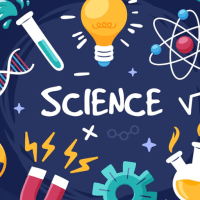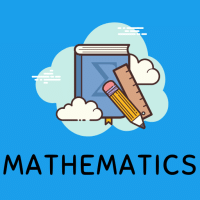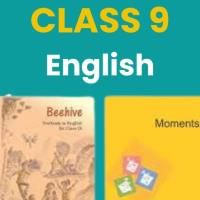Class 9 Exam > Class 9 Questions > Hey , how can I attach the picture of the my ...
Start Learning for Free
Hey , how can I attach the picture of the my question?
Most Upvoted Answer
Hey , how can I attach the picture of the my question?
How to attach a picture to a question on EduRev?
There are a few simple steps you can follow to attach a picture to a question on EduRev. Here's how to do it:
Step 1: Log in to your EduRev account.
Step 2: Go to the 'Ask a Question' option.
Step 3: Select the category and subject of your question.
Step 4: Type in your question in the text box provided.
Step 5: Click on the 'Add Image' button located below the text box.
Step 6: A new window will appear where you can select the image you want to upload from your device.
Step 7: Once you have selected the image, click on the 'Open' button to upload it to your question.
Step 8: The image will now appear below the text box in your question.
Tips for attaching an image to a question on EduRev:
- Make sure the image is relevant to your question and adds value to it.
- Ensure that the image is clear and of good quality, so it can be easily viewed by other users.
- If your image contains text, make sure it is legible and easy to read.
- If you are having trouble uploading an image, try resizing it or converting it to a different file format.
In conclusion, attaching an image to a question on EduRev is a simple process that can enhance the quality of your question and make it more engaging for other users. By following the steps outlined above and keeping a few tips in mind, you can easily add images to your questions and create more impactful content on the platform.
There are a few simple steps you can follow to attach a picture to a question on EduRev. Here's how to do it:
Step 1: Log in to your EduRev account.
Step 2: Go to the 'Ask a Question' option.
Step 3: Select the category and subject of your question.
Step 4: Type in your question in the text box provided.
Step 5: Click on the 'Add Image' button located below the text box.
Step 6: A new window will appear where you can select the image you want to upload from your device.
Step 7: Once you have selected the image, click on the 'Open' button to upload it to your question.
Step 8: The image will now appear below the text box in your question.
Tips for attaching an image to a question on EduRev:
- Make sure the image is relevant to your question and adds value to it.
- Ensure that the image is clear and of good quality, so it can be easily viewed by other users.
- If your image contains text, make sure it is legible and easy to read.
- If you are having trouble uploading an image, try resizing it or converting it to a different file format.
In conclusion, attaching an image to a question on EduRev is a simple process that can enhance the quality of your question and make it more engaging for other users. By following the steps outlined above and keeping a few tips in mind, you can easily add images to your questions and create more impactful content on the platform.
Community Answer
Hey , how can I attach the picture of the my question?
Hey ! U can't directly attach picture with your question . But one thing u can do is that U can post ur questions picture in the answer section and ask for its solution .

|
Explore Courses for Class 9 exam
|

|
Hey , how can I attach the picture of the my question?
Question Description
Hey , how can I attach the picture of the my question? for Class 9 2025 is part of Class 9 preparation. The Question and answers have been prepared according to the Class 9 exam syllabus. Information about Hey , how can I attach the picture of the my question? covers all topics & solutions for Class 9 2025 Exam. Find important definitions, questions, meanings, examples, exercises and tests below for Hey , how can I attach the picture of the my question?.
Hey , how can I attach the picture of the my question? for Class 9 2025 is part of Class 9 preparation. The Question and answers have been prepared according to the Class 9 exam syllabus. Information about Hey , how can I attach the picture of the my question? covers all topics & solutions for Class 9 2025 Exam. Find important definitions, questions, meanings, examples, exercises and tests below for Hey , how can I attach the picture of the my question?.
Solutions for Hey , how can I attach the picture of the my question? in English & in Hindi are available as part of our courses for Class 9.
Download more important topics, notes, lectures and mock test series for Class 9 Exam by signing up for free.
Here you can find the meaning of Hey , how can I attach the picture of the my question? defined & explained in the simplest way possible. Besides giving the explanation of
Hey , how can I attach the picture of the my question?, a detailed solution for Hey , how can I attach the picture of the my question? has been provided alongside types of Hey , how can I attach the picture of the my question? theory, EduRev gives you an
ample number of questions to practice Hey , how can I attach the picture of the my question? tests, examples and also practice Class 9 tests.

|
Explore Courses for Class 9 exam
|

|
Signup for Free!
Signup to see your scores go up within 7 days! Learn & Practice with 1000+ FREE Notes, Videos & Tests.