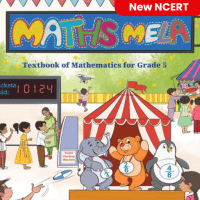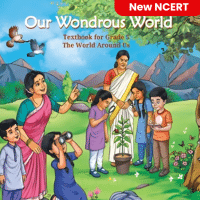Class 5 Exam > Class 5 Questions > What is the shortcut key used for jumping the...
Start Learning for Free
What is the shortcut key used for jumping the cursor to starting position of document in MS-Word?
- a)Ctrl + Insert
- b)Ctrl + Home
- c)Ctrl + Delete
- d)Ctrl + End
Correct answer is option 'B'. Can you explain this answer?
Most Upvoted Answer
What is the shortcut key used for jumping the cursor to starting posit...
Shortcut Key for Jumping Cursor to Starting Position of Document in MS-Word
The shortcut key used for jumping the cursor to the starting position of the document in MS-Word is Ctrl + Home.
Explanation:
To understand the shortcut key for jumping the cursor to the starting position of the document in MS-Word, let us break down the explanation into the following headings:
1. What is MS-Word?
2. What is a cursor in MS-Word?
3. What is a shortcut key?
4. How to jump the cursor to the starting position of the document in MS-Word using the shortcut key?
1. What is MS-Word?
MS-Word is a word processing software developed by Microsoft Corporation. It is a part of the Microsoft Office suite of applications. With MS-Word, users can create, edit, and format text documents, as well as add graphics, tables, and other elements to enhance the document.
2. What is a cursor in MS-Word?
A cursor is an indicator that shows the current position of the user's mouse or keyboard input in a document. In MS-Word, the cursor is represented by a blinking vertical line that appears on the screen when the user types or clicks on a location in the document.
3. What is a shortcut key?
A shortcut key is a combination of keys that performs a specific function or command within an application. Shortcut keys are designed to save time and increase productivity by providing quick access to commonly used features and commands.
4. How to jump the cursor to the starting position of the document in MS-Word using the shortcut key?
To jump the cursor to the starting position of the document in MS-Word using the shortcut key, follow these steps:
- Open the MS-Word document.
- Click anywhere in the document to activate it.
- Press and hold the Ctrl key on the keyboard.
- While holding the Ctrl key, press the Home key on the keyboard.
- The cursor will jump to the starting position of the document.
Conclusion:
In conclusion, the shortcut key used for jumping the cursor to the starting position of the document in MS-Word is Ctrl + Home. This shortcut key is designed to save time and increase productivity by providing quick access to the starting position of the document.
The shortcut key used for jumping the cursor to the starting position of the document in MS-Word is Ctrl + Home.
Explanation:
To understand the shortcut key for jumping the cursor to the starting position of the document in MS-Word, let us break down the explanation into the following headings:
1. What is MS-Word?
2. What is a cursor in MS-Word?
3. What is a shortcut key?
4. How to jump the cursor to the starting position of the document in MS-Word using the shortcut key?
1. What is MS-Word?
MS-Word is a word processing software developed by Microsoft Corporation. It is a part of the Microsoft Office suite of applications. With MS-Word, users can create, edit, and format text documents, as well as add graphics, tables, and other elements to enhance the document.
2. What is a cursor in MS-Word?
A cursor is an indicator that shows the current position of the user's mouse or keyboard input in a document. In MS-Word, the cursor is represented by a blinking vertical line that appears on the screen when the user types or clicks on a location in the document.
3. What is a shortcut key?
A shortcut key is a combination of keys that performs a specific function or command within an application. Shortcut keys are designed to save time and increase productivity by providing quick access to commonly used features and commands.
4. How to jump the cursor to the starting position of the document in MS-Word using the shortcut key?
To jump the cursor to the starting position of the document in MS-Word using the shortcut key, follow these steps:
- Open the MS-Word document.
- Click anywhere in the document to activate it.
- Press and hold the Ctrl key on the keyboard.
- While holding the Ctrl key, press the Home key on the keyboard.
- The cursor will jump to the starting position of the document.
Conclusion:
In conclusion, the shortcut key used for jumping the cursor to the starting position of the document in MS-Word is Ctrl + Home. This shortcut key is designed to save time and increase productivity by providing quick access to the starting position of the document.
Free Test
FREE
| Start Free Test |
Community Answer
What is the shortcut key used for jumping the cursor to starting posit...
Answer is b

|
Explore Courses for Class 5 exam
|

|
Question Description
What is the shortcut key used for jumping the cursor to starting position of document in MS-Word?a)Ctrl + Insertb)Ctrl + Homec)Ctrl + Deleted)Ctrl + EndCorrect answer is option 'B'. Can you explain this answer? for Class 5 2025 is part of Class 5 preparation. The Question and answers have been prepared according to the Class 5 exam syllabus. Information about What is the shortcut key used for jumping the cursor to starting position of document in MS-Word?a)Ctrl + Insertb)Ctrl + Homec)Ctrl + Deleted)Ctrl + EndCorrect answer is option 'B'. Can you explain this answer? covers all topics & solutions for Class 5 2025 Exam. Find important definitions, questions, meanings, examples, exercises and tests below for What is the shortcut key used for jumping the cursor to starting position of document in MS-Word?a)Ctrl + Insertb)Ctrl + Homec)Ctrl + Deleted)Ctrl + EndCorrect answer is option 'B'. Can you explain this answer?.
What is the shortcut key used for jumping the cursor to starting position of document in MS-Word?a)Ctrl + Insertb)Ctrl + Homec)Ctrl + Deleted)Ctrl + EndCorrect answer is option 'B'. Can you explain this answer? for Class 5 2025 is part of Class 5 preparation. The Question and answers have been prepared according to the Class 5 exam syllabus. Information about What is the shortcut key used for jumping the cursor to starting position of document in MS-Word?a)Ctrl + Insertb)Ctrl + Homec)Ctrl + Deleted)Ctrl + EndCorrect answer is option 'B'. Can you explain this answer? covers all topics & solutions for Class 5 2025 Exam. Find important definitions, questions, meanings, examples, exercises and tests below for What is the shortcut key used for jumping the cursor to starting position of document in MS-Word?a)Ctrl + Insertb)Ctrl + Homec)Ctrl + Deleted)Ctrl + EndCorrect answer is option 'B'. Can you explain this answer?.
Solutions for What is the shortcut key used for jumping the cursor to starting position of document in MS-Word?a)Ctrl + Insertb)Ctrl + Homec)Ctrl + Deleted)Ctrl + EndCorrect answer is option 'B'. Can you explain this answer? in English & in Hindi are available as part of our courses for Class 5.
Download more important topics, notes, lectures and mock test series for Class 5 Exam by signing up for free.
Here you can find the meaning of What is the shortcut key used for jumping the cursor to starting position of document in MS-Word?a)Ctrl + Insertb)Ctrl + Homec)Ctrl + Deleted)Ctrl + EndCorrect answer is option 'B'. Can you explain this answer? defined & explained in the simplest way possible. Besides giving the explanation of
What is the shortcut key used for jumping the cursor to starting position of document in MS-Word?a)Ctrl + Insertb)Ctrl + Homec)Ctrl + Deleted)Ctrl + EndCorrect answer is option 'B'. Can you explain this answer?, a detailed solution for What is the shortcut key used for jumping the cursor to starting position of document in MS-Word?a)Ctrl + Insertb)Ctrl + Homec)Ctrl + Deleted)Ctrl + EndCorrect answer is option 'B'. Can you explain this answer? has been provided alongside types of What is the shortcut key used for jumping the cursor to starting position of document in MS-Word?a)Ctrl + Insertb)Ctrl + Homec)Ctrl + Deleted)Ctrl + EndCorrect answer is option 'B'. Can you explain this answer? theory, EduRev gives you an
ample number of questions to practice What is the shortcut key used for jumping the cursor to starting position of document in MS-Word?a)Ctrl + Insertb)Ctrl + Homec)Ctrl + Deleted)Ctrl + EndCorrect answer is option 'B'. Can you explain this answer? tests, examples and also practice Class 5 tests.

|
Explore Courses for Class 5 exam
|

|
Signup for Free!
Signup to see your scores go up within 7 days! Learn & Practice with 1000+ FREE Notes, Videos & Tests.