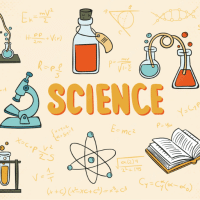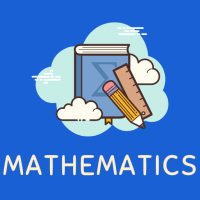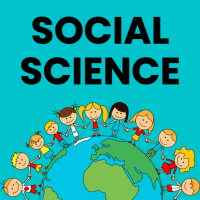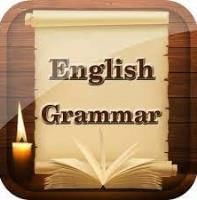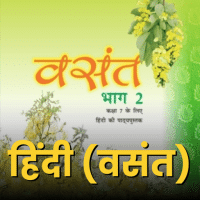Class 7 Exam > Class 7 Questions > How to upgrade this app ?
Start Learning for Free
How to upgrade this app ?
Most Upvoted Answer
How to upgrade this app ?
Understanding the Upgrade Process
Upgrading an app is essential for improving functionality, fixing bugs, and enhancing security. Here’s a detailed guide on how to upgrade your app effectively.
1. Check for Updates
- Visit the official app store (Google Play Store or Apple App Store).
- Search for your app.
- If an update is available, an “Update” button will appear.
2. Backup Your Data
- Ensure you back up any important data before upgrading.
- Use cloud storage or connect your device to a computer for backups.
3. Ensure Device Compatibility
- Check if your device meets the system requirements for the new app version.
- Update your device's operating system if necessary.
4. Download the Update
- Click on the “Update” button in the app store.
- Allow the app to download and install the update automatically.
5. Restart the App
- Once the update is complete, close the app completely.
- Reopen the app to ensure all new features function correctly.
6. Explore New Features
- Check the app’s update notes for new features and improvements.
- Familiarize yourself with any changes in the user interface and functionality.
7. Provide Feedback
- After using the updated app, consider providing feedback.
- Share your thoughts on improvements or any issues you encounter.
By following these steps, you can ensure a smooth upgrade process for your app, enhancing your overall experience.
Upgrading an app is essential for improving functionality, fixing bugs, and enhancing security. Here’s a detailed guide on how to upgrade your app effectively.
1. Check for Updates
- Visit the official app store (Google Play Store or Apple App Store).
- Search for your app.
- If an update is available, an “Update” button will appear.
2. Backup Your Data
- Ensure you back up any important data before upgrading.
- Use cloud storage or connect your device to a computer for backups.
3. Ensure Device Compatibility
- Check if your device meets the system requirements for the new app version.
- Update your device's operating system if necessary.
4. Download the Update
- Click on the “Update” button in the app store.
- Allow the app to download and install the update automatically.
5. Restart the App
- Once the update is complete, close the app completely.
- Reopen the app to ensure all new features function correctly.
6. Explore New Features
- Check the app’s update notes for new features and improvements.
- Familiarize yourself with any changes in the user interface and functionality.
7. Provide Feedback
- After using the updated app, consider providing feedback.
- Share your thoughts on improvements or any issues you encounter.
By following these steps, you can ensure a smooth upgrade process for your app, enhancing your overall experience.
Community Answer
How to upgrade this app ?
From play store

|
Explore Courses for Class 7 exam
|

|
Similar Class 7 Doubts
Question Description
How to upgrade this app ? for Class 7 2025 is part of Class 7 preparation. The Question and answers have been prepared according to the Class 7 exam syllabus. Information about How to upgrade this app ? covers all topics & solutions for Class 7 2025 Exam. Find important definitions, questions, meanings, examples, exercises and tests below for How to upgrade this app ?.
How to upgrade this app ? for Class 7 2025 is part of Class 7 preparation. The Question and answers have been prepared according to the Class 7 exam syllabus. Information about How to upgrade this app ? covers all topics & solutions for Class 7 2025 Exam. Find important definitions, questions, meanings, examples, exercises and tests below for How to upgrade this app ?.
Solutions for How to upgrade this app ? in English & in Hindi are available as part of our courses for Class 7.
Download more important topics, notes, lectures and mock test series for Class 7 Exam by signing up for free.
Here you can find the meaning of How to upgrade this app ? defined & explained in the simplest way possible. Besides giving the explanation of
How to upgrade this app ?, a detailed solution for How to upgrade this app ? has been provided alongside types of How to upgrade this app ? theory, EduRev gives you an
ample number of questions to practice How to upgrade this app ? tests, examples and also practice Class 7 tests.

|
Explore Courses for Class 7 exam
|

|
Signup to solve all Doubts
Signup to see your scores go up within 7 days! Learn & Practice with 1000+ FREE Notes, Videos & Tests.