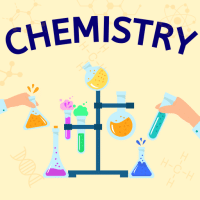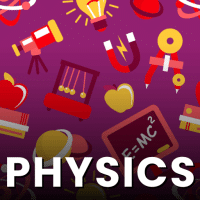Class 12 Exam > Class 12 Questions > Please tell me how I can change my language i...
Start Learning for Free
Please tell me how I can change my language in this app?
Most Upvoted Answer
Please tell me how I can change my language in this app?
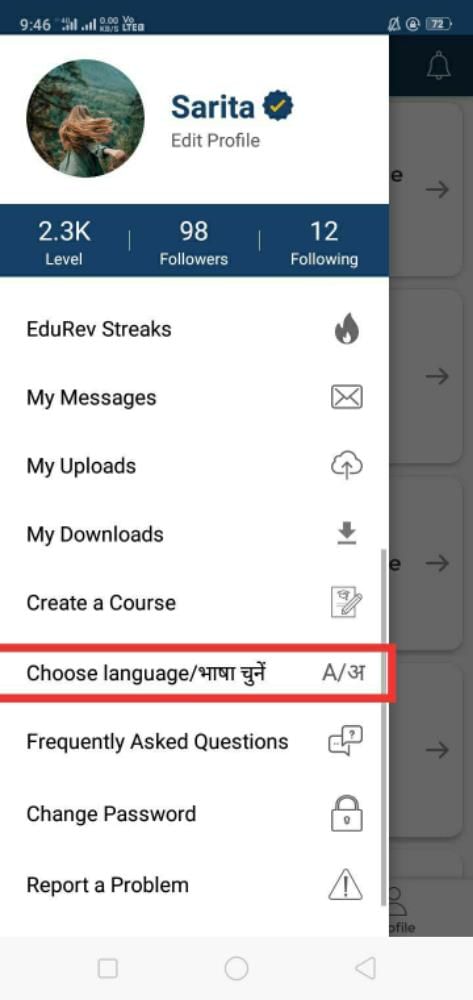
Community Answer
Please tell me how I can change my language in this app?
Changing Language in an App
If you are using an app and want to change the language, follow these steps:
1. Open the App
First of all, open the app on your device.
2. Go to Settings
Once the app is open, look for the settings option. This can usually be found in the top or bottom right corner of the app's home screen.
3. Find Language Settings
Once you are in the settings menu, look for the language settings. This option may sometimes be labeled as "Language" or "Language and Region."
4. Choose Your Desired Language
When you find the language settings option, click on it and choose your desired language from the list of available options. If you do not see your preferred language on the list, it may not be supported by the app.
5. Save Changes
After choosing your preferred language, click on the Save or Apply button to save the changes. The app will then be displayed in your chosen language.
Conclusion
In conclusion, changing the language of an app can be done easily by going to the settings menu, finding the language settings option, choosing your desired language, and saving the changes. It is important to note that not all apps support all languages, so your preferred language may not be available in the app.
If you are using an app and want to change the language, follow these steps:
1. Open the App
First of all, open the app on your device.
2. Go to Settings
Once the app is open, look for the settings option. This can usually be found in the top or bottom right corner of the app's home screen.
3. Find Language Settings
Once you are in the settings menu, look for the language settings. This option may sometimes be labeled as "Language" or "Language and Region."
4. Choose Your Desired Language
When you find the language settings option, click on it and choose your desired language from the list of available options. If you do not see your preferred language on the list, it may not be supported by the app.
5. Save Changes
After choosing your preferred language, click on the Save or Apply button to save the changes. The app will then be displayed in your chosen language.
Conclusion
In conclusion, changing the language of an app can be done easily by going to the settings menu, finding the language settings option, choosing your desired language, and saving the changes. It is important to note that not all apps support all languages, so your preferred language may not be available in the app.

|
Explore Courses for Class 12 exam
|

|
Question Description
Please tell me how I can change my language in this app? for Class 12 2025 is part of Class 12 preparation. The Question and answers have been prepared according to the Class 12 exam syllabus. Information about Please tell me how I can change my language in this app? covers all topics & solutions for Class 12 2025 Exam. Find important definitions, questions, meanings, examples, exercises and tests below for Please tell me how I can change my language in this app?.
Please tell me how I can change my language in this app? for Class 12 2025 is part of Class 12 preparation. The Question and answers have been prepared according to the Class 12 exam syllabus. Information about Please tell me how I can change my language in this app? covers all topics & solutions for Class 12 2025 Exam. Find important definitions, questions, meanings, examples, exercises and tests below for Please tell me how I can change my language in this app?.
Solutions for Please tell me how I can change my language in this app? in English & in Hindi are available as part of our courses for Class 12.
Download more important topics, notes, lectures and mock test series for Class 12 Exam by signing up for free.
Here you can find the meaning of Please tell me how I can change my language in this app? defined & explained in the simplest way possible. Besides giving the explanation of
Please tell me how I can change my language in this app?, a detailed solution for Please tell me how I can change my language in this app? has been provided alongside types of Please tell me how I can change my language in this app? theory, EduRev gives you an
ample number of questions to practice Please tell me how I can change my language in this app? tests, examples and also practice Class 12 tests.

|
Explore Courses for Class 12 exam
|

|
Signup for Free!
Signup to see your scores go up within 7 days! Learn & Practice with 1000+ FREE Notes, Videos & Tests.