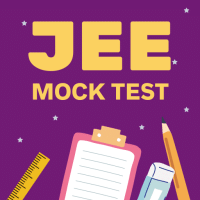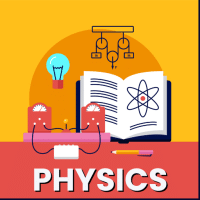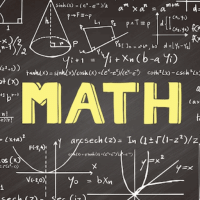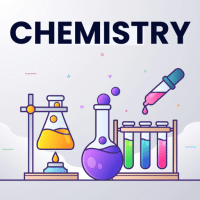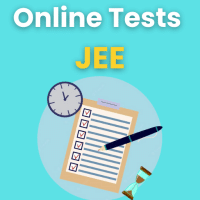JEE Exam > JEE Questions > Today I enrolled for edurev. Is there any way...
Start Learning for Free
Today I enrolled for edurev. Is there any way to cancel it?
Most Upvoted Answer
Today I enrolled for edurev. Is there any way to cancel it?
How to Cancel Your EduRev Enrollment
To cancel your enrollment with EduRev, follow these steps:
Contact Customer Support
- The first step in canceling your enrollment is to contact EduRev's customer support team. You can reach out to them via email or phone to request the cancellation of your subscription.
- Make sure to provide all the necessary details such as your account information and reason for cancellation to expedite the process.
Check for Cancellation Policy
- Before canceling your enrollment, make sure to review EduRev's cancellation policy. This will give you an understanding of any fees or penalties associated with canceling your subscription.
- It's important to be aware of any deadlines or requirements for canceling to avoid any additional charges.
Follow Instructions for Cancellation
- Once you have contacted customer support and reviewed the cancellation policy, follow the instructions provided to cancel your enrollment.
- Make sure to complete any necessary steps or paperwork to ensure that your subscription is successfully canceled.
Confirm Cancellation
- After following the cancellation process, be sure to confirm with EduRev that your enrollment has been successfully canceled.
- Keep any confirmation emails or reference numbers for your records in case any issues arise in the future.
Final Thoughts
- Canceling your enrollment with EduRev may vary depending on your subscription type and the terms of service. Be sure to communicate clearly with customer support and follow all necessary steps to ensure a smooth cancellation process.
To cancel your enrollment with EduRev, follow these steps:
Contact Customer Support
- The first step in canceling your enrollment is to contact EduRev's customer support team. You can reach out to them via email or phone to request the cancellation of your subscription.
- Make sure to provide all the necessary details such as your account information and reason for cancellation to expedite the process.
Check for Cancellation Policy
- Before canceling your enrollment, make sure to review EduRev's cancellation policy. This will give you an understanding of any fees or penalties associated with canceling your subscription.
- It's important to be aware of any deadlines or requirements for canceling to avoid any additional charges.
Follow Instructions for Cancellation
- Once you have contacted customer support and reviewed the cancellation policy, follow the instructions provided to cancel your enrollment.
- Make sure to complete any necessary steps or paperwork to ensure that your subscription is successfully canceled.
Confirm Cancellation
- After following the cancellation process, be sure to confirm with EduRev that your enrollment has been successfully canceled.
- Keep any confirmation emails or reference numbers for your records in case any issues arise in the future.
Final Thoughts
- Canceling your enrollment with EduRev may vary depending on your subscription type and the terms of service. Be sure to communicate clearly with customer support and follow all necessary steps to ensure a smooth cancellation process.
Community Answer
Today I enrolled for edurev. Is there any way to cancel it?
Ab kuch na hoga jab chidiya chuk gyi kheth ab marao
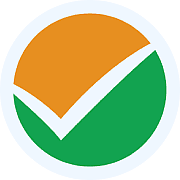
|
Explore Courses for JEE exam
|

|
Question Description
Today I enrolled for edurev. Is there any way to cancel it? for JEE 2025 is part of JEE preparation. The Question and answers have been prepared according to the JEE exam syllabus. Information about Today I enrolled for edurev. Is there any way to cancel it? covers all topics & solutions for JEE 2025 Exam. Find important definitions, questions, meanings, examples, exercises and tests below for Today I enrolled for edurev. Is there any way to cancel it?.
Today I enrolled for edurev. Is there any way to cancel it? for JEE 2025 is part of JEE preparation. The Question and answers have been prepared according to the JEE exam syllabus. Information about Today I enrolled for edurev. Is there any way to cancel it? covers all topics & solutions for JEE 2025 Exam. Find important definitions, questions, meanings, examples, exercises and tests below for Today I enrolled for edurev. Is there any way to cancel it?.
Solutions for Today I enrolled for edurev. Is there any way to cancel it? in English & in Hindi are available as part of our courses for JEE.
Download more important topics, notes, lectures and mock test series for JEE Exam by signing up for free.
Here you can find the meaning of Today I enrolled for edurev. Is there any way to cancel it? defined & explained in the simplest way possible. Besides giving the explanation of
Today I enrolled for edurev. Is there any way to cancel it?, a detailed solution for Today I enrolled for edurev. Is there any way to cancel it? has been provided alongside types of Today I enrolled for edurev. Is there any way to cancel it? theory, EduRev gives you an
ample number of questions to practice Today I enrolled for edurev. Is there any way to cancel it? tests, examples and also practice JEE tests.
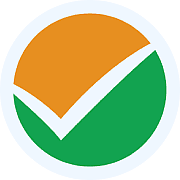
|
Explore Courses for JEE exam
|

|
Signup for Free!
Signup to see your scores go up within 7 days! Learn & Practice with 1000+ FREE Notes, Videos & Tests.