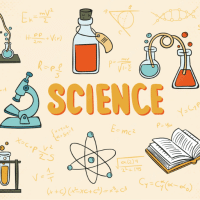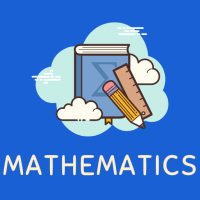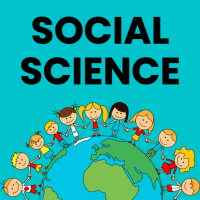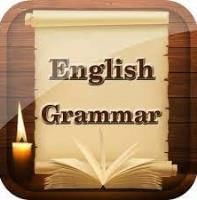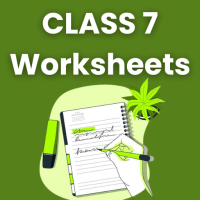Class 7 Exam > Class 7 Questions > Explain computer memory and it's types?
Start Learning for Free
Explain computer memory and it's types?
Most Upvoted Answer
Explain computer memory and it's types?
Computer Memory and its Types
Computer memory is an essential component of a computer system that stores data and instructions for processing. There are different types of computer memory that serve various purposes in a computer system.
Primary Memory
- Primary memory, also known as main memory, is directly accessible by the CPU.
- It is volatile, meaning it loses its data when the computer is turned off.
- Types of primary memory include Random Access Memory (RAM) and Read-Only Memory (ROM).
RAM (Random Access Memory)
- RAM is temporary memory that stores data and instructions that the CPU needs while processing tasks.
- It is volatile and needs constant power to retain data.
- RAM is faster than secondary storage devices like hard drives.
ROM (Read-Only Memory)
- ROM is non-volatile memory that stores firmware or boot-up instructions for the computer.
- It retains data even when the computer is turned off.
- Users cannot write or modify data stored in ROM.
Secondary Memory
- Secondary memory, also known as auxiliary memory, is external storage used to store data and programs for long-term use.
- It is non-volatile and can retain data even when the computer is turned off.
- Types of secondary memory include hard disk drives, solid-state drives, and optical storage devices like CDs and DVDs.
Cache Memory
- Cache memory is a small, high-speed memory unit located between the CPU and main memory.
- It stores frequently accessed data and instructions for quick access by the CPU.
- Cache memory helps improve the overall performance of the computer system.
Computer memory is an essential component of a computer system that stores data and instructions for processing. There are different types of computer memory that serve various purposes in a computer system.
Primary Memory
- Primary memory, also known as main memory, is directly accessible by the CPU.
- It is volatile, meaning it loses its data when the computer is turned off.
- Types of primary memory include Random Access Memory (RAM) and Read-Only Memory (ROM).
RAM (Random Access Memory)
- RAM is temporary memory that stores data and instructions that the CPU needs while processing tasks.
- It is volatile and needs constant power to retain data.
- RAM is faster than secondary storage devices like hard drives.
ROM (Read-Only Memory)
- ROM is non-volatile memory that stores firmware or boot-up instructions for the computer.
- It retains data even when the computer is turned off.
- Users cannot write or modify data stored in ROM.
Secondary Memory
- Secondary memory, also known as auxiliary memory, is external storage used to store data and programs for long-term use.
- It is non-volatile and can retain data even when the computer is turned off.
- Types of secondary memory include hard disk drives, solid-state drives, and optical storage devices like CDs and DVDs.
Cache Memory
- Cache memory is a small, high-speed memory unit located between the CPU and main memory.
- It stores frequently accessed data and instructions for quick access by the CPU.
- Cache memory helps improve the overall performance of the computer system.
Community Answer
Explain computer memory and it's types?
You can search from google
Attention Class 7 Students!
To make sure you are not studying endlessly, EduRev has designed Class 7 study material, with Structured Courses, Videos, & Test Series. Plus get personalized analysis, doubt solving and improvement plans to achieve a great score in Class 7.

|
Explore Courses for Class 7 exam
|

|
Similar Class 7 Doubts
Explain computer memory and it's types?
Question Description
Explain computer memory and it's types? for Class 7 2024 is part of Class 7 preparation. The Question and answers have been prepared according to the Class 7 exam syllabus. Information about Explain computer memory and it's types? covers all topics & solutions for Class 7 2024 Exam. Find important definitions, questions, meanings, examples, exercises and tests below for Explain computer memory and it's types?.
Explain computer memory and it's types? for Class 7 2024 is part of Class 7 preparation. The Question and answers have been prepared according to the Class 7 exam syllabus. Information about Explain computer memory and it's types? covers all topics & solutions for Class 7 2024 Exam. Find important definitions, questions, meanings, examples, exercises and tests below for Explain computer memory and it's types?.
Solutions for Explain computer memory and it's types? in English & in Hindi are available as part of our courses for Class 7.
Download more important topics, notes, lectures and mock test series for Class 7 Exam by signing up for free.
Here you can find the meaning of Explain computer memory and it's types? defined & explained in the simplest way possible. Besides giving the explanation of
Explain computer memory and it's types?, a detailed solution for Explain computer memory and it's types? has been provided alongside types of Explain computer memory and it's types? theory, EduRev gives you an
ample number of questions to practice Explain computer memory and it's types? tests, examples and also practice Class 7 tests.

|
Explore Courses for Class 7 exam
|

|
Suggested Free Tests
Signup for Free!
Signup to see your scores go up within 7 days! Learn & Practice with 1000+ FREE Notes, Videos & Tests.