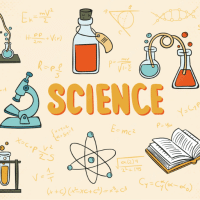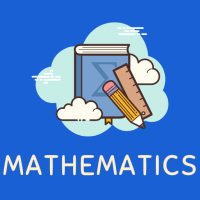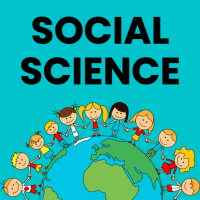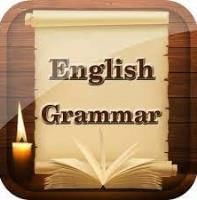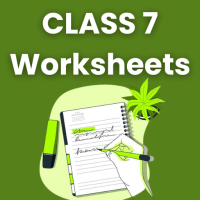Class 7 Exam > Class 7 Questions > What is meant by double click?a)Pressing the ...
Start Learning for Free
What is meant by double click?
- a)Pressing the left button of the mouse.
- b)Holding the left button and moving.
- c)Pressing the right button of the mouse twice.
- d)Quickly clicking left mouse button twice.
Correct answer is option 'D'. Can you explain this answer?
| FREE This question is part of | Download PDF Attempt this Test |
Most Upvoted Answer
What is meant by double click?a)Pressing the left button of the mouse....
Double click refers to the action of quickly clicking the left mouse button twice. Each click is a brief press and release of the button. This action is commonly used in computer applications, operating systems, and web browsers to perform specific functions or actions.
Below is a detailed explanation of the answer:
Definition of Double Click:
Double click is a mouse operation that involves rapidly pressing the left mouse button twice in succession. It is a common way to interact with graphical user interfaces and perform various actions on a computer.
Procedure of Double Click:
To perform a double click, follow these steps:
1. Position the mouse cursor over the desired target or object on the screen.
2. Press the left mouse button down and release it quickly.
3. Repeat the action of pressing and releasing the left mouse button quickly for the second time.
Functionality of Double Click:
When a double click is executed, it often triggers specific actions or functions depending on the context in which it is used. Some common examples include:
- Opening files or folders: In many operating systems, a double click on a file or folder icon will open it, allowing the user to access its contents.
- Launching applications: Double clicking on the icon of an application will start the program, allowing the user to use its features and functionalities.
- Selecting text or objects: Double clicking on a word or an object in certain applications allows the user to select it for editing or manipulation.
- Zooming in or out: In web browsers or image editing software, double clicking can often be used to zoom in or out on a webpage or an image.
Advantages of Double Click:
- Speed and efficiency: Double clicking allows users to perform actions quickly without the need for additional clicks or keyboard commands.
- Ease of use: Double clicking is a commonly understood and intuitive operation, making it accessible to users of all levels of computer proficiency.
In conclusion, double click refers to the quick succession of two left mouse button clicks, which triggers specific functions or actions in computer applications. It is a widely used interaction technique that enhances efficiency and ease of use in graphical user interfaces.
Below is a detailed explanation of the answer:
Definition of Double Click:
Double click is a mouse operation that involves rapidly pressing the left mouse button twice in succession. It is a common way to interact with graphical user interfaces and perform various actions on a computer.
Procedure of Double Click:
To perform a double click, follow these steps:
1. Position the mouse cursor over the desired target or object on the screen.
2. Press the left mouse button down and release it quickly.
3. Repeat the action of pressing and releasing the left mouse button quickly for the second time.
Functionality of Double Click:
When a double click is executed, it often triggers specific actions or functions depending on the context in which it is used. Some common examples include:
- Opening files or folders: In many operating systems, a double click on a file or folder icon will open it, allowing the user to access its contents.
- Launching applications: Double clicking on the icon of an application will start the program, allowing the user to use its features and functionalities.
- Selecting text or objects: Double clicking on a word or an object in certain applications allows the user to select it for editing or manipulation.
- Zooming in or out: In web browsers or image editing software, double clicking can often be used to zoom in or out on a webpage or an image.
Advantages of Double Click:
- Speed and efficiency: Double clicking allows users to perform actions quickly without the need for additional clicks or keyboard commands.
- Ease of use: Double clicking is a commonly understood and intuitive operation, making it accessible to users of all levels of computer proficiency.
In conclusion, double click refers to the quick succession of two left mouse button clicks, which triggers specific functions or actions in computer applications. It is a widely used interaction technique that enhances efficiency and ease of use in graphical user interfaces.
Free Test
FREE
| Start Free Test |
Community Answer
What is meant by double click?a)Pressing the left button of the mouse....
Definition of Double Click:
Double click refers to the action of quickly clicking the left mouse button twice in succession.
How to Perform a Double Click:
To perform a double click, follow these steps:
1. Position the mouse cursor over the desired target (e.g., a file, folder, or icon).
2. Make sure the left mouse button is not already pressed.
3. Quickly press the left mouse button twice in rapid succession.
4. Release the left mouse button after the second click.
Importance of Double Click:
Double click is a common action used in various computer applications and operating systems. It is an essential skill for interacting with graphical user interfaces (GUIs) and performing various tasks efficiently. Understanding how to double click allows users to:
- Open files, folders, and applications: Double clicking on an icon or shortcut opens the associated file, folder, or application.
- Select text or objects: Double clicking on a word or object selects it, making it easier to edit or manipulate.
- Execute commands: Some programs or features require a double click to activate specific commands or perform certain actions.
- Launch programs or functions: In certain software, double clicking on a specific area or element launches additional programs or functions.
- Access context menus: In some cases, double clicking on an item brings up a context menu with additional options or settings.
Conclusion:
Double click is a fundamental action in computer usage, allowing users to interact with graphical interfaces and perform various tasks efficiently. By following the steps mentioned above, users can quickly and accurately perform double clicks to open files, select objects, execute commands, launch programs, and access context menus.
Double click refers to the action of quickly clicking the left mouse button twice in succession.
How to Perform a Double Click:
To perform a double click, follow these steps:
1. Position the mouse cursor over the desired target (e.g., a file, folder, or icon).
2. Make sure the left mouse button is not already pressed.
3. Quickly press the left mouse button twice in rapid succession.
4. Release the left mouse button after the second click.
Importance of Double Click:
Double click is a common action used in various computer applications and operating systems. It is an essential skill for interacting with graphical user interfaces (GUIs) and performing various tasks efficiently. Understanding how to double click allows users to:
- Open files, folders, and applications: Double clicking on an icon or shortcut opens the associated file, folder, or application.
- Select text or objects: Double clicking on a word or object selects it, making it easier to edit or manipulate.
- Execute commands: Some programs or features require a double click to activate specific commands or perform certain actions.
- Launch programs or functions: In certain software, double clicking on a specific area or element launches additional programs or functions.
- Access context menus: In some cases, double clicking on an item brings up a context menu with additional options or settings.
Conclusion:
Double click is a fundamental action in computer usage, allowing users to interact with graphical interfaces and perform various tasks efficiently. By following the steps mentioned above, users can quickly and accurately perform double clicks to open files, select objects, execute commands, launch programs, and access context menus.
Attention Class 7 Students!
To make sure you are not studying endlessly, EduRev has designed Class 7 study material, with Structured Courses, Videos, & Test Series. Plus get personalized analysis, doubt solving and improvement plans to achieve a great score in Class 7.

|
Explore Courses for Class 7 exam
|

|
Similar Class 7 Doubts
What is meant by double click?a)Pressing the left button of the mouse.b)Holding the left button and moving.c)Pressing the right button of the mouse twice.d)Quickly clicking left mouse button twice.Correct answer is option 'D'. Can you explain this answer?
Question Description
What is meant by double click?a)Pressing the left button of the mouse.b)Holding the left button and moving.c)Pressing the right button of the mouse twice.d)Quickly clicking left mouse button twice.Correct answer is option 'D'. Can you explain this answer? for Class 7 2024 is part of Class 7 preparation. The Question and answers have been prepared according to the Class 7 exam syllabus. Information about What is meant by double click?a)Pressing the left button of the mouse.b)Holding the left button and moving.c)Pressing the right button of the mouse twice.d)Quickly clicking left mouse button twice.Correct answer is option 'D'. Can you explain this answer? covers all topics & solutions for Class 7 2024 Exam. Find important definitions, questions, meanings, examples, exercises and tests below for What is meant by double click?a)Pressing the left button of the mouse.b)Holding the left button and moving.c)Pressing the right button of the mouse twice.d)Quickly clicking left mouse button twice.Correct answer is option 'D'. Can you explain this answer?.
What is meant by double click?a)Pressing the left button of the mouse.b)Holding the left button and moving.c)Pressing the right button of the mouse twice.d)Quickly clicking left mouse button twice.Correct answer is option 'D'. Can you explain this answer? for Class 7 2024 is part of Class 7 preparation. The Question and answers have been prepared according to the Class 7 exam syllabus. Information about What is meant by double click?a)Pressing the left button of the mouse.b)Holding the left button and moving.c)Pressing the right button of the mouse twice.d)Quickly clicking left mouse button twice.Correct answer is option 'D'. Can you explain this answer? covers all topics & solutions for Class 7 2024 Exam. Find important definitions, questions, meanings, examples, exercises and tests below for What is meant by double click?a)Pressing the left button of the mouse.b)Holding the left button and moving.c)Pressing the right button of the mouse twice.d)Quickly clicking left mouse button twice.Correct answer is option 'D'. Can you explain this answer?.
Solutions for What is meant by double click?a)Pressing the left button of the mouse.b)Holding the left button and moving.c)Pressing the right button of the mouse twice.d)Quickly clicking left mouse button twice.Correct answer is option 'D'. Can you explain this answer? in English & in Hindi are available as part of our courses for Class 7.
Download more important topics, notes, lectures and mock test series for Class 7 Exam by signing up for free.
Here you can find the meaning of What is meant by double click?a)Pressing the left button of the mouse.b)Holding the left button and moving.c)Pressing the right button of the mouse twice.d)Quickly clicking left mouse button twice.Correct answer is option 'D'. Can you explain this answer? defined & explained in the simplest way possible. Besides giving the explanation of
What is meant by double click?a)Pressing the left button of the mouse.b)Holding the left button and moving.c)Pressing the right button of the mouse twice.d)Quickly clicking left mouse button twice.Correct answer is option 'D'. Can you explain this answer?, a detailed solution for What is meant by double click?a)Pressing the left button of the mouse.b)Holding the left button and moving.c)Pressing the right button of the mouse twice.d)Quickly clicking left mouse button twice.Correct answer is option 'D'. Can you explain this answer? has been provided alongside types of What is meant by double click?a)Pressing the left button of the mouse.b)Holding the left button and moving.c)Pressing the right button of the mouse twice.d)Quickly clicking left mouse button twice.Correct answer is option 'D'. Can you explain this answer? theory, EduRev gives you an
ample number of questions to practice What is meant by double click?a)Pressing the left button of the mouse.b)Holding the left button and moving.c)Pressing the right button of the mouse twice.d)Quickly clicking left mouse button twice.Correct answer is option 'D'. Can you explain this answer? tests, examples and also practice Class 7 tests.

|
Explore Courses for Class 7 exam
|

|
Suggested Free Tests
Signup for Free!
Signup to see your scores go up within 7 days! Learn & Practice with 1000+ FREE Notes, Videos & Tests.